We recently published Intel Xeon D-1520 benchmarks from the SoC found on our Supermicro X10SDV-4C-TLN2F motherboard. Today we have a review of the platform Supermicro provided to test. This is going to be an extremely popular platform for a number of applications such as web hosting, lower-end virtualization, network services appliances and even clustered storage nodes. By moving to a lower priced processor and removing some features, this motherboard comes in at a much lower cost than the original set of Intel Xeon D-1540 motherboards.
Test Configuration
We used a similar configuration as to our original X10SDV-TLN4F review four months ago.
- CPU: Intel Xeon D-1520 (embedded)
- Motherboard: Supermicro X10SDV-4C-TLN2F
- Memory: 128GB – 4x Samsung 32GB DDR4 2133MHz ECC RDIMMs
- SSD: 6x Intel DC S3700 400GB, 1x Samsung XP941 512GB, 1x Intel DC P3600 400GB (add-in HHHL card)
- Operating Systems: Ubuntu 14.04 LTS, Windows Server 2012 R2, CentOS 6.6
We purposefully loaded up the system with SSDs just to ensure that all slots would operate if populated with storage. Production builds we are using in our datacenters typically have a SATA DOM, 4x 960GB SSDs and either 64 or 128GB of RAM.
Supermicro X10SDV-4C-TLN2F Overview
Following the familiar X10SDV layout, this motherboard comes in a compact mITX form factor. Primary features from the Xeon D SoC remain intact.
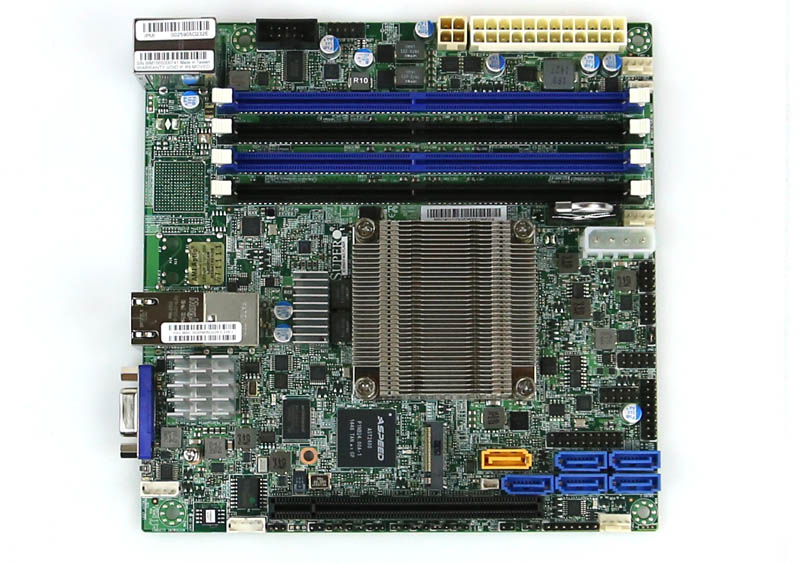
One will quickly notice that like the X10SDV-F this motherboard is passively cooled. Unlike some of the Atom designs we have seen, the Intel Xeon D-1520 is still a 45w TDP CPU. We will see lower power versions in the future, but for now, one does need a fan. The intent is that these motherboards are cooled using chassis fans.
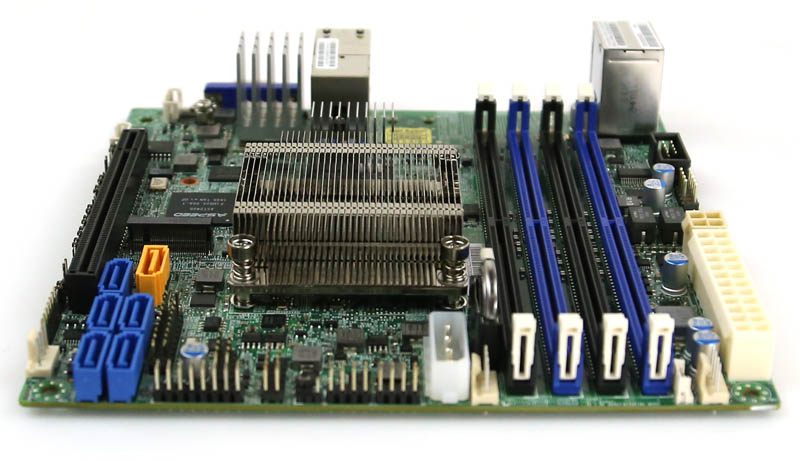
Looking to the top edge of the motherboard we see standard power connectors. We were able to power our test system using only the 24-pin ATX power connector. In a short depth 1U chassis, one can have solid system even in lower power density 1A @ 110V / 1U racks because the base platform consumes under 80w. Add in fans, RAM and a few SSDs and the platform can still run well under 100w at 110V or 120V.

There are only three 4-pin PWM power connectors. This is certainly not a lot, bit it is likely enough for applications that this board is meant for. The board itself can easily be cooled by 1-2 40mm fans leaving 2-3 fans for PCIe cards and storage.
One can see that the motherboard has a m.2 PCIe 3.0 x4 slot for SSDs. We would have liked to have seen a second m.2 slot for a RAID 1 SSD.
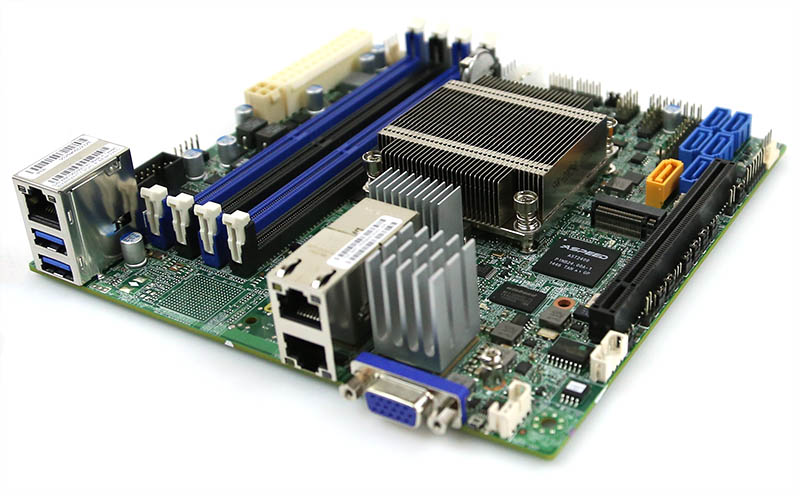
The Intel Xeon D platform has a set of PCIe 3.0 x16 lanes that is directed at the PCIe x16 slot onboard the X10SDV-TLN4F. From our experience, one can actually get two NVMe SSDs to work in this slot using the Supermicro AOC-SLG3-2E4 card. Please note, you will need the Avago/ PLX chip version for this to work so the less expensive “R” version of the card will not work. See the linked thread for more information.
There are six onboard SATA III 6.0gbps ports. One of these ports (organe) is designed to take a SATA DOM. We use the 64GB SATA DOM quite extensively in our Xeon D 1U builds simply to save space. One can see our typical parts list here for the CSE-505-203B builds we use.
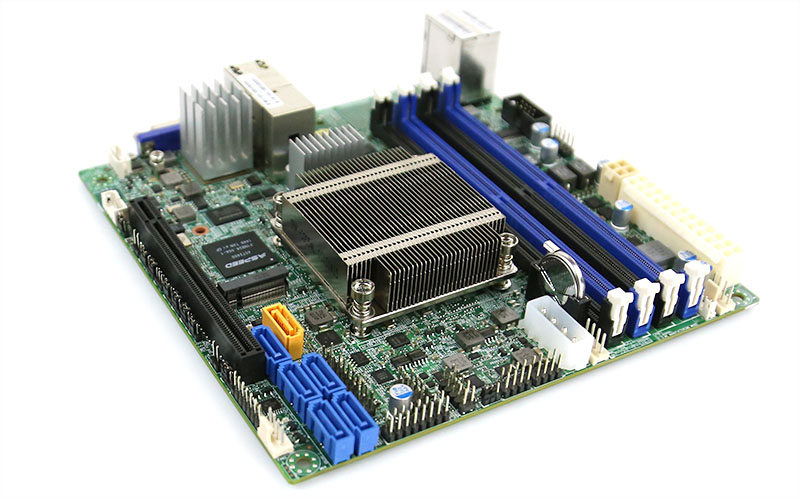
Omitted from the motherboard is a Type-A USB header. Then again, there is virtually no space for this on the PCB. This is a commonly used feature for embedded OSes such as those for storage appliances. One looking to install an embedded OS should look to the SATA DOM solution instead.
Moving to the rear of the unit one can see two USB 3.0 ports below the IPMI remote management Ethernet port.We see two RJ-45 ports which are the Xeon D’s two 10Gbase-T Ethernet ports. The PHY for this is is under the large heatsink and in front of the VGA port. Unlike some of the other versions of the X10SDV family, there are no dual 1GbE ports on this board. The Intel i350 chip is conspicuously absent as are the associated ports. An Intel i350 controller costs about $20 we are told. As a result, by the time normal markups are applied, removing that component saves quite a bit off of the board cost.
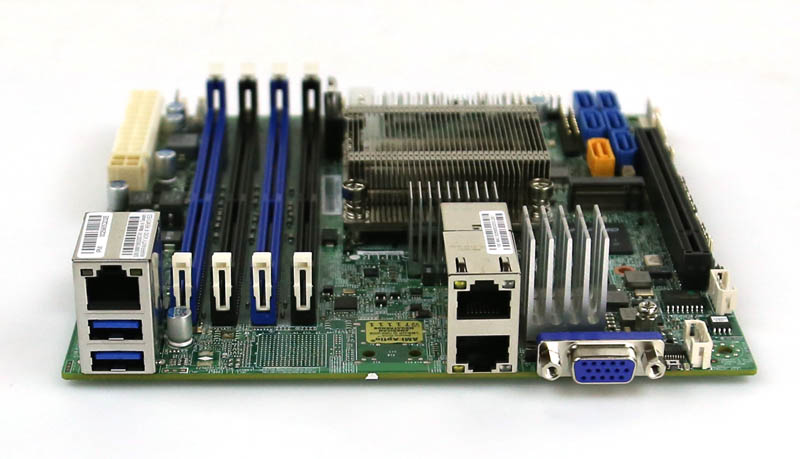
Overall the hardware packed on this small motherboard is impressive. One can build a very complete and expandable system in a short depth 1U chassis. It is possible to have a dual 10Gbase-T Ceph storage node with a m.2 boot drive, six 4TB SATA SSDs and stay under 1A at 110V.
Supermicro X10SDV-4C-TLN2F Thermal Imaging and Power Consumption
To capture these images we utilize our FLIR Ex series professional thermal imaging camera and turn on FLIR’s MSX enhancements so we can see components outlined clearly. We put the system under 100% CPU load for a period of 24 hours to let “heat soak” set in prior to taking the images.
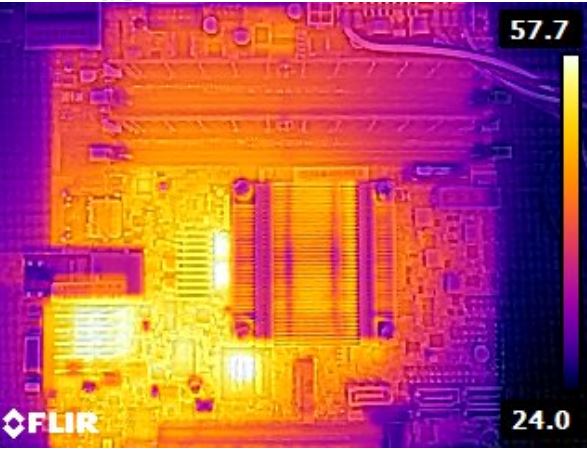
Here is a shot in our standard 22C to 60C range without the FLIR MSX overlay.
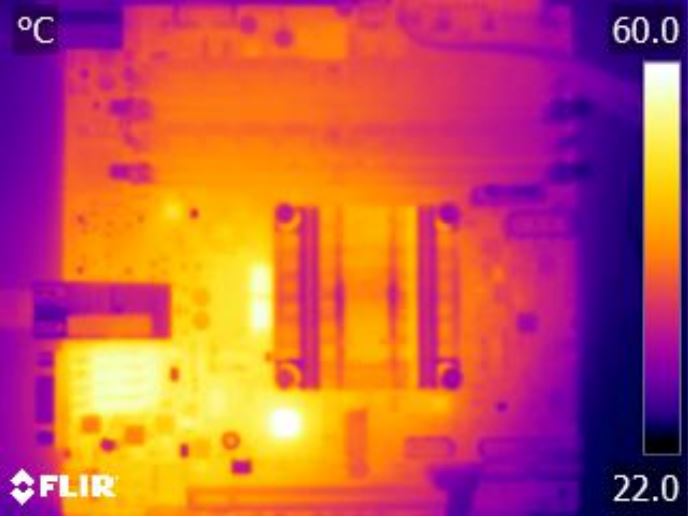
We can see the key hot spots being the AST2400 controller, the 10Gbase-T PHY and the power delivery components to the Xeon D-1520 SoC. We are using relatively low power cooling for this that is measuring around 24dba so one could certainly get cooler temps running higher speed fans.
We used our Extech TrueRMS Power Analyzer 380803 to take measurements at different points of the board’s use.
- BMC only power off – 4.8w
- Ubuntu 14.04 LTS installation screen – 24.8w
- UnixBench 5.1.3 single thread max – 36.7w
- Multi threaded max observed – 74.1w
The results vary from being even with the X10SDV-TLN4F (BMC only power off) to being up to about 14w more efficient even at maximum load. I suspect the D-1520 is actually a D-1540 die with cores disabled so there is likely some variability in terms of power consumption with these chips. Still, it is safe to say 100w at 120V is ample for a well outfitted system.
Supermicro Management
Supermicro’s IPMI and KVM-over-IP as described a few times on this site, allows for a lot of deployment flexibility. Things such as fan speeds, chassis intrusion sensors, thermal sensors, and etc. can be monitored remotely. Alerts can be setup to notify the admins of issues. Beyond this, the functionality also allows for remote power control. One can do remote power up, power down, and reset of the server in the event that it becomes unresponsive.
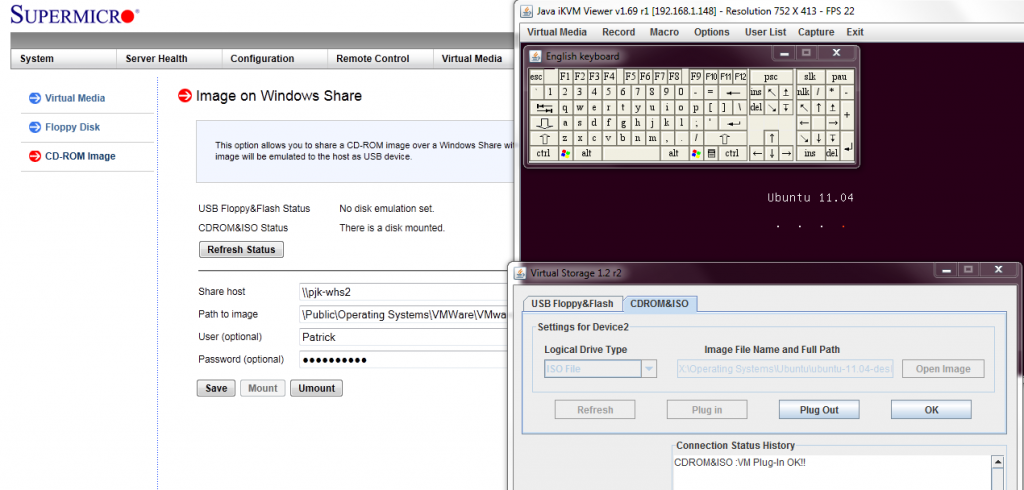
Another important feature is the ability to remotely mount CD images and floppy images to the machine over the dedicated management Ethernet controller. This keeps maintenance traffic off of the primary Intel NICs. At the same time it removes the need for an optical disk to be connected to the Supermicro motherboard.
The latest revision of Supermicro’s BIOS has a great feature: the BMC IP address shows up on the post screen! This is a super feature because if one has a KVM cart hooked up to the system, it gives an indicator of which machine one is connected to during post.

Supermicro does include KVM-over-IP functionality with the motherboard. We have been testing servers from HP, Dell, Lenovo and Intel that all required an additional add-in key to get this functionality. It is an absolute time and money saver in the datacenter and other vendors should follow Supermicro’s lead in this space.
Conclusion
With the Supermicro X10SDV-4C-TLN2F we have a very interesting set of capabilities. We lose an active cooler, two gigabit Ethernet ports via an Intel i350-am2 and most notably 4 cores and 8 additional threads. On the other hand, that saves about $400 off of the motherboard’s price. Expect street pricing in the $470 range once supply picks up. Putting that in perspective, an Intel X540-t2 dual port 10Gbase-T adapter costs over $500 new. Or a low end 4 core/ 8 thread Xeon E3 plus motherboard is probably $350-400. From a value perspective, these are extremely strong.

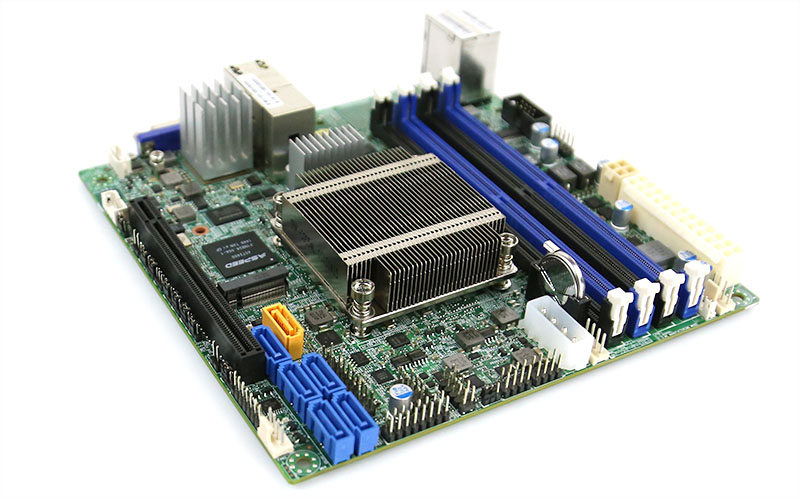

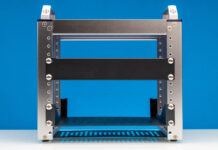

I’m excited to use one of these as a Docker lab box.
I’d love to see a D-1520/1540 board with more SATA ports… or even a SFF-8087 port or 2. The AOC MV8 cards are easy enough, but there goes the PCI-E slot.
Love that they kept both 10GBe ports.
Yea, their issue is really a lack of space and SATA lanes from the Xeon D (only 6 available.) Not much room for an Avago/ LSI chip on there.
…Technically you could get an extra 4x pcie slot if you wanted to sacrifice the M.2 slot, the adapters are out there. The lack of spare PCIe lanes is a limitation of this setup, but that’s also why it wont work for every scenario.
Whould that be possible to perform a handbrake performance test?
We are currently building service for encoding videos and testing hardware is quite painfull.
Sent you an e-mail on this.
The lack of a USB type A header doesn’t mean you need to occupy a SATA port with a DOM if you don’t want to spare it: you can always put a short USB header pin to USB-A cable on the USB2 board headers, attach the USB module to that and still leave it inside the chassis.
I just want a supermicro board with more PCI slots. At the moment only Asrock has an extra PCI-E (x8) slot.
Which is a shame since the CPU has 32 lanes available.
I’m kicking myself. In July, I got an ASRock C2750D4I, and spent the $1460 to max the RAM at 64GB. I’m using it for an ESXi whitebox.
I evidently didn’t look hard enough for a Mini-ITX board that would support 128GB of RAM. This clearly would have been a better investment. :/
Your website is impressive. Thank you. We only have a few modest servers and are just learning. Getting to the fanless d-1520 and the MB X10SDV-4C-TLN2F I at first I was impressed with this MB and the fact that you can put it in a Supermicro chassis costing a little over $100 but on reflection:
What do you do with the 10GBase-T? Could I have some real world examples? Is it usable?
And for using it as a desktop what do you do about the Video? Please explain.
And what about not having enough power. Passmark gives a great score to the big brother the D-1540 but no score on the D-1520.
From your tests it would appear that the D-1520 has a score of only about 3500? Is that usable for anything?
Should we not be focusing on the D-1540 MB with a score over 11,000?
John.
More on the MB X10SDV-4C-TLN2F and the d-1520 CPU. I see that the MB with the Powerful D-1540 CPU is only around $920 and the D-1520 MB is around $700. But the fan is noisy! on the D-1540. Can anyone justify not spending another $200 or so to get usable power? Can the noisy fan be swapped over or is it imbedded?
John.
P.S. We are thinking of buying one or the other.
Hi John, as the D-1520 board hits retail, prices should drop to the mid to high $400 range but under $500.
In terms of real world the 10Gbase-T is very usable and extremely easy to get running if you have Linux or Windows servers.
Passmark is not the best benchmark for these, and does not tell the whole story, for example the integrated 10Gbase-T is great.
Patrick, Thanks for these comments. I can see that your advice to wait for prices to drop is the best course of action.
The SuperMicro IPMI is atrocious though, although to be fair most of them are. The IP KVM is extremely unstable under Linux and OS X. I’d rather have an option for VNC (not optimal since unecrypted) or SPICE. Additionally the Java Browser Plugin is sure to be phased out and is a pain to use (dumb security settings). Hell it might even be better to document it really well and let others develop an open source solution (Facebook is already on it).
I got a Supermicro X10SDV-4C-TLN2F and I have a question regarding the test configuration: I noticed that it has 6* Intel SSD drives, I suppose 1 for each SATA port, 1* Samsung SSD drive , for M.2 port. So the question is: are all of these drives detected by the board when all of them are connected? I ask this because in my setup (6SATA drives for each SATA port+1 M.2 drive for M.2 port), when all drives are connected, my board detects only 6 drives instead of 7. I mean 1 on M.2 port and 5 on SATA ports. If I disconnect the M.2 drive then the board will detect all 6 SATA drives attached to each SATA port.
I got the answer from the Supermicro’s Tech Team:
“I’m sorry to say that the SATA port is shared.
We did not add a SATA controller to the motherboard and the chipset supports 6 SATA devices.”
That is if the M.2 device is a SATA one. Does the board support nVME devices in M.2 and can it use them for booting? This way you could have or at least should have six usable SATA ports.