Recently we have worked with many Silvermont based embedded solutions, particularly in the Avoton and Rangeley families. Today we are looking at a Supermicro X10SBA embedded solution with a Bay Trail-D Celeron J1900 processor. The solution is unique in that it provides a very low power, passively cooled, platform that has a solid mix of performance options.
Test Configurations
We had two main test configurations which is not something we always get to do. Due to the SoC design, the Intel Atom C2750 platform is very compact and requires very little to get up and running. We have two Supermicro A1SAi-2750F Avoton test platforms that we have been hammering for the past few weeks in different configurations. Here are the two configurations:
Test Configuration #1 (used for power testing and performance testing):
- Motherboard/ CPU: Supermicro X10SBA with Intel Celeron J1900 4C/ 4T CPU
- SSD: Intel S3700 100GB SSD
- Memory: 2x 4GB SK Hynix DDR3 1600MHz
- OS: Ubuntu 13.10 server 64-bit
- Power supply: 1U 200w 80+ Gold PWS-203-1H, PicoPSU 150XT
We also utilized Seagate and Western Digital spindle drives to text maximum configurations, but those were our two main test beds. When we were not performing power consumption tests we also utilized anIntel 7260 HMWG wireless 802.11ac card and a variety of mSATA SSDs.
The Supermicro X10SBA
The Supermciro X10SBA is a very compact server motherboard. It utilizes the mini ITX form factor. That means it is approximately 6.75″ by 6.75″ and makes most standard ATX and larger motherboards look enormous in comparison. The motherboard comes with an Intel Celeron J1900 processor which has four Silvermont cores plus Intel HD graphics onboard. The Celeron J1900 is a 10w TDP SoC and Supermicro is using passive cooling for it. What is more, this tiny package offers significant expansion capabilities. Here is an overview of the motherboard fully loaded with RAM, an 802.11ac wireless card and a 120GB SSD:
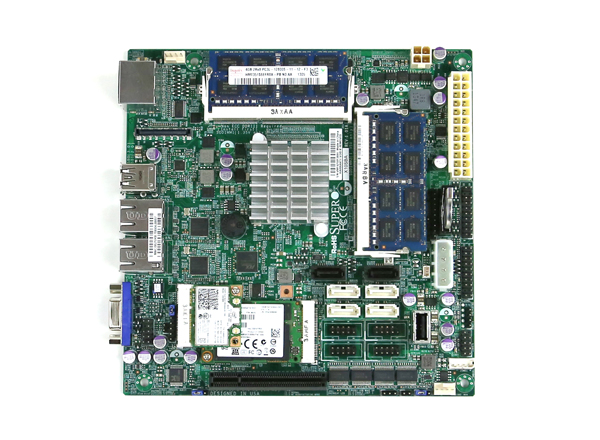
That configuration is essentially all one needs to turn this int a fully functioning server or workstation platform in a very small and slim chassis. One can see that Supermicro even uses two SODIMM slots that place the memory modules parallel to the motherboard.

Moving over to the expansion options, there is a PCIe 2.0 x2 port in an open-ended PCIe x8 slot. Next to this though is a mini PCIe slot and a mSATA slot. For those that are unfamiliar with these form factors they were made popular primarily in the notebook segment.

We added a 120GB Crucial M500 SSD and an Intel 7260 HMGW in this shot to show how Supermicro saved space stacking these card slots horizontally to keep the overall package low profile.
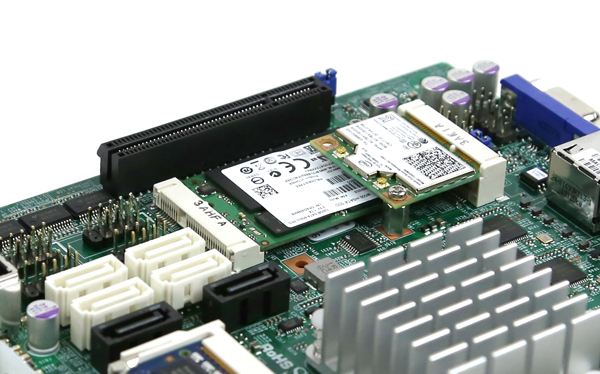
Just next to these slots is an array of internal USB headers including a Type-A internal USB header. This is a great feature for those looking at an embedded solution or even an ESXi boot disk. Next to these are two SATA 2 3gbps ports (black) from the Intel SoC. The four white SATA3 ports are 6.0gbps and provided by the Marvell 88SE9230 SATA controller which one can see between the vertically mounted battery and the SODIMM slot.
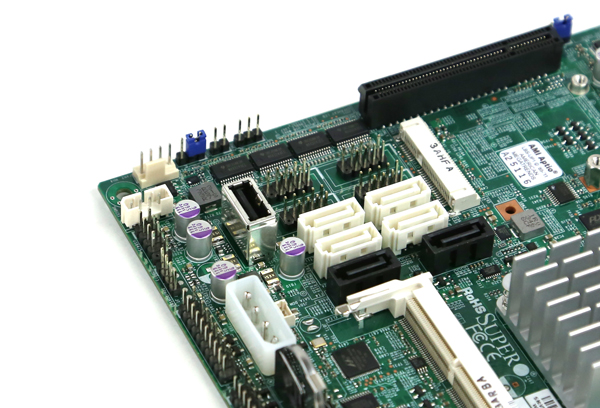
The rear I/O panel includes a Displayport, a HDMI port and a VGA port for video output. There is an eDP header for embeded options. Furthermore Supermicro has one USB 2 and one USB 3.0 connector on the rear panel. THis is the only area where I would have liked to see Supermicro add an additional USB connector or two to the rear panel. The two gigabit LAN ports are Intel i210-AT ports, which means that Supermicro added server-class NICs to this motherboard. Typically Bay Trail-D solutions use cheaper Realtek NICs but the Intel i210-AT is generally considered the better supported solution. If you have an older version of VMware ESXi we have a guide to getting the Intel i210-AT to work with ESXi.
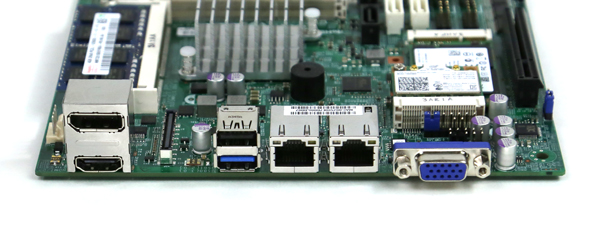
Overall this platform is compact and very low power. It should be noted that this system does not have remote KVM features found on many Supermicro motherboards, likely because it is not needed in its target market.
Power Consumption and Thermal Imaging
Since Supermicro did add several premium components to this platform, such as the dual Intel i210-AT gigabit NICs and the Marvell SATA controller, there is an impact to overall power consumption. Luckily, since we see a passive heatsink on a 10w maximum TDP SoC we know this platform is going to run cool. In terms of power consumption during testing our Extech TrueRMS power meter saw:
- Idle power consumption: 12.9w
- Power consumption under load: 18.7w
That is certainly excellent power consumption given the fact that there are some additional pieces. That low power consumption showed in the thermal images:

As one can see, the Supermicro X10SBA runs relatively cool even without an actively cooled SoC. The warmest points are still relatively cool and are generally the ICs that run perfectly well even without heatsinks.
Conclusion
Overall, the Supermicro X10SBA performed very well. The Intel Celeron J1900 platform produces solid performance figures in line with modern x86 SoC’s. The Celeron J1900 also has features such as Quick Sync that enable high performance, low power transcoding. The board itself can handle one mSATA drive plus five SATA drives or up to six SATA drives making it an interesting storage platform. Dual Intel i210-AT gigabit NICs are a premium offering in this segment. On the power consumption side, the Supermicro X10SBA, even with its extra features, has lower power consumption than a less well featured AMD AM1 platform releasing in Q2’2014. This is certainly an excellent platform either for a low power server or an embedded workstation where a low profile, passive cooling capability and onboard video are desired.

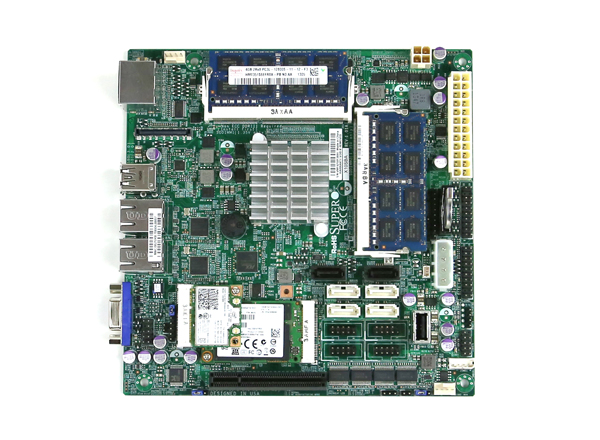



Thanks for the well written review. Also the guide to setup ESXi with Intel i210 is much appreciated!
Hi,
thanks for the review.
Did you actually test esxi with that board ?
The cheaper ASRock board with J1900 doesn´t work with esxi :-(
thanks
Markus
I wasn’t able to get ESXI to work, hangs up on ‘relocating modules and starting up the kernel’.
https://communities.vmware.com/thread/481198?start=30&tstart=0
The “array of internal USB headers” are serial ports.
The USB headers are located at the edge of the mother board, next to the caps and
the white SM BUS connector, also only three ports out of four available through the
two headers are wired.
http://www.supermicro.nl/QuickRefs/motherboard/Atom/QRG-1553.pdf