The Supermicro X10DRH-CT is one of four motherboards in the X10DRH lineup. The main difference being in the number of features onboard. The C and CT versions have the most features and differ by 10G-LAN w/ X540 LAN controller on the CT version and GLAN w/i350 LAN controller on the C vesion. The I and iT versions have the same differences in network options and do not come with LSI SAS or Super-Cap support. This moves the X10DRH-CT to the top of the list as far as premium features go. Supermicro targets this motherboard for general purpose, storage appliance, and head node server platforms. Let us see what the platform has to offer.

Supermicro X10DRH-CT motherboard Key Features
- Dual socket R3 (LGA 2011) supports Intel Xeon processor E5-2600 v3 family; QPI up to 9.6GT/s
- Intel C612 chipset
- Up to 1TB ECC DDR4 2133MHz; 16x DIMM slots
- 1x PCIe 3.0 x16, 6x PCIe 3.0 x8 slots
- Intel X540 Dual port 10GBase-T
- 10x SATA3 (6Gbps) ports w/ Intel C612 controller; RAID 0, 1, 5, 10
- 8x SAS3 (12Gbps) ports w/ LSI 3108 controller (2GB cache); RAID 0, 1, 5, 6, 10, 50, 60
- Integrated IPMI 2.0 and KVM with Dedicated LAN
- 5x USB 3.0 and 4x USB 2.0 ports
The Intel C612 PCH platform supports the following features:
- Intel AMT 11.0, TXT and vPro
- PCIe 3.0, SATA 3.0, USB 3.0
- Intel Hyper-Threading, Intel VT-D, VT-x, SR-IOV
- TSX-NI, AES, SGX
- Intel Turbo Boost Technology
- Intel Rapid Storage Technology
- DDR4 Memory Support up to 2133MHz 64GB
The retail accessory package that comes with the X10DRH-CT includes SATA cables and the I/O back plate.
- Quick Reference Guide
- I/O Shield
- 2x SATA cable
Drivers and manuals can be found on Supermicro’s website.
Close look at the Supermicro X10DRH-CT motherboard
The Supermicro X10DRH-CT is an extended ATX or EATX motherboard which means it is 12″ by 13″ in size. Most larger server chassis will support this, however it is too large for most short depth rackmount chassis. For the intended application with many disk drives, most chassis should be able to accommodate an EATX motherboard.
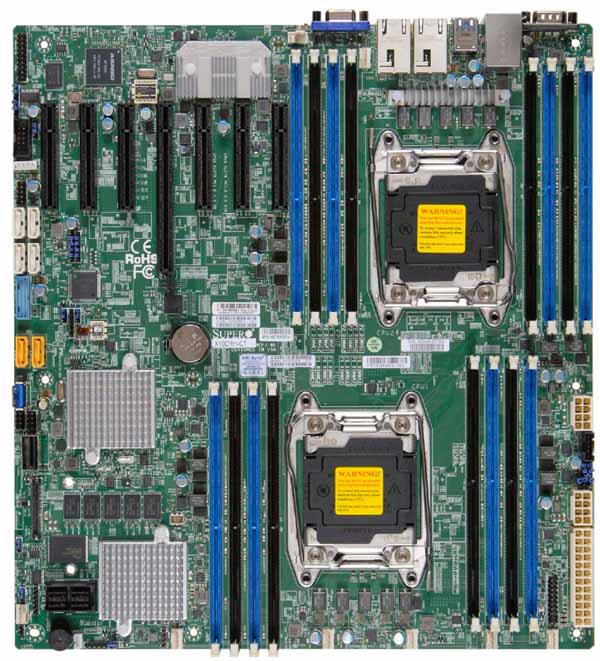
The X10DRH-CT comes equipped with an on-board integrated LSI/ Avago/ Broadcom 3108, this is the same dual-core RAID engine on which the standalone LSI/ Avago/ Broadcom MegaRAID 9361-8i RAID card (PCIe 3.0 dual-core 12G/s) is based. Supermicro adds an 2GB buffer on board for the SAS 3108 raid core. Compared to the standard 9361-8i card which only has 1GB buffer the X10DRH-CT should perform slightly better because of the extra buffer size.

The storage option on the X10DRH-CT includes a SAS 3108 SAS3 12Gbps controller with eight SAS ports right next to the controller’s heat sink.
Just above the heat sink is a header provisions for an optional Super-Cap module.

The Super-Cap module provides a battery backup unit for the LSI 3108 controller. This is an optional accessory and is very useful if you plan on utilizing the onboard RAM as write cache. Compared to traditional battery back up units, the Super-Cap modules are much lower maintenance over time.
The X10DRH-CT has ample PCIe slots available with seven total, six are PCIe 3.0 x8 and one PCIe 3.0 x16.

The back IO ports on the X10DRH-CT are a fairly standard assortment. Above the USB 2.0 ports is the dedicated IPMI port and we also find the two 10GBase-T network ports nestled between the USB 3.0 ports and the VGA output.

Finally there is a standard serial RS-232 port on the rear I/O panel.
BIOS
Looking over the BIOS for the X10DRH-CT we find it very typical for Supermicro motherboards of this class, you should have no troubles getting around the BIOS here.
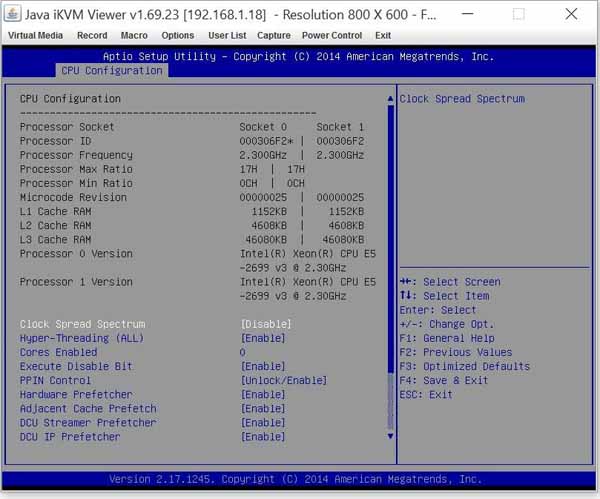
Bringing up IPMI remote management on the X10DRH-CT and we see the usual Supermicro IPMI screen.
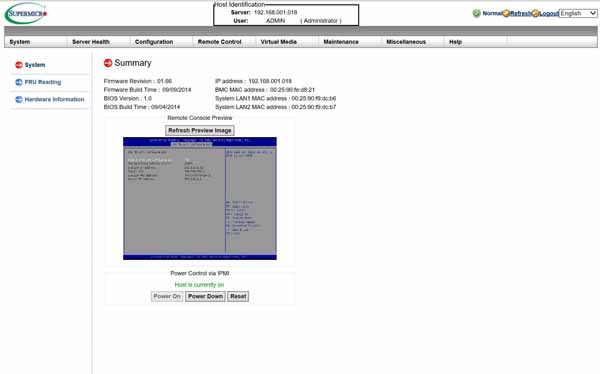
- Username: ADMIN
- Password: ADMIN
Test Configuration
For testing we used the following configuration:
- CPUs: 2x Intel E5-2699 V3 processors
- Motherboard: X10DRH-CT
- Memory: Crucial 16x 16GB DDR4 RAM (256GB Total)
- Cooling: 2x Noctua NH-U9DX-14
- Storage: Micron P400e 200GB SSD
- OS: Windows Server 2012 R2 and Ubuntu 14
AIDA64 Memory Test
AIDA64 memory bandwidth benchmarks (Memory Read, Memory Write, and Memory Copy) measure the maximum achievable memory data transfer bandwidth.
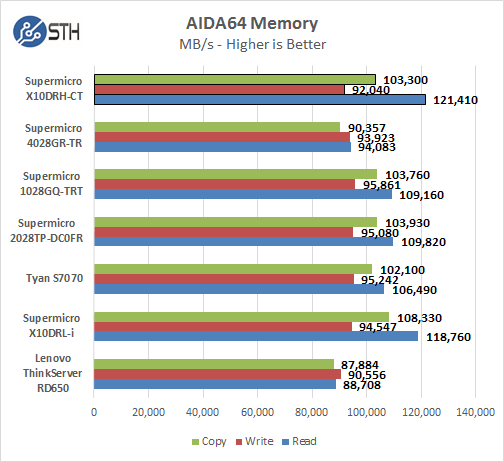
Memory Latency ranged at ~74ns which is in the range of motherboards in this class. We do see higher bandwidth with memory reads than any other motherboard or system we have tested so far. This could be an advantage to applications that depend on this.
Linux-Bench Test
We ran the motherboard through our standard Linux-Bench suite using Ubuntu as our Linux distribution. Linux-Bench is our standard Linux benchmarking suite. It is highly scripted and very simple to run. It is available to anyone to compare them with their systems and reviews from other sites. See Linux-Bench.
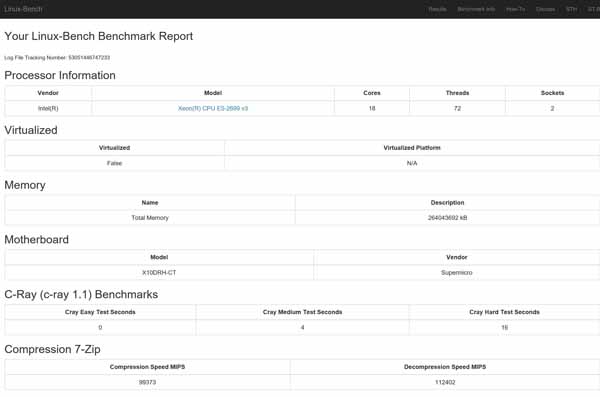
The full test results for an example Linux-Bench test run can be found here, Supermicro X10DRH-CT Linux-Bench Results.
SPEC CPU2006
SPEC CPU2006v1.2 measures compute intensive performance across the system using realistic benchmarks to rate real performance.
In our testing with SPEC CPU2006 we use the basic commands to run these tests.
” Runspec –tune=base –config=servethehome.cfg ,” then ” int ,” or ” fp .”
To do multi-threaded, we add in ” –rate=72.”
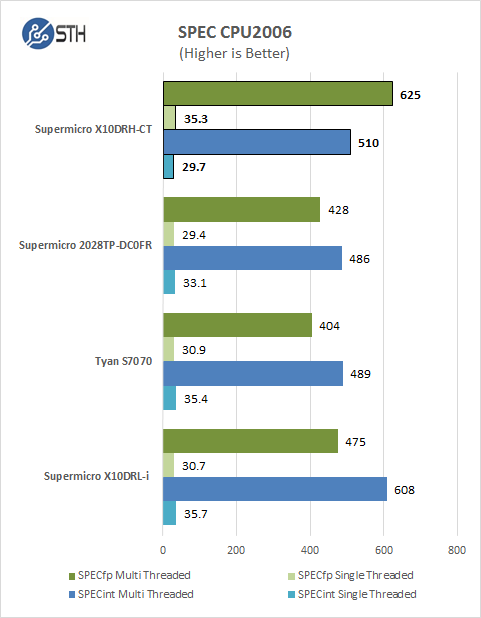
The X10DRH-CT is very well balanced in this test and in fact leads in performance over the others with its main strength in floating point multi-threaded performance. In Multi-Threaded Integer performance, it gives the lead up to the X10DRL-i.
Power Tests
For our power testing needs we use a Yokogawa WT310 power meter which can feed its data through a USB cable to another machine where we can capture the test results. We then use AIDA64 Stress test to load the system and measure max power loads.
Power on boot power test:
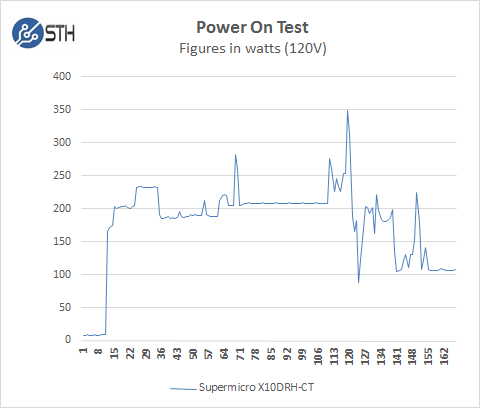
The system boots up and jumps to a peak of about 350 watts. After the system initializes it settles down to about 110watts power use at idle. This is an expected profile for motherboards of this type, it does have a slightly higher peak power use on boot up, likely due to onboard components.
Fully Loaded Stress Tests Power Use:
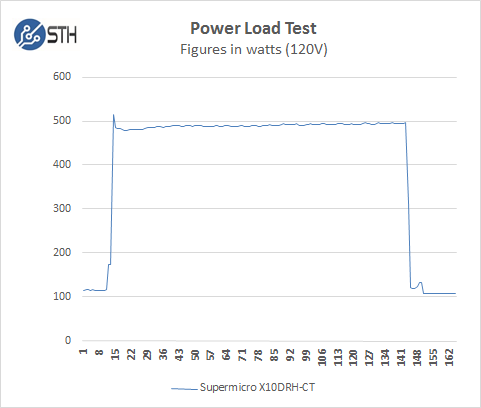
For our tests we use AIDA64 Stress test which allows us to stress all aspects of the system. At default BIOS settings we see almost 500 watts at max power use.
Conclusion
The X10DRH-CT is the highest tier motherboard in the X10DRH lineup as it includes the most features. It is aslo the higheest performing X10 motherboard we have tested so far. Power use is also ranked at the highest of the X10 we have tested, the extra features added to this board add to the power draw. We are very happy with the X10DRH-CT performance numbers. Street pricing seems to be $700 and up. It does include an LSI/ Avago/ Broadcom SAS 3108 SAS3 (12Gbps) controller with expanded buffer and dual 10Gbase-T LAN on board which can cut down significantly on expansion card costs. If one were buying similar add-in cards to the onboard components, those alone would likely cost at least $800 making this motherboard a great value for those looking to build a 10Gbase-T storage server or hyper-converged server.





Hi Guys,
You have not mentioned that the noctua fans you used in your testing are not comptible with this motherboard. They are set at minimum 300rpm while the board is set on 600 which makes them pulsate from low to high speed in regular inter. I bought the fans after reading your review! your omission costs me £100 plus two days spend bouncing emails and trying differemt settings with Supermicro support. Very disappointing!!!
They will work fine. See https://forums.freenas.org/index.php?threads/how-to-change-sensor-thresholds-with-ipmi-using-ipmiutil.23331/
This board boots to vmware but have 0 yes zero drives attached… ????