The Supermicro X10DAX is a dual Intel Xeon E5 V3 system that has a secret feature: Hyper-Speed. Supermciro Hyper-Speed allows for Intel processors to be clocked higher than normal. We reviewed the previous generation of the Hyper-Speed platform in 2013. The new Supermicro X10DAX can take two Intel Xeon E5-2600 V3 processors and increase performance by up to 5%.
Test Configuration
For this test we are using two Xeon E5-2670 V3 processors which provide a good test platform. We are focusing on processor performance in this piece.
- CPU: 2x Intel Xeon E5-2670 V3
(12 core/ 24 thread each)
- Motherboard: Supermicro X10DAX
- Memory: 64GB DDR4 – 8x SK.Hynix 8GB DDR4 RDIMMs
- Storage: 4x Intel S3500 800GB, 6x Intel S3700 400GB
- OS: Windows Server 2012 R2
, Ubuntu 14.04 LTS
One might use higher-clock speed processors with this platform as it would allow higher single-threaded performance than Intel would otherwise provide without Hyper-Speed.
Supermicro X10DAX Hyper-Speed Hardware
The Supermicro X10DAX is an EATX motherboard measuring 12″ x 13″. For the Xeon E5 era of dual processor motherboards, this is a standard form factor. Supermicro has a list of about a dozen chassis designed to fit this motherboard from workstation towers to rackmount chassis.
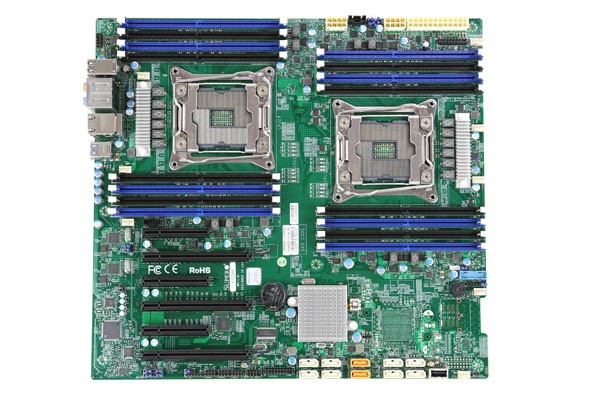
Like other closely related Supermicro designs, the X10DAX is a 2 DIMMs per channel (2DPC) design. When fit into the relatively smaller motherboard size crammed with other functionality, it means that the processors are offset only slightly. There is enough cooling to the second CPU but it will run warmer than in fully offset designs.
One can see that Supermicro is using the square ILM design. This means that there is a broad thermal solution compatibility as there have been three generations of Xeon processors with this same square ILM layout.

In terms of PCIe slots, there are three PCIe 3.0 x16, two PCIe 3.0 x8 and a PCIe 2.0 x4 in an x8 slot. As a quick tip: we found that using the top PCIe 3.0 slot worked well with our test GPU, however using the top PCIe x8 physical slot for video was sub-optimal. The top slot would have a full length card obstructed by DIMM slots so it is advisable in either case to use that top PCIe x16 slot for GPUs.

Supermicro supports Thunderbolt via a PCIe add-on card (AOC-TBT-DSL5320) and GPIO cable. One can see the header next to the corresponding PCIe slot.
In terms of SATA configurations, we can see the standard Intel C612 based 10x SATA III 6.0gbps ports. The two yellow ports are SATADOM headers. We can also see that Supermicro includes an internal USB Type-A header for a USB drive to be installed directly inside the chassis. USB drives have become extremely popular and inexpensive boot devices for applications such as ESXi and some high-end workstation software still requires a USB physical key for installation.

Supermicro also includes a USB 3.0 front panel connector on the X10DAX. This connector has been more or less standard for a few years and most newer workstation chassis will have the appropriate connector.
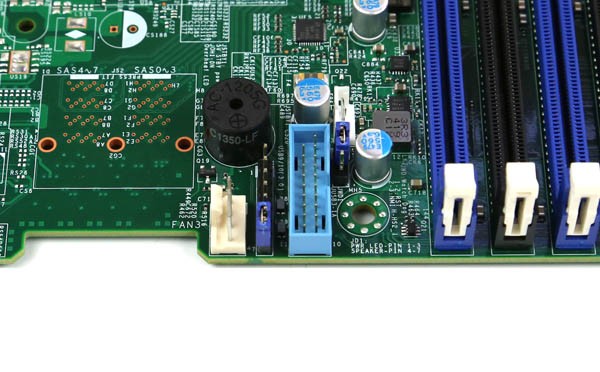
One area to quickly note are the ATX and CPU power connectors. It is advisable, especially in the Hyper-Speed platform to use a power supply with dual 8-pin CPU power connectors in order to ensure stability. There is plenty of room between the power connectors and DIMM slots making it relatively easy to assemble a system around the X10DAX.

Moving to the rear I/O panel one can see four USB 3.0 ports, two legacy USB 2.0 ports for six USB ports total. This is a workstation motherboard so having additional USB I/O compared to the average server is appreciated. Audio is Realtek ALC888 based 7.1 with S/PDIF out. For most users, this is going to provide ample outputs. In terms of networking there are two Intel i210 based Ethernet ports / controllers. Dual gigabit Ethernet networking is a standard feature on most high-end workstation motherboards today and using Intel controllers provides broad OS compatibility.

From a hardware perspective, the Supermicro X10DAX is a very expandable platform with plenty of room for multiple GPUs, PCIe based NVMe storage or SAS controllers or high-speed networking options.
Supermicro X10DAX Hyper-Speed in BIOS
The Supermicro X10DAX has something we do not normally see with Supermicro motherboards, a setting labeled “SMC Performance Tuning”:
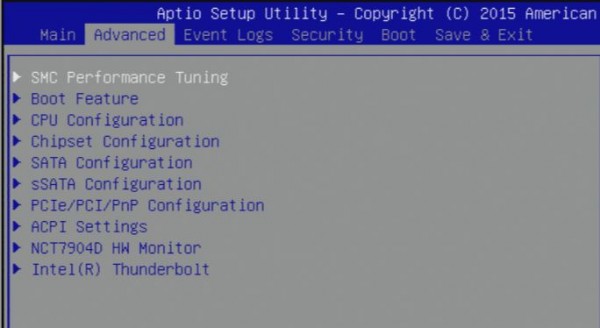
Under this menu, one has the option to adjust processor Vcore and there is a setting called SuperMicro Hyper-Speed.
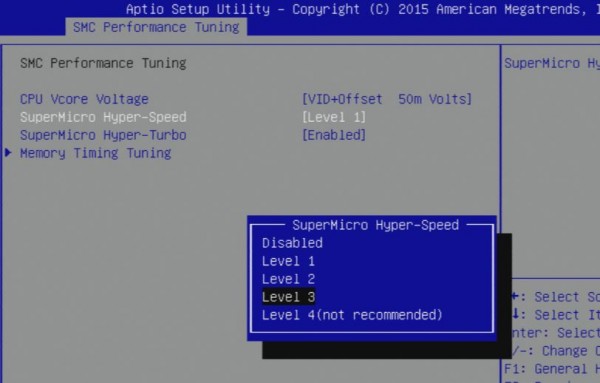
Our motherboard came with the default of Level 1, which represents a 1.33MHz bclk increment over stock (101.3MHz instead of 100MHz). We incremented this to Level 3 for testing.
Supermicro X10DAX Performance
For our performance testing we utilized Linux-Bench, an increasingly popular Linux benchmarking script. You can mount a Ubuntu 14.04 LTS LiveCD and in three commands compare the numbers we have here to your current system. For this review we are presenting the c-ray 1.1 medium and hard tests, NAMD benchmark, sysbench’s CPU benchmark and the UnixBench 5.1.3 whetstone and dhrystone 2 results. You can read more about the benchmarks run on the Linux-Bench site here.
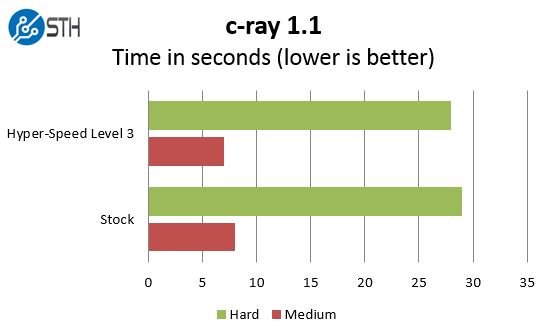
Our c-ray 1.1 benchmark focuses on a highly-parallel floating point performance and one can see the impact of Hyper-Speed. The performance gains are on the order of 4-5%, however this is a relatively short test. For CPU rendered ray tracing, scenes can take hours (or more) to render meaning 4-5% performance gains are highly noticeable.
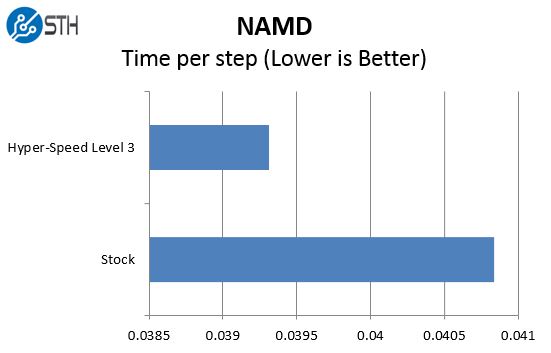
NAMD is a molecular modeling benchmark. Here we see another ~4-5% increase in speed per step. These types of simulations can run for extended periods of time so getting results faster means more work gets done and answers are discovered faster.

Our sysbench CPU tests show another case where the increase in CPU and memory clocks provides a measurable bump in performance with our dual Intel Xeon E5-2670 V3 chips.
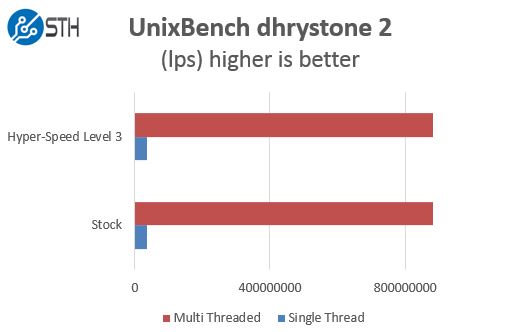
Due to the scale, the integer performance looks similar, but the same clock speed impact means that the dhrystone 2 results are faster.
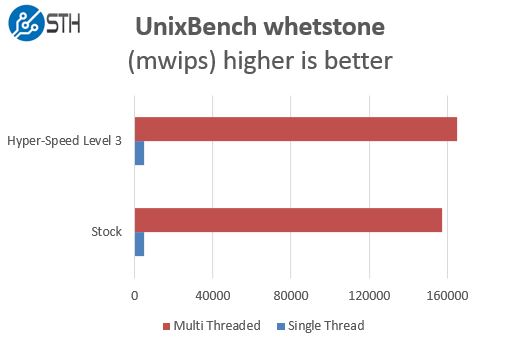
On the floating point performance we can again see that the Hyper-Speed Level 3 solution provides a tangible benefit over the slower stock configuration.
Overall, we saw a 4-5% improvement in our benchmarks with Hyper-Speed. In many industries, there is a tangible value to getting results faster and Hyper-Speed is a tool to increase performance.
Supermicro X10DAX Thermal Imaging
To capture these images we utilize our FLIR Ex series professional thermal imaging camera and turn on FLIR’s MSX enhancements so we can see components outlined clearly. We put the system under 100% CPU load for a period of 24 hours to let “heat soak” set in prior to taking the images.
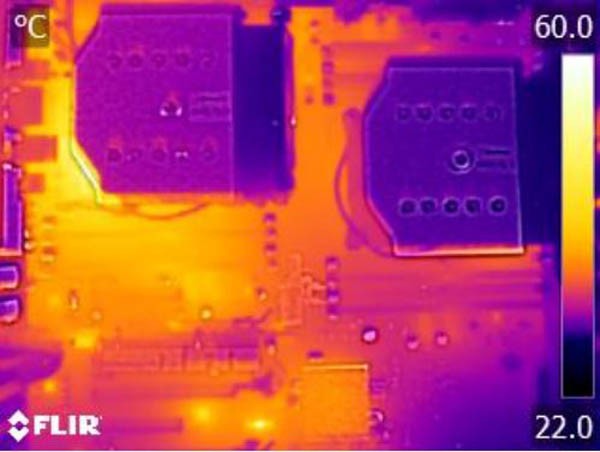
As mentioned previously, one can see the impact of having the CPUs only slightly offset. This is of course running under load at above-stock speeds. Other than behind the second CPU, there are very few hot spots on the motherboard. The recommendation here is to ensure the X10DAX is in a well-ventilated enclosure.
[section label=”Conclusion” anchor=”Conclusion”]
Conclusion
For the X10DAX, Supermicro Hyper-Speed is the key feature many potential buyers will want to look at. The clock speedups are relatively minor compared to what the consumer side of the chip industry allows. On the other hand, performance benefits are certainly present and measurable. With a large number of expansion slots, one can configure a Supermicro X10DAX for virtually any workstation role including those requiring GPU/ MIC compute, high speed storage and networking. The overall setup process is very simple and the ability to get a performance increase is always welcome.





So, this is essentially a very tame overclock on a server board…
I wouldn’t recommend overclocking servers at all, but if I were to do it, a consumer eorkstation board with ECC support might get better results :p
What about the mess with the jumpers?
http://www.servethehome.com/wp-content/uploads/2015/03/Supermicro-X10DAX-Power-600×334.jpg