Supermicro SYS-120U-TNR Block Diagram
Here is the official block diagram for the server’s motherboard.
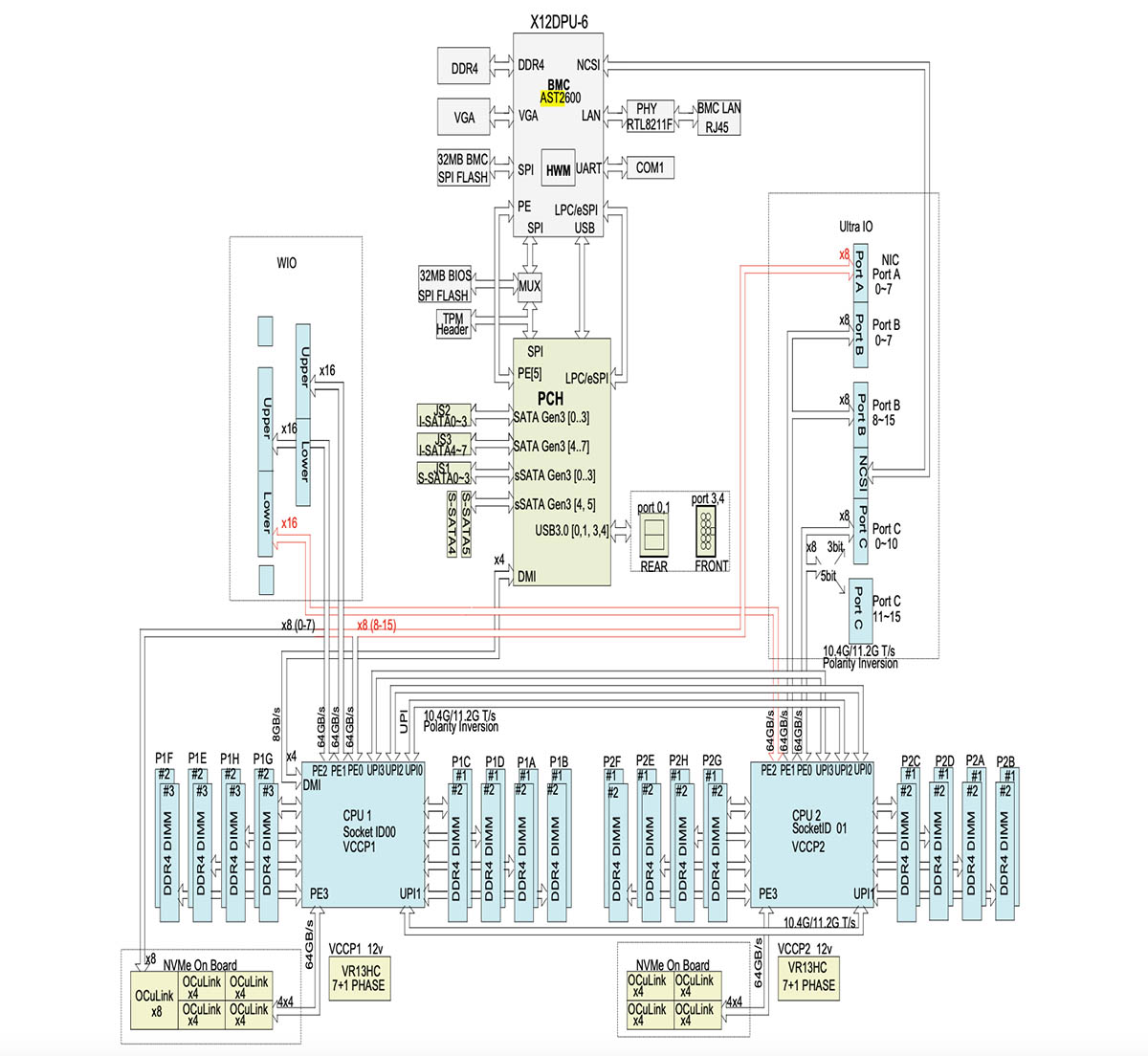
As one can see, Supermicro is making the Intel Ice Lake Xeon PCIe Gen4 lanes accessible to different types of devices making the system more flexible. One must keep in mind that not only is Supermicro designing a 1U system with 48x PCIe Gen4 lanes going to the front drives of the system but also with 64x lanes for the four PCIe expansion slots. This system, even in 1U, has more I/O than the previous generation. It also is designed to allow flexible configuration options if it is used to scale to 2U platforms.
Next, we are going to get to management before getting to our performance section.
Supermicro SYS-120U-TNR Management
Management is the new standard Supermicro IPMI solution. As you may have seen in the block diagram above, this generation now has the ASPEED AST2600 BMC. As a result, we get a faster processor which means we also get a refreshed management UI.
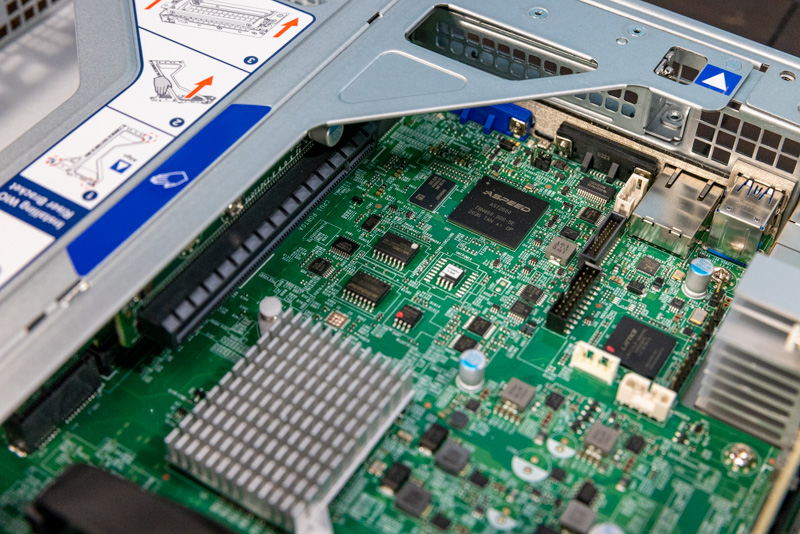
This is a refreshed IPMI solution that feels more modern starting with the company’s 12th generation (X12) products.
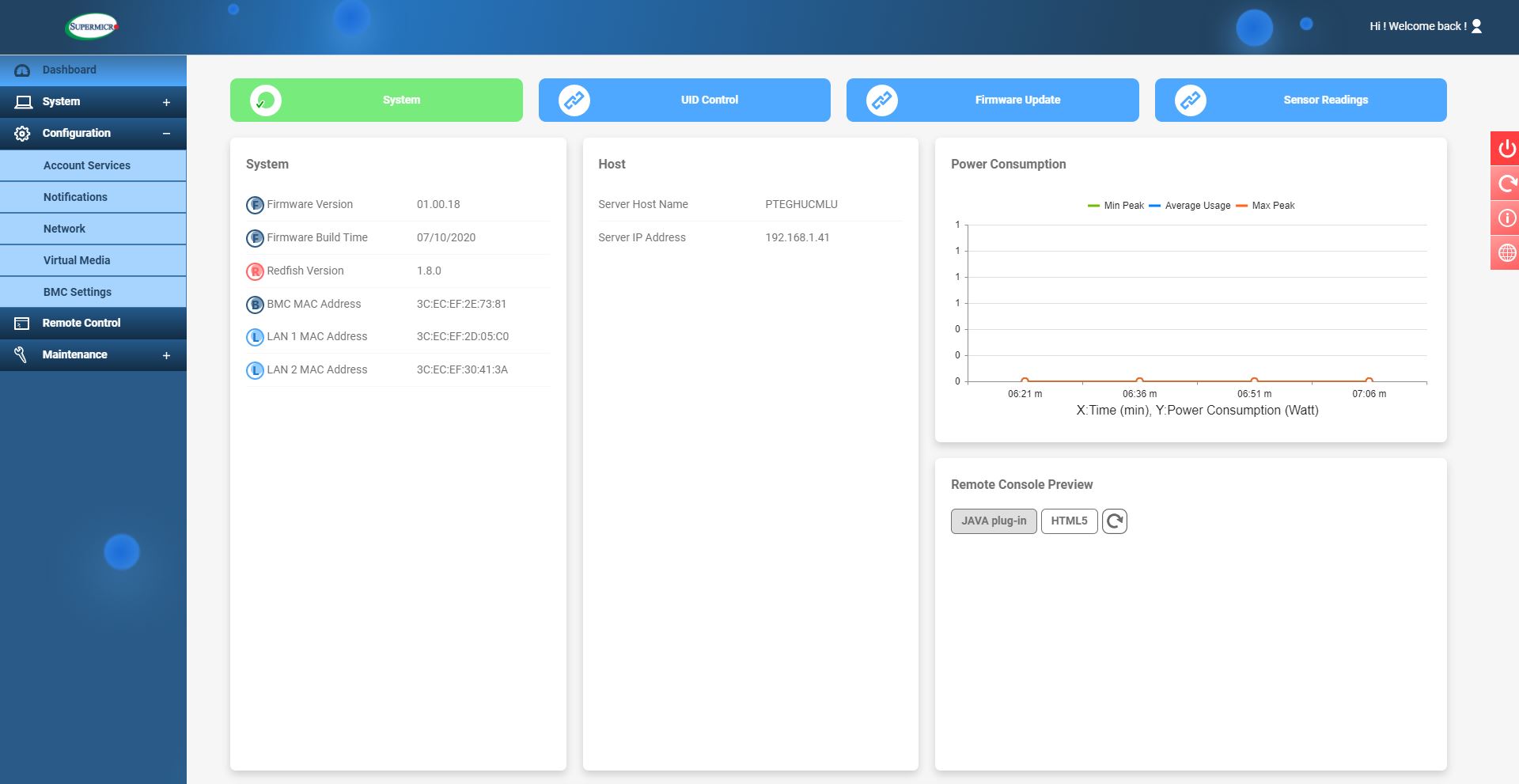
As a quick note, this system from Supermicro shipped with a BMC unique password feature enabled. In the future, these systems will have a unique password due to a California law mandating the practice. You can read more about that in Why Your Favorite Default Passwords Are Changing or see the video:
This password is both on the service tag as well as the IPMI network port. Some systems we have seen do not have the IPMI label on the service tag, so we like this option. We just wish that Supermicro made the text and label slightly larger.
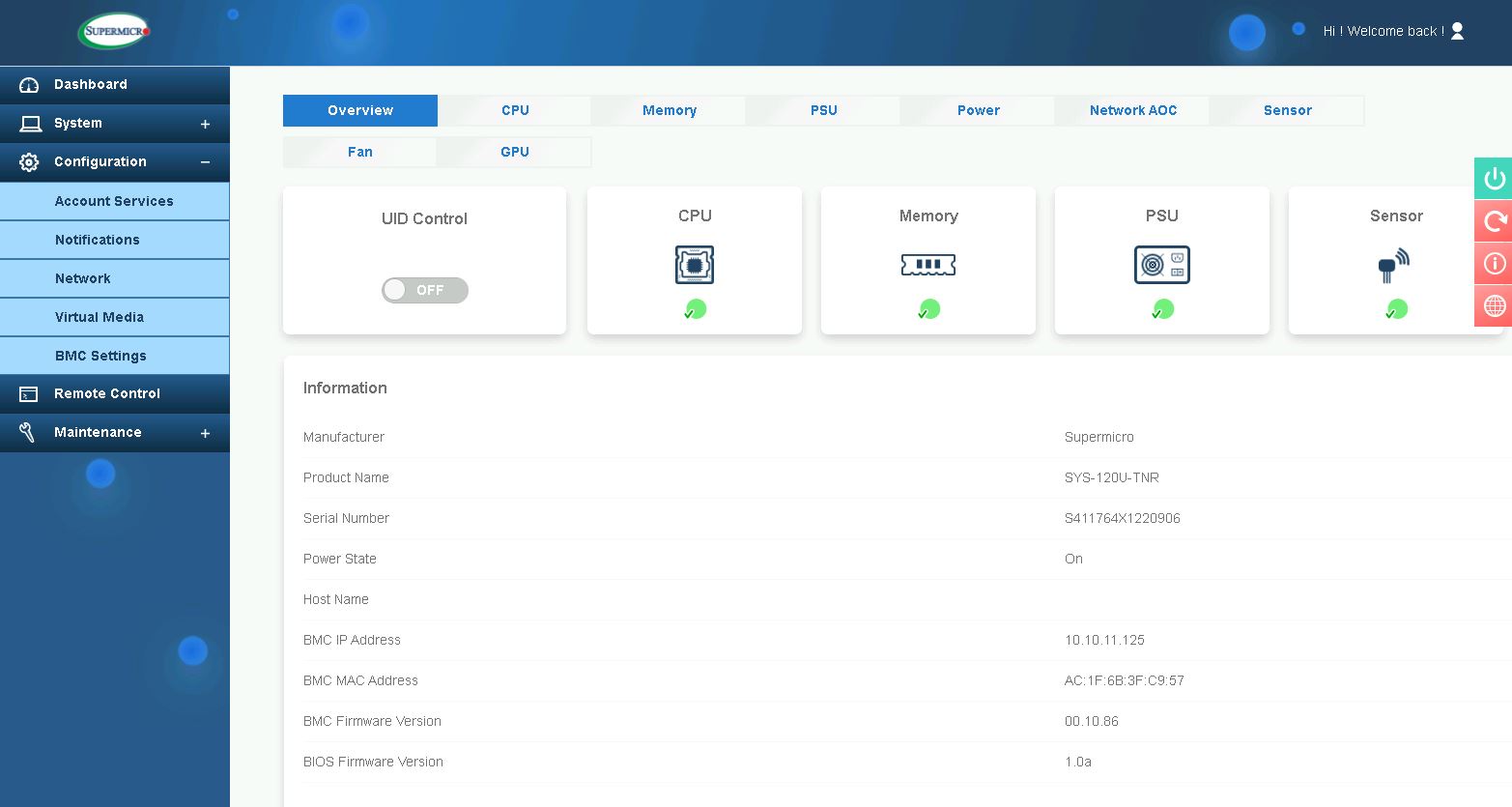
Supermicro has a relatively strict password setup compared to many of its peers. If you have a letter-number-character combination that the firmware does not like, it will not let you change the password. If there is something else in the password the system does not like, it will not let you change the password. One feature that needs desperate attention is that there need to be password validation guidelines next to the “Add New User” dialog box. Otherwise, you get into a cycle where you are trying to add a password (that will work on systems from other vendors) and you will be told that the password does not meet requirements, but have no idea why. Given that the default ADMIN password is already randomized and unique by default, this is a challenging task to complete and is harder than on competitive vendor’s products. Supermicro’s firmware team needs to fix this, but luckily it is a firmware fix, not a hardware fix so it may change over time.
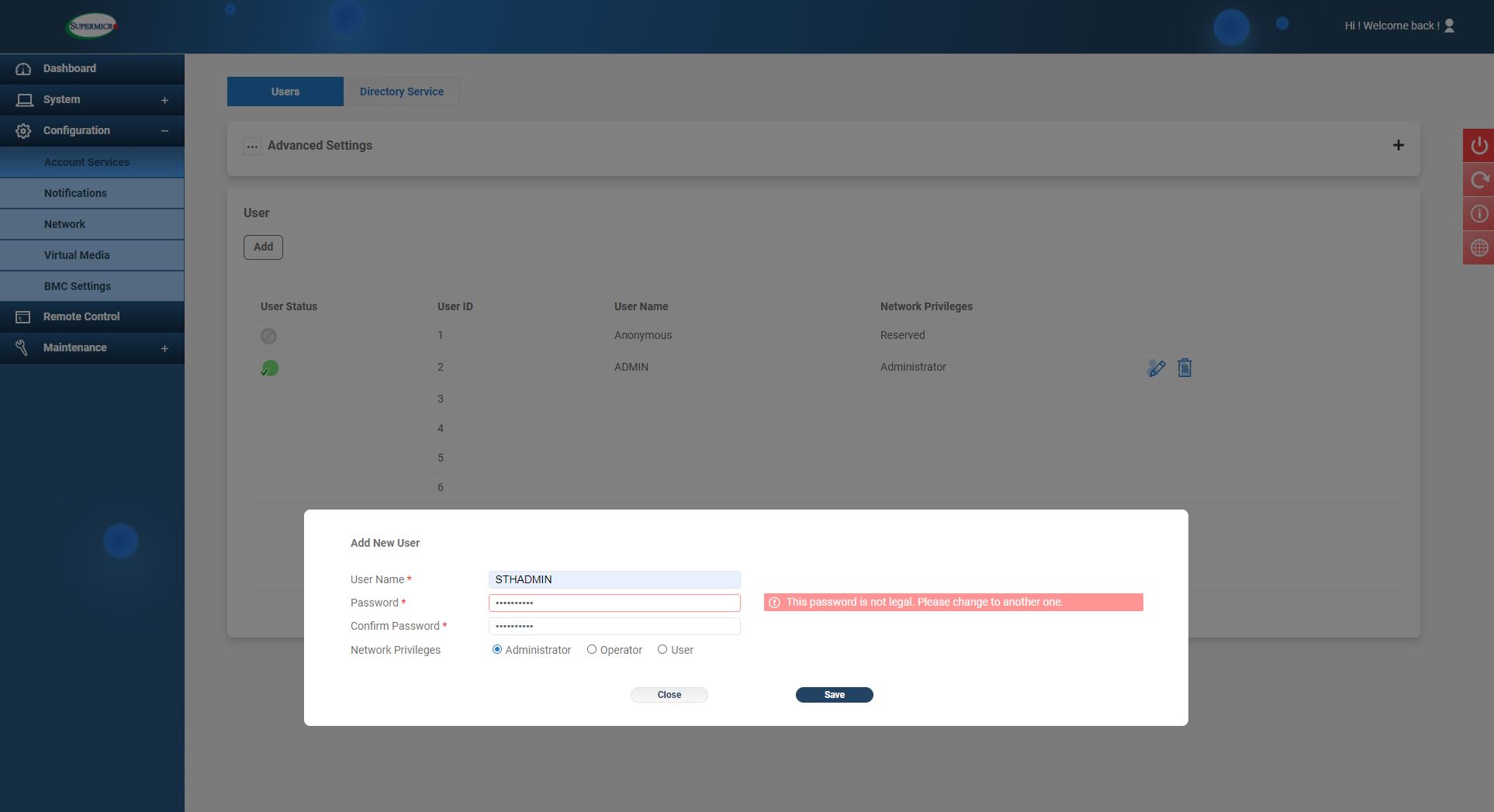
One can select features such as JAVA or HTML5 iKVM. The HTML5 iKVM we could not get virtual media running with. Hopefully, this is coming as other vendors have been a bit ahead of Supermicro in this area.
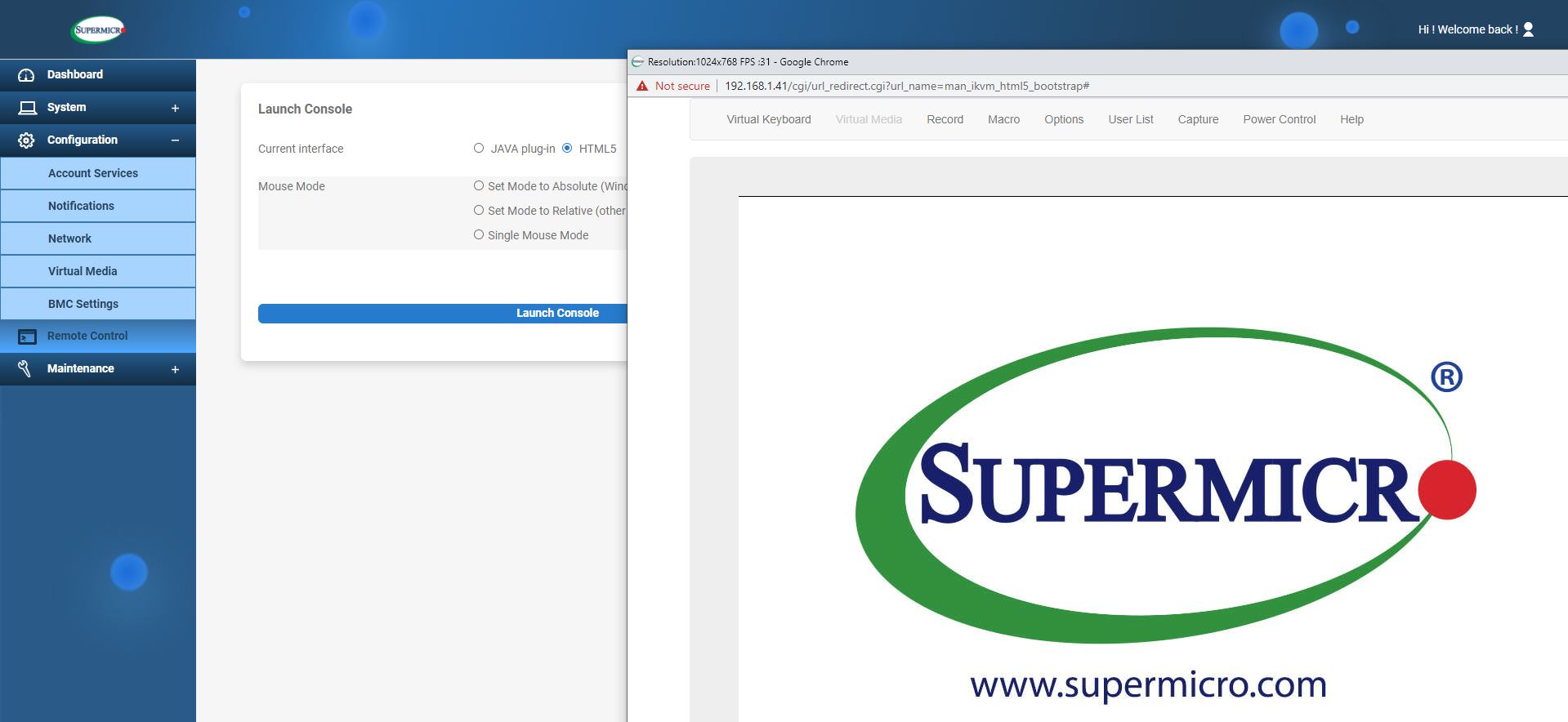
The old Java KVM still has remote media, and one can always just mount media from a network share which is usually faster. Still, we know our readers rely on this feature.
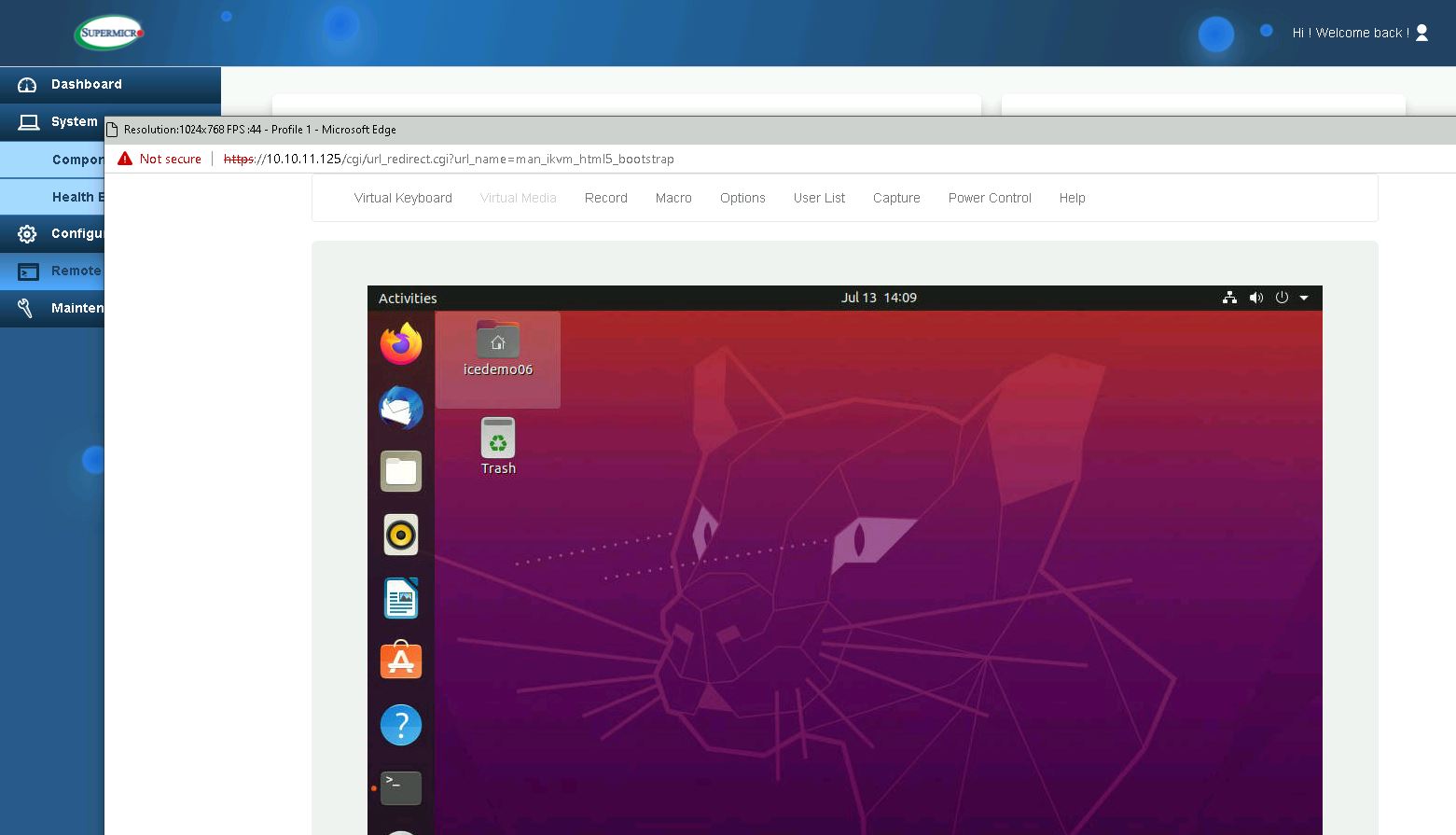
Overall, this is a huge feature for the server. Many competitive systems from Dell, HPE, and Lenovo charge extra for iKVM with remote media support so having this included is great.
Next, we are going to look at performance before getting to our performance, power consumption, STH Server Spider, and our final words.
Supermicro SYS-120U-TNR Performance
For this exercise, we are simplifying our discussion. We still only have a handful of Ice Lake SKUs, so we are trying to focus on whether the Supermicro platform can cool the CPUs and GPU sufficiently. For that, we are trying two CPU options and a GPU option and comparing it to our baseline using the same RAM and SSDs. First, we are going to start with the Intel Xeon Gold 6330 in our Supermicro system and our control.
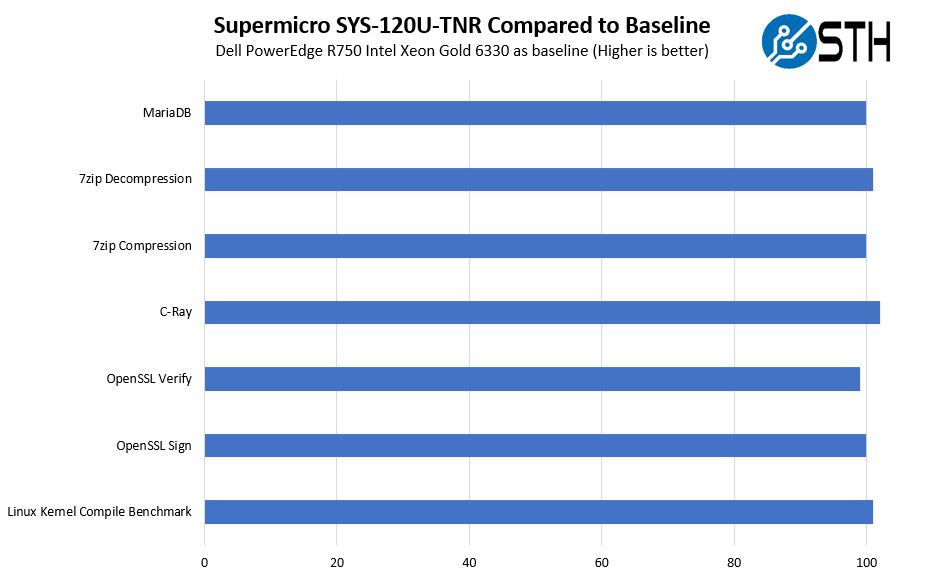
Companies like Dell EMC suggest that their systems are faster than vendors such as Supermicro. The data seems to suggest that this is not the case in the mainstream CPU segment.
We also wanted to test high-end Intel Xeon Platinum 8380 270W TDP CPUs. Here is that view:

Again, across the small test suite, the systems are very close. This makes sense if you work with systems from different vendors on a regular basis. Still, it was important to validate up to 270W TDP. One should not read this chart as supporting the notion that the SYS-120U-TNR is necessarily faster than the control system. All tests were within what we consider a margin of error for the tests so the takeaway should be more one of parity rather than one being faster than the other.
Next, we are going to have power consumption, market positioning, and our final words.




Hi Patrick, according to Supermicro’s documentation, the two PCIe expansion slots should be FH, 10.5″L – which makes this one of the very few 1U servers that can be equipped with two NVIDIA A10 GPUs.
Can you confirm that it is the case ?
The only other 1U servers compatible with one or two A10 GPUs that I know of are the ASUS RS700-E10 that you recently reviewed, and the ASUS RS700A-E11 which is similar and equips AMD Milan CPUs.
For example, all 1U offers from Dell EMC only have FH 9.5″ slots.
This one supports 4 double width GPUs: https://www.supermicro.com/en/products/system/GPU/1U/SYS-120GQ-TNRT
Is supermicro viable from a support perspective for those around the 25 server range?
Like with any other product, the first thing you notice is the build quality. This is on the complete other end of the spectrum compared to Intel and Lenovo servers. Everything is fragile, complicated, tight, bendable. The fans; laughable.
IPMI usually works, but sometimes when you reboot, ipmi seems to reboot. Takes a minute or two and it’s back again.
HW changes updates in IPMI when it’s ready, it can take a couple of reboots to show up.
We tried a lot of different fun stuff due our vendor providing us with incompatible hardware, like;
Upgrading from 1 -> 2CPU’s with a Broadcom NIC in one of the PCIe slots. This does not work with Windows (for us).
Upgrading from 6 -> 12NVMe, drivers required which again requires .net 4.8.
Installing risers and recabling storage. How complicated does one have to make things ?
Hopefully we will soon start using the system. The road has so far been painful, not necessarily Supermicro’s fault.
It’s awesome that one can put 6 NVMe drives on the lanes of the first CPU. Making this a good cost-effective option for 1 CPU setups with regards to licensing.