Supermicro SYS-110D-16C-FRAN8TP Internal Hardware Overview
The rear I/O plate has holes. This is because there is a shroud the is designed as a fan intake. For a 200-300W CPU, this shroud would probably be challenged, but it worked in this chassis even with the Intel Xeon D-2755TE 16-core processor. One item we will note on this is that the shroud is very flexible. As a result, it is a bit harder to get into place than many of the more rigid designs we see.

Once removed, we can see the CPU heatsink for the Xeon D-2775TE.
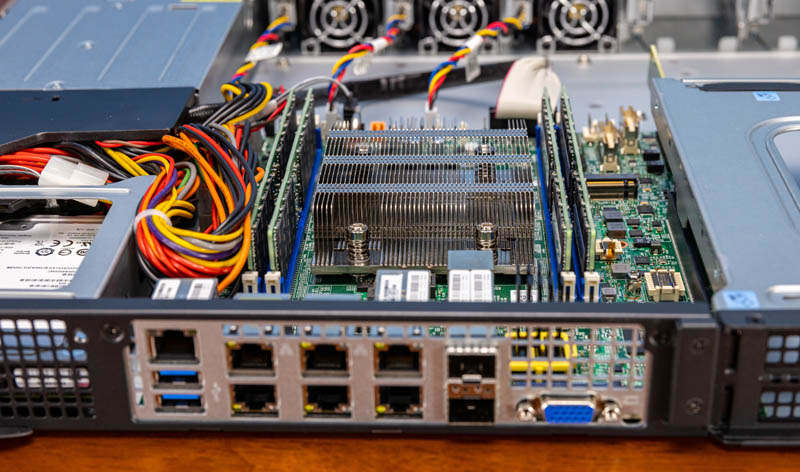
We previously did a review of the Supermicro X12SDV-16C-SPT8F that powers this system. Check that one out for more on that platform.

Here is the airflow view with the PCIe riser and the CPU shroud removed and both memory and storage installed.
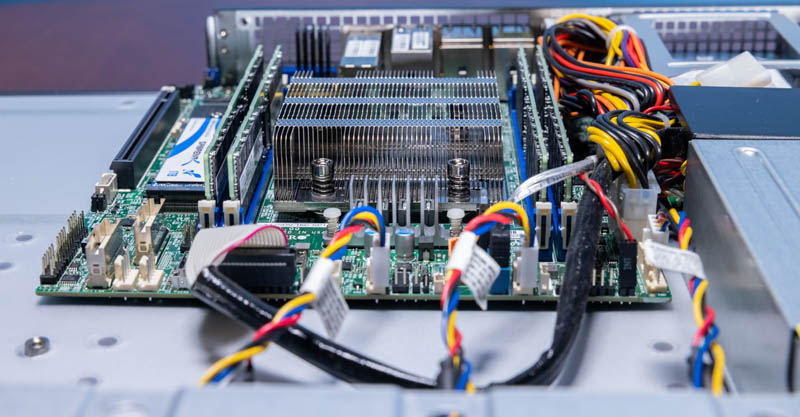
The memory is DDR4, and this platform takes ECC LRDIMMs and RDIMMs. All four channels are provided via 1 DIMM per channel slot configuration.
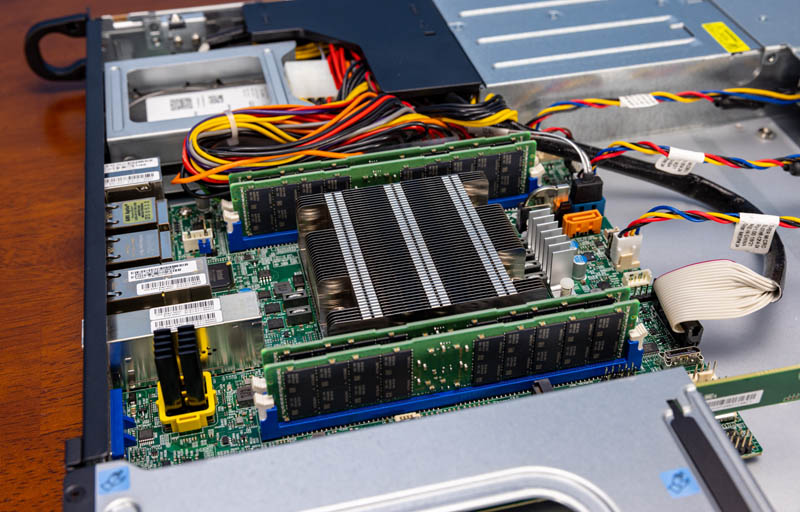
We installed a Sabrent Rocket Q NVMe SSDs as well as a few other options in this server in the M.2 slot. That worked well for primary storage. It would have been nice to have dual M.2 for redundant storage.
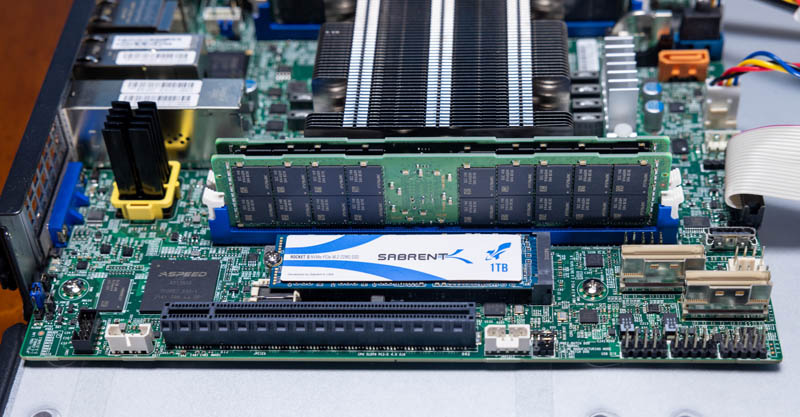
Not used, but available in this system, are the two MiniSAS connectors providing eight PCIe lanes or alternatively more SATA. We did not use these in our configuration. You can learn more about them in the motherboard review.
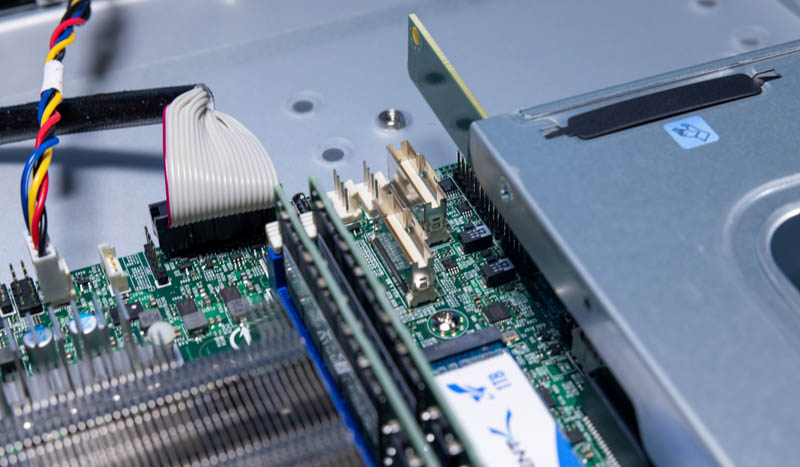
The PCIe riser comes on a small cage that helps provide rigidity to the riser solution when deployed. We wish that instead of requiring screws, that this eventually becomes a tool-less riser slot.
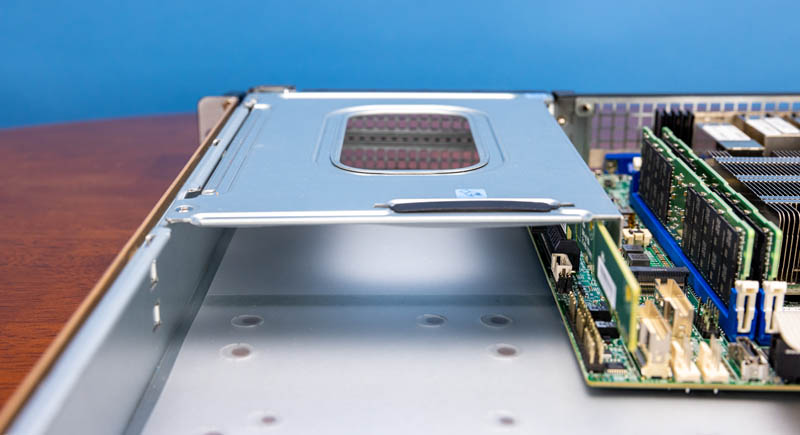
Here is a look at the riser without the cage. If we were putting a high-power PCIe card here to take advantage of the 800W PSUs, we would add two additional fan modules to the rear of the chassis.

Here is a quick look at the system again assembled, one will see additional storage.
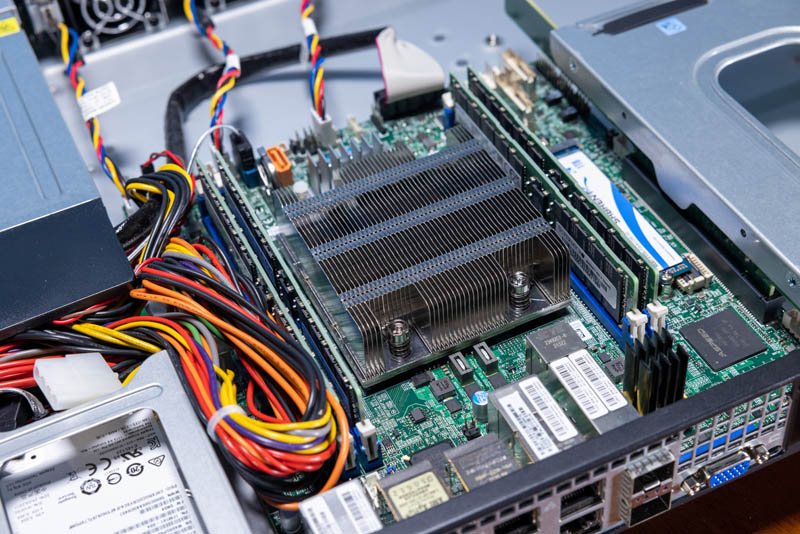
On the side of the system, in front of the PSUs, we get 2.5″ storage. One can see the hard drive here.

Next, we are going to show the topology, management, and performance. If you read the motherboard review, you can probably skip these as we tested the motherboard in this configuration.



