Supermicro SYS-1029P-WTRT Topology
Here is the topology of a test configuration we were using with a single SSD, 46x 32GB RDIMMs per socket (8 total):
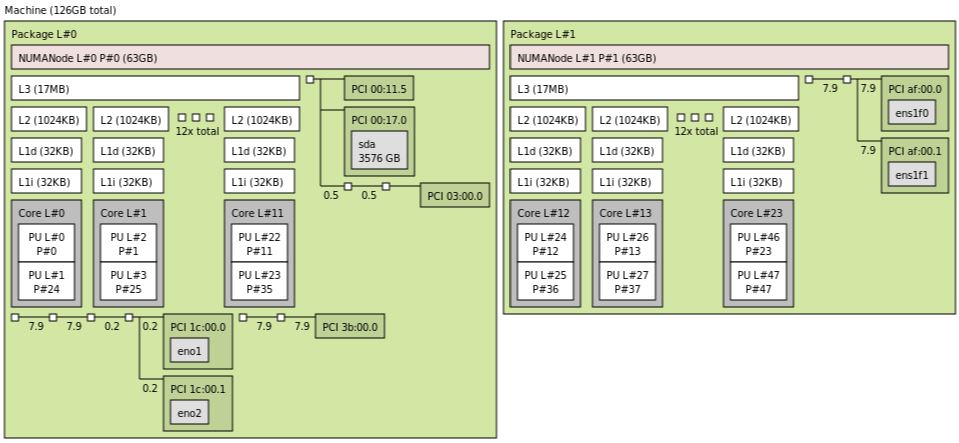
Normally we take these without expansion cards during our initial power-on testing. Here we had an Intel 10GbE SFP+ NIC and the storage mezzanine card installed that you can see in the topology map. This 4 DIMM per socket memory configuration is popular with lower-cost CPUs such as the Xeon Silver line that we are using in this configuration.
For the block diagram, here is what the solution looks like:
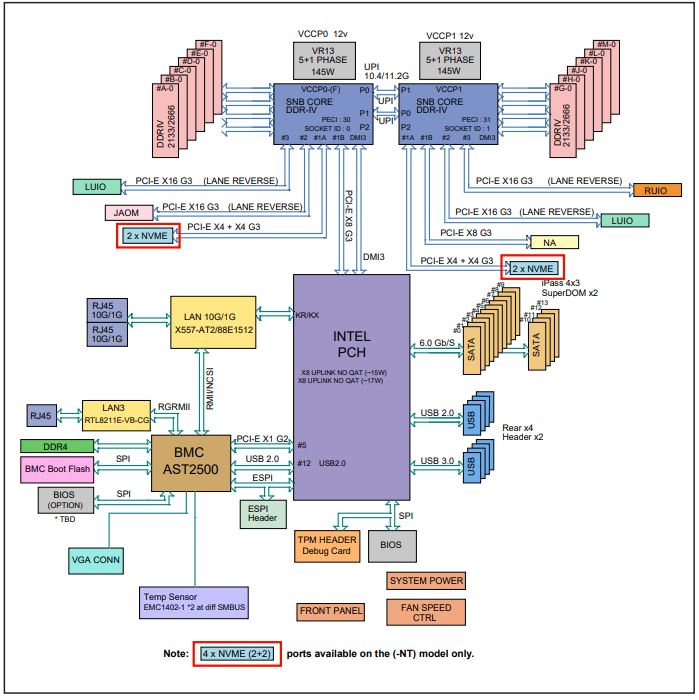
This is a 2x UPI link design which matches well to 2x UPI link processors such as the entire 2nd Gen Intel Xeon Scalable Refresh line. With a compact design, the PCH is not being used for PCIe connectivity as one sees in some other servers. This CPU terminated PCIe lane configuration is a higher-performance design.
Supermicro SYS-1029P-WTRT Management
These days, out of band management is a standard feature on servers. Supermicro offers an industry-standard solution for traditional management, including a WebGUI. This is based on the ASPEED AST2500 solution, a leader in the BMC field. The company is also supporting the Redfish management standard.
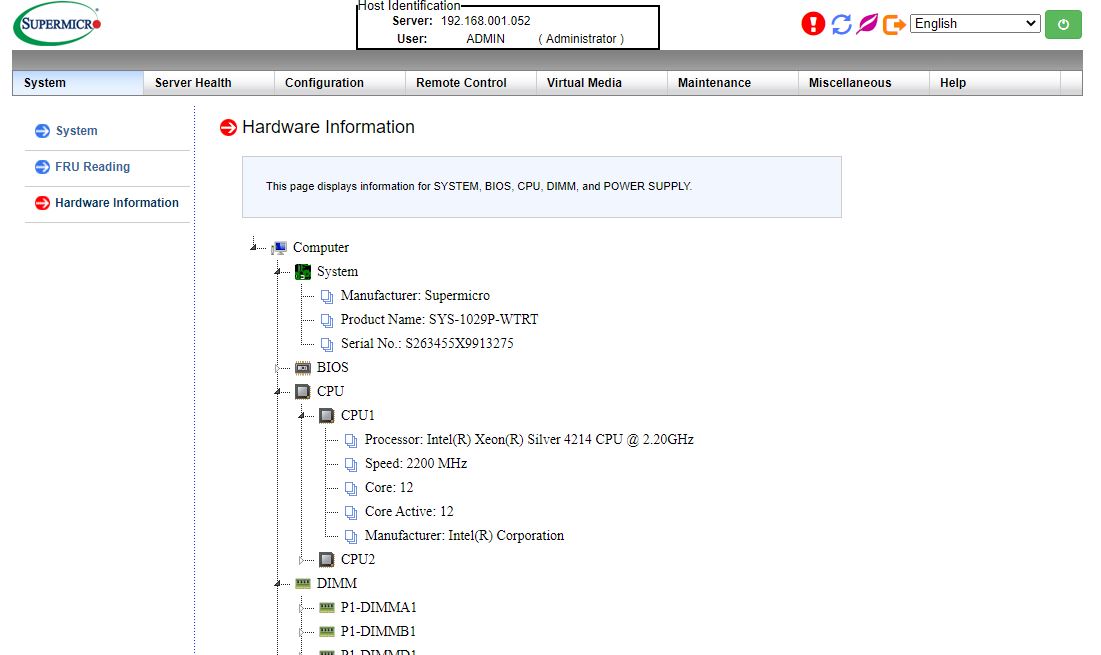
On this server, we see similar features as we would across the Supermicro X11/H12 ranges. That means whether you are using an embedded Intel motherboard or a 4U EPYC storage server, you will have a similar look and feel to the management experience.
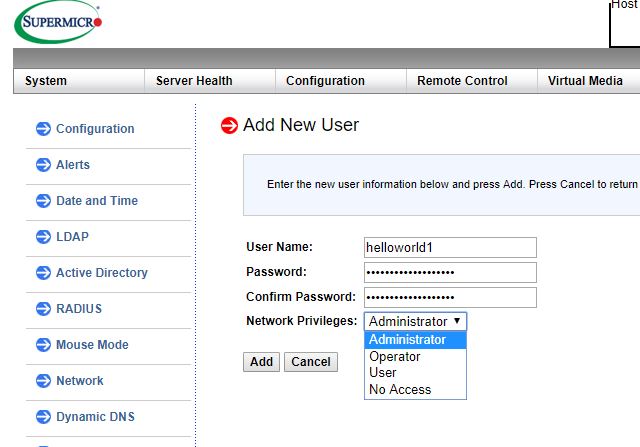
Supermicro also has power monitoring features. This telemetry data is also available through the Redfish API which allows for more efficient fleet management and alerting.
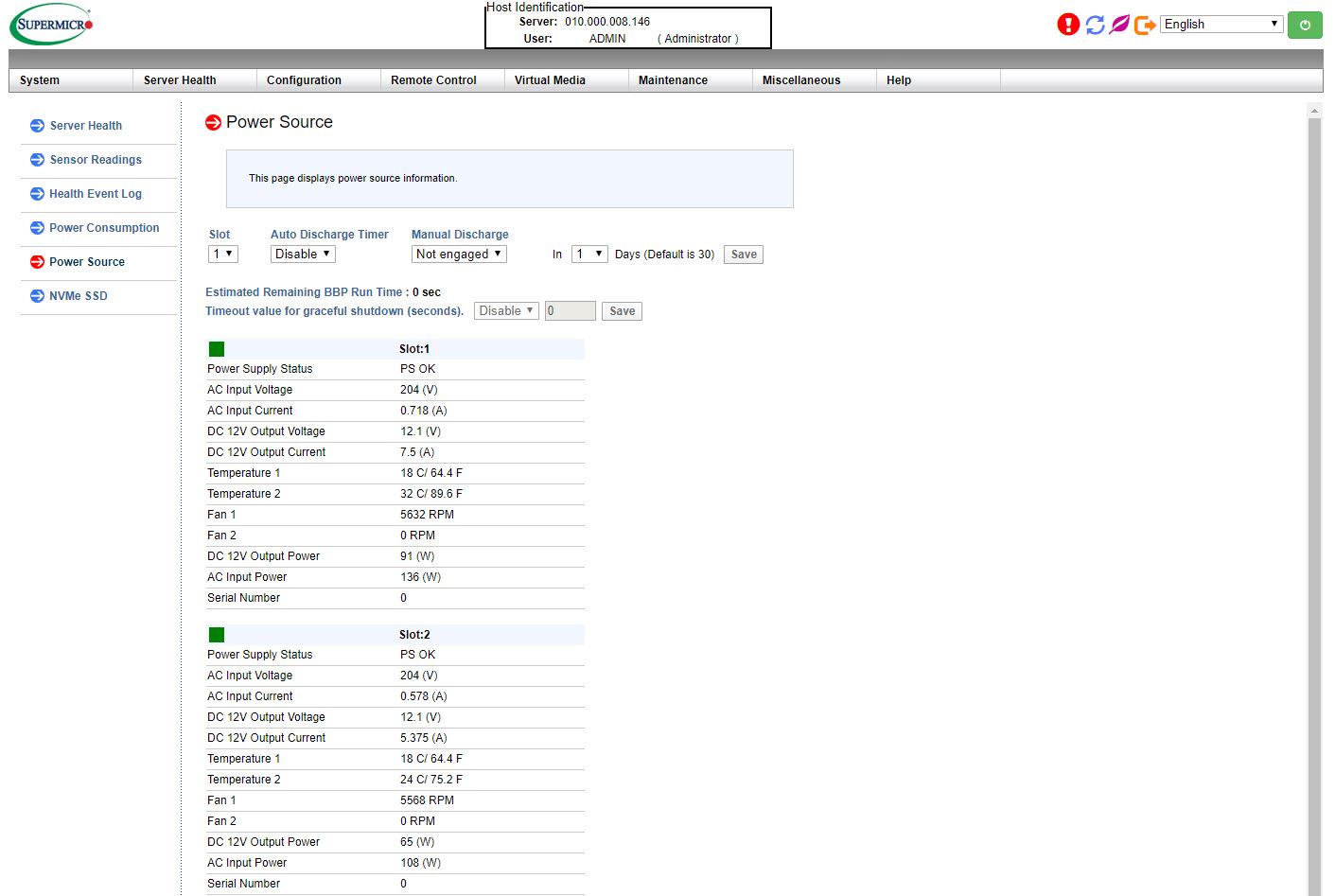
In the latest generation of Supermicro IPMI is an HTML5 iKVM. One no longer needs to use a Java console to get remote KVM access to their server.
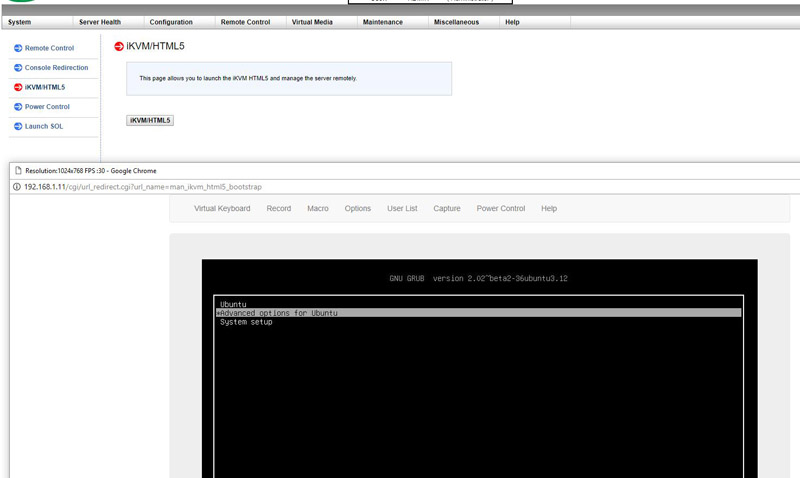
Currently, Supermicro allows users to utilize Serial-over-LAN, Java or HTML5 consoles from before a system is turned on, all the way into the OS. Other vendors such as HPE, Dell EMC, and Lenovo charge an additional license upgrade for this capability (among others with their higher license levels.) That is an extremely popular feature. One can also perform BIOS updates using the Web GUI but that feature does require a relatively low-cost license (around $20 street price.) That is a feature we wish Supermicro would include with their systems across product lines.
This pricing differential for a serviceable iKVM functionality is a big deal in this segment. Adding a $200 license to a server can add 10% or more in the embedded platform costs. Supermicro’s iKVM feature is extremely popular due to its inclusion with the server.
As a quick note here, this is one of the first systems we have that did not come with the default ADMIN/ ADMIN credentials that Supermicro has used for years. Instead, it is using the new randomized password standard. You can see the impact here.
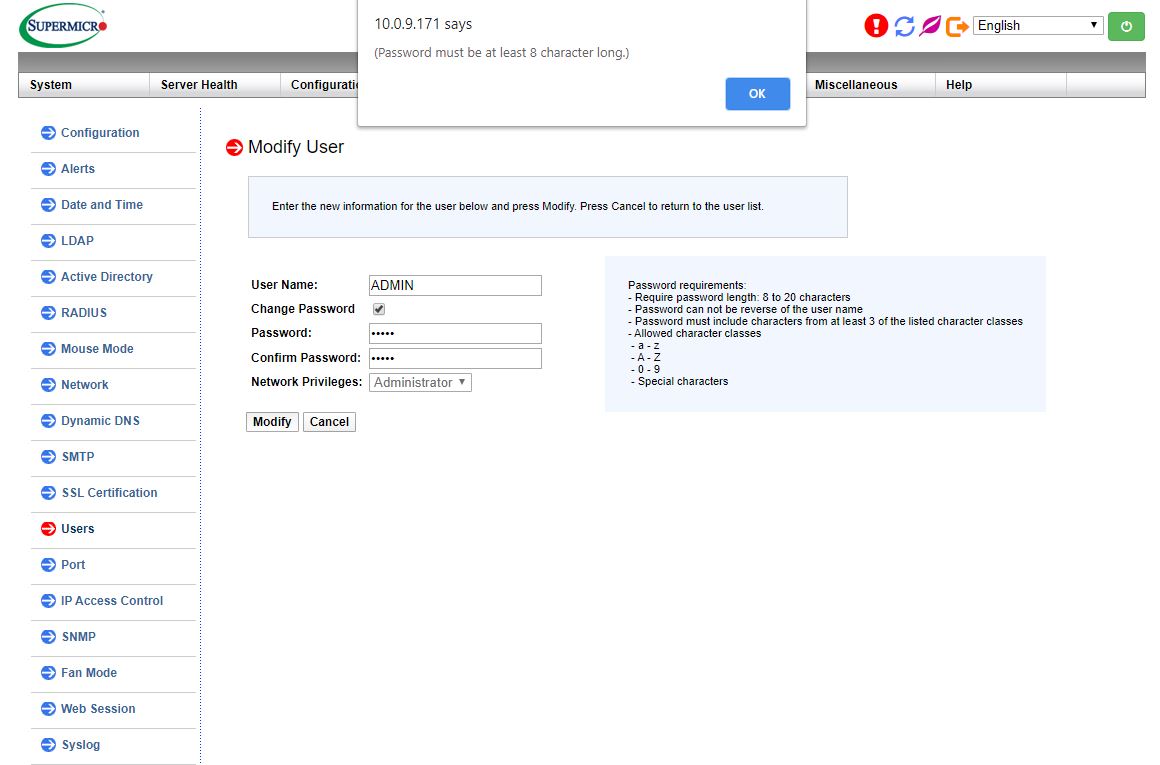
What is more, you cannot set the ADMIN password to ADMIN on new Supermicro servers. Instead, the company is now requiring a minimum of 8 character passwords that meet specific criteria. This is going to be a significant change for many of our readers. Practically, it means one needs to log each individual BMC password while racking the server. Operationally, this is a big change.

The sticker with this password information is found on the rear of the chassis. For those who will leave this randomized password on the device (there will surely be some), this can be an awkward position to have the sticker if it is mounted higher-up in the rack. We wish Supermicro could use a service tag solution for this information as they do on some of their higher-end servers.
If you want to learn more about the default password, change, we have a video for you.
Test Configuration
For this test we utilized the following setup:
- System: Supermicro SYS-1029P-WTRT
- CPU: Single and Dual Intel Xeon Silver 4214, along with other CPUs
- RAM: 8x and 12x 32GB DDR4-2933 ECC RDIMMs
- Storage: 2x Intel DC S3710 400GB (OS), 2x Intel DC S3700 800GB data
- NIC: Supermicro AOC-STGF-i2S
Overall, this is a simple configuration that is showing what we want to test. We, of course, swapped CPUs including using the new 2nd Gen Intel Xeon Scalable Refresh parts in this server.
Let us move onto performance before getting to power consumption and our final words.



