Supermicro SYS-1019P-WTR Test Configuration
For our solution we had a basic configuration:
- System: Supermicro SYS-1019P-WTR
- CPU: Intel Xeon Gold 6240R
- Memory: 6x 32GB DDR4-3200 ECC RDIMMs (192GB total)
- Networking: 1x Supermicro AOC-S25G-i2S Review Dual Port 25GbE NIC
- SAS Controller: Supermicro-Broadcom SAS 3108 (no BBU)
- SSD: 8x 960GB Intel SSD D3-S4610, 2x 400GB Intel DC S3710, 1x Micron 2200 M.2
One item we did not get to test but is quite interesting is the U-series of CPUs. Intel offers a U-series of CPUs which are single-socket only parts with a lower cost structure. When the second-generation Xeon Scalable platform (Cascade Lake) originally launched, these offered massive discounts. The discounts are present but less pronounced now that refresh SKUs are out. The Intel Xeon Gold 6240R is a 24-core SKU as one can see from the topology map below.
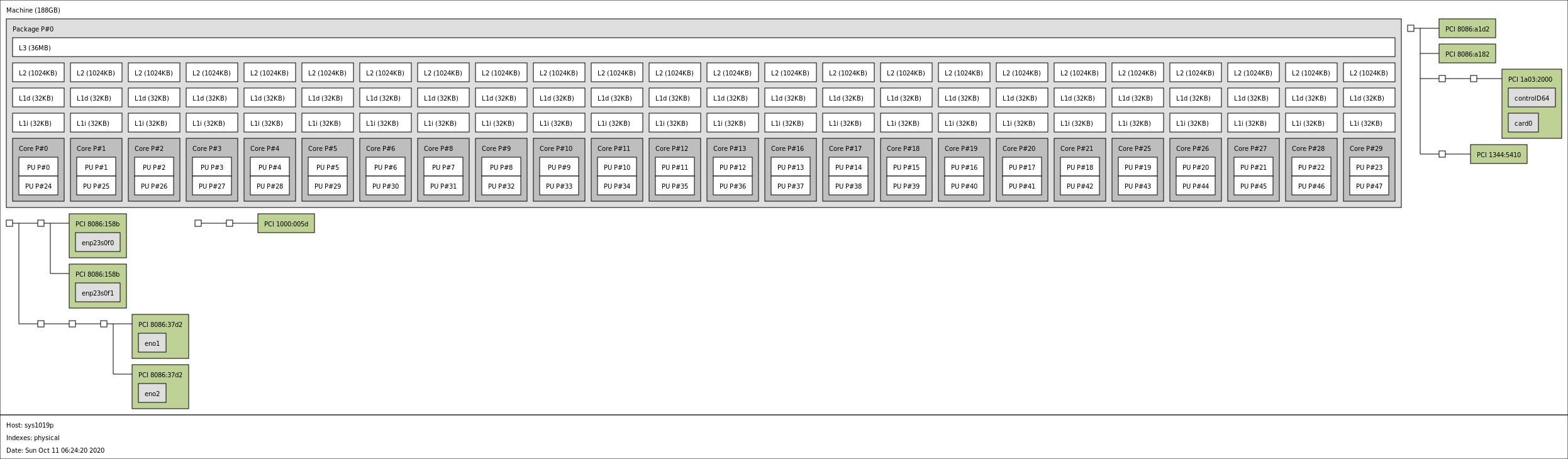
As one can see the topology of this system is relatively straightforward with a single monolithic die CPU. Something we did find interesting is that the system has an Intel C622 PCH. Supermicro is routing 40x PCIe lanes to the expansion slots. The other 8x PCIe Gen3 lanes are being routed to the PCH to increase bandwidth. This allows the system to have a PCIe Gen3 x4 connection to the M.2 SSD as well as support the bandwidth of the Intel 10GbE networking through a X557 PHY onboard.
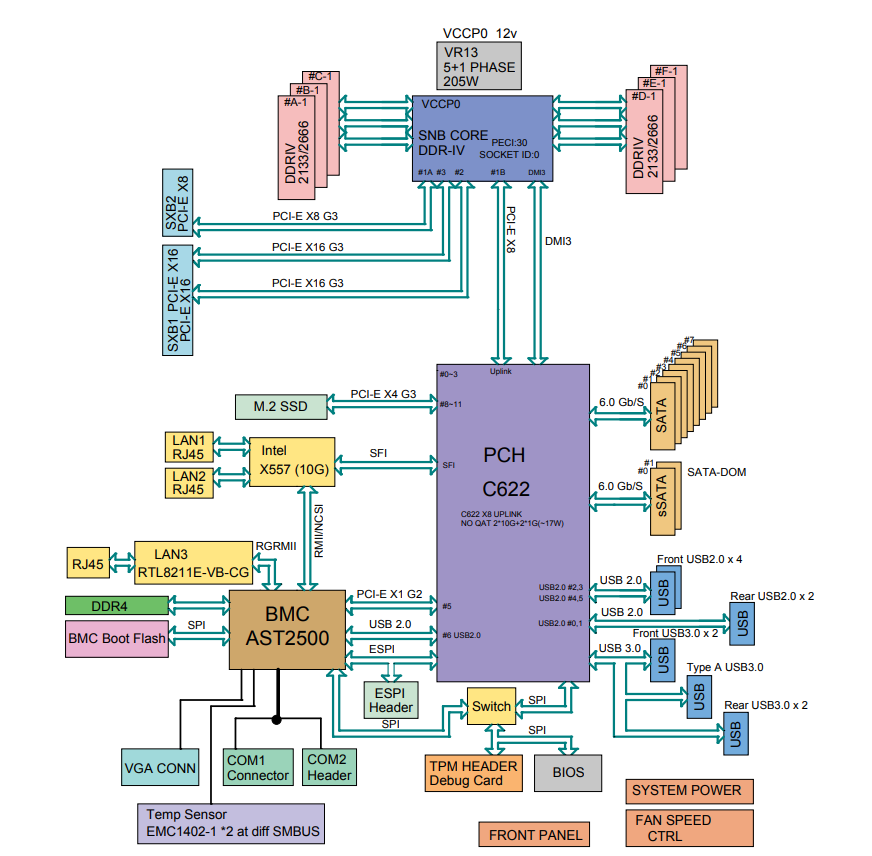
This is a small design feature, but one that is very nice to see. Had Supermicro not used this extra x8 connection to the PCH, the DMI link would have struggled to offer enough bandwidth.
Supermicro SYS-1019P-WTR Management
These days, out of band management is a standard feature on servers. Supermicro offers an industry-standard solution for traditional management, including a WebGUI. This is based on the ASPEED AST2500 solution, a leader in the BMC field. The company is also supporting the Redfish management standard. Something that we wanted to highlight is that the password has changed.
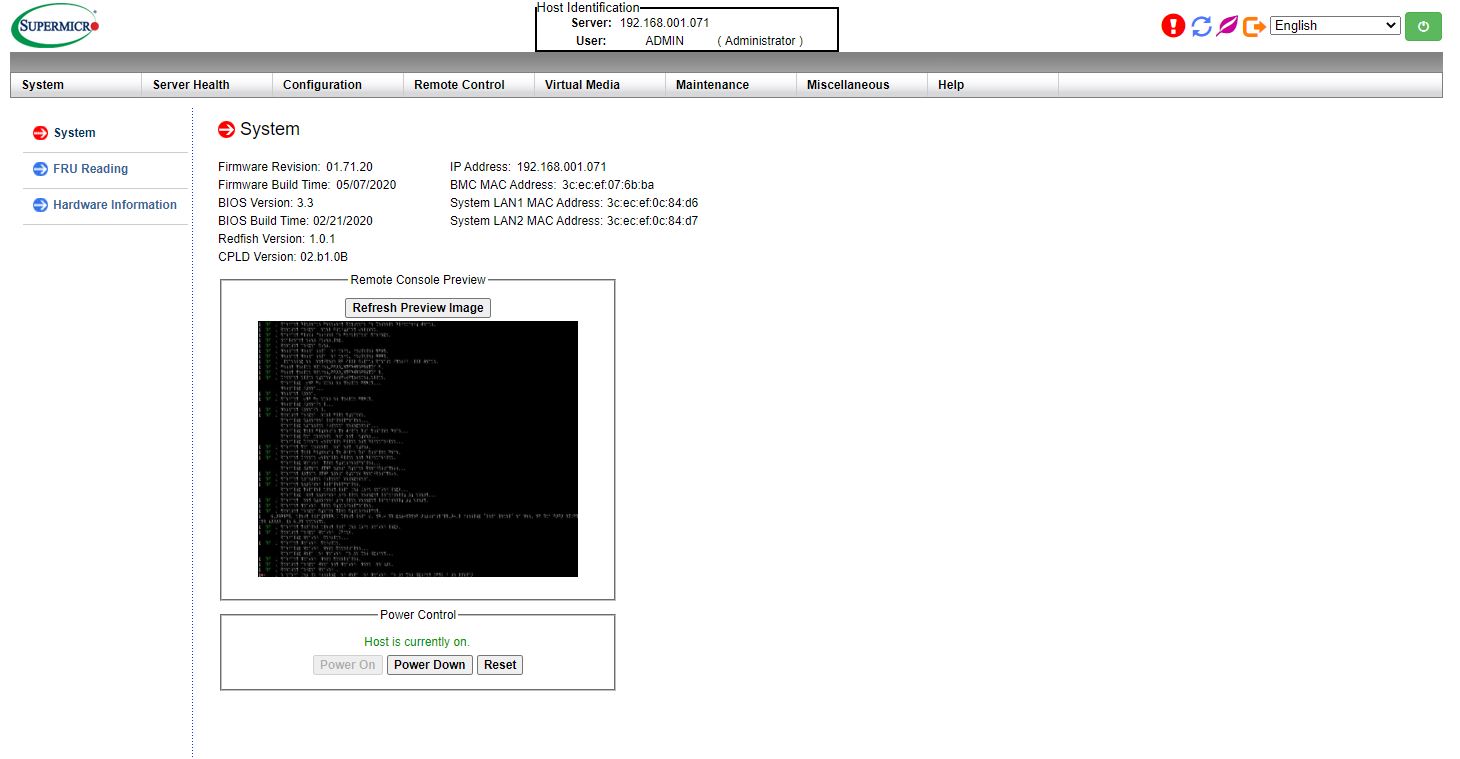
The unique BMC password is printed on the MAC labels for the BMC. Here we find the unique password on the service tag. Supermicro is still printing the password too small for our liking, and we wish there was an extra label affixed to the rear I/O area of the chassis for hot aisle access as well.
For a quick overview of why Supermicro and the rest of the industry are moving to unique BMC passwords, you can see Why Your Favorite Default Passwords Are Changing and the accompanying video:
On this server, we see similar features as we would across the Supermicro A2/X11/H12 ranges.
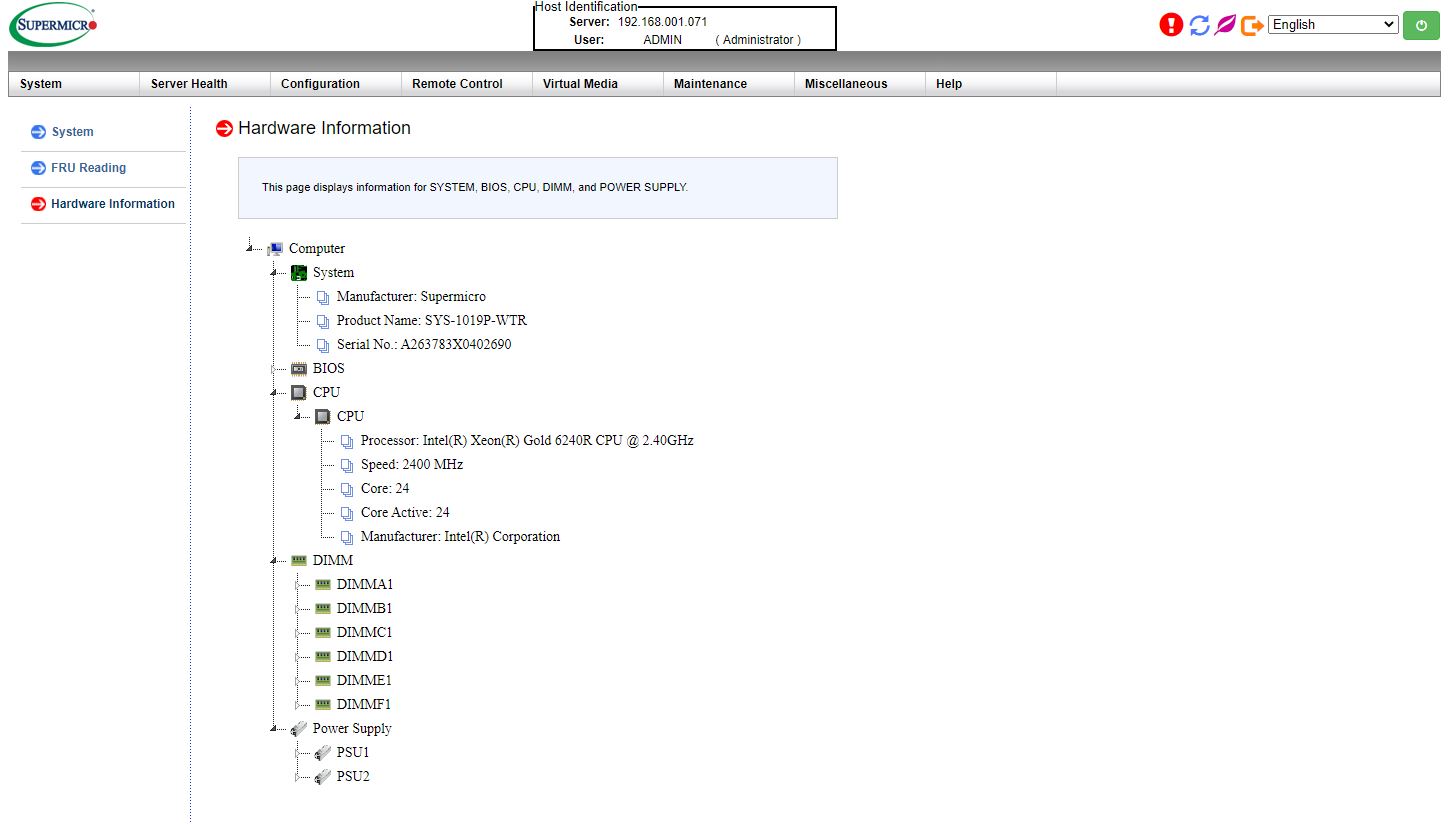
That means whether you are using an embedded Intel motherboard or a 4U Intel Xeon or AMD EPYC storage server, you will have a similar look and feel to the management experience.
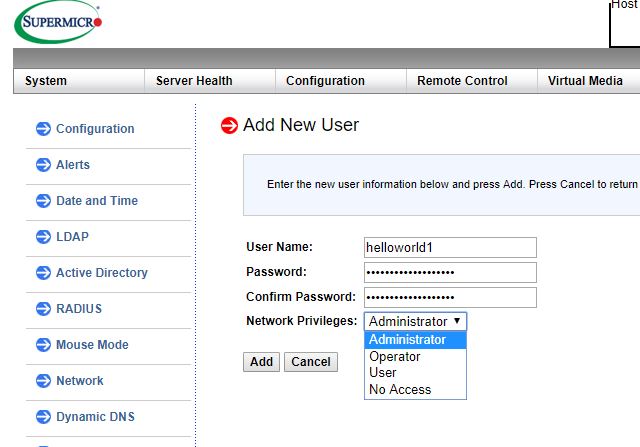
In the latest generation of Supermicro IPMI is an HTML5 iKVM. One no longer needs to use a Java console to get remote KVM access to their server.
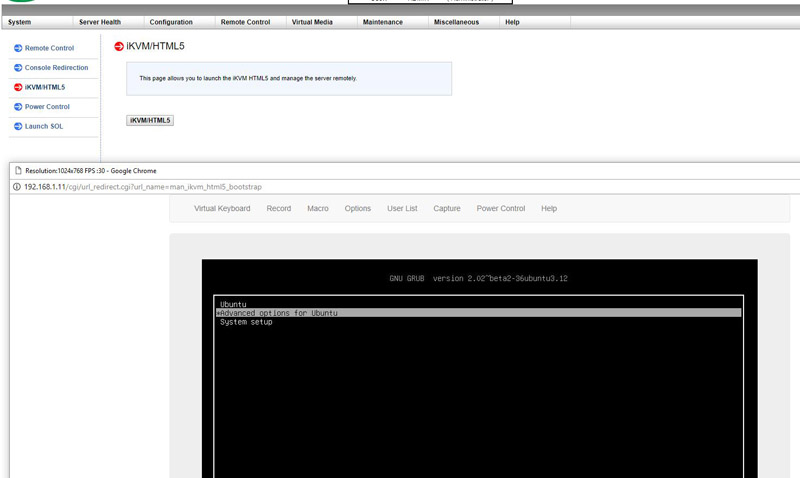
Currently, Supermicro allows users to utilize Serial-over-LAN, Java or HTML5 consoles from before a system is turned on, all the way into the OS. Other vendors such as HPE, Dell EMC, and Lenovo charge an additional license upgrade for this capability (among others with their higher license levels.) That is an extremely popular feature. One can also perform BIOS updates using the Web GUI but that feature does require a relatively low-cost license (around $20 street price.) That is a feature we wish Supermicro would include with their systems across product lines.
This pricing differential for a serviceable iKVM functionality is a big deal in this segment. Adding a $200 license to a server can add 10% or more in the embedded platform costs. Supermicro’s iKVM feature is extremely popular due to its inclusion with the server.
Next, we are going to take a look at the server’s performance before we get to the power consumption, the STH Server Spider, and our final words.




One thing I’d like you to focus more on is field serviceability. Since you mention the continued lack of a service guide plus the small print SN labels I do not understand the 9.1 design grade – why a server gets an ‘aesthetics’ grade is another point of contention.
Regarding the field serviceability and what I will file under design (in general, not necessarily true for this review):
– Are the PCIe slots tool-less?
– Are the fan connectors on the motherboard and easily reachable with the fan cables or do the fans slot into connectors directly?
– Are cable guides available at all?
– Are cable arms available and if yes, do they stay in place without drooping too much and how easy they’re to use? Do they require assembly, maybe even with tools?
– How easy the rails are installed (both server and rack-wise)
– Are the hard drive caddies tool-less and are they easily slotted in?
– Even seemingly mundane things like PSU and HDD numbering or the lack thereof
All these cost time and money before and during deployment and – this has been my experience – is something Supermicro is sorely in need of improvement. This is also not to say everything is rosy with their direct or indirect competitors; I’ve seen both good and questionable design decisions from HPE, Dell, IBM / Lenovo, Fujitsu, Inspur, Blackcore, Ciara and Asus.
Still, thanks for the indepth review.
To confirm – did the server barebones ship with the rackmount rail kit? I can’t see mention of it either on the product page at Supermicro’s website or in the review.
Thank you.