Supermicro SuperWorkstation SYS-551A-T Power Consumption
The power supply for this system is a truly impressive 80Plus Platinum unit. Above 200V it is a 2kW power supply. For lower voltages, there are 1.2kW-1.5kW ranges available.

Idle power consumption is significant. With the NVIDIA RTX 6000 Ada installed we saw idle power in the 160-200W range. Under load, we could push the system to over 800W with base settings, and get to 1kW with a bit more aggressive tuning. There is still a lot of room in this system to grow.
Final Words
If you take nothing else from this review, this should be the image that sticks in your mind when thinking about the Supermicro SYS-551A-T. There are class-leading 16 DDR5 DIMM slots, liquid cooling for the 56-core Xeon W CPU, six PCIe Gen5 x16 slots, and four M.2 slots for an onboard storage array.
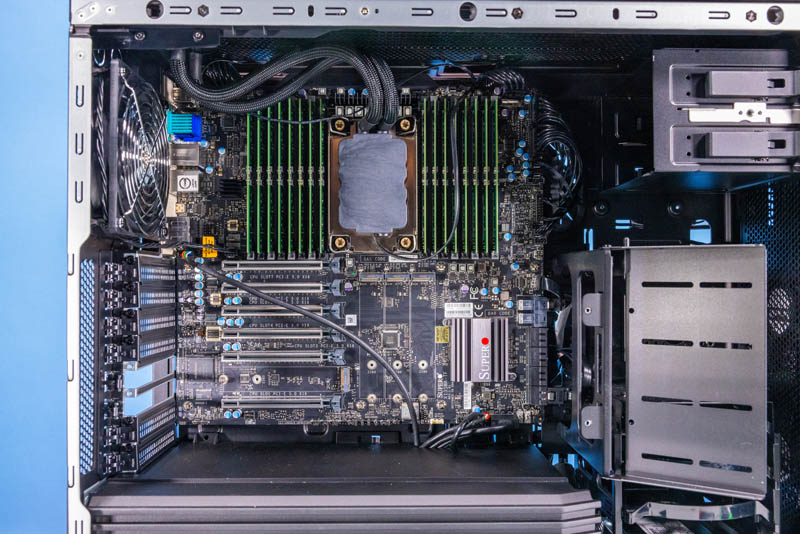
A few of the Intel Xeon W workstation reviews are being held up by the move to Scottsdale, but the combination of the liquid cooling and the huge DIMM count is the big differentiator. Especially as we see other options in the market like the Lenovo ThinkStation P7 struggle on air cooling and with half the DIMM capacity.
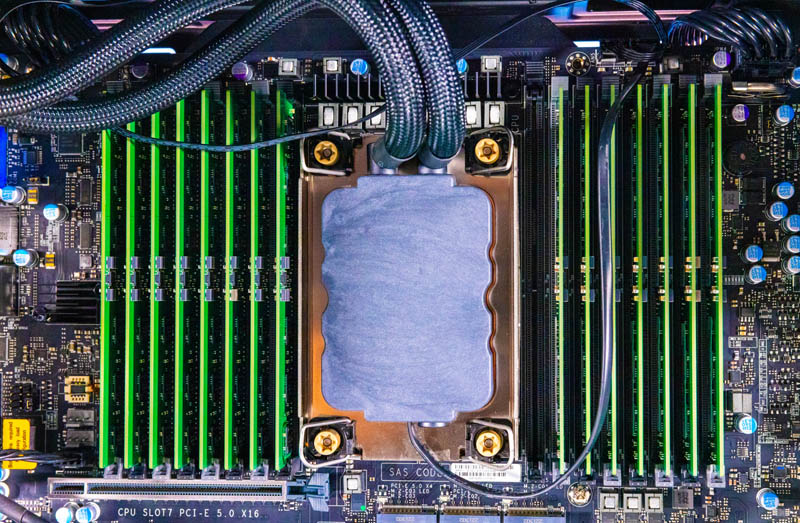
The SYS-551A-T has a lot of expansion, but make no mistake: it is absolutely huge to fit that expansion. We would have liked to see a dual high-speed LAN solution, but perhaps the idea is that an expansion slot is used for that. The most striking part about this server is that it might not just be a solid workstation. It might also be one of Supermicro’s best pedestal servers at the same time. That offers a great reuse story since it can extend the life of this server much like we saw Sun Ultra 10 workstations used for years in cubicles as workgroup servers after they were done being used as workstations.
Many STH readers will not have a need for a workstation like this. For those that do, the sheer amount of expansion on the Supermicro SYS-551A-T and built-in liquid cooling will make them salivate with the possibilities. This is a very cool machine.




Noise levels? DPC Latencies?
Hi, this cable that crosses PCIe connectors looks very professional ;-)
Tome jsi kojot, nepoznáš PCI express?
@Tom, that’s just where the front panel audio header is located on that motherboard.
https://www.supermicro.com/manuals/motherboard/X13/MNL-2444.pdf
This board does not have correct number of PCIe slots! 7 is correct also by the looks of it you need a 3×00 series cpu to use yop cpu slot! making it useless for a modern gpu as modern gpu will sue up available usable slots on a 2×00 series cpu due to nvidia being unbable to designed gpu clooers that fit in 1 slot