Supermicro SuperWorkstation SYS-551A-T Block Diagram
Here is the block diagram for the workstation:
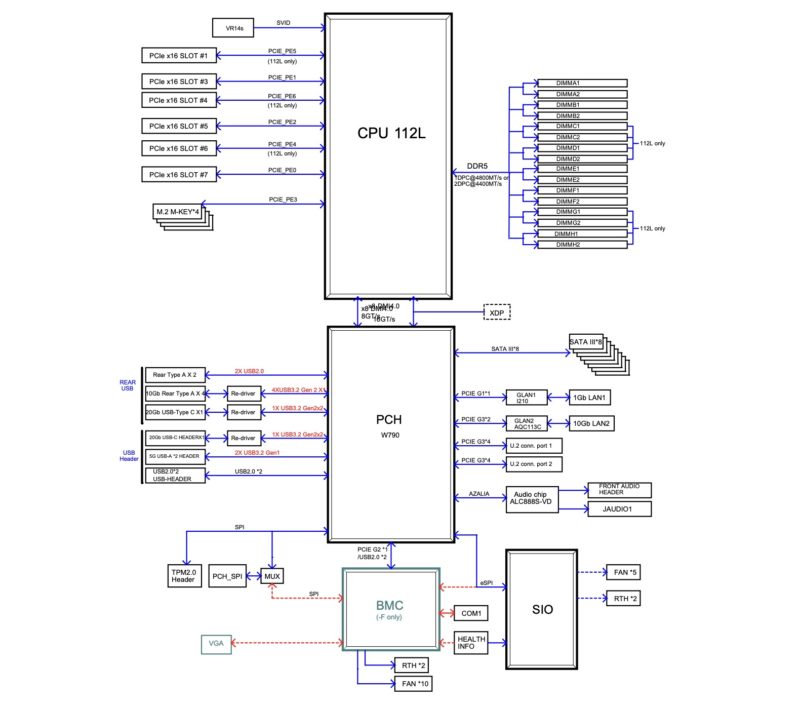
One of the cool things looking at this block diagram is the PCIe I/O. Supermicro connects all of the PCIe Gen5 slots and M.2 slots directly to the CPU. All of the lower-speed I/O like the USB, onboard U.2 ports and the SATA ports are all connected through the PCH. That helps make the solution robust with a lot of I/O keeping the high-speed PCIe Gen5 lanes free from lower-speed I/O.
Supermicro SuperWorkstation SYS-551A-T Management
This is one of Supermicro’s X13 generation platforms. As such, it is using the newer ASPEED AST2600 BMC. That means we get an updated Supermicro IPMI management interface (and Redfish API) solution versus what we saw on the older generation platforms.
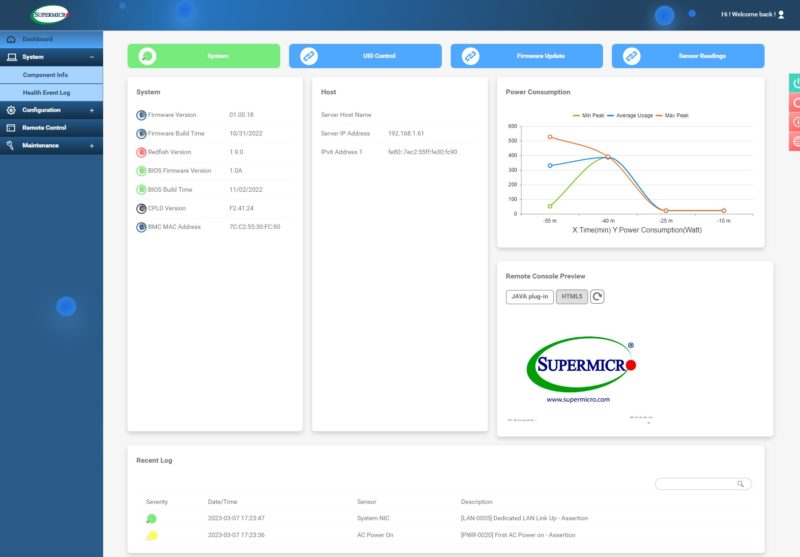
That includes features like HTML5 iKVM functionality that can be used to install OSes and troubleshoot remotely.
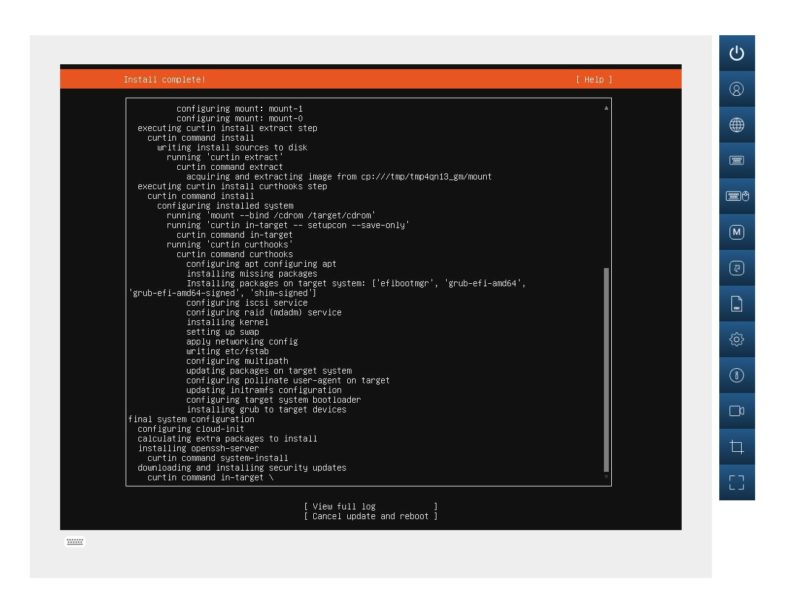
One change that we highlighted recently is that with the HTML5 iKVM, one now needs a license to remote mount media directly when using this solution. We discuss other ways to mount media in the new era of Supermicro management in How to Add Virtual Media to a Supermicro Server via HTML5 iKVM Web IPMI Interface.
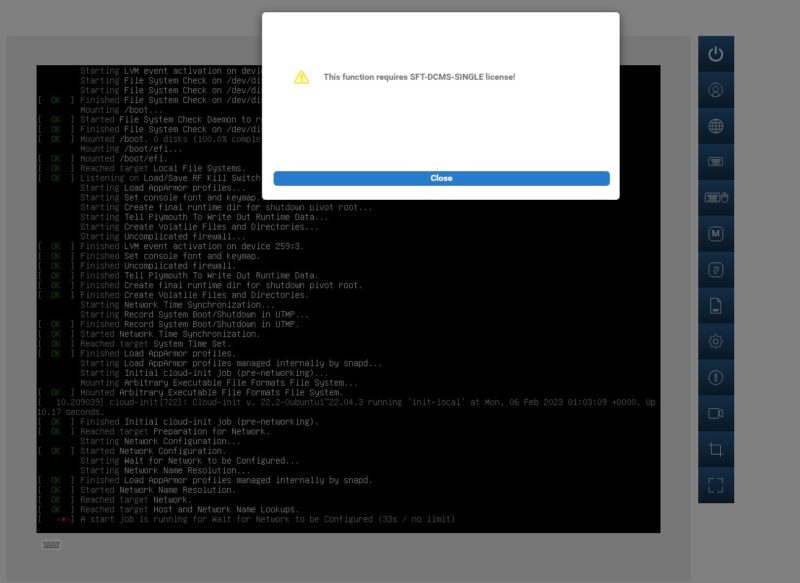
Aside from what is on the motherboard, Supermicro has a number of other tools to help manage its platforms.
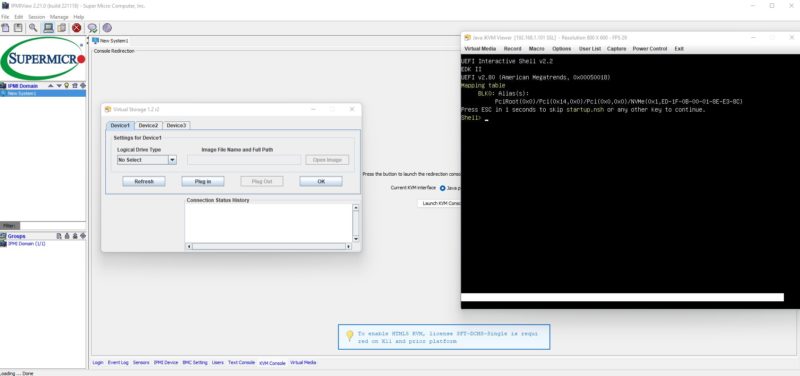
The BMC password is on the front tag. You can learn more about why this is required so the old ADMIN/ ADMIN credentials will not work in Why Your Favorite Default Passwords Are Changing.
Next, let us get to the performance.
Performance
On the performance side, we had a fun one. We tested a number of Intel Xeon W-3400 and W-2400 series workstations and we used this system as the reference when we did so.
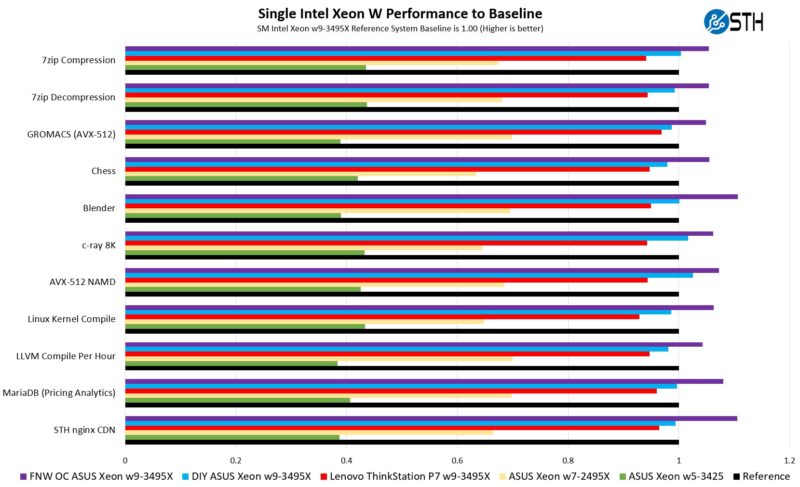
Our key point here is that the SYS-551A-T actually performed extremely well. If you notice, its biggest competitor on the list, the Lenovo ThinkStation P7 was thoroughly outperformed by the Supermicro workstation. The biggest reason for this is that the Supermicro is liquid-cooled while the Lenovo is using a significantly less capable air-cooling solution. Supermicro’s solution may cost a bit more, but on a system with around $10,000+ of CPU and GPUs installed, it is crazy to think other vendors use low-end air cooling in their systems. That is a great one by Supermicro.
The one system that beat this Supermicro was the Falcon Northwest system that overclocked the CPU and memory. Aside from the much higher price tag, the Falcon Northwest system also used a lot more power to reach these results. It would be cool if Supermicro one day had a similar setup available via BIOS options. For comparison purposes, however, the Lenovo P7 is the closest comparison point on this chart and the Supermicro does extremely well in comparison.
Next, let us get to the power consumption.




Noise levels? DPC Latencies?
Hi, this cable that crosses PCIe connectors looks very professional ;-)
Tome jsi kojot, nepoznáš PCI express?
@Tom, that’s just where the front panel audio header is located on that motherboard.
https://www.supermicro.com/manuals/motherboard/X13/MNL-2444.pdf
This board does not have correct number of PCIe slots! 7 is correct also by the looks of it you need a 3×00 series cpu to use yop cpu slot! making it useless for a modern gpu as modern gpu will sue up available usable slots on a 2×00 series cpu due to nvidia being unbable to designed gpu clooers that fit in 1 slot