Supermicro M11SDV-4C-LN4F AMD EPYC 3151 Benchmarks
For this exercise, we are using our legacy Linux-Bench scripts which help us see cross-platform “least common denominator” results we have been using for years as well as several results from our updated Linux-Bench2 scripts. At this point, our benchmarking sessions take days to run and we are generating well over a thousand data points. We are also running workloads for software companies that want to see how their software works on the latest hardware. As a result, this is a small sample of the data we are collecting and can share publicly. Our position is always that we are happy to provide some free data but we also have services to let companies run their own workloads in our lab, such as with our DemoEval service. What we do provide is an extremely controlled environment where we know every step is exactly the same and each run is done in a real-world data center, not a test bench.
We are going to show off a few results, and highlight a number of interesting data points in this article.
Python Linux 4.4.2 Kernel Compile Benchmark
This is one of the most requested benchmarks for STH over the past few years. The task was simple, we have a standard configuration file, the Linux 4.4.2 kernel from kernel.org, and make the standard auto-generated configuration utilizing every thread in the system. We are expressing results in terms of compiles per hour to make the results easier to read:
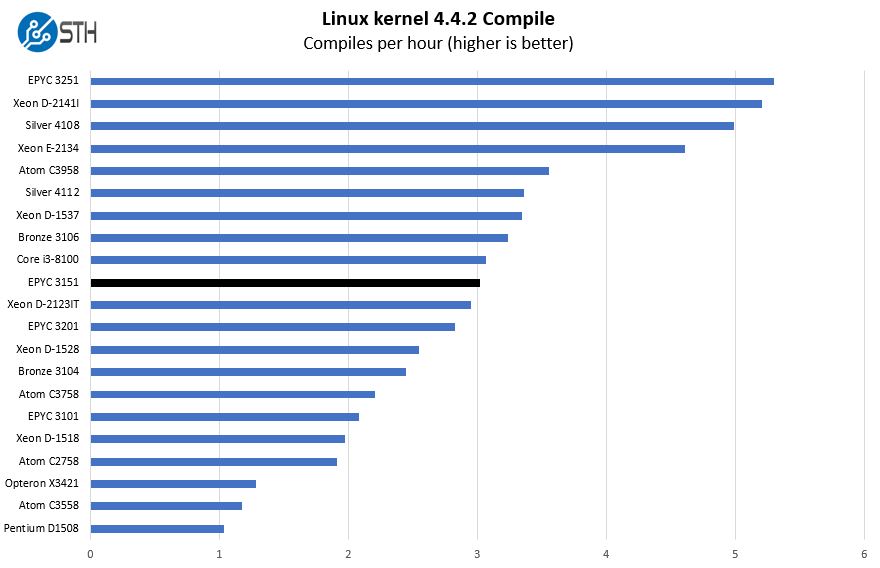
Here we see an excellent performance. We do not yet have the new low-end Intel Xeon Bronze and Xeon Silver performance numbers in the lower end of the segment. You can read about the higher-end SKUs here in our 2nd Gen Intel Xeon Scalable Launch Details and Analysis.
c-ray 1.1 Performance
We have been using c-ray for our performance testing for years now. It is a ray tracing benchmark that is extremely popular to show differences in processors under multi-threaded workloads. We are going to use our 4K results which work well at this end of the performance spectrum.
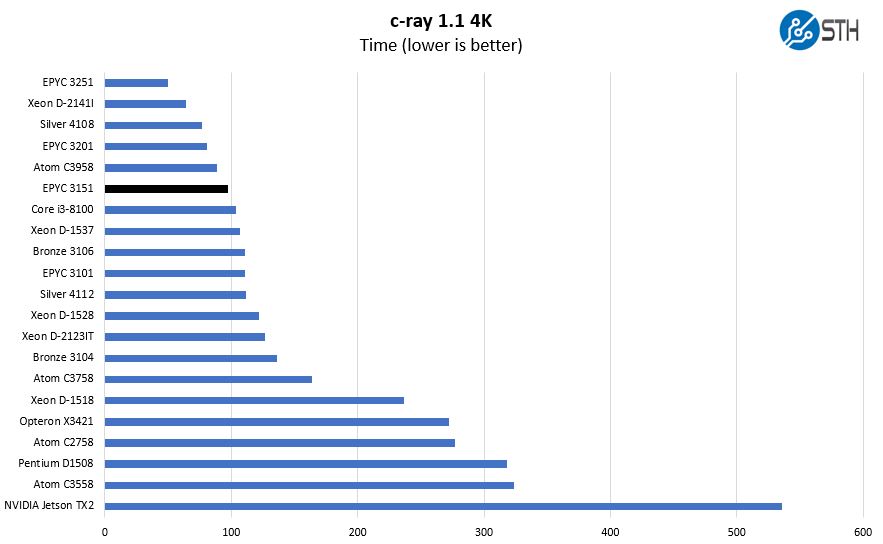
In c-ray, AMD “Zen” architecture performs very well. The four core AMD EPYC 3151 falls just behind the sixteen core Intel Atom C3958 but ahead of the Intel Xeon D-1537 8 core/ 16 thread part.
7-zip Compression Performance
7-zip is a widely used compression/ decompression program that works cross-platform. We started using the program during our early days with Windows testing. It is now part of Linux-Bench.
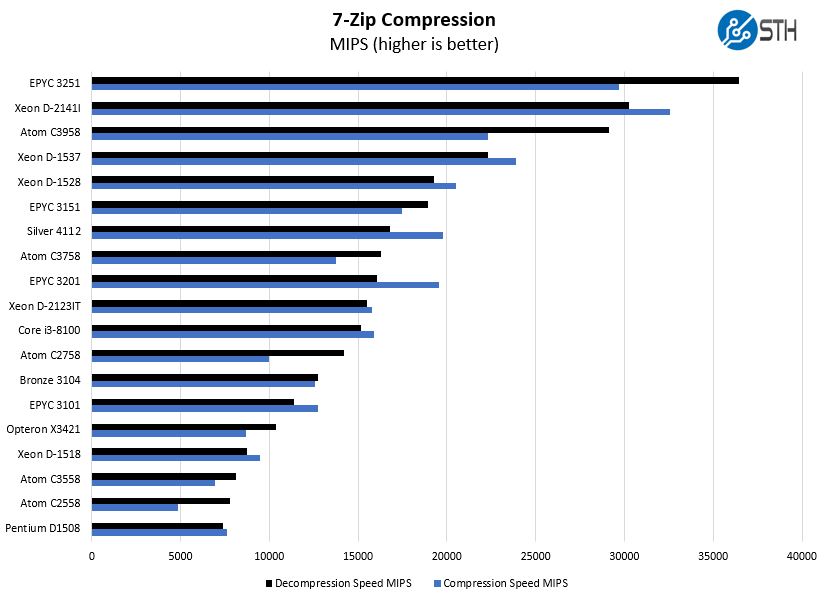
Here the AMD EPYC 3511 easily outpaces the AMD Opteron X3421 here by almost a factor of two. For those looking for more performance than the HPE ProLiant MicroServer Gen10 in a similar form factor, the Supermicro M11SDV-4C-LN4F can fit that and offer more performance and expandability albeit at higher power consumption.
Sysbench CPU Test
Sysbench is another one of those widely used Linux benchmarks. We specifically are using the CPU test, not the OLTP test that we use for some storage testing.
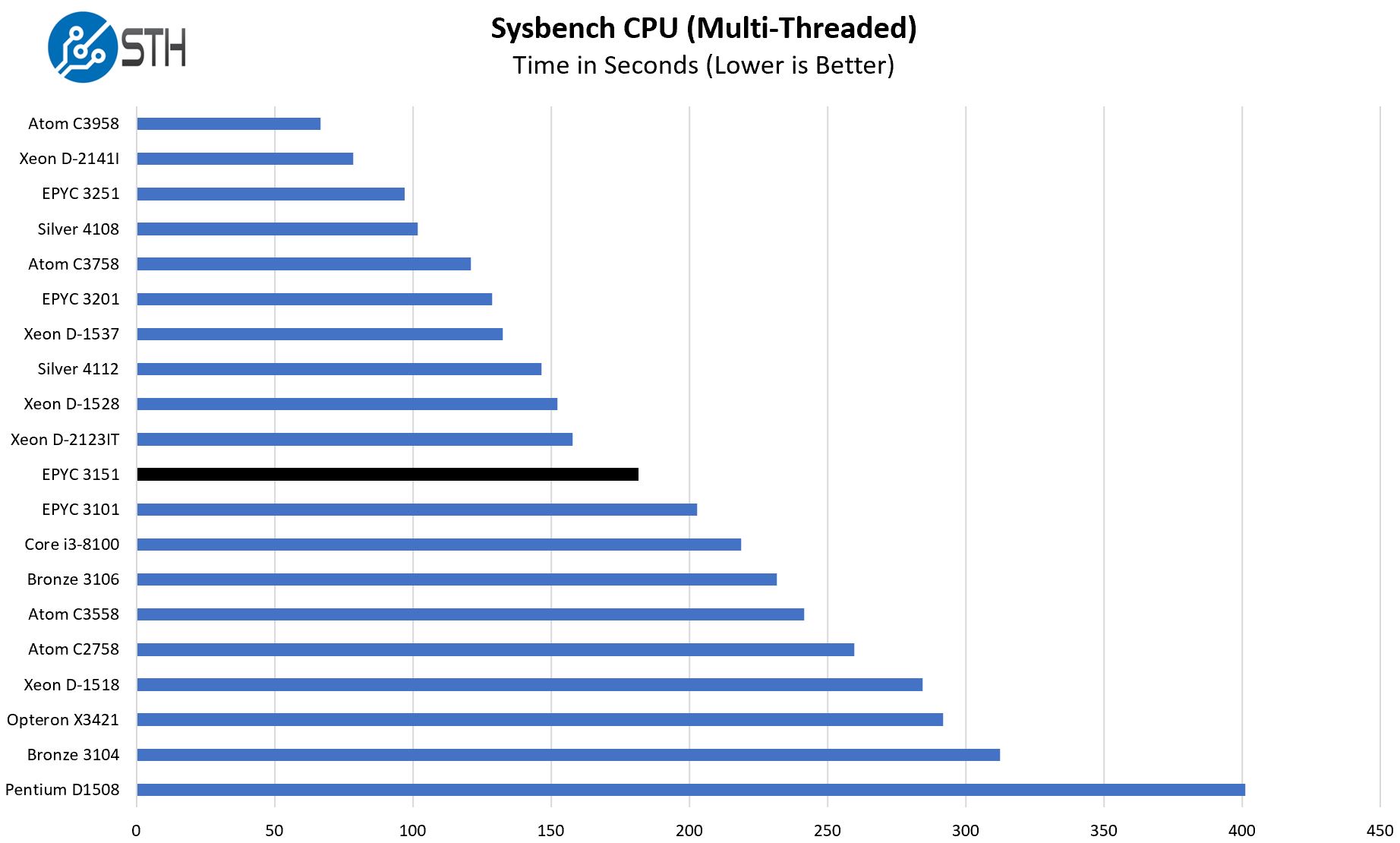
AMD has a product line that canvases the market between the Atom C3000, Xeon D-1500, and Xeon D-2100 lines which is very impressive. It is fairly clear why Intel needed to do the Intel Xeon D-1600 refresh faced with this competition.
OpenSSL Performance
OpenSSL is widely used to secure communications between servers. This is an important protocol in many server stacks. We first look at our sign tests:
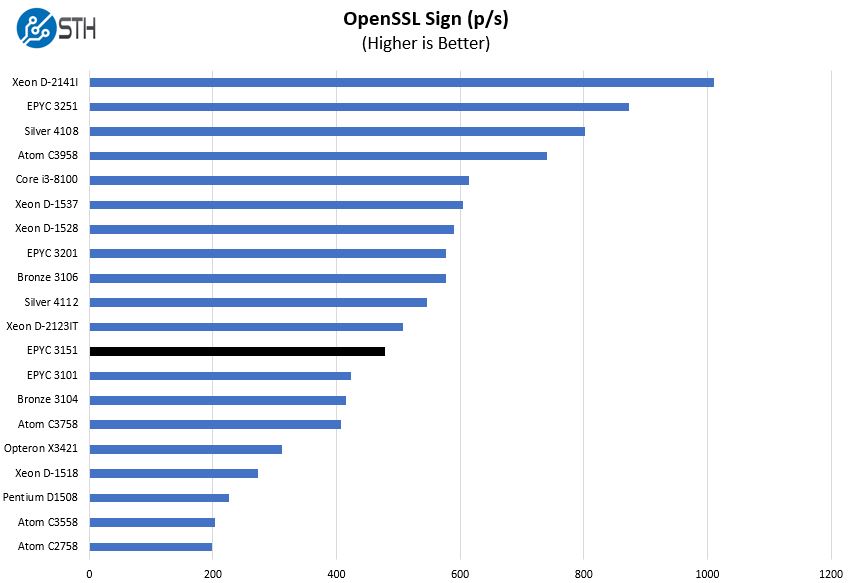
Here are the verify results:
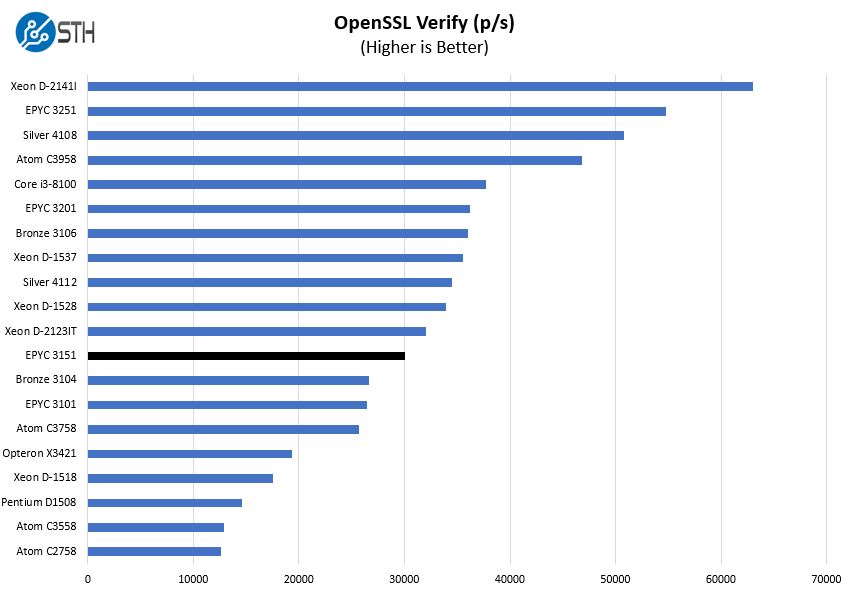
OpenSSL is a foundational web technology. Again, we see great performance from the AMD EPYC 3000 series across the board. The Intel Xeon D-2123IT is a 65W TDP part that uses significantly more power, at only a slight performance edge.
UnixBench Dhrystone 2 and Whetstone Benchmarks
Some of the longest-running tests at STH are the venerable UnixBench 5.1.3 Dhrystone 2 and Whetstone results. They are certainly aging, however, we constantly get requests for them, and many angry notes when we leave them out. UnixBench is widely used so we are including it in this data set. Here are the Dhrystone 2 results:
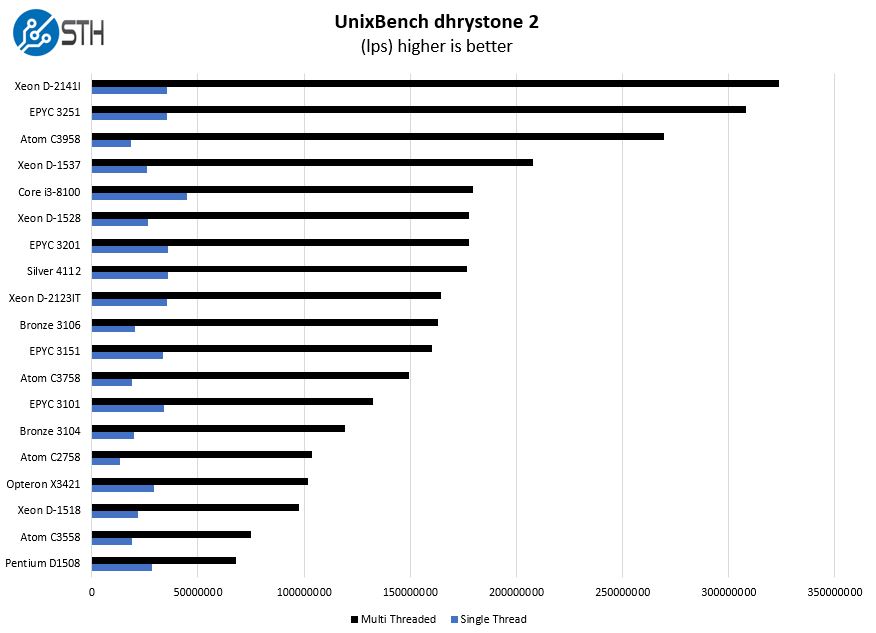
Here are the whetstone results:
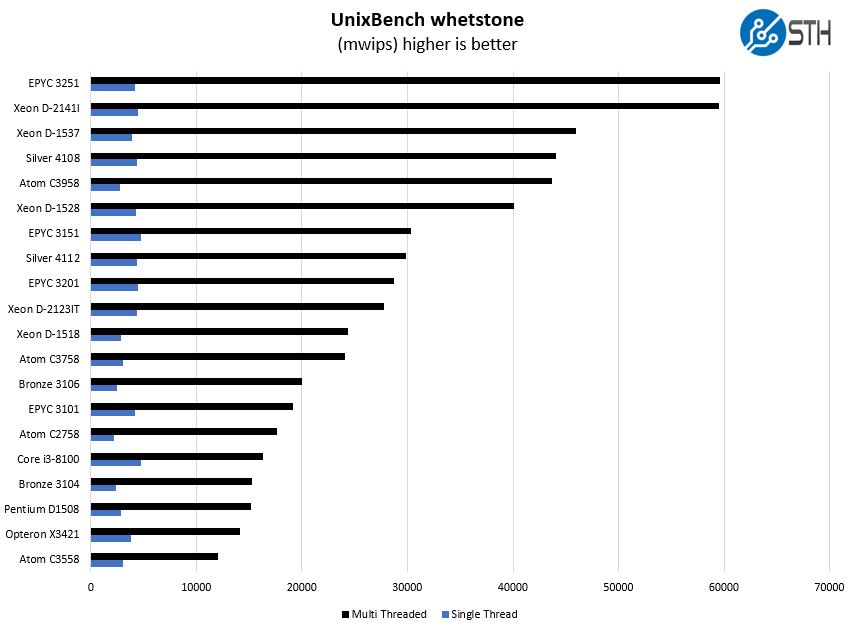
This is a good example of where higher TDP and higher clock speeds can help the AMD EPYC 3151. Here it performs faster than the 8-core EPYC 3201. Depending on your workload, we can see picking one over the other and Supermicro’s pricing has their respective M11SDV platforms priced relatively close.
Chess Benchmarking
Chess is an interesting use case since it has almost unlimited complexity. Over the years, we have received a number of requests to bring back chess benchmarking. We have been profiling systems and are ready to start sharing results:
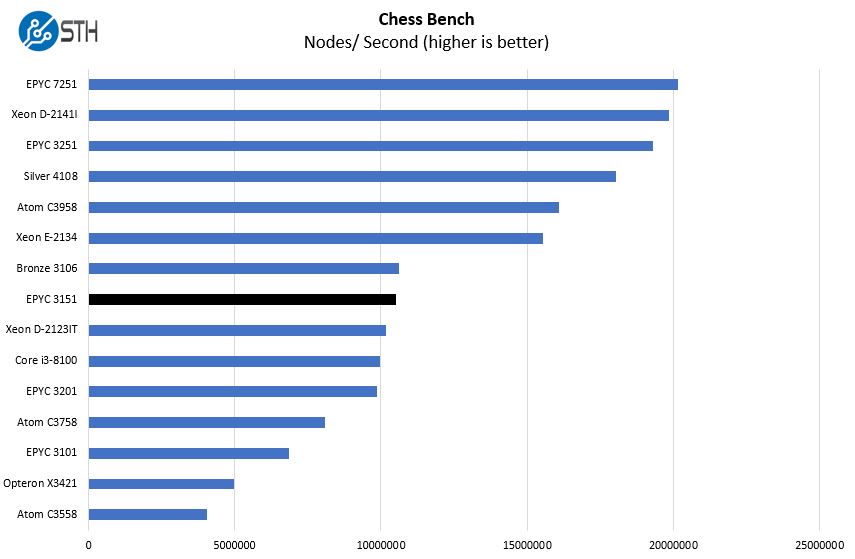
Like our other tests, here the AMD EPYC 3151 performs relatively well compared to its Intel competition. In a market that has desperately needed choice, this is the right performance level at this power consumption point.
Next, we are going to look at the Supermicro M11SDV-4C-LN4F power consumption followed by our final words.




From what I’ve seen, these 3000 series embedded chips from AMD offer 32 PCIe lanes, so I’m somewhat surprised they are keeping these on tiny platforms for the initial launch. I’d think that increased storage flexibility would be a big selling point of a SKU like this, so having additional PCIe slots and/or M.2 would be really nice.
@Andrew: Agree entirely. This article doesn’t plot it directly, but AFAIK Intel still wins performance/watt. AMD’s big advantage is lots more I/O — which such small boards cannot accommodate.
Ya’ll are joking. Right Frank? They’ve even given the data for direct comparison https://www.servethehome.com/supermicro-x11sdv-4c-tln2f-review-with-intel-xeon-d-2123it/3/
Look at the 4c/8t Intel Xeon D-2123IT power consumption compared to the EPYC 3151 here. They’re both using SM boards and the power isn’t close while performance is. That Xeon D-2123IT has 2x the memory bandwidth so that’s fair, but it’s using a lot more power.
I’m hoping maybe the 2nd iteration of Epyc 3xxx boards is a little more ambitious, and takes advantage of 10GbE, more SATA and maybe a FlexATX option with extra PciE slot(s).
what VRMs does this have?
When they add a second pcie slot I will be interested. Then I can add sas control, and 10g or 40g card. One slot is two few. I am enjoying faster networking and want option for 8 platters.
supermicro has a reputation for not supporting standard off the shelf hardware
i’ve seen this board’s compatibility list. its next to impossible to have supermicro green light hardware that’s received thousands of positive reviews just because supermicro isn’t selling it, which makes working with their support team very difficult. i hope that someday soon when you guys write reviews of products, the first consideration is accessibility of support and compatibility
a note on compatibility:
i’d like to build an epyc 3251 server with my own case and power supply
however, supermicro does not include a kit that will allow me to interface their headers to a face plate
supermicro also does not provide adapters to interface standard atx to the power ports and smb headers
so even thought this is a server class board that anyone would like to work with, the review is biased in the sense that we may not use it stand alone. it must come with supermicro enclosures
On the PSU part, they are not using the ATX power so you just need to utilize the CPU power connector on a standard PSU and have a jumper solution (they are around $6 available all over) for the PSU.
On the headers, they are fairly standard pins. It is pretty hard, especially in the server industry, to fault a vendor for not having a pin-compatible solution for every chassis out there. Most server vendors you are lucky to have 1-2 chassis options and many more connectors are customized. We have used these in non-SM chassis without issue though.