Recently we had the opportunity to review the Supermicro H8DCL-6F motherboard. The Supermicro H8DCL-6F is a dual AMD Opteron motherboard utilizing two Socket C32 CPUs. That means it works with the AMD Opteron 4000 series including the 4100, 4200 and 4300 series CPUs. The AMD Opteron 4300 series is popular because it allows for up to 32GB registered ECC DIMMs to be used in up to 4 slots per CPU. It also benefits from having a high number of PCIe lanes on the platform, much like the AMD Opteron 6000 series CPUs. Although Intel integrates PCIe lanes directly on their CPUs at this point, AMD’s solution can be very fast with Jeff pushing over 16.8GB/s on a quad AMD Opteron 6000 series Oracle data warehouse. The Supermicro H8DCL-6F is an interesting platform because it provides a LSI SAS2008 based controller onboard the motherboard. The net result is a platform that has good power consumption characteristics and a lot of I/O potential. Let’s take a look at the Supermicro motherboard.
Test Configuration
For this test, we assumed a basic dedicated or cloud server platform. This setup should be fairly typical of a dual socket cloud server. We also used this platform in our AMD Opteron 4376 HE testing.
- CPU: Dual AMD Opteron 4376 HE
- OS Drive: OCZ Vertex 4 256GB
- Enclosure: Norco RPC-4224
- Power Supply: Corsair AX750 750w 80Plus Gold PSU
- OS: Windows 8 Pro 64-bit, Ubuntu 12.04 Server LTS
- Motherboard: Supermicro H8DCL-6F
- Memory: 64GB Kingston ECC 1600 CL11 DDR3 8x 8GB RDIMMs
These should be fairly standard styles of Opteron 4300 series configurations.
The Supermicro H8DCL-6F Review
One of the first things one will notice with the Supermicro H8DCL-6F is that it is an 12″ x 10″ ATX form factor. As noted in the recent reviews, many dual socket motherboards require a larger form factor. 12″ x 9.6″ or 12″ x 10″ motherboards generally fit in short-depth rackmount enclosures. This increases the versatility of these platforms. One can clearly see the dual C32 sockets on the motherboard sitting in-line. This is very typical for ATX size motherboards. It does mean that the second CPU receives warm air from the first in servers so good cooling is a positive here. With the high efficiency CPUs we are using, there was not much of an issue cooling the chips. One other major note is that a dual 8-pin CPU power supply is required for dual CPU operation. Four DIMMs per CPU accept up to 32GB RDIMMs so the board has a total capacity of 256GB DDR3 RAM.
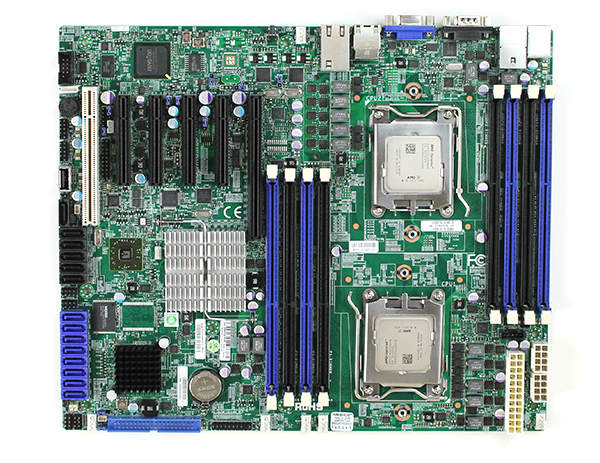
Expansion slots are very interesting on the Supermicro H8DCL-6F. Thanks to the AMD SR5690 and AMD SP5100 combination, there is quite a bit of PCIe 2.0 lanes available. One must remember that eight PCIe 2.0 lanes are servicing the onboard LSI SAS2008 controller. Even with that, the PCIe x16 physical connector and the next three PCIe x8 connectors are all PCIe 2.0 x8 electrical (4 total.) The last PCIe x8 connector runs in PCIe 2.0 x4 mode. Finally Supermicro includes a PCI slot for legacy device support. All told, Supermicro can provide up to 44 lanes of PCIe 2.0 bandwidth with the H8DCL-6F.

Drive connectivity is very interesting with the Supermicro H8DCL-6F. One can see six AMD southbridge based SATA II ports in black. The connector closest to the USB Type A connector (and internal USB headers) is turned to fit below the PCI slot. Next to these are eight blue 7-pin SATA/ SAS connectors from the LSI SAS2008 controller onboard. This controller is equivalent to a LSI SAS 9211-8i controller. That is basically a $230 PCIe card built-into the H8DCL-6F. LSI SAS2008 based controllers are ubiquitous SAS II / SATA III 6.0gbps controllers supported in just about every operating system. Also in blue is a very large 40 pin connector. For those that do not recognize the connector, it is an IDE connector. IDE drives are seldom used these days, but likely Supermicro had a large client that wanted a dual C32 motherboard with an IDE port. All told, excluding the USB and IDE connectors, the Supermicro H8DCL-6F can have 14 directly connected SATA drives (or 6 SATA ad 8 SAS.)

On the networking front, Supermicro provides dual Intel 82547L gigabit Ethernet network controllers. These controllers are supported in every major operating system. Their proven track record makes them a staple in the server market.

The Intel 82574L gigabit Ethernet ports are accompanied by a third port. This third port is used for out-of-band IPMI 2.0 remote management. Remote management is a key feature of this motherboard as will be discussed later. These three RJ-45 connectors are joined by PS/2 keyboard and mouse ports and a VGA out port for legacy KVM applications. Next to these are two USB ports accessible from the rear panel. One can also see a 9-pin serial port for those that utilize the serial console.

That is the overview of the Supermicro H8DCL-6F hardware, now it is time to discuss remote management.
Supermicro IPMI Remote Management
Supermicro’s IPMI and KVM-over-IP as described a few times on this site, allows for a lot of deployment flexibility. Things such as fan speeds, chassis intrusion sensors, thermal sensors, and etc. can be monitored remotely. Alerts can be setup to notify the admins of issues. Beyond this, the Nuvoton BMC chip also allows for remote power control. You can do remote power up, power down, and reset of the server in the event that it becomes unresponsive. In fact, the test system has never had a keyboard, mouse, CD/DVD ROM, or monitor hooked up to it, even after multiple BIOS tweaks and operating system/ hypervisor installations.
Another important feature is the ability to remotely mount CD images and floppy images to the machine over the dedicated management Ethernet controller. This keeps maintenance traffic off of the primary Intel NICs. At the same time it removes the need for an optical disk to be connected to the Supermicro motherboard. Combined with the onboard USB 2.0 header, mounting OS installation or recovery images remotely is a very simple affair.
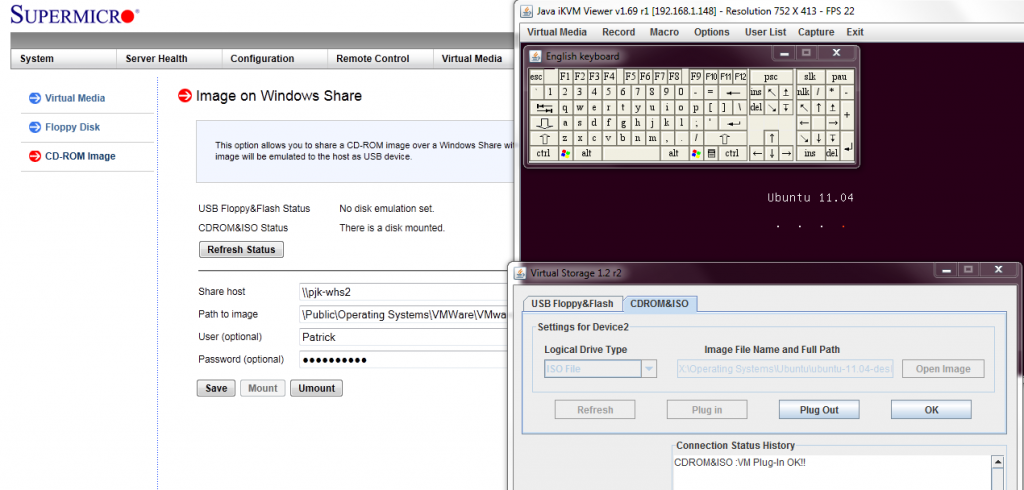
In combination with the baseboard level management features just described, KVM-over-IP features of the Supermicro board are not to be underestimated. One can log on to the server using a web browser with Java platform support to administer the server. Or one can go through Supermicro’s IPMIview software and have remote console capabilities, with mouse support included. Oftentimes, users opine that shell access is enough to troubleshoot. However this BMC level access to the remote system allows one to immediately see things such as a hung and incomplete boot process, frozen servers, as well as manage motherboard and add-in card BIOS remotely. I believe that the IPMI 2.0 features, including the KVM-over-IP features are essential for a server-class motherboard unless one has an external KVM-over-IP unit and a network addressable power source. For users with redundant PSUs, as will be the most common use case with this motherboard, remotely toggling on/ off multiple power supply ports across multiple PDUs can be difficult making the motherboard option preferred.
Conclusion
For those users looking for a solid dual AMD Opteron 4300 series motherboard, with a built-in LSI SAS2008 controller this is a strong choice. The motherboard has great expansion capabilities with 36 PCIe 2.0 lanes available to the server builder. Even without using any expansion cards, the Supermicro H8DCL-6F has dual gigabit NICs and a SAS controller meaning that many users will not need to add expansion cards. Being an ATX 12″ x 10″ motherboard, it has a lot of versatility both in standard depth rackmount chassis but also in mid-tower and short-depth server applications. Overall for the $360 or so street price, it is a strong value for a dual socket motherboard. The board has been continuously benchmarked for weeks straight without a hiccup so it looks to be a very strong platform.

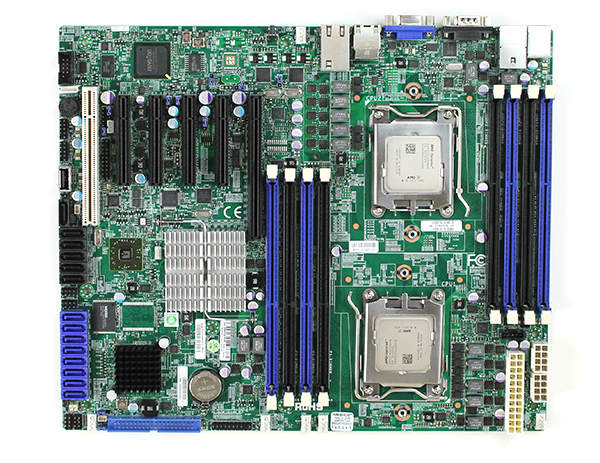

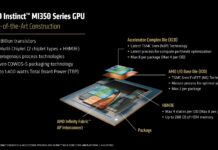
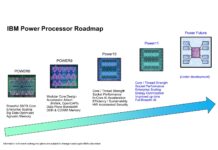
Are the disk ports seen in Solaris (onmiOS) or FreeBSD so it can be used with ZFS? It would be nice to know the same for the H8SML-7F too. Thanks!
Rob, Supermicro’s onboard LSI ports are treated more or less the same as having the equivalent LSI controller plugged directly into the motherboard. Drivers and everything are the same.
Its the SATA ports I get confused about, Allan1976 confirmed AMD SP5100’s AHCI ports are seen fine, but I wonder about the 8 SATA ports in the AMD A85X (Hudson D4)..
Its kinda like Intel’s extra 4 SATA ports on the C602 SCU that aren’t seen in anything I’ve tried.
You do an outstanding job pointing out IT vs IR modes, so I’m hoping you can help out with this AHCI stuff too. Thanks again!
What heat sink did you use? You don’t mention this anywhere. Kind of a critical item to leave out don’t you think?
Did you notice how fast the RAM was running once you populated all 4 DIMMs per CPU? On my similar build with Opteron 4184s (Lisbon cores) it dropped to 1066MHz. With 2 DIMMs it ran at 1333MHz. I’ve just ordered 4340 Piledriver Opterons to replace the older ones, and was hoping the faster memory controller on the CPUs would allow my RAM to run at 1333MHz again.
Did you encounter any problems with your power supply? I know that Supermicro has a proprietary power system that requires special power connectors from the power supply (special 8 pin configuration). Did you not have a problem with this?