Supermicro H11SSL-NC Rev 2 Topology
Topology was a major challenge with the EPYC 7001 series. When we add an AMD EPYC 7002 series CPU into the Supermicro H11SSL-NC we see a significantly different picture than with the previous generation:
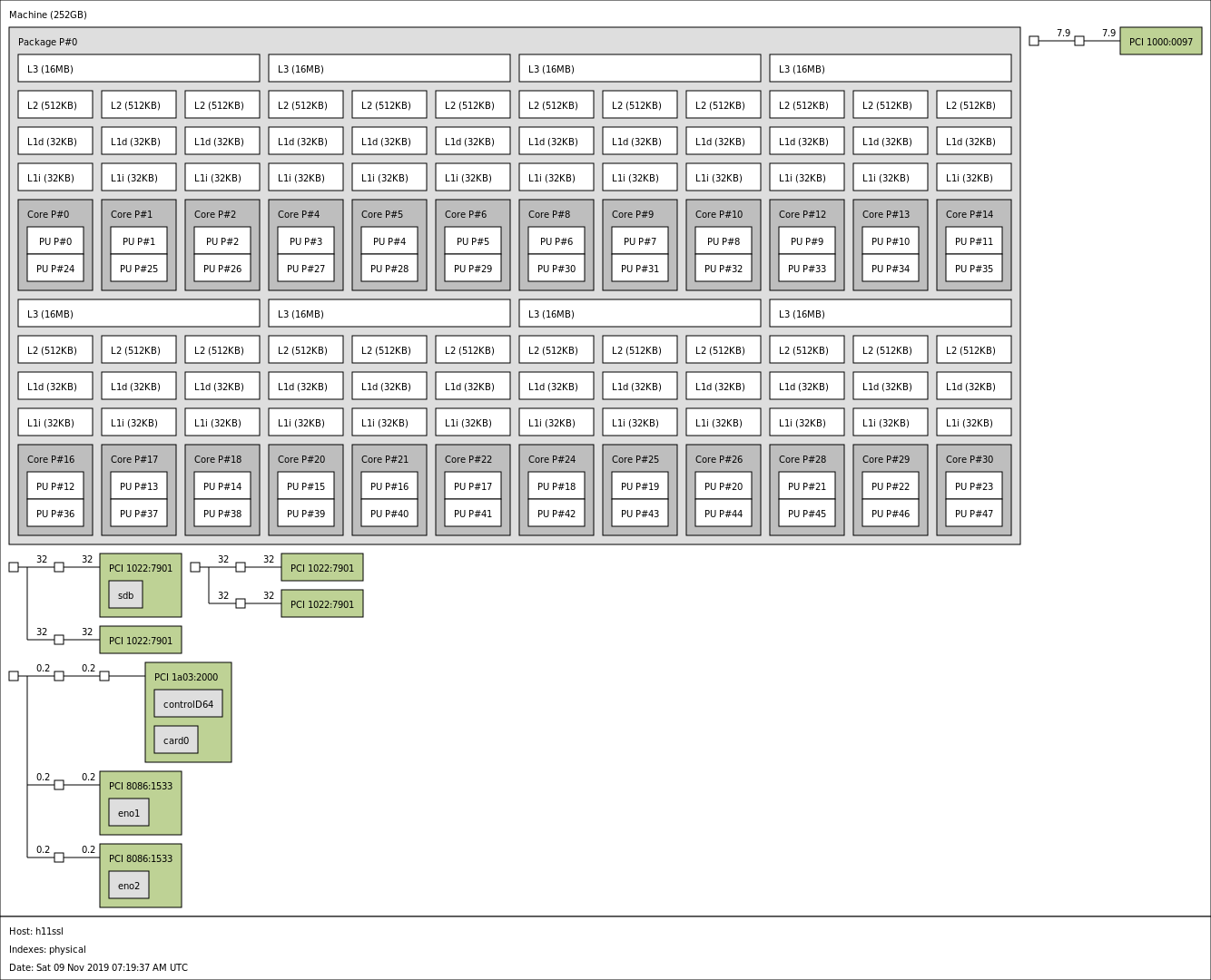
As you can see, this is all a single NUMA domain which greatly increases performance. Now, AMD has more than twice the number of cores possible in a single socket and single NUMA domain. All PCIe I/O flows directly to the SoC itself, instead of through a PCH as it does on Xeon systems. Here is the block diagram.
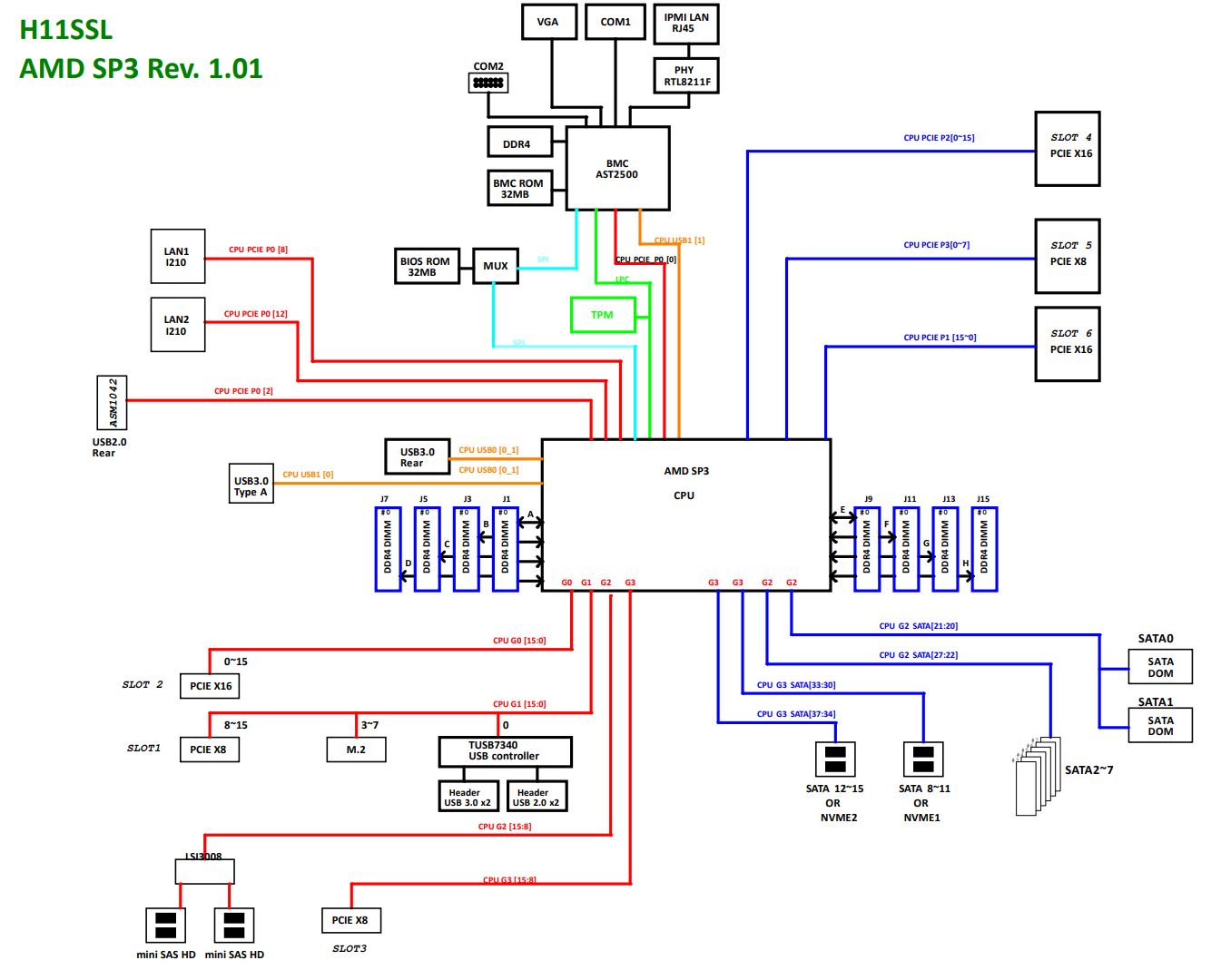
What you are seeing here is the PCIe I/O that would go through the PCH and second socket on an Intel Xeon system all connect into a single CPU socket on the Supermicro H11SSL-NC instead.
Final Words
Supermicro will release a H12 generation motherboard after this review goes live that supports PCIe Gen4. Still, the vast majority of hardware today supports PCIe Gen3. If you need to build a server using today’s components, then the Supermicro H11SSL-NC Rev 2 makes sense. It will be less expensive.
The impact of the Supermicro H11SSL-NC Rev 2 is simple. This is a platform that offers more performance, and lower cost per core than dual Intel Xeon platforms all in a single socket motherboard. The ATX form factor allows the Supermicro H11SSL-NC Rev 2 to be used in server chassis that cannot fit E-ATX or proprietary motherboards. That greatly enhances the potential deployment scenarios for the system.
Overall, Supermicro did an excellent job making a PCIe Gen3 platform for the AMD EPYC 7002 “Rome” series. It still needs a Gen4 version for those customers that want to take advantage of that feature at a higher cost.




Still very happy with our AsRockRack EPYCD8-2T boards.
4* 10gb wd red hdd? maybe 10tb?
Arrived two days ago! Today the Case was dropped by DPD. Tonigh i will start to move the system to the new board.
Would love to see how Epyc 7001 perform on this. Especially my 7551p…
Does the board support Bifurcation?
And is there any single socket EPYC or TR boards that have 7 full 16 slots? Render farm with this chip would be a nice build.
Is the board running with windows 10 pro or win10 enterprise?
what is the SD-Card slot for? I can’t seem to find anything in the manual?
I would avoid this thing. Have one. You CANNOT flash it to IT mode. Stuck with it in IR. Wrote Supermicro asking for some sort of documentation or assistance and basically got the cold shoulder. Very disappointing.
@jahn this is a server/workstation board, not something you’d run a client OS like win10 on. These boards typically are only qualified with RHEL/SLES/ESXi/WinSvrOS. Check Supermicro site for details. Not to say Win10 won’t work, but it’s not officially supported.
@William Robins…I have successfully flashed the onboard SAS on mine to IT mode. I used utility and firmware located at https://www.broadcom.com/products/storage/host-bus-adapters/sas-9300-8i#downloads. Specifically, I grabbed sas3flash.efi from Installer_P16_for_UEFI, and mpt3x64.rom, mptsas3.rom, and SAS9300_8i_IT.bin from 9300_8i_Package_P16_IR_IT_FW_BIOS_for_MSDOS_Windows. Both are listed under firmware on Broadcom’s site. Follow instructions posted by @EluRex here: https://forums.servethehome.com/index.php?threads/supermicro-onboard-lsi3008-from-ir-to-it-mode.19083/
Forgot to add that I’m currently running a 5 drive raid-z in a TrueNAS vm under ProxMox with the onboard SAS flashed to IT and passed through