Supermicro H11SSL-NC Performance
For this exercise, we are using our legacy Linux-Bench scripts which help us see cross-platform “least common denominator” results we have been using for years as well as several results from our updated Linux-Bench2 scripts. Starting with our 2nd Generation Intel Xeon Scalable benchmarks, we are adding a number of our workload testing features to the mix as the next evolution of our platform.
At this point, our benchmarking sessions take days to run and we are generating well over a thousand data points. We are also running workloads for software companies that want to see how their software works on the latest hardware. As a result, this is a small sample of the data we are collecting and can share publicly. Our position is always that we are happy to provide some free data but we also have services to let companies run their own workloads in our lab, such as with our DemoEval service. What we do provide is an extremely controlled environment where we know every step is exactly the same and each run is done in a real-world data center, not a test bench.
We are going to show off a few results, and highlight a number of interesting data points in this article.
Python Linux 4.4.2 Kernel Compile Benchmark
This is one of the most requested benchmarks for STH over the past few years. The task was simple, we have a standard configuration file, the Linux 4.4.2 kernel from kernel.org, and make the standard auto-generated configuration utilizing every thread in the system. We are expressing results in terms of compiles per hour to make the results easier to read:
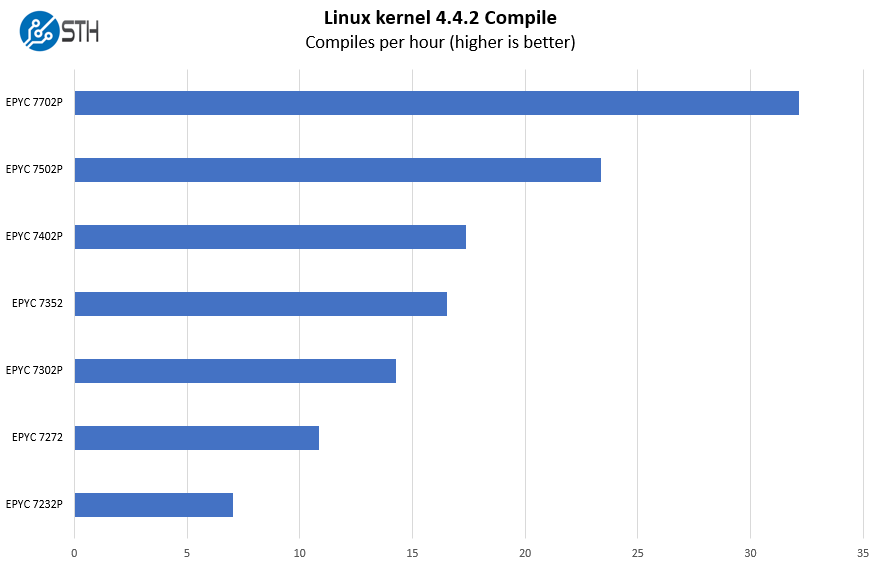
We are giving a fairly broad set of performance figures here ranging from the $450 8-core AMD EPYC 7232P to the 64-core AMD EPYC 7702P. We think that the “P” series SKUs will be the most popular in this platform given its price bracket and single socket design.
c-ray 1.1 Performance
We have been using c-ray for our performance testing for years now. It is a ray tracing benchmark that is extremely popular to show differences in processors under multi-threaded workloads. We are going to use our 8K results which work well at this end of the performance spectrum.
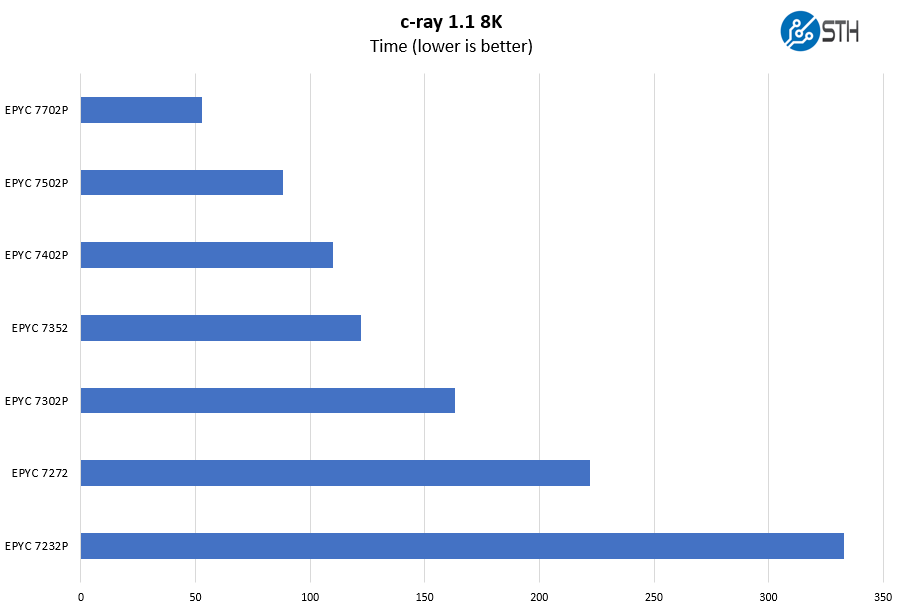
Here you can see that those options span a fairly large performance spectrum. If you just want to turn the Supermicro H11SSL-NC into a storage platform with lots of PCIe I/O and using the onboard storage ports along with add-in cards, then the AMD EPYC 7232P provides a lot of value.
7-zip Compression Performance
7-zip is a widely used compression/ decompression program that works cross-platform. We started using the program during our early days with Windows testing. It is now part of Linux-Bench.
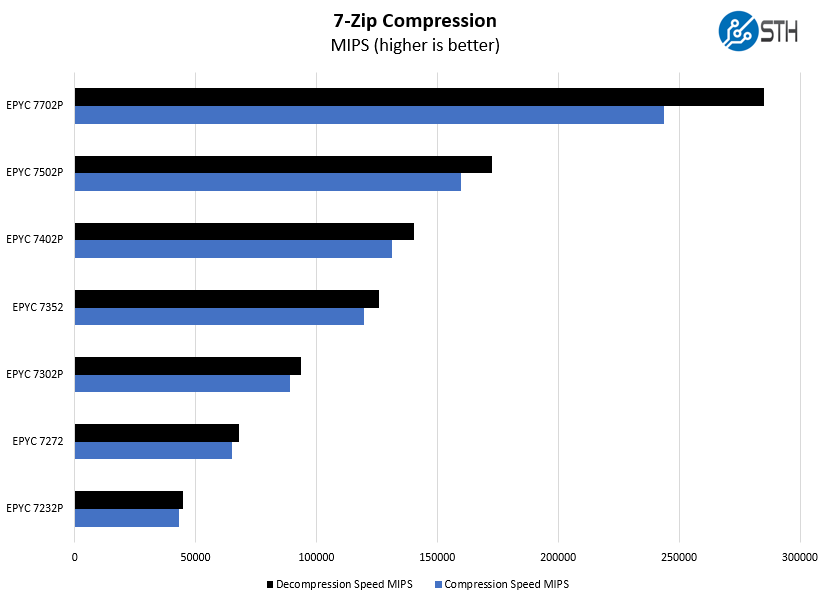
There is a strong case to be made moving up the stack. For example, the 12-core AMD EPYC 7272 offers almost 50% more performance for the H11SSL-NC platform.
OpenSSL Performance
OpenSSL is widely used to secure communications between servers. This is an important protocol in many server stacks. We first look at our sign tests:
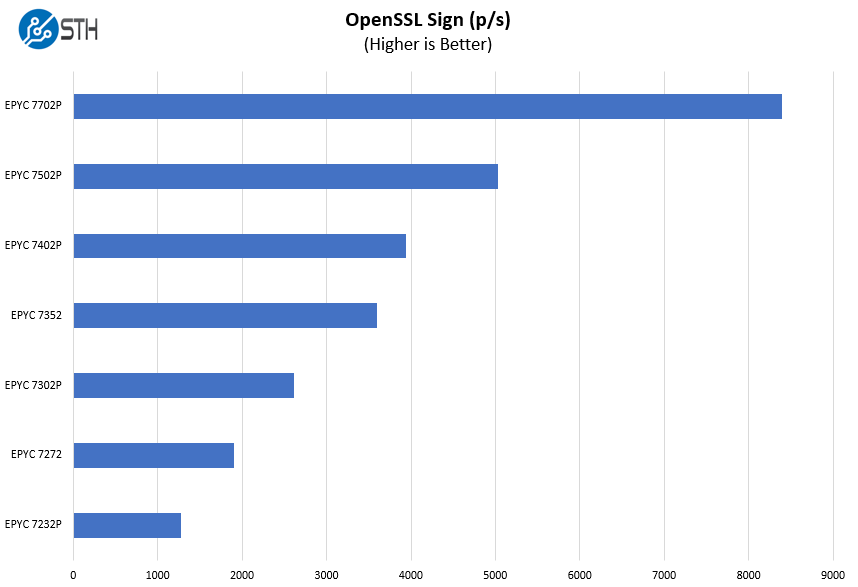
Here are the verify results:
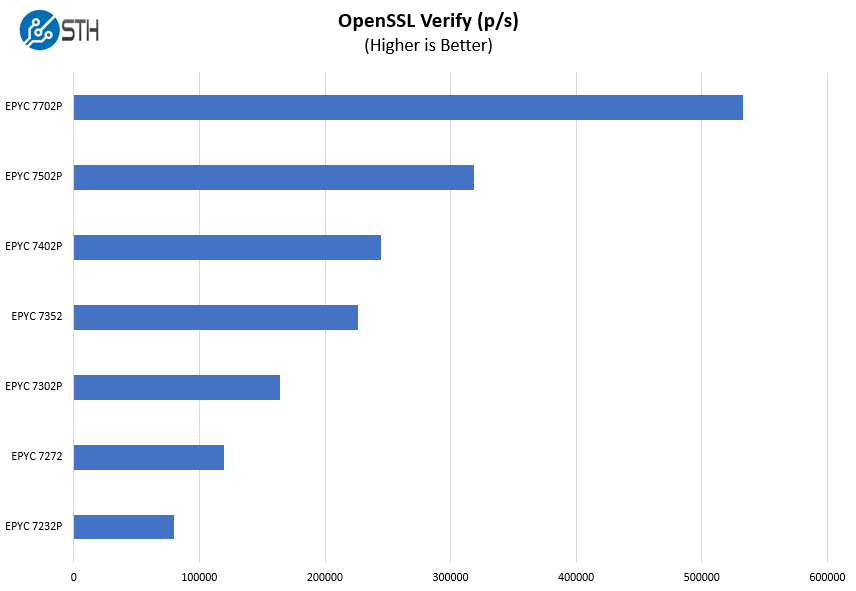
One item that we do not discuss often enough is the fact that some of AMD’s lower-end SKUs are designed to optionally use only four DDR4 memory channels. With the AMD EPYC 7001 series, one had to use 8 channels to get full performance. With the AMD EPYC 7002 series, one can use four DIMMs with the lower-end parts. That lowers costs on the platform significantly. We test with eight, but look for an upcoming piece on this.
Chess Benchmarking
Chess is an interesting use case since it has almost unlimited complexity. Over the years, we have received a number of requests to bring back chess benchmarking. We have been profiling systems and are ready to start sharing results:
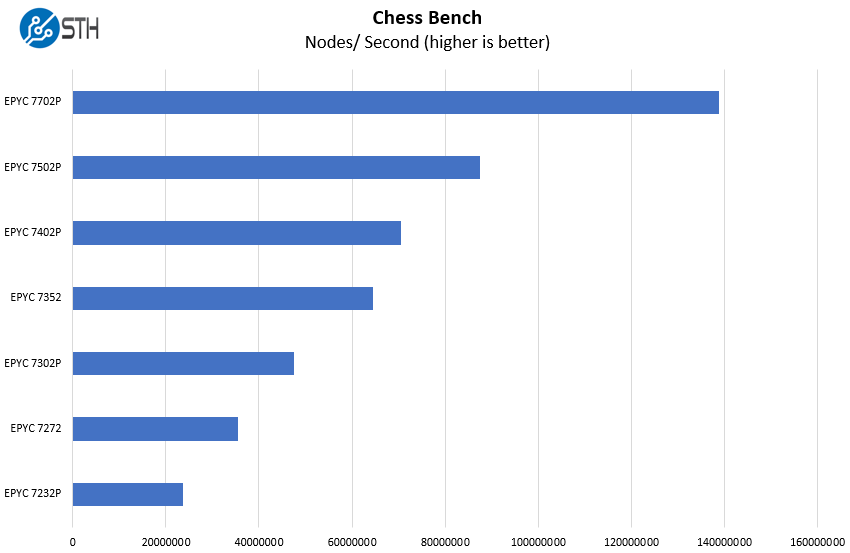
One of the great features of the Supermicro H11SSL-NC is the ability to support 64-core AMD EPYC SKUs. That includes the AMD EPYC 7702P. This is why Supermicro and AMD are able to offer dual-socket Xeon-like CPU performance, memory capacity, and PCIe I/O at a much lower price point.
Next, we are going to look at the topology and then give our final thoughts.




Still very happy with our AsRockRack EPYCD8-2T boards.
4* 10gb wd red hdd? maybe 10tb?
Arrived two days ago! Today the Case was dropped by DPD. Tonigh i will start to move the system to the new board.
Would love to see how Epyc 7001 perform on this. Especially my 7551p…
Does the board support Bifurcation?
And is there any single socket EPYC or TR boards that have 7 full 16 slots? Render farm with this chip would be a nice build.
Is the board running with windows 10 pro or win10 enterprise?
what is the SD-Card slot for? I can’t seem to find anything in the manual?
I would avoid this thing. Have one. You CANNOT flash it to IT mode. Stuck with it in IR. Wrote Supermicro asking for some sort of documentation or assistance and basically got the cold shoulder. Very disappointing.
@jahn this is a server/workstation board, not something you’d run a client OS like win10 on. These boards typically are only qualified with RHEL/SLES/ESXi/WinSvrOS. Check Supermicro site for details. Not to say Win10 won’t work, but it’s not officially supported.
@William Robins…I have successfully flashed the onboard SAS on mine to IT mode. I used utility and firmware located at https://www.broadcom.com/products/storage/host-bus-adapters/sas-9300-8i#downloads. Specifically, I grabbed sas3flash.efi from Installer_P16_for_UEFI, and mpt3x64.rom, mptsas3.rom, and SAS9300_8i_IT.bin from 9300_8i_Package_P16_IR_IT_FW_BIOS_for_MSDOS_Windows. Both are listed under firmware on Broadcom’s site. Follow instructions posted by @EluRex here: https://forums.servethehome.com/index.php?threads/supermicro-onboard-lsi3008-from-ir-to-it-mode.19083/
Forgot to add that I’m currently running a 5 drive raid-z in a TrueNAS vm under ProxMox with the onboard SAS flashed to IT and passed through