It is not often at STH that we test a specific revision of a motherboard. Our Supermicro H11SSL-NC Rev 2 is one of those rare occasions. The “Rev 2” indicates that it is an updated platform capable of taking the AMD EPYC 7002 Series “Rome” processors. All of the H11SSL-NC motherboards being produced today should say Rev 2.00 as our review unit does. There still may be pockets of old stock in the channel so if you want Rome support, we suggest contacting your reseller first to be completely sure. With that said, it is now time to focus on the rest of our review. This is one of the most flexible PCIe Gen3 platforms available for AMD since it comes in a standard ATX form factor, it has additional storage, and plenty of PCIe 3.0 slots.
Supermicro H11SSL-NC Rev 2 Overview
The Supermicro H11SSL-NC Rev 2 is a standard ATX (12″ x 9.6″) motherboard. Unlike proprietary designs, the ATX form factor means it can be easily integrated into an enormous number of readily available chassis. Supermicro has 1U, 2U, 3U, and 4U chassis options and there are more from other vendors as well.
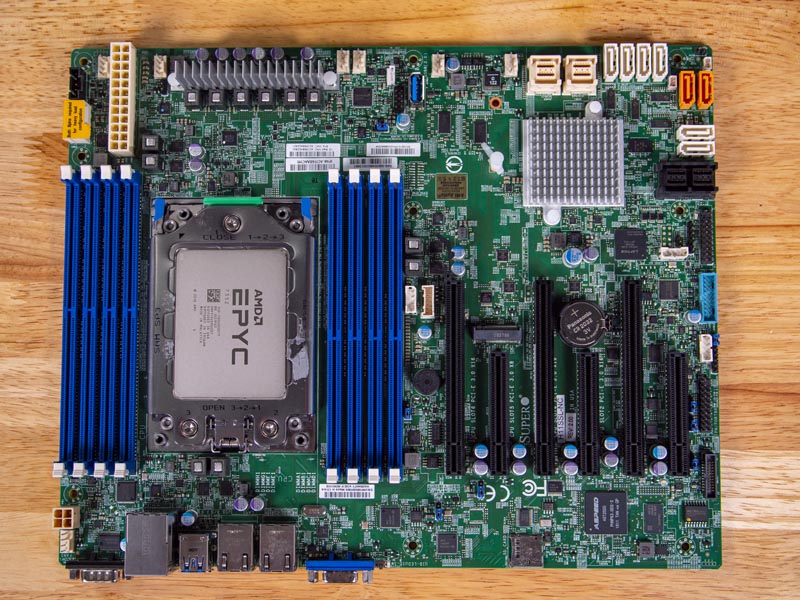
We took many of our photos with the AMD EPYC 7352 processor. This is a 24 core and 48 thread CPU. While that would be one of the highest core count Intel Xeons today, the AMD EPYC 7002 series supports up to 64 cores in a single socket. It also supports up to 8x DDR4-3200 memory channels giving more aggregate memory bandwidth than 2nd generation Intel Xeon Scalable. There is also support for up to 2TB of ECC memory in these eight slots. Having the ability to scale from lower-end 4 DIMM 8 core configurations up to 2TB 64 core configurations makes this a flexible platform for handling different size workloads.
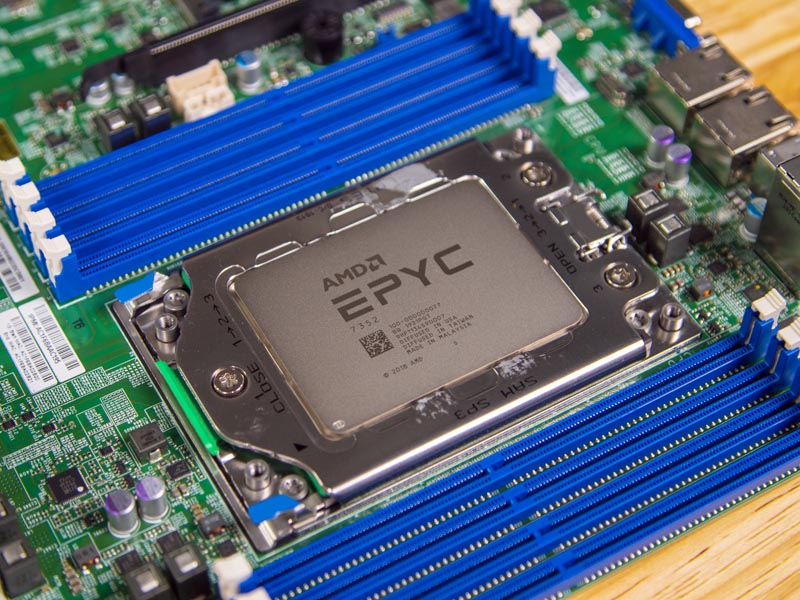
PCIe expandability is a big deal for two reasons. First, it is PCIe Gen3. The AMD EPYC 7001 series only supports PCIe Gen3, but the 7002 series supports Gen4. To enable Gen4 from the CPU, the motherboard needs to be manufactured on a higher-quality and higher-cost printed circuit board (PCB.) The original H11SSL-NC debuted with the EPYC 7001 series and Supermicro, like other companies, built a PCIe Gen3 platform for its first iteration of EPYC.
To give one some sense, several manufacturers have cited the PCB upgrade on an ATX motherboard in the $95-125 range. On a $480 platform, that is a huge delta. Every major vendor that is supporting EPYC 7002 on Gen3 platforms cites the reason is that there are so few Gen4 peripherals out today that many customers would rather save the $100 or so.

The other big story around PCIe on the H11SSL-NC platform is that slots are plentiful. One gets 3x PCIe Gen3 x16 slots along with 3x PCIe Gen3 x8 slots for a total of 72 PCIe lanes exposed via motherboard slots. Additionally, there is a PCIe Gen3 M.2 (2280 and 22110) slot that uses four more lanes. These are all routed directly to the CPU without needing PCIe switches nor external platform chips. For a sense of scale. This level of connectivity on the Intel Xeon side requires dual CPUs.
One item that sets the H11SSL-NC apart from the H11SSL-i variant is additional storage connectivity via a Broadcom SAS3008 SAS controller. The eight SAS/ SATA ports from that controller are black SFF-8643 ports in the photo below. This solution provides SAS3 connectivity as well as supports RAID 0, 1, and 10. One can additionally utilize eight SATA III 7-pin ports on the motherboard, two of which are “gold” ports that can provide power to SATA DOMs.

The two white SFF-8643 connectors can be used to support two U.2 NVMe SSDs. Combined with the Broadcom SAS3 controller that utilizes eight PCIe lanes, and the 72 lanes we covered earlier, this platform competes with the most expandable dual Intel Xeon Scalable motherboards that are EATX in size or larger.
Rear I/O can best be described as adequate. One can see the legacy serial and VGA ports along with two USB 2.0 and two USB 3.0 ports for local machine service. One can also see two Intel i210 based 1GbE ports and a dedicated out-of-band management NIC port. If you want higher-speed networking, the expectation is that you will take advantage of the large array of expansion slots.
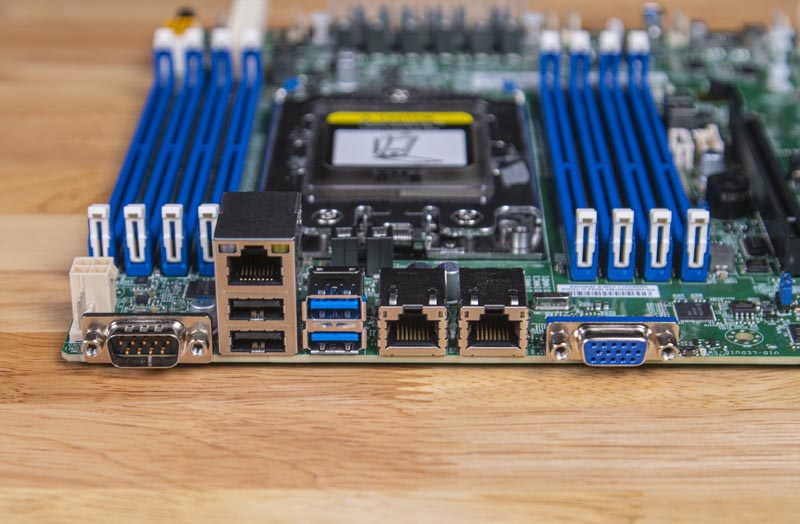
Despite being able to handle a 64-core AMD EPYC 7702P discounted single-socket CPU, the H11SSL-NC is a relatively compact platform. The 9.6″ depth means that system designers can keep chassis small. The connectivity offered is awesome. One can replace a current generation dual Intel Xeon Scalable server with this ATX platform and save on both space and cost while retaining a similar level of scale in the platform. Supermicro will have a H12 PCIe Gen4 platform that will likely cost more, but we see the appeal of having a lower-cost platform that is built for today’s PCIe Gen3 devices.
Next, we are going to look at the Supermicro H11SSL-NC Rev 2.00 management before moving on to our performance testing.





Still very happy with our AsRockRack EPYCD8-2T boards.
4* 10gb wd red hdd? maybe 10tb?
Arrived two days ago! Today the Case was dropped by DPD. Tonigh i will start to move the system to the new board.
Would love to see how Epyc 7001 perform on this. Especially my 7551p…
Does the board support Bifurcation?
And is there any single socket EPYC or TR boards that have 7 full 16 slots? Render farm with this chip would be a nice build.
Is the board running with windows 10 pro or win10 enterprise?
what is the SD-Card slot for? I can’t seem to find anything in the manual?
I would avoid this thing. Have one. You CANNOT flash it to IT mode. Stuck with it in IR. Wrote Supermicro asking for some sort of documentation or assistance and basically got the cold shoulder. Very disappointing.
@jahn this is a server/workstation board, not something you’d run a client OS like win10 on. These boards typically are only qualified with RHEL/SLES/ESXi/WinSvrOS. Check Supermicro site for details. Not to say Win10 won’t work, but it’s not officially supported.
@William Robins…I have successfully flashed the onboard SAS on mine to IT mode. I used utility and firmware located at https://www.broadcom.com/products/storage/host-bus-adapters/sas-9300-8i#downloads. Specifically, I grabbed sas3flash.efi from Installer_P16_for_UEFI, and mpt3x64.rom, mptsas3.rom, and SAS9300_8i_IT.bin from 9300_8i_Package_P16_IR_IT_FW_BIOS_for_MSDOS_Windows. Both are listed under firmware on Broadcom’s site. Follow instructions posted by @EluRex here: https://forums.servethehome.com/index.php?threads/supermicro-onboard-lsi3008-from-ir-to-it-mode.19083/
Forgot to add that I’m currently running a 5 drive raid-z in a TrueNAS vm under ProxMox with the onboard SAS flashed to IT and passed through