A key driver of cost savings in modern servers is the ability to remotely manage servers in the field. This saves on personnel costs and direct in-data center labor which can run well over $100/ hour. Today, most servers support some type of remote management and the remote management solutions have become a competitive vector for solutions providers.
Supermicro H11DSi-NT Management
These days, out of band management is a standard feature on servers. Supermicro offers an industry standard solution for traditional management, including a WebGUI. This is based on the ASPEED AST2500 solution, a leader in the BMC field. The company is also supporting the Redfish management standard. On this motherboard, we see similar features as we would across the Supermicro X11/H11 ranges. That means whether you are using an embedded Intel motherboard or a 4U EPYC storage server, you will have a similar look and feel to the management experience.
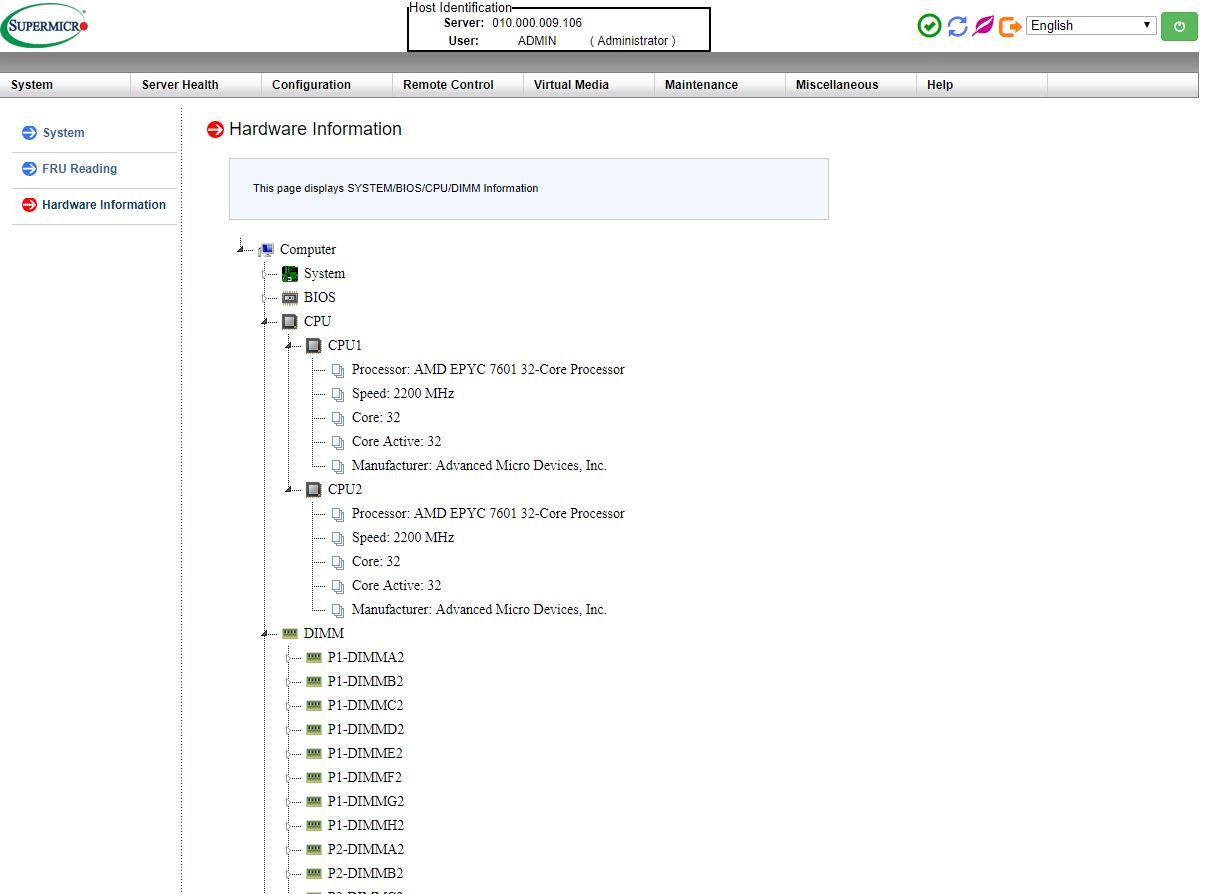
In the latest generation of Supermicro IPMI is an HTML5 iKVM. One no longer needs to use a Java console to get remote KVM access to their server.
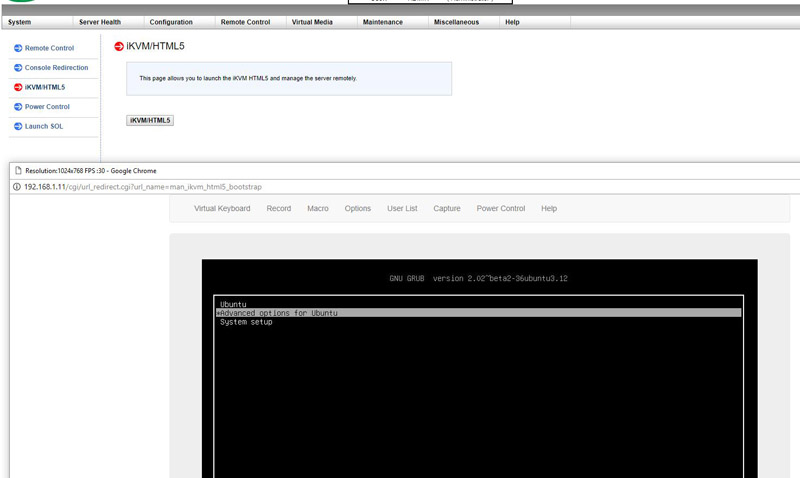
Currently, Supermicro allows users to utilize Serial-over-LAN, Java or HTML5 consoles from before a system is turned on, all the way into the OS. Other vendors such as HPE, Dell EMC, and Lenovo charge an additional license upgrade for this capability (among others with their higher license levels.) That is an extremely popular feature. One can also perform BIOS updates using the Web GUI but that feature does require a relatively low-cost license (around $20 street price.) That is a feature we wish Supermicro would include with their systems across product lines.
At STH, we do all of our testing in remote data centers. Having the ability to remote console into the machines means we do not need to make trips to the data center to service the lab even if BIOS changes or manual OS installs are required.
Next, we will look at the block diagram and give our overall thoughts about the Supermicro H11DSi-NT solution.




699 for this motherboard…That’s NOT bad at all.
Shame the CPUs are still $1k/each.
Doesnt matter when ram prices are sky high :/
I have one of these in shipment. In order to keep costs minimal however, I only bought one 7281 CPU and 4 RDIMMs. I intend to add additional hardware in time. Meanwhile, your article points out how critical the positioning of hardware is on the board. In addition I have an AIC Optane SSD, and an M2 SSD. I am a noob with server-class hardware and Epyc, and I would greatly appreciate it if you would recommend what slots to plug things into.
@rollin Look at the block diagram supported on the third page oft the review and you will know which slots to use when there is only one cpu equipped.
I’m so tired of this market. AMD launch EPYC marketing the 128 lanes capability, and until now i never saw any motherboard that give us at least 7 pci-e x16. Even threadripper that is capable at 64 lanes the motherboards only have 2 pci-e x16, because that’s the number of pci-e found on Intel parts.
But now that scalable has 48 lanes supermicro launch a 6 pci-e x16 motherboard, the X11DPG-QT.
isn’t amazing?
When not nvidia fu**ing the entire market to make their products look better(because without it everyone will see that they are not) is Intel following the leader.
Is hard to be a reasonable consumer this days, unless you cover the nose and swallow everything that this guys throw in the market.
I have puchased this and am currently running one CPU only. I have had no luck connecting the IPASS sata ports 0-3 to the backplane of my supermicro case. I can’t get any hard drives to show up. Any ideas?
Any progress on this? I just purchased this mother board and a pair of Supermicro CBL-SAST-0508-02 50CM INTERNAL MINI-SAS TO MINI-SAS HD w/SB 30AWG cables to go from the IPASS sata ports to the backplane, now I’m wondering if I will have same problems as you :-(
I’m also having trouble with Centos 7.5, I no on Supermicro site they OS compatability matrix shows only 7.3 and so far a 7.3 “minimal” installation seems to be working fine.
Trying to get drivers working for Vega 56 AMD GPU card on this motherboard – work in progress…
Are there any plans of supermicro for dual SP3 board with 4GPU support?? WHo knows?