Our Supermicro AS-5019D-FTN4 review will show why this is an intriguing platform. It is a short-depth 1U platform which means it works well in even 2-post racks. With the onboard AMD EPYC 3251 8 core/ 16 thread SoC, one can fit up to 512GB of DDR4 memory, and multiple SSDs to the platform to give it a lot of capability in a compact package. In our review, we are going to show why this makes a lot of sense for several market segments.
Supermicro AS-5019D-FTN4 Hardware Overview
The Supermicro AS-5019D-FTN4 is a 1U short-depth chassis measuring only 9.8″ deep. It is designed to sit in a rack supported by only rack ears and without full sets of rails, much like smaller switches.
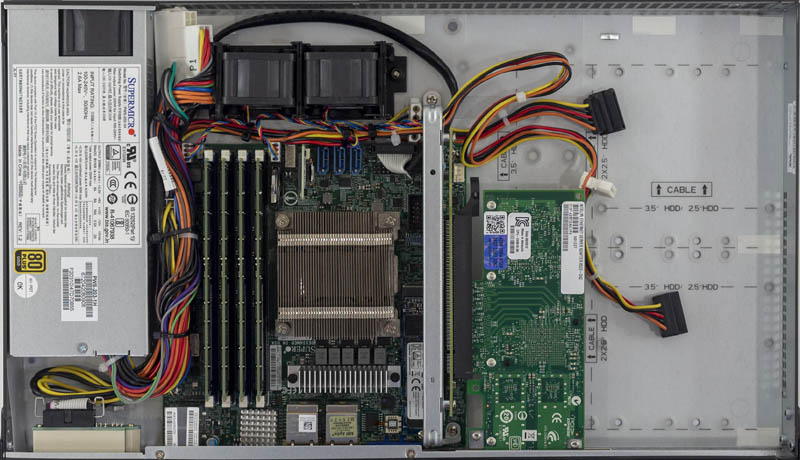
The system essentially has two primary components. First, there is a Supermicro CSE-505-203B chassis, including the 80Plus Gold 200W power supply that orients the server for the front I/O. Value is primarily created by the Supermicro M11SDV-8C-LN4F motherboard with the AMD EPYC 3251 8-core/ 16 thread CPU onboard.
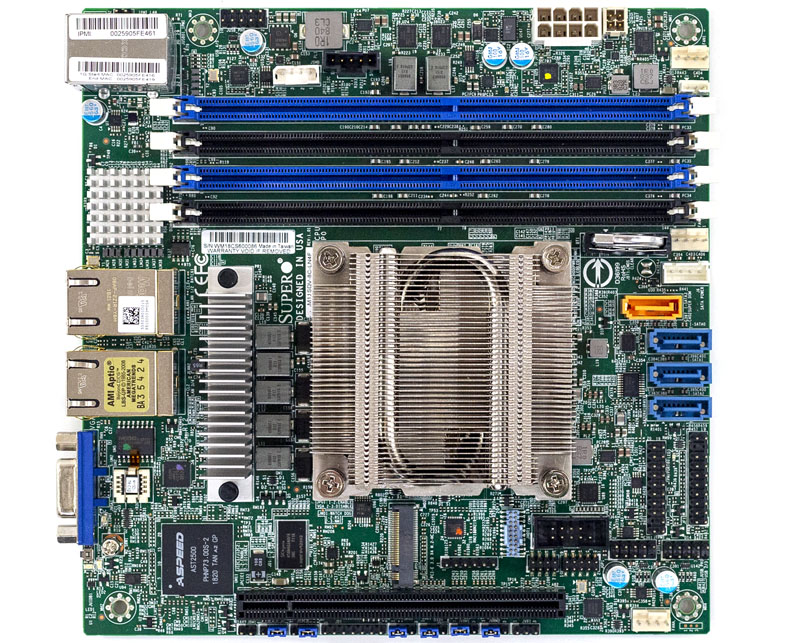
Headline features of the M11SDV-8C-LN4F that are used by the Supermicro AS-5019D-FTN4 are a PCIe 3.0 x16 slot, M.2 slot, four SATA III ports and four DDR4 DIMM slots that can handle up to 4x 128GB DIMMs for 512GB total.
The Supermicro M11SDV-8C-LN4F has a passive cooler on the AMD EPYC SoC. As a result, the chassis must provide airflow. Here we have a configured system with a SATADOM, four DDR4 DIMMs, a M.2 NVMe SSD, and a 10GbE NIC. You can see the Supermicro AS-5019D-FTN4 airflow is provided by two small fans.

We did not have one installed for the expansion area, but opposite the motherboard, a PCIe riser provides a PCIe 3.0 x16 slot. Here we are using it for an Intel X520 10GbE SFP+ NIC. One can also see SATA power cables. These SATA power cables are designed to power a series of drives that can be installed on this side of the chassis. One can have up to four 2.5″ SSDs or two 3.5″ hard drives. One does have to watch out because some drive and add-in combinations can cause interference. We also suggest with hotter cards and the more added here that one orders the system with an additional fan or two for this side of the chassis.
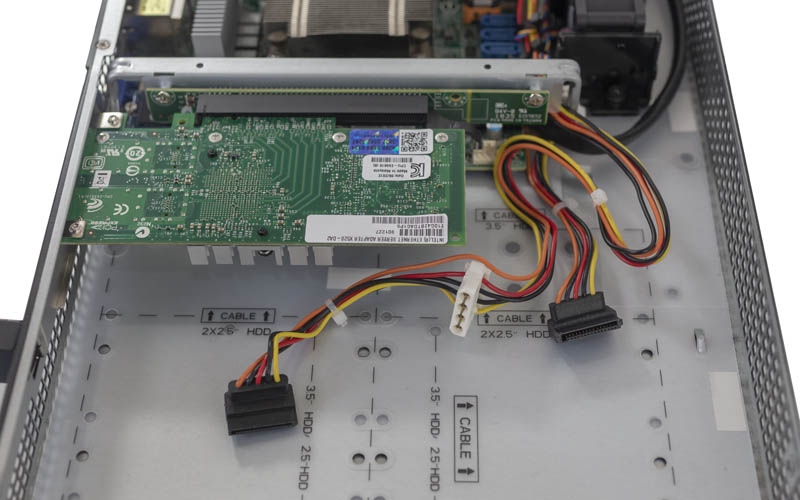
Moving to rear I/O of this server, one can see standard LEDs and power/ reset buttons. An out-of-band management port sits atop two USB 3.0 ports. There are four 1GbE NICs powered by an Intel i350-am4 controller. Finally, there is a legacy VGA port rounding out the standard functionality. In this case, we configured the system with a dual port 10GbE SFP+ NIC in the add-in card slot to show what that looks like.

A quick quirk of this system. Inside the chassis, there is a 200W 80Plus Gold power supply operating on 100-240V power. Since the motherboard does not use a standard ATX power input, the solution is that Supermicro uses a jumper fixture on the PSU’s ATX power connector. This keeps the PSU wound up and is necessary when deploying the M11SDV platform on AC power instead of DC power.
Next, we are going to look at the Supermicro AS-5019D-FTN4 management and topology. We are then going to get to our benchmarks followed by our final words.





Nice pfsense hardware, no known leaks and fast enough for a 10 gb connection.
That last sentence pretty much sums it up. Exciting times to be in this business, for sure. Good work as always!
Needs a 16x to two 8x riser as an option for customers who want to add 10gbe and another card.
I just replaced the Xeon-D 1541 motherboard (X10SDV-8C-TLN4F) in a 5018D-FN4T SuperMicro server (chassis: CSE-505-203B) with one of these Epyc 3251 boards (M11SDV-8C-LN4F). It’s a drop-in replacement, with one caveat: the dongle SM provide for connecting the ATX PSU to the motherboard to keep it on is way too large and the leads are far too short. It is physically impossible to fit it into the 1U case. Look at the photos Patrick posted, it seems they are using slightly longer leads on the version shipped with the prebuilt system.
I ended up removing the pins from the dongle and the ATX power connector and directly connecting them with some heatshrink to keep them together and prevent shorts. Then the ATX power connector can be tucked out of the way since it is no longer needed, and everything fits in the chassis.
I am only seeing 2.8GHz all-core boost – advertised is 3.1GHz. Is anyone else seeing this? Are there BIOS tweaks? It’s not a thermal throttling issue because if I set the fans to full speed the CPU temp drops to 53C or so but I am still stuck at ~2.8GHz. I am running on 2133 memory but I wouldn’t have thought that would affect the all-core boost.
I was concerned that the SATA headers in front of the fans would interrupt airflow, but it seems not enough to make a difference. I have all 4 SATA ports occupied and as above I can get the temperature down to the 50s at full load.