Supermicro AS-2015HS-TNR Block Diagram
Here is a look at the system’s block diagram. Here we can see how everything is connected to the EPYC CPU.
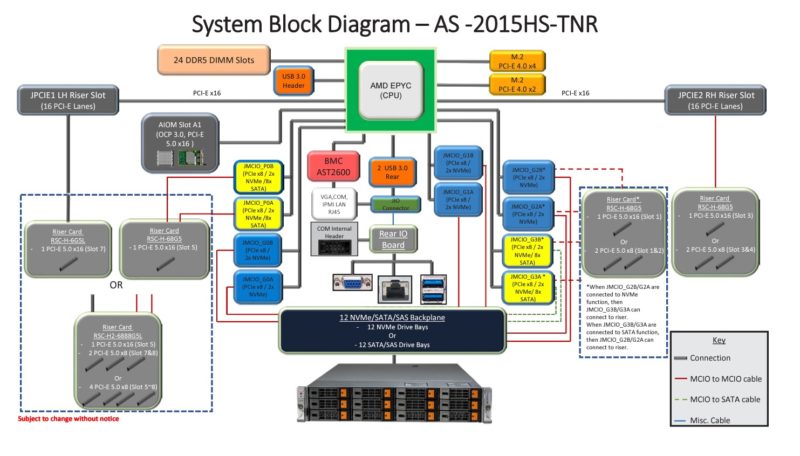
One of the big features of this motherboard, given how its PCIe lanes mostly use cabled connections, is configurability. There are many different rear PCIe slot options based on how the system’s PCIe cables are wired.
Next, let us get to management.
Supermicro AS-2015HS-TNR Management
This is one of Supermicro’s H13 generation platforms. As such, it is using the newer ASPEED AST2600 BMC. That means we get an updated Supermicro IPMI management interface (and Redfish API) solution versus what we saw on the older generation platforms.
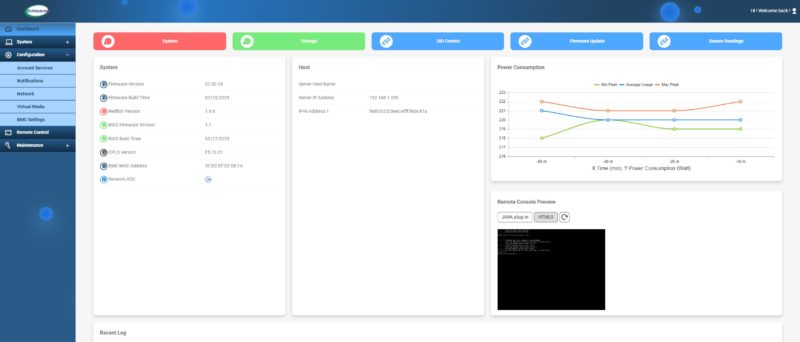
That includes features like HTML5 iKVM functionality that can be used to install OSes and troubleshoot remotely.
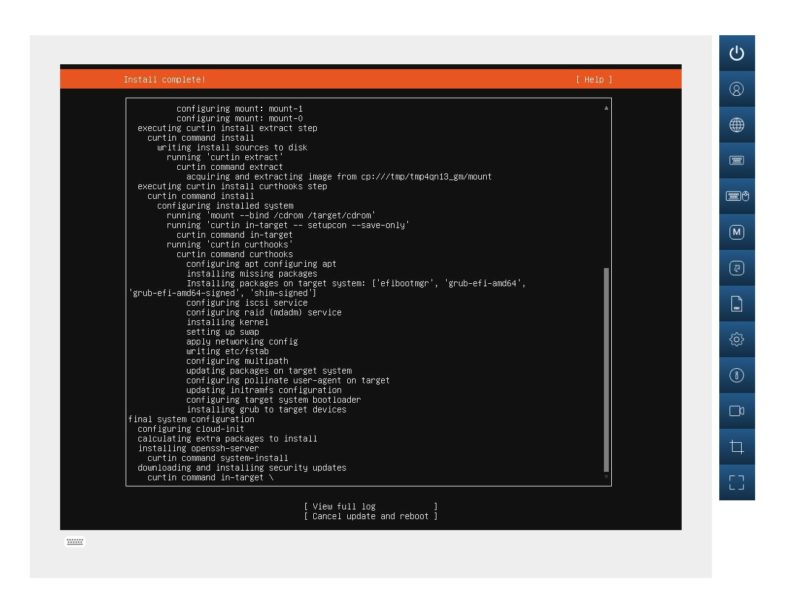
One change that we highlighted recently is that with the HTML5 iKVM, one now needs a license to remote mount media directly when using this solution. We discuss other ways to mount media in the new era of Supermicro management in How to Add Virtual Media to a Supermicro Server via HTML5 iKVM Web IPMI Interface.
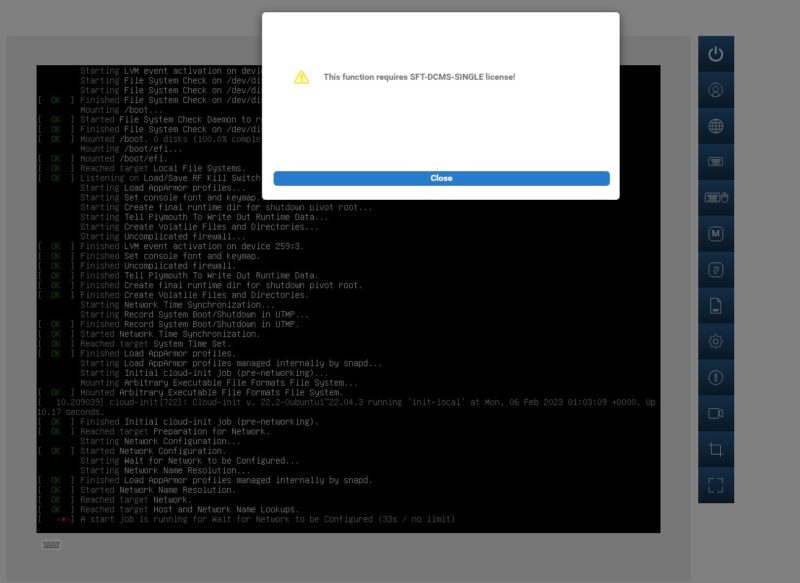
Aside from what is on the motherboard, Supermicro has a number of other tools to help manage its platforms.
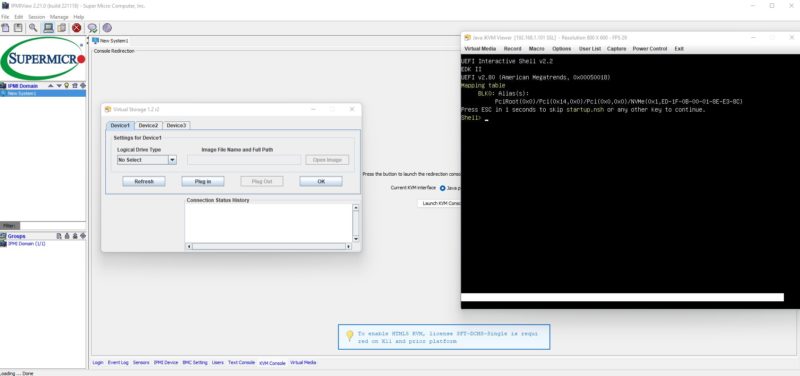
The BMC password is on the front tag. You can learn more about why this is required so the old ADMIN/ ADMIN credentials will not work in Why Your Favorite Default Passwords Are Changing.
Next, let us get to the performance.
Supermicro AS-2015HS-TNR Performance
On the performance side, AMD EPYC Bergamo is very different than some other CPUs.
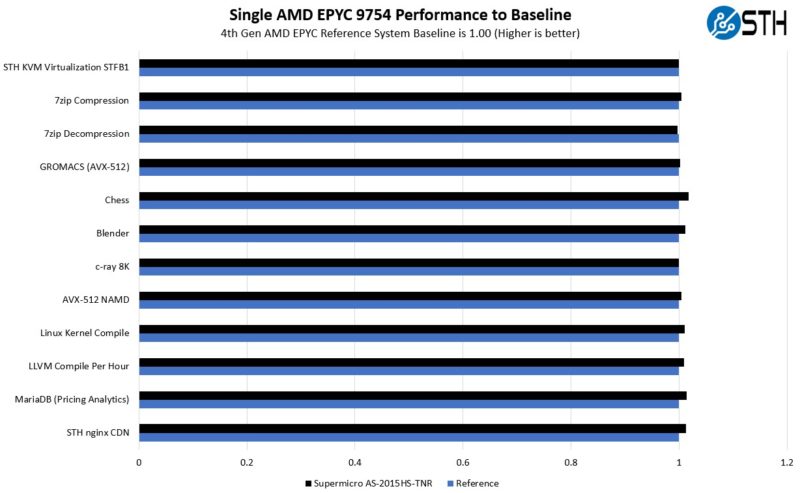
With the 3.1GHz maximum boost clock that is limited across all cores, we are generally seeing much tighter grouping among CPUs than on other servers. At some point, extra cooling does not help as much on Bergamo since it is hitting 3.1GHz across all cores on the AMD EPYC 9754 part.
Next, let us get to the power consumption.



