Supermicro AS-1115SV-WTNRT Power Consumption
The redundant power supplies in this server are 860W 80Plus Titanium rated units. At lower voltages these power supplies only output 800W.

Here is a quick look at the idle package power being reported by the OS.
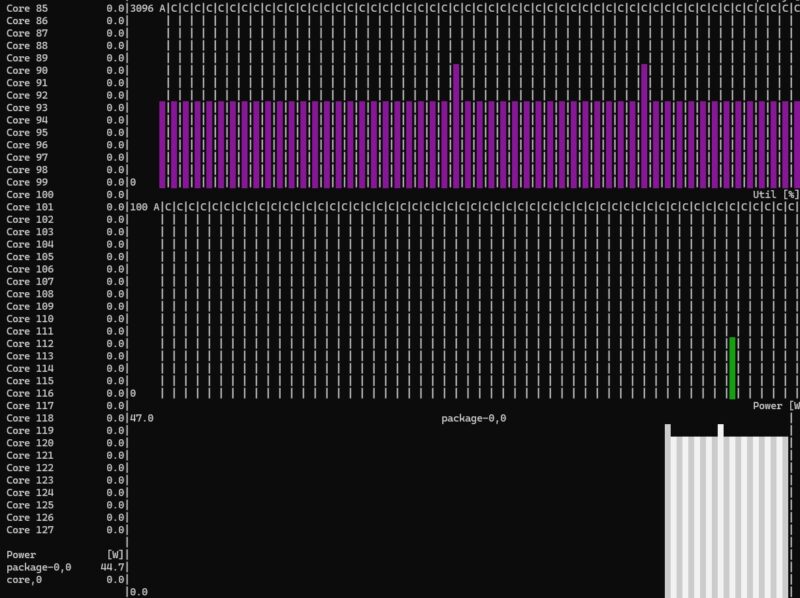
With our NICs configured and SSDs installed, we had an idle power consumption of 121W.
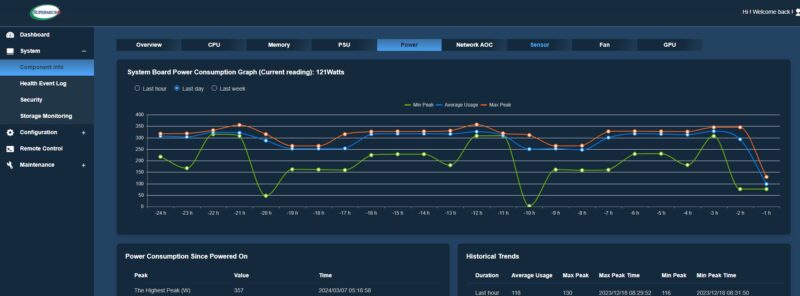
We played a bit with the power profile to see if we could get the power consumption under load to 250W.
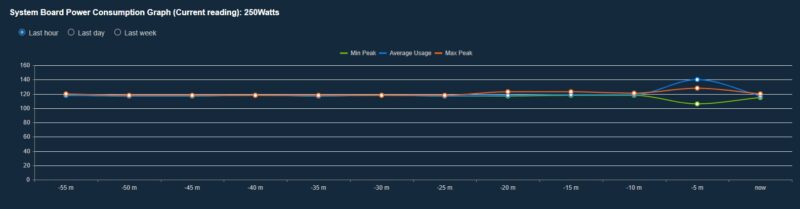
To do that, we had to cap power at around 160-165W cTDP on the CPU.
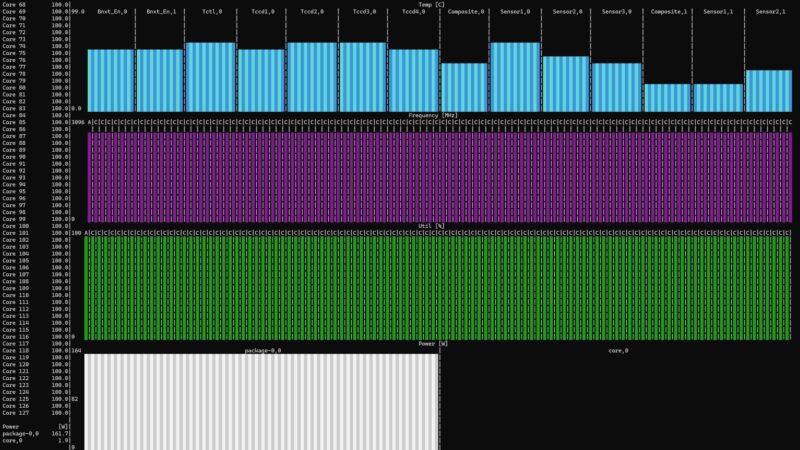
Max power we saw was somewhere in the 340-390W range depending on the workload and the 200W cTDP to 225W cTDP. The fans start spinning faster as the CPU heats up, and that also heats up the NIC in turn, increasing fan speed. Still, these are fairly decent results.
STH Server Spider: Supermicro AS-1115SV-WTNRT
In the second half of 2018, we introduced the STH Server Spider as a quick reference to where a server system’s aptitude lies. Our goal is to start giving a quick visual depiction of the types of parameters that a server is targeted at.
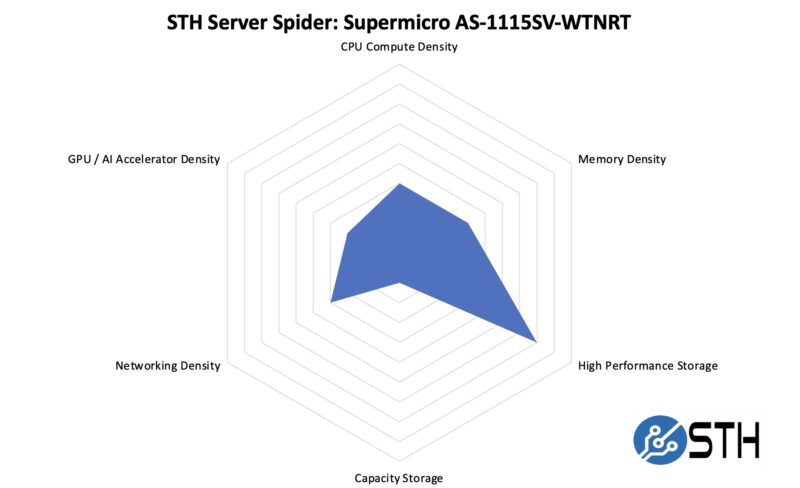
Overall, this system has fairly dense NVMe storage with ten 2.5″ bays and two M.2 slots, Compute density and memory density are not as high because of the AMD EPYC Siena platform. That is somewhat the point of this server. It is not meant to be the densest machine. Instead, it is designed to be relatively power efficient.
Final Words
This is a really cool platform. The idea that you can play with the cTDP of the server and get the system to fit in the 250-260W max range is really nice for those who are paying for like 1A @240V or similar colocation since most systems are not going to run at 100%. At the same time, having 64 cores in that power envelope is really nice.
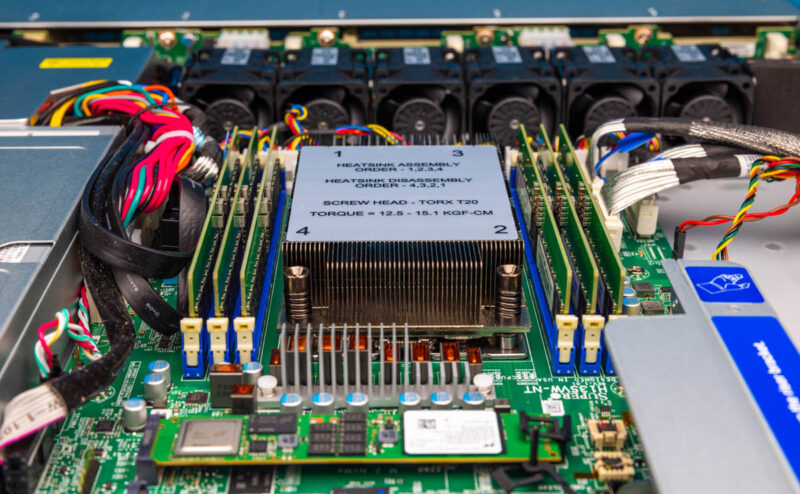
If you are looking to replace 2017-2019 era dual Skylake Xeon servers with 384GB of RAM, then this is going to be a fairly easy machine to transition to. Lots of fast NVMe, and plenty of cores and RAM to consolidate onto a lower power platform.
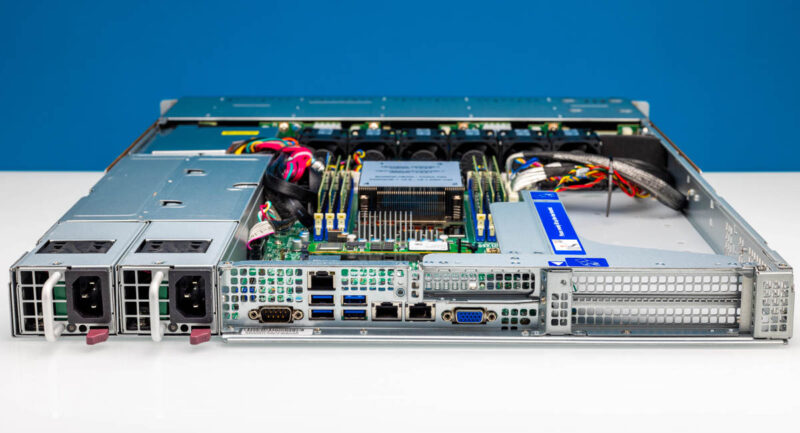
Overall, this is a great hosting node and with the WIO form factor, there is quite a lot of expandability in the platform as well.




It would be great to get the sound output of these machines at idle and underload. When the server room is next to the office, it makes a difference.
Thanks for the detailed review and great pictures. Server looks interesting and looks to take advantage of all the Siena platform within the 1U size!
Is it possible to mount a GPU in that dual-slot bay, and is there GPU-power cabling?
Regarding the power measurements, it’s not clear from the review whether the server UEFI and OS is set to OS Controlled with P/C-states or High Performance power policy without any of that. It makes a significant difference to the idle power consumption.
What is the exact Linux command that shows the multi colored power usage and frequency per core ?
@John:
It’s s-tui.
If you’re going to discuss the platform PSU architecture I think it’s relevant to mention what happens when you pull one of the PSUs. In my long experience, dual PSUs are more of a hazard than a benefit, so I’d love to know what happens if you take one out. I’ve seen platforms that assert PROC_HOT in this configuration, which is worse than just turning the machine off, and I’ve seen BMCs that just flip out and write garbage all over system memory, and other failure modes.