Supermicro AS-1115SV-WTNRT Topology
Since this is a single-socket server, we see everything connected directly into the CPU.
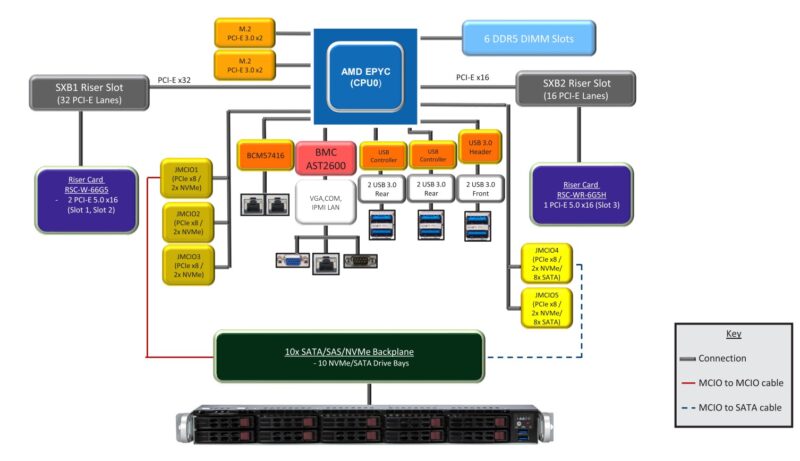
The interesting thing is that the SATA versus NVMe personalities of the front drive bays is simply a cabling difference. The internal MCIO connections would have a bigger impact on a 2U server, but in the 1U server if they are not used for NVMe, they would likely go unused.
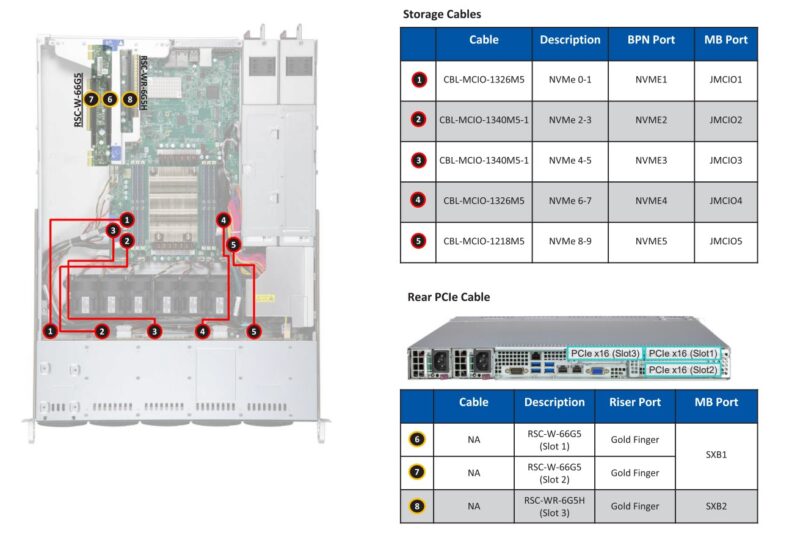
Here is a quick look at the topology of the system:
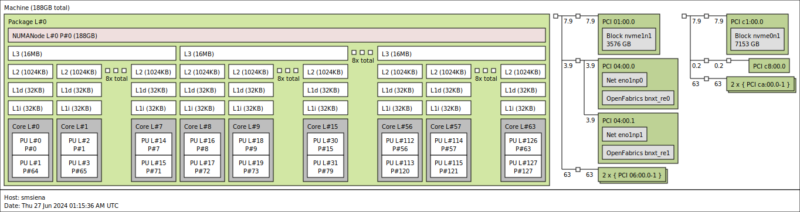
Next, let us get to the management.
Supermicro AS-1115SV-WTNRT Management
The server uses an ASPEED AST2600 BMC for its out-of-band IPMI management functions.
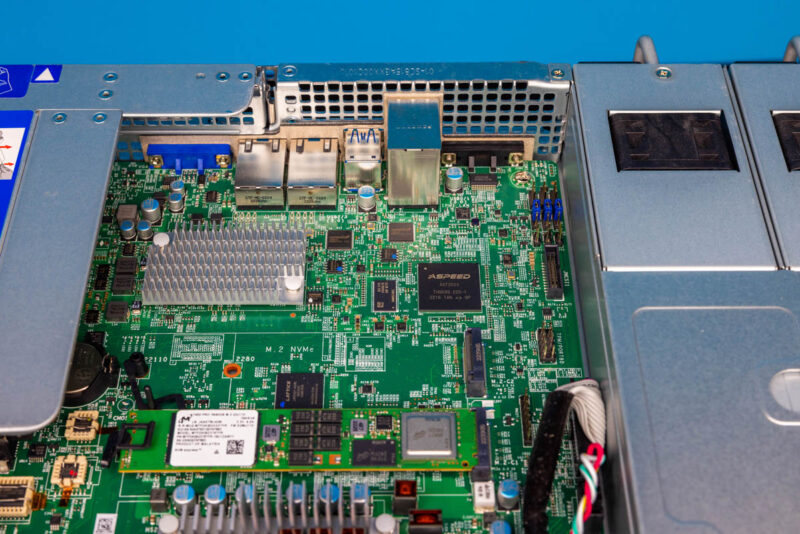
In the interest of brevity, the Supermicro IPMI/ Redfish web management interface is what we would expect from a Supermicro server at this point.
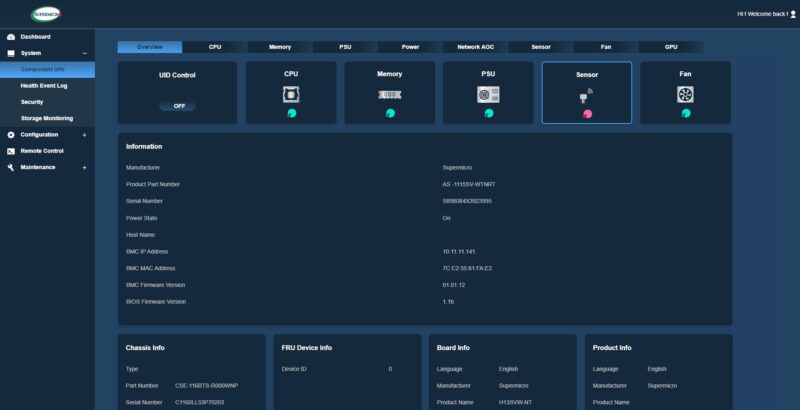
Of course, there are features like the HTML5 iKVM as we would expect, along with a randomized password. You can learn more about why this is required so the old ADMIN/ ADMIN credentials will not work in Why Your Favorite Default Passwords Are Changing.
Next, let us talk about performance.
Supermicro AS-1115SV-WTNRT Performance
In terms of performance, we have the AMD Zen 4c based “Siena” parts.
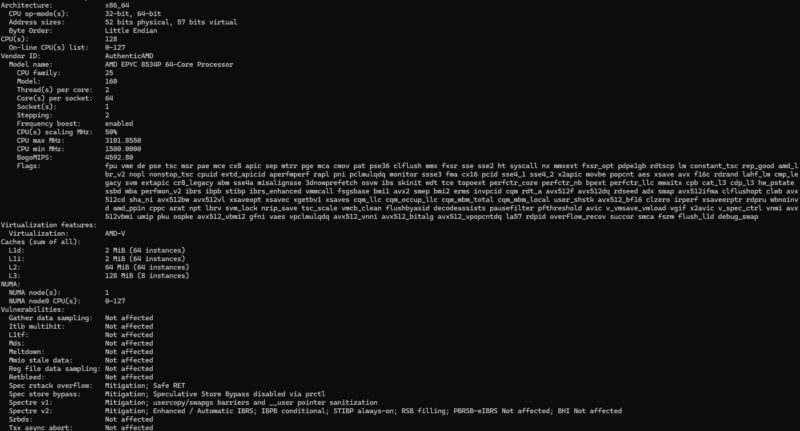
Overall performance is very similar to what we have seen from other platforms.
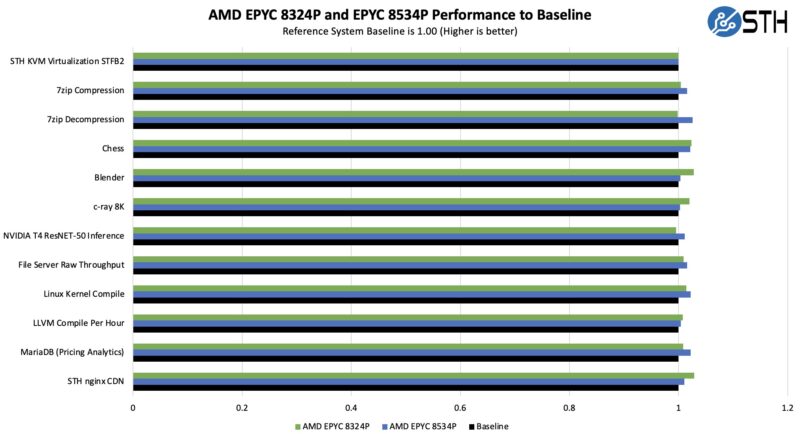
Across our tests at 200W TDP on the AMD EPYC 8534P we were a bit skeptical due to the server’s 225W TDP limit. That feels like a limit from a server we reviewed closer 5-7 years ago, with modern processors creeping into the 500W range this year. Still, it seems like the server is able to cool the processor without issue. As a result, 64 cores is not a problem.
Next, let us get to the power consumption.




It would be great to get the sound output of these machines at idle and underload. When the server room is next to the office, it makes a difference.
Thanks for the detailed review and great pictures. Server looks interesting and looks to take advantage of all the Siena platform within the 1U size!
Is it possible to mount a GPU in that dual-slot bay, and is there GPU-power cabling?
Regarding the power measurements, it’s not clear from the review whether the server UEFI and OS is set to OS Controlled with P/C-states or High Performance power policy without any of that. It makes a significant difference to the idle power consumption.
What is the exact Linux command that shows the multi colored power usage and frequency per core ?
@John:
It’s s-tui.
If you’re going to discuss the platform PSU architecture I think it’s relevant to mention what happens when you pull one of the PSUs. In my long experience, dual PSUs are more of a hazard than a benefit, so I’d love to know what happens if you take one out. I’ve seen platforms that assert PROC_HOT in this configuration, which is worse than just turning the machine off, and I’ve seen BMCs that just flip out and write garbage all over system memory, and other failure modes.