Supermicro AS-1115SV-WTNRT Internal Hardware Overview
Here is a quick view of the server from the front to help with orientation.

Behind the storage bays, we have six dual fan modules. Four of which are being used to cool the CPU, 10Gbase-T NIC, center low-profile PCIe Gen5 x16 slot, and so forth.
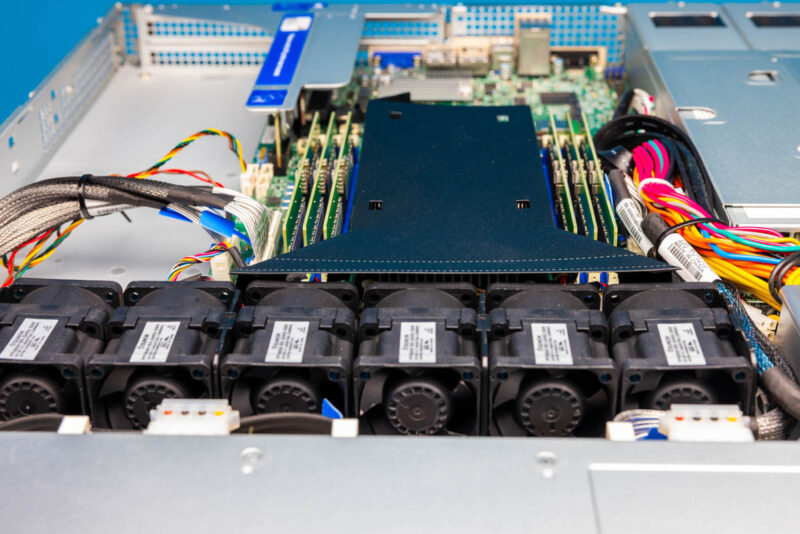
The other two fan sets are being used to cool the two full-height PCIe Gen5 x16 riser.
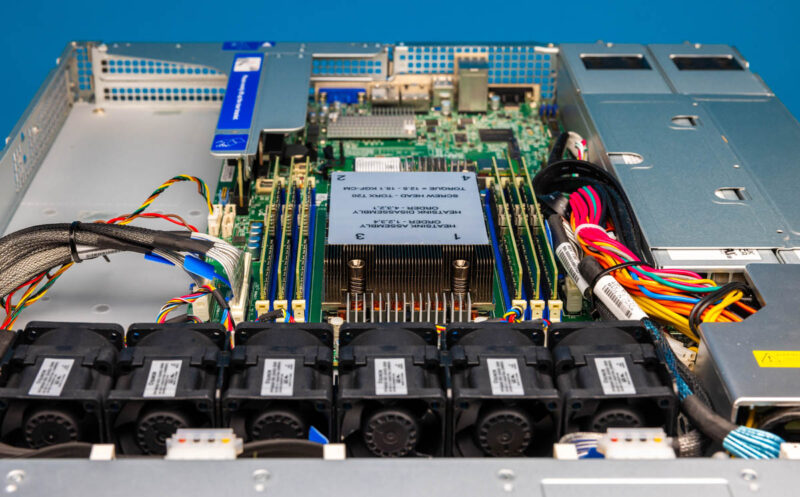
Perhaps the biggest feature of this motherboard is the AMD EPYC 8004 “Siena” socket SP6. This is AMD’s lower-power single-socket CPU design. In this server, the maximum TDP is only 225W. Still, one can get 64-core/ 128-thread CPUs in that power envelope.

As part of being a lower power and lower cost platform, the AMD EPYC 8004 series is single-socket only and has up to six memory channels. Here we have a 1 DIMM per channel (DPC) DDR5 RDIMM design.
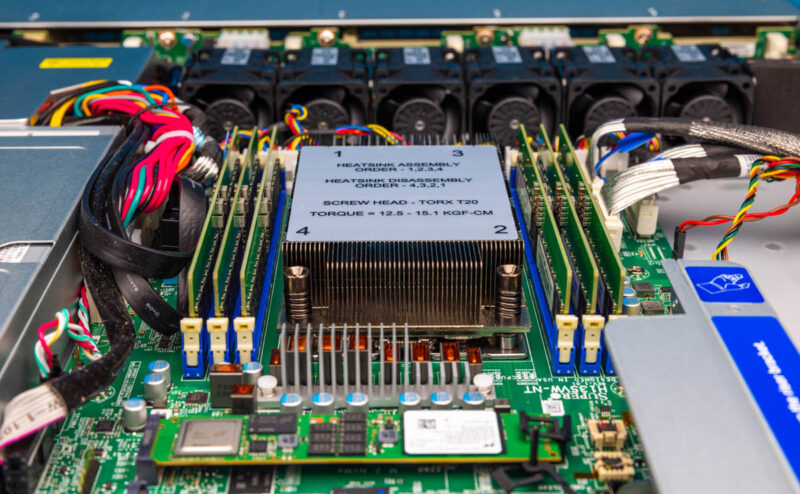
Behind the CPU, we get two more M.2 slots that can be configured to either accept M.2 2280 (80mm) or 22110 (110mm) SSDs. These use a tool-less M.2 retention mechanism which is what we like to see these days.
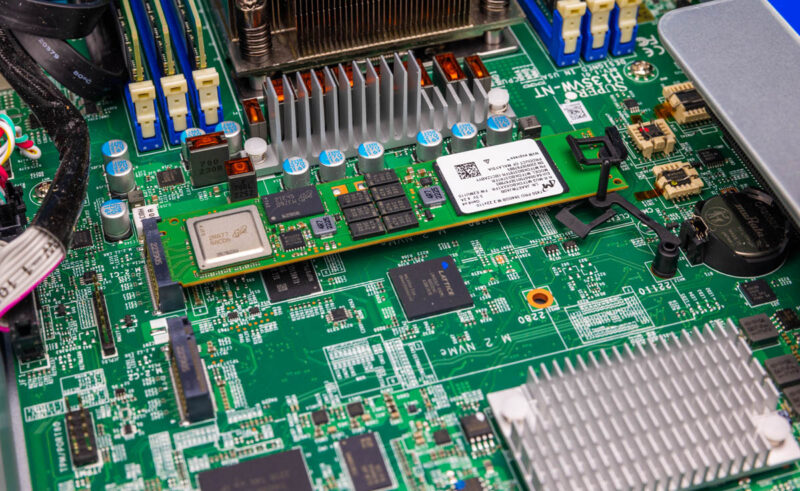
Behind the M.2 drives, we have the Broadcom BCM57416 NetXtreme-E 10Gbase-T RDMA Ethernet controller under the heatsink. Next to that is the ASPEED AST2600 BMC.
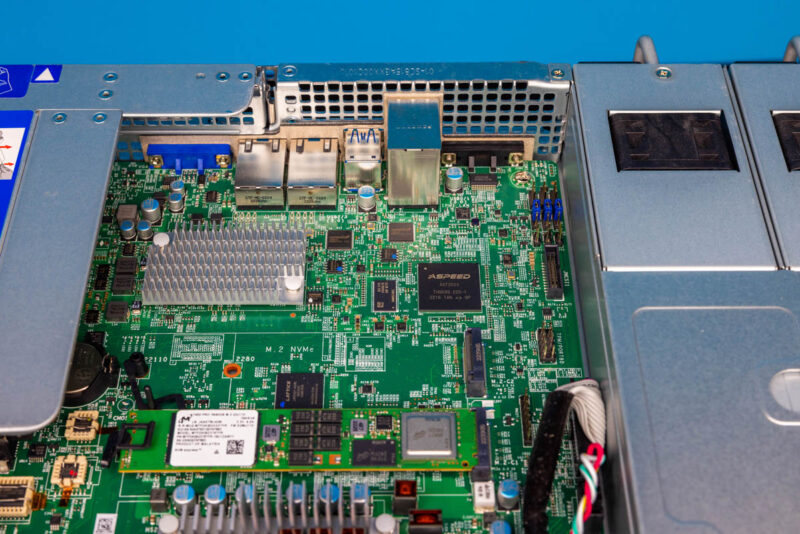
This area also has the PCIe Gen5 x16 low-profile riser. It is somewhat crazy to think one could put a lower-power 400GbE NIC in that slot.

On the other edge, we have two PCIe Gen5 x16 slots.

Here you can see the special PCIe slot for the WIO riser and also the massive amount of space that is cleared so a dual-slot card or two single-slot cards can be used.

At the edge of the motherboard in front of the WIO slots we get the MCIO cables carrying PCIe lanes to the front of the server.
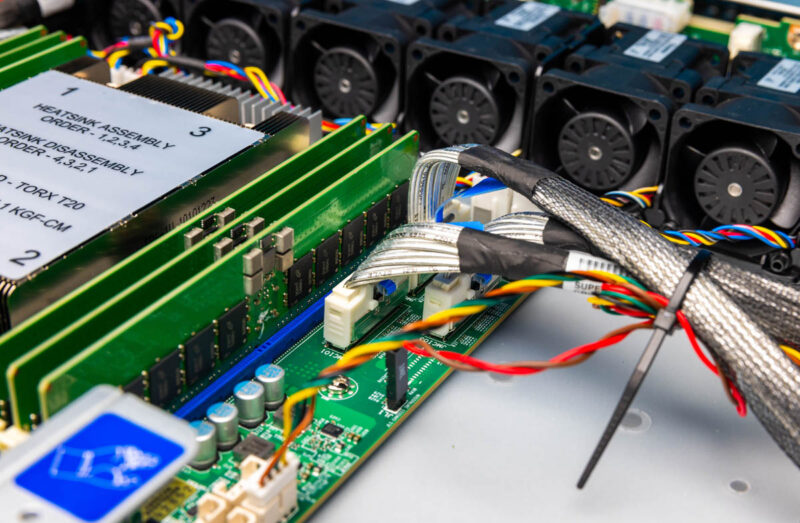
Opposite this area is the power distribution board for the redundant power supplies.

Next, let us get to the system topology.




It would be great to get the sound output of these machines at idle and underload. When the server room is next to the office, it makes a difference.
Thanks for the detailed review and great pictures. Server looks interesting and looks to take advantage of all the Siena platform within the 1U size!
Is it possible to mount a GPU in that dual-slot bay, and is there GPU-power cabling?
Regarding the power measurements, it’s not clear from the review whether the server UEFI and OS is set to OS Controlled with P/C-states or High Performance power policy without any of that. It makes a significant difference to the idle power consumption.
What is the exact Linux command that shows the multi colored power usage and frequency per core ?
@John:
It’s s-tui.
If you’re going to discuss the platform PSU architecture I think it’s relevant to mention what happens when you pull one of the PSUs. In my long experience, dual PSUs are more of a hazard than a benefit, so I’d love to know what happens if you take one out. I’ve seen platforms that assert PROC_HOT in this configuration, which is worse than just turning the machine off, and I’ve seen BMCs that just flip out and write garbage all over system memory, and other failure modes.