The Supermicro AS-1115SV-WTNRT is a 1U AMD EPYC 8004 “Siena” server with NVMe SSD drive bays and three PCIe Gen5 x16 slots all in a very reasonable power budget. We have been doing a lot of AMD EPYC 8004 “Siena” servers and motherboards over the past few months, and so this one seemed like it fits that theme.
Supermicro AS-1115SV-WTNRT External Hardware Overview
The server itself is 1U tall and 23.5″ or 597mm deep, meaning it will fit most racks, even in low-cost colocation and some edge locations.
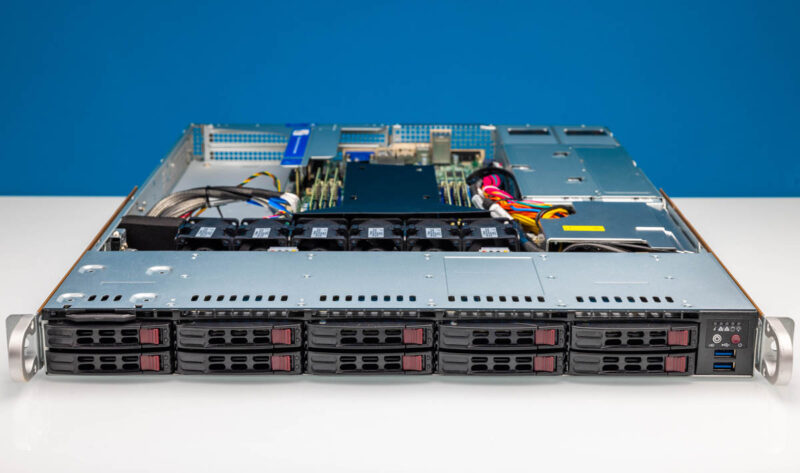
The front has two USB ports, status LEDs, and a power button. The big feature, however, is the ability to support up to ten 2.5″ drives on the front. There are options for SATA by default, SAS via a SAS controller, and NVMe via cables.

Here is the backplane with MCIO cables that makes that happen.

The rear of the system is a very standard WIO design for Supermicro.
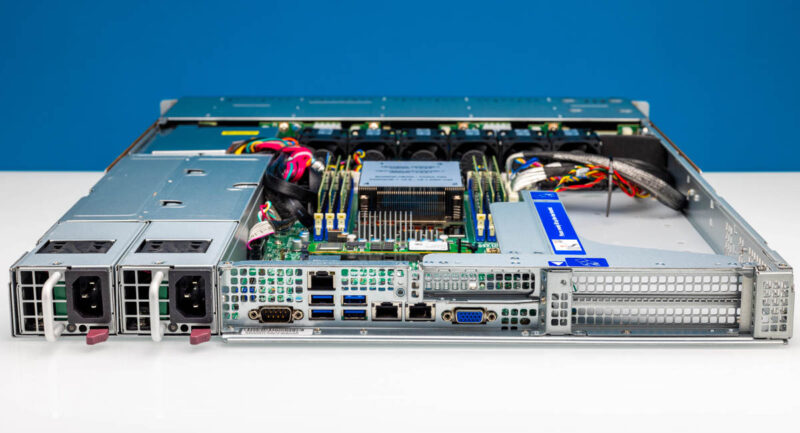
There are two redundant power supplies that are hot swappable. These are 80Plus Titanium 800W/ 860W power supplies depending on the input voltage.
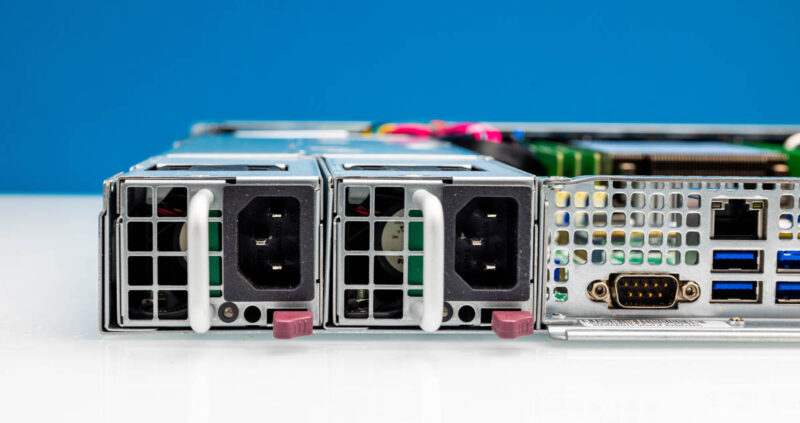
In the main I/O block, we get a serial console, VGA, and four USB 3 Type-A ports. We then get an out-of-band management port. The other two ports are 10Gbase-T ports powered by a Broadcom BCM57416. This is the same Broadcom 10GbE RDMA chip that we saw in our recent Supermicro AOC-STG-b2T review. It is just built into the motherboard.

The expansion slots are a product of the Supermicro WIO design. We get a low profile and two full-height slots.

The riser assembly has two risers for the three PCIe Gen5 x16 slots. If you are not familiar with Supermicro WIO, this is a standard that the company has been using for many generations. By using a shorter motherboard, WIO designs are able to leave two full-height slots free. If you see some 1U servers with standard mATX or ATX motherboards, there is usually at most one PCIe slot on the furthest riser because the motherboard is underneath. One advantage is getting to use two cards. Another is that a dual-slot card can be installed as well.

Next, let us get inside the server to see how it works.

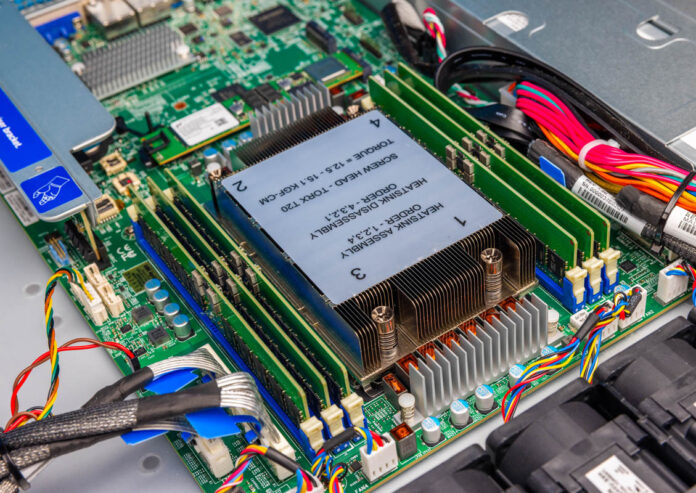



It would be great to get the sound output of these machines at idle and underload. When the server room is next to the office, it makes a difference.
Thanks for the detailed review and great pictures. Server looks interesting and looks to take advantage of all the Siena platform within the 1U size!
Is it possible to mount a GPU in that dual-slot bay, and is there GPU-power cabling?
Regarding the power measurements, it’s not clear from the review whether the server UEFI and OS is set to OS Controlled with P/C-states or High Performance power policy without any of that. It makes a significant difference to the idle power consumption.
What is the exact Linux command that shows the multi colored power usage and frequency per core ?
@John:
It’s s-tui.
If you’re going to discuss the platform PSU architecture I think it’s relevant to mention what happens when you pull one of the PSUs. In my long experience, dual PSUs are more of a hazard than a benefit, so I’d love to know what happens if you take one out. I’ve seen platforms that assert PROC_HOT in this configuration, which is worse than just turning the machine off, and I’ve seen BMCs that just flip out and write garbage all over system memory, and other failure modes.