Supermicro AS-1014S-WTRT Topology
With AMD EPYC 7001 servers, topology was a big deal. Each AMD EPYC 7001 chip had four NUMA nodes per socket, which had implications for applications. With the AMD EPYC 7002 series, by default, each socket is a single NUMA node.
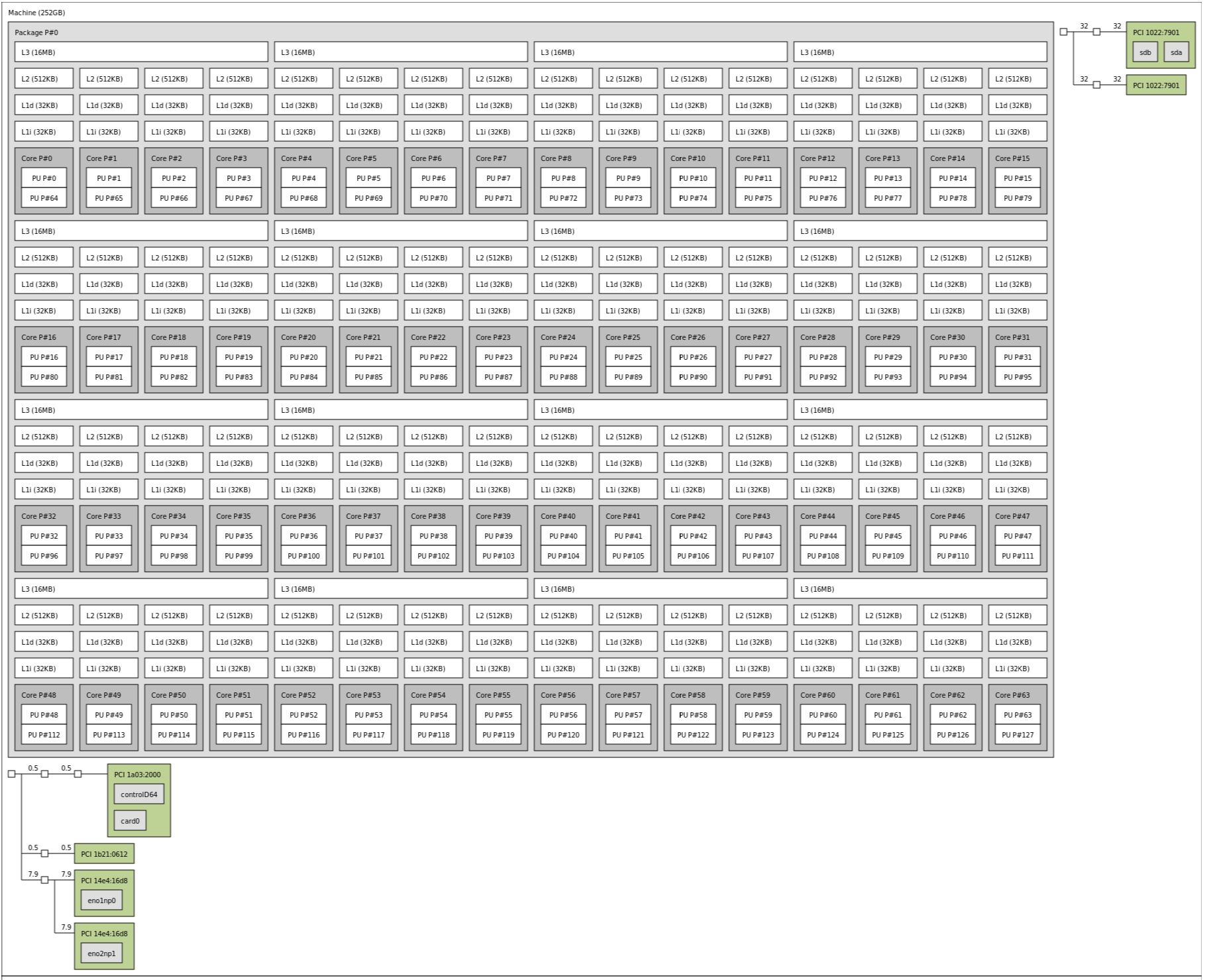
Here, we see a full 64 cores and 256MB of L3 cache in a single NUMA domain. We can also see the PCIe devices that directly attach to that NUMA node. In the Supermicro AS-1014S-WTRT, there is a single NUMA domain unless you manually create more.
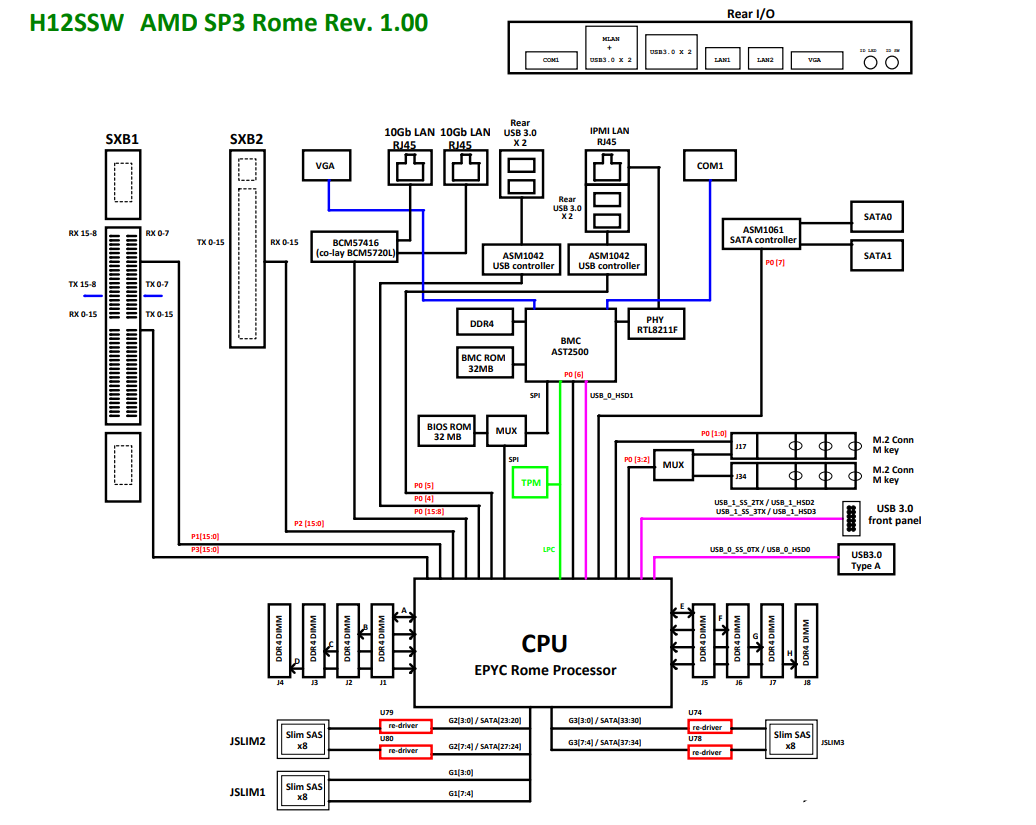
The block diagram shows the basic layout of the motherboard. One can see that all of the devices onboard are attached to the single CPU slot. For Intel Xeon platforms, a similar system, with about the same number of cores, would be at least two NUMA nodes instead of a single one. That is a big deal for applications and schedulers that do not handle multiple NUMA domain topologies well. AMD’s efforts to make single-socket systems a reality are showing enormous gains here.
Supermicro AS-1014S-WTRT Management
These days, out of band management is a standard feature on servers. Supermicro offers an industry-standard solution for traditional management, including a WebGUI. This is based on the ASPEED AST2500 solution, a leader in the BMC field. The company is also supporting the Redfish management standard.
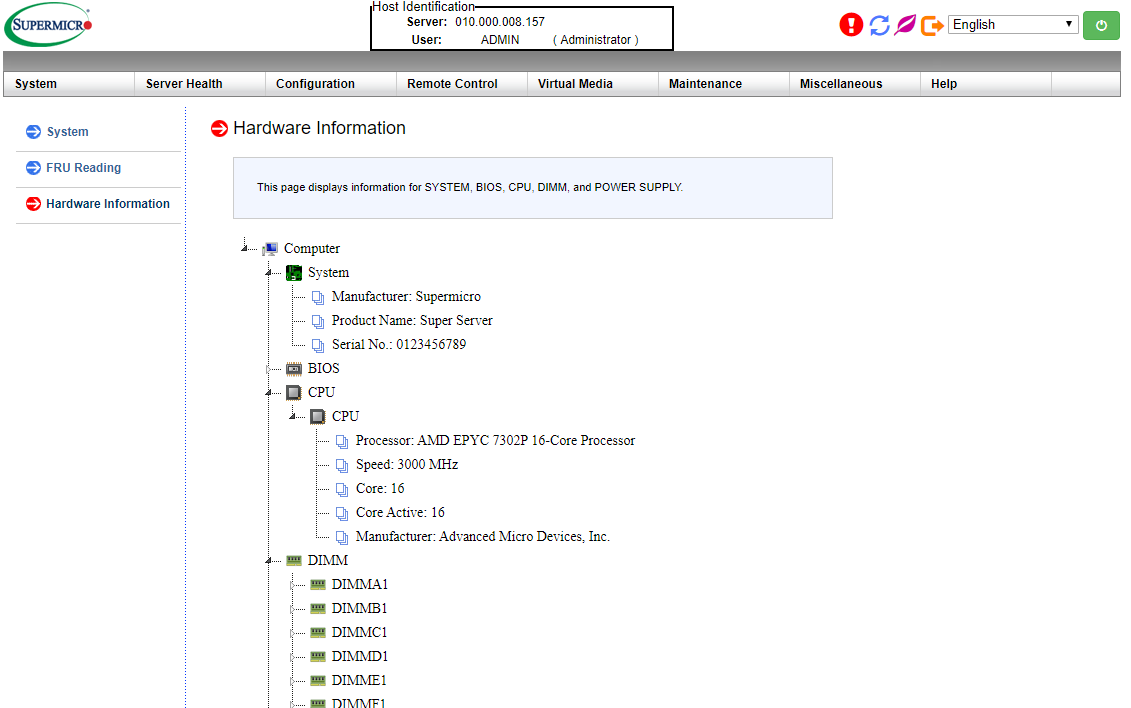
On this server, we see similar features as we would across the Supermicro X11/H12 ranges. That means whether you are using an embedded Intel motherboard or a 4U EPYC storage server, you will have a similar look and feel to the management experience.
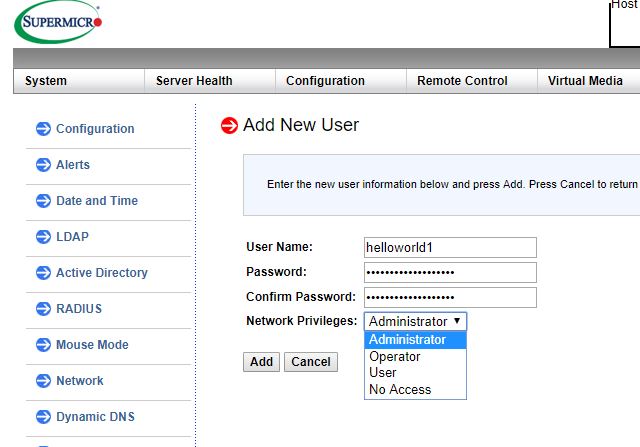
In the latest generation of Supermicro IPMI is an HTML5 iKVM. One no longer needs to use a Java console to get remote KVM access to their server.
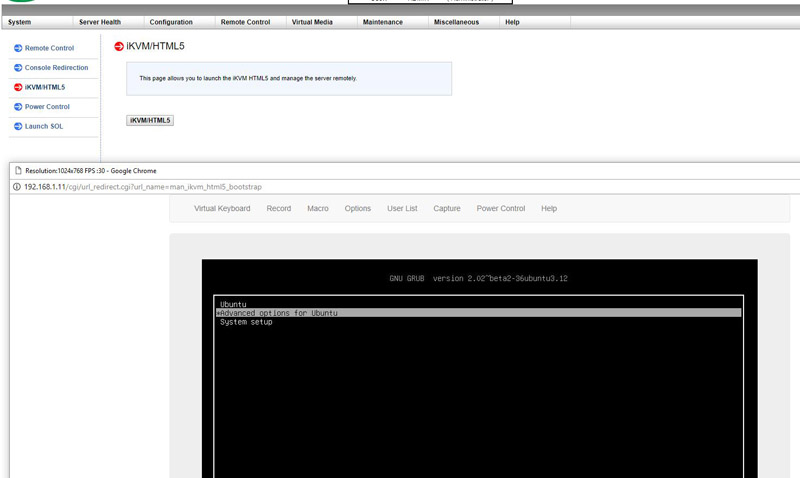
Currently, Supermicro allows users to utilize Serial-over-LAN, Java or HTML5 consoles from before a system is turned on, all the way into the OS. Other vendors such as HPE, Dell EMC, and Lenovo charge an additional license upgrade for this capability (among others with their higher license levels.) That is an extremely popular feature. One can also perform BIOS updates using the Web GUI but that feature does require a relatively low-cost license (around $20 street price.) That is a feature we wish Supermicro would include with their systems across product lines.
This pricing differential for a serviceable iKVM functionality is a big deal in this segment. Adding a $200 license to a server can add 10% or more in the embedded platform costs. Supermicro’s iKVM feature is extremely popular due to its inclusion with the server.
Supermicro AS-1014S-WTRT Test Configuration
Here is the test configuration we used for the Supermicro AS-1014S-WTRT:
- System: Supermicro AS-1014S-WTRT
- CPUs: AMD EPYC 7742, 7702P, 7502P, 7402P, 7302P, 7232P, 7262
- Memory: 8x Micron DDR4-3200 32GB RDIMMs (256GB total)
- Boot SSD: Toshiba 512GB XG3
- Storage HDDs: 4x 10GB Western Digital Red
- Networking: Mellanox ConnectX-5 VPI PCIe Gen4 (CX556A) 100GbE
Unlike other systems, the Supermicro AS-1014S-WTRT is designed to house a limited amount of storage and I/O expansion due to its 1U form factor. We set up a system that we think will be common in deployments and used different CPUs to give some sense of performance as one moves up or down the CPU configuration ladder.
Next, we will look at performance.




256gb and 24 cores might be right for us. With dual 100gbe who needs local storage?
It is worth noting the H12SSW motherboard will support One M2 drive with x4 PCI-E lanes…
Nice server, nice review. Work on the scoring system becouse its pointless right now.
I’m hoping these will be available with 8 or 10 bay 2,5″.
This format would be nice for an all-flash ceph cluster.
michael the Supermicro AS-1114S-WTRT is the 10x 2.5″ version of this system. I agree that is something we would look at for our all-flash Ceph cluster as well.
Patrick, you mentioned that 16GB, 32GB and 64GB DIMMs are going to be popular configurations. However is there any 128GB DIMMs option still at 3200MHz available within Supermicro servers? For example within Supermicro AS-1114S-WTRT or any other else?
Mike – 128GB and 256GB DIMMs are supported. Technically this AS-1014S-WTRT can take up to 2TB of memory (8x 256GB.) The comment was more around the idea that I think the majority of configurations will focus on 16GB-64GB DIMMs given the current state of pricing.
Supermicro publishes QVL for the different parts you can put into the servers, eg.:
https://www.supermicro.com/support/resources/memory/display.cfm?sz=64&mspd=3.2&mtyp=139&id=08392F6FB14F085B29B5A223923DA551&prid=86918&type=DDR4%201.2V&ecc=1®=1&fbd=0
They don’t list anything beyond 64 GB though.
@Patrick would you be so kind and cover with more detail the BIOS settings related to the CPU ?
I’m intrigued about the possibility of fine tuning numa configuration – I’m interested into checking up whether it is possible to divide CPU into NUMA nodes based on LLC node boundaries.
I’m under impression that this could help Windows server scheduler to handle with the way how AMD Rome CPU is constructed.
Unfortunately I did not see anything about it on the vendor support pages yet.
Yeah, its such a shame that the M.2 slots only is x2, would be great to throw a couple of 905P or P4801X in there, still can but i wonder how much they will throttle/bottleneck.
And i guess they cant be remapped/switched to 2x x4 instead of 4x x2 as some motherboards can?
Ey, don’t mind me, read it wrong, i could have sworn it had 4 M.2 slots, got it backwards in my head. Yeah, then its even worse, such a weird design choice
Does anyone know if it is possible to Raid1 2xM.2 slots in the Bios?
#Typo: this review says: 25.6″ (597mm) but 25.6″ is actually 650mm (as confirmed on the SM website).