One of the great parts about the second generation AMD EPYC processors is the diversity of platforms that we are seeing. Supermicro was a pioneer in the first generation, and our first dual-socket EPYC system was from the company. With the AMD EPYC 7002 Series Supermicro has new systems that service a wide range of applications. For the Supermicro AS-1014S-WTRT in this review, we see something that is especially intriguing. We have a server that shows off a unique use case for the new AMD CPUs in cost-optimized platforms.
Supermicro AS-1014S-WTRT Overview
Many of the AMD EPYC 7002 systems we have seen, vendors are maximizing everything, making large and more costly systems. With the Supermicro AS-1014S-WTRT, the company has built a compact server that can handle a lot of compute. The server is only 25.6″ (650mm) deep which means it fits into most racks. In front, instead of an enormous array, there are four 3.5″ hot-swap bays that are going to be configured for high capacity SATA drives in most configurations.
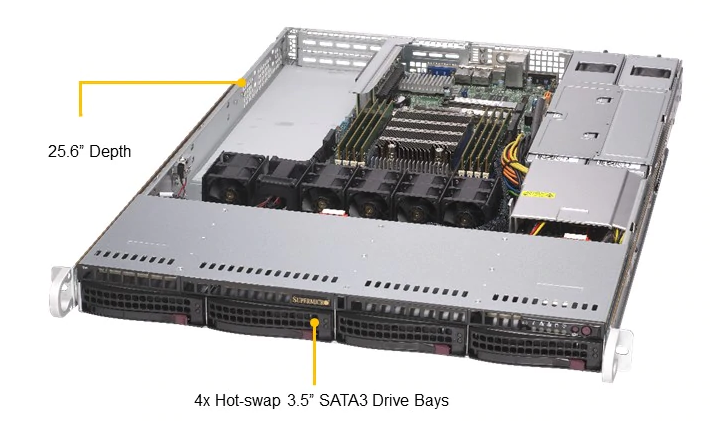
There are simply segments of the market that rely upon using few 3.5″ drives per chassis. Great examples are dedicated hosting and some virtualization clusters where there are often few in-chassis storage requirements.
Inside the chassis, Supermicro uses what it calls its WIO form factor. This shot shows the narrow motherboard. This narrow form factor allows for two PCIe Gen4 x16 slots to fit into the 1U chassis. For some perspective, just those two slots combined have 33% more PCIe bandwidth than a single current-generation Intel Xeon Scalable server like the Supermicro SuperStorage SSG-5029P-E1CTR12L 2U Storage Server we reviewed.
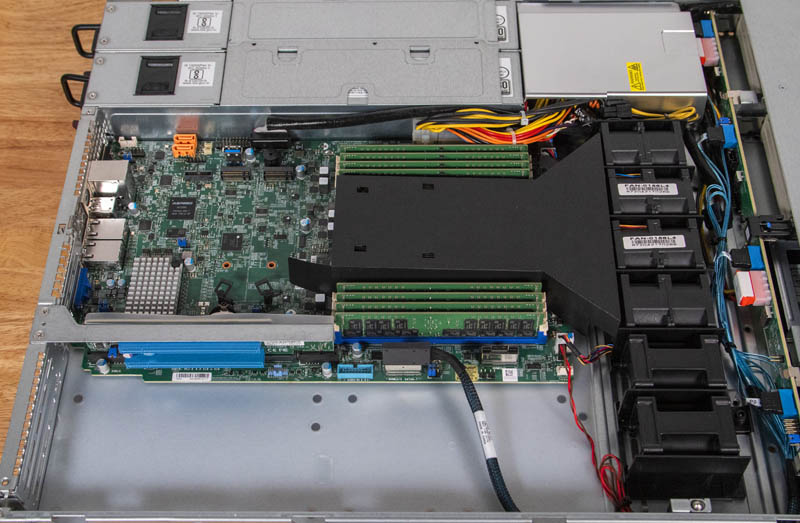
Providing that capability is the AMD EPYC 7002 series processor, codenamed “Rome”. Supermicro supports up to 240W CPUs which means it can support a high cTDP AMD EPYC 7742 but not the new HPC focused AMD EPYC 7H12. It also means the server can support the AMD EPYC 7702P which provides 64 cores at under $5000.
Single socket is a big deal in the AMD EPYC ecosystem. AMD servers can support more cores and more I/O from a single CPU than Intel can handle with two current 2nd Gen Intel Xeon Scalable CPUs. What is more, AMD has 8, 16, 24, 32, and 64 core “P” SKUs like the AMD EPYC 7302P, and AMD EPYC 7402P, that are specifically discounted to provide more value to the single socket segment.
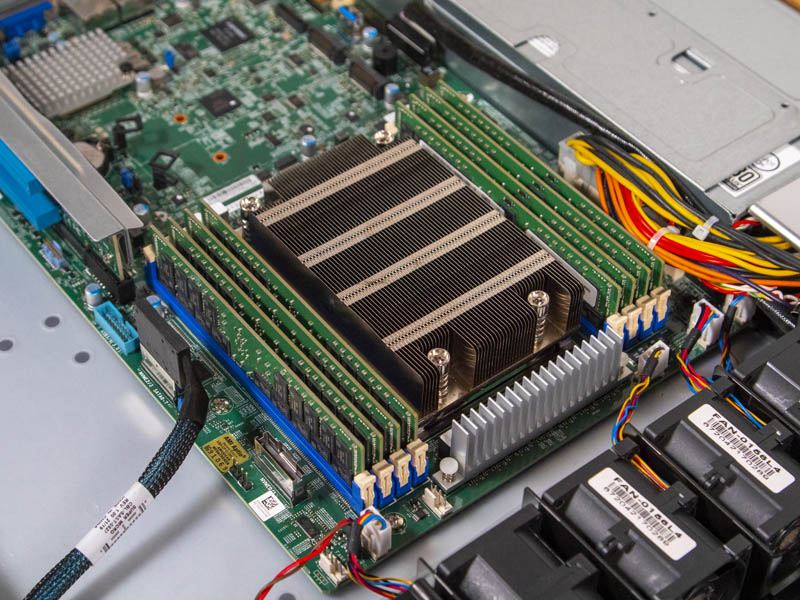
The Supermicro AS-1014S-WTRT only has 8x DDR4 DIMM slots supporting up to DDR4-3200. This is all that the AMD EPYC 7002 series can run without having to down clock and matches the 8 channel memory architecture of EPYC. We think 8x 16GB, 8x 32GB, and 8x 64GB are going to be popular configurations. These allow 8GB per core to be achieved throughout the processor options, which is a common target these days. It also avoids going to more expensive 128GB DIMMs.
Standard, the server supports SATA, but one can see it is a SAS3 capable backplane using an optional SAS RAID controller/ HBA. The backplane also can support NVMe using two of the optional CBL-SAST-0817 to connect to PCIe motherboard headers. We think SATA will remain the most common, but swapping the four 3.5″ bays to NVMe only requires two cables and four orange tabbed drive trays.
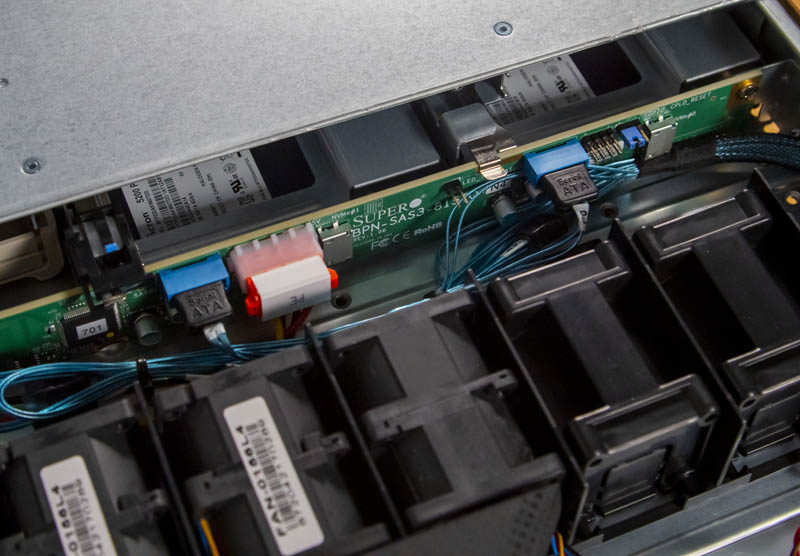
Inside, we find more storage options than we probably would have expected. There are two SATADOM headers that can provide power with or without an external cable depending on the module. There is a USB 3 Type-A header. Perhaps the biggest feature is the dual M.2 slots. These can be either SATA or PCIe x2 NVMe. That means one can use, for example, front panel 3.5″ hard drives or U.2 NVMe storage, two SATA DOMs for boot, and two NVMe SSDs for features like Intel Optane 800P 58GB and 118GB M.2 SSD Modules. We would have liked to have seen these M.2 slots be full x4 speeds.
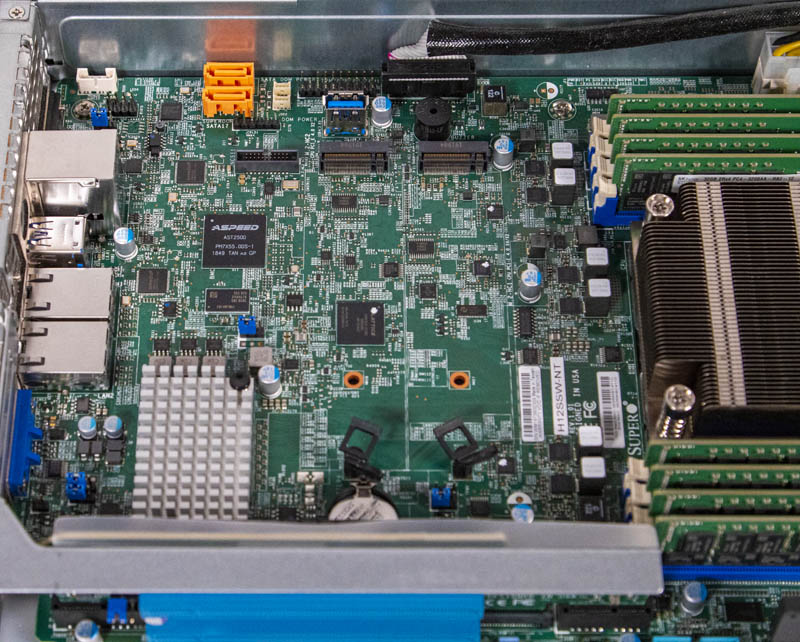
The power supplies for this unit are two 500W 80Plus Platinum designs for redundant hot-swap operation. With Intel Xeon servers, we rarely see dual 28-core systems designed with such low wattage PSUs. During our testing, even with 64-core CPUs and multiple add-in devices, we never pushed over 400 watts so this design is more than adequate.

Looking at the rear, we can see legacy serial, VGA, and four USB 3 headers. We can also see the out-of-band management network port. The RJ45 connectors on the back are actually 10Gbase-T via a Broadcom BCM57416 controller. That was a great addition to the server. We generally prefer SFP+ networking but we also like having at least one RJ45 for provisioning networks.

One other feature we wanted to focus on is the low profile slot above the network and VGA port. This is another PCIe x16 slot. In some cases, it can run at PCIe Gen4 speeds, in others PCIe Gen3 depending on the card used. We suggest leaning on your reseller for validation of Gen4 operation with the card you choose or assuming it is a Gen3 slot.
Counting PCIe lanes quickly, there are:
- 32x PCIe Gen4 via two x16 slots
- 16x PCIe Gen3/4 via a low profile x16 slot
- 4x PCIe Gen4 x2 for the M.2 slots
- 16x for the 4x U.2 NVMe option
Even though this is a sub 600mm deep 1U server with a single CPU, a customer can configure up to 68 PCIe lanes worth of peripherals. That is between a single and dual-socket Intel Xeon Scalable solution.
To see how this is achieved, we are next going to look at the system topology and management before getting to our performance testing.

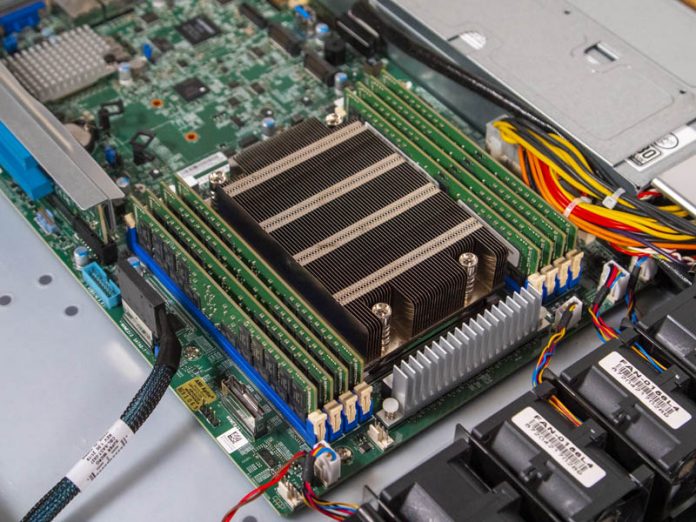



256gb and 24 cores might be right for us. With dual 100gbe who needs local storage?
It is worth noting the H12SSW motherboard will support One M2 drive with x4 PCI-E lanes…
Nice server, nice review. Work on the scoring system becouse its pointless right now.
I’m hoping these will be available with 8 or 10 bay 2,5″.
This format would be nice for an all-flash ceph cluster.
michael the Supermicro AS-1114S-WTRT is the 10x 2.5″ version of this system. I agree that is something we would look at for our all-flash Ceph cluster as well.
Patrick, you mentioned that 16GB, 32GB and 64GB DIMMs are going to be popular configurations. However is there any 128GB DIMMs option still at 3200MHz available within Supermicro servers? For example within Supermicro AS-1114S-WTRT or any other else?
Mike – 128GB and 256GB DIMMs are supported. Technically this AS-1014S-WTRT can take up to 2TB of memory (8x 256GB.) The comment was more around the idea that I think the majority of configurations will focus on 16GB-64GB DIMMs given the current state of pricing.
Supermicro publishes QVL for the different parts you can put into the servers, eg.:
https://www.supermicro.com/support/resources/memory/display.cfm?sz=64&mspd=3.2&mtyp=139&id=08392F6FB14F085B29B5A223923DA551&prid=86918&type=DDR4%201.2V&ecc=1®=1&fbd=0
They don’t list anything beyond 64 GB though.
@Patrick would you be so kind and cover with more detail the BIOS settings related to the CPU ?
I’m intrigued about the possibility of fine tuning numa configuration – I’m interested into checking up whether it is possible to divide CPU into NUMA nodes based on LLC node boundaries.
I’m under impression that this could help Windows server scheduler to handle with the way how AMD Rome CPU is constructed.
Unfortunately I did not see anything about it on the vendor support pages yet.
Yeah, its such a shame that the M.2 slots only is x2, would be great to throw a couple of 905P or P4801X in there, still can but i wonder how much they will throttle/bottleneck.
And i guess they cant be remapped/switched to 2x x4 instead of 4x x2 as some motherboards can?
Ey, don’t mind me, read it wrong, i could have sworn it had 4 M.2 slots, got it backwards in my head. Yeah, then its even worse, such a weird design choice
Does anyone know if it is possible to Raid1 2xM.2 slots in the Bios?
#Typo: this review says: 25.6″ (597mm) but 25.6″ is actually 650mm (as confirmed on the SM website).