As a quick one this week, we have the Supermicro AOC-A100-m2CM. This is a NVIDIA ConnectX-6 Dx NIC. Supermicro calls this an AIOM, but it is also an OCP NIC 3.0 design that provides two 100GbE ports. These types of cards are fairly popular in 100GbE applications, so we thought we would take a look at this one..
Supermicro AOC-A100-m2CM NVIDIA ConnectX-6 Dx OCP NIC 3.0 Hardware
Here is the top of the Supermicro AOC-A100-m2CM where we can see the QSFP28 cages as well as the heatsink. You might see a Supermicro AmpereOne system in the background that we will be reviewing soon. This card works not just with Intel and AMD x86 systems, but we also have now tested it with AmpereOne.
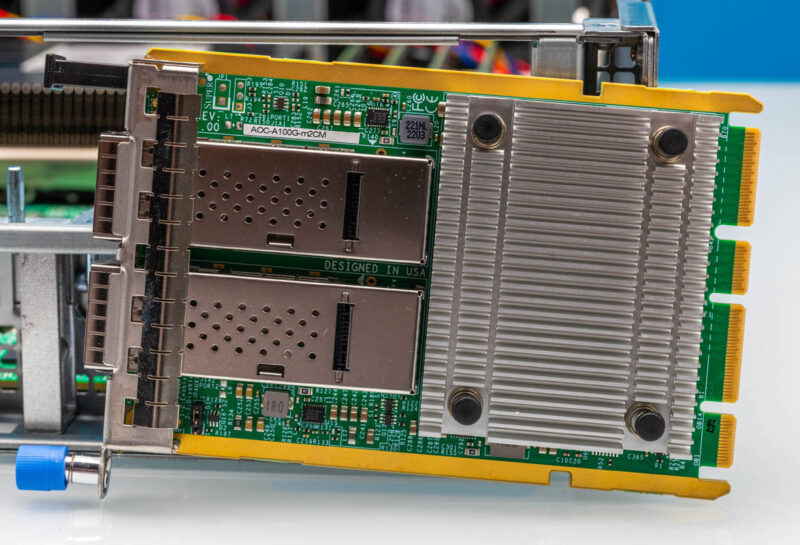
Here are the two QSFP28 ports for 100GbE connections. You will also quickly notice that this is the OCP NIC 3.0 SFF with a Pull Tab design. This is our favorite form factor since it is the easiest to service. This design allows service to happen from the exterior of the server and does not require opening the system like some designs from other OEMs that try to charge a lot for service contracts.
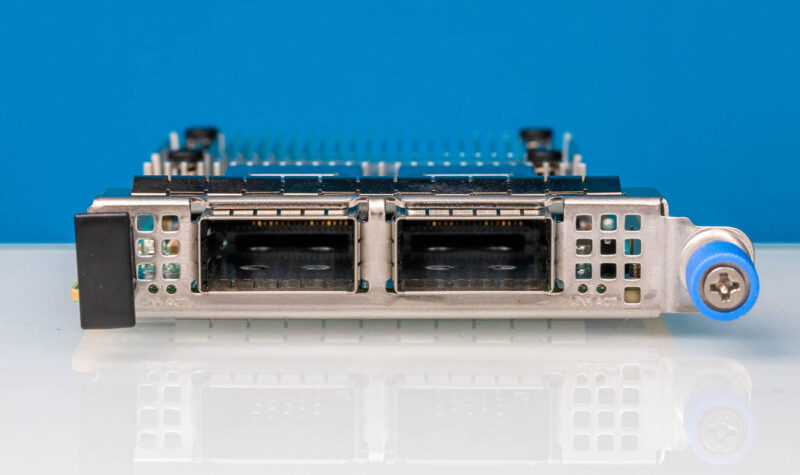
We can also see that we have a full PCIe Gen4 x16 connector, which is important for a dual 100GbE NIC.
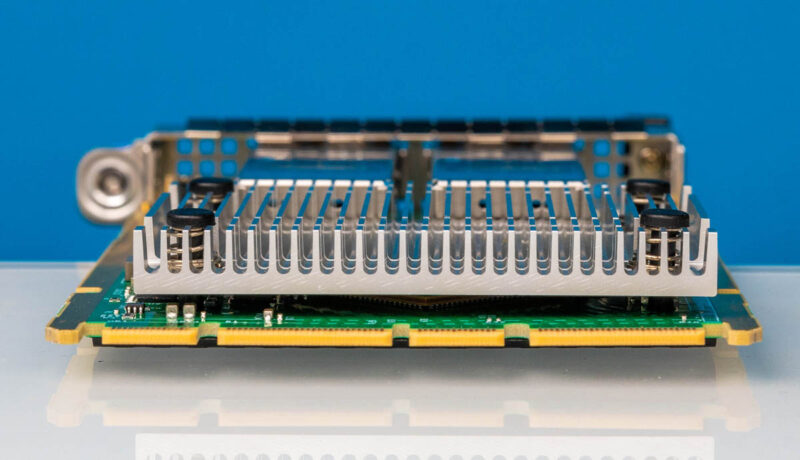
On the back side of the card has our MAC address information.

Overall, the card is a fairly standard design.
Supermicro AOC-A100-m2CM Installed
Since the ConnectX-6 is a chip that dates back to the Mellanox days it is not exactly new, but we thought we would still show some of the attributes. For example, here are the speeds that it supports via ethtool:
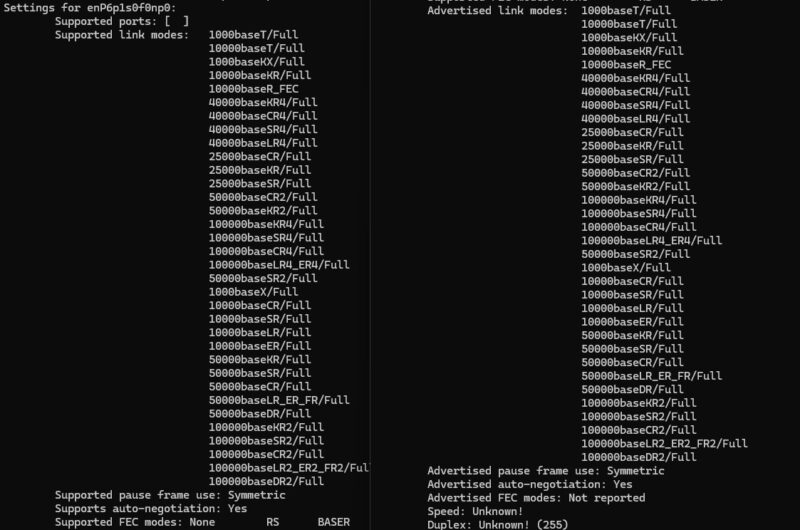
Here is a look at the card via lspci. We can see it is using the mlx5_core driver. The driver should be included by default in most server OSes at this point.
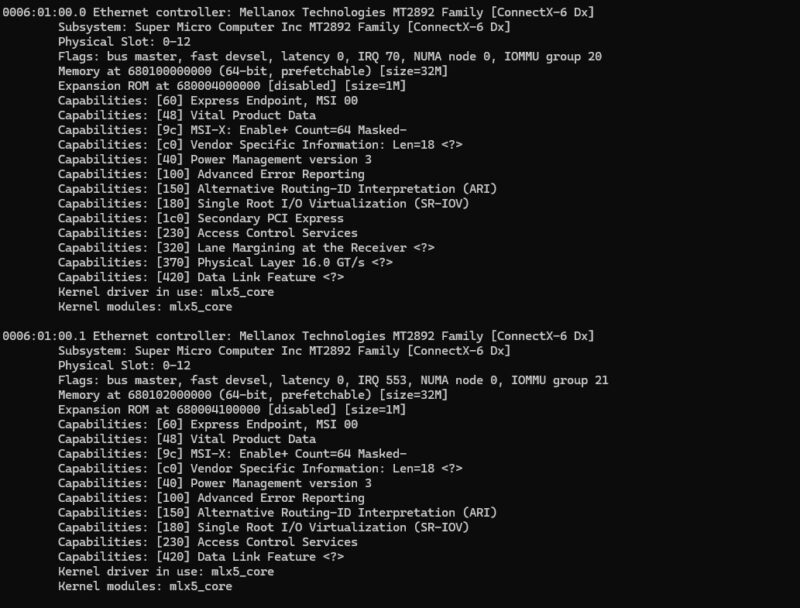
Here is a quick look at the lshw output:
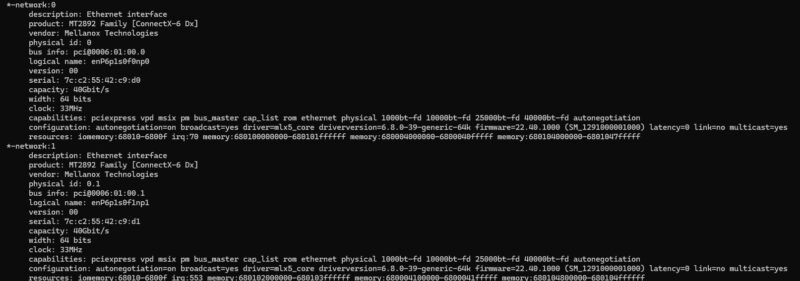
Next, let us do a quick throughput test.
Supermicro AOC-A100-m2CM NVIDIA ConnectX-6 Dx Performance
We pushed traffic over both ports on the card.
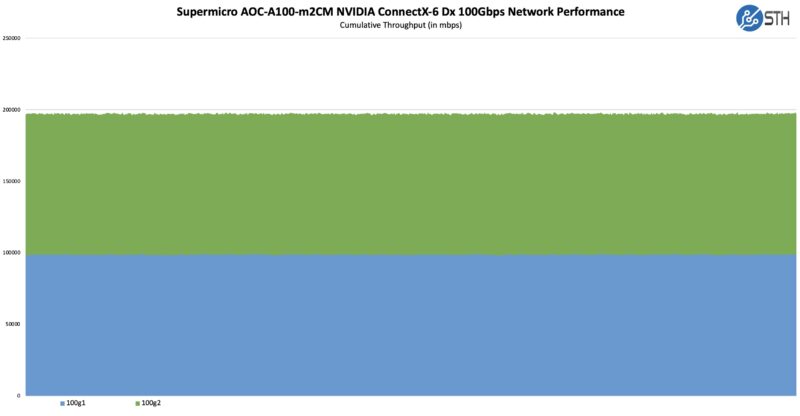
Supermicro AOC-A100-m2CM NVIDIA ConnectX 6 Dx Performance
This is about what we get on the NVIDIA ConnectX-6 Dx cards with quick setup. Of course, depending on which features of the NIC you want to activate, NVIDIA has detailed tuning guides so we always suggest looking at those.
Final Words
This might not be the newest, or fanciest NIC, but many are still going to be running 100GbE networks for the next few years, especially outside of the AI networks that have been moving to 400GbE. As such these are now lower-cost options than the ConnectX-7 NICs. They do use a decent amount of power, rated at 23.7W maximum. However, we often see these NICs using under 20W which is decent for this generation of NIC.

Hopefully, folks like seeing this Supermicro AOC-A100-m2CM since it is one that we have seen a few times already. We just wanted to show our readers a bit more about the NIC. Of course, this is only one form factor for the NVIDIA ConnectX-6 Dx, and there are plenty of other cards out there based on the same chip. If you have a Supermicro server, however, using the AIOM/ OCP NIC 3.0 slot is often preferrable.





It used to be that one could click one the images to get a closer zoomable higher rez non blurry look at them. Very useful for charts and graphs when reading on a phone. This has not been around the past while. Could you bring it back?
@emerth (and Rohit / Patrick), WFM.
After clicking the pop-up the images are indeed larger than the in-article versions.
For example in image #2 I can read the component numbering (but not the information on the ICs themselves) and in image #5 the MAC is as sharp as a TAC. In the screenshots I can see the pixels of the V’s and X’s, though it’s a bit fuzzy fully zoomed it; still very readable.
@Rob, IDK, it used to work on my phone but it stopped a few weeks ago.
Are these able to be configured as infiniband or is this disabled in supermicro firmware as is on their pcie connectx cards?