Supermicro A2SDi-TP8F Management
These days, out of band management is a standard feature on servers. Supermicro offers an industry-standard solution for traditional management, including a WebGUI. This is based on the ASPEED AST2500 solution, a leader in the BMC field. The company is also supporting the Redfish management standard. Something that we wanted to highlight is that the password has changed.
The unique BMC password is printed on the MAC labels for the BMC. Normally, we find the BMC address and unique password label on the CPU socket cover. Since we do not have a CPU socket cover here with the embedded CPU, there is an extra label on the SODIMM slots that one can remove the sticker from and use it on the system chassis.
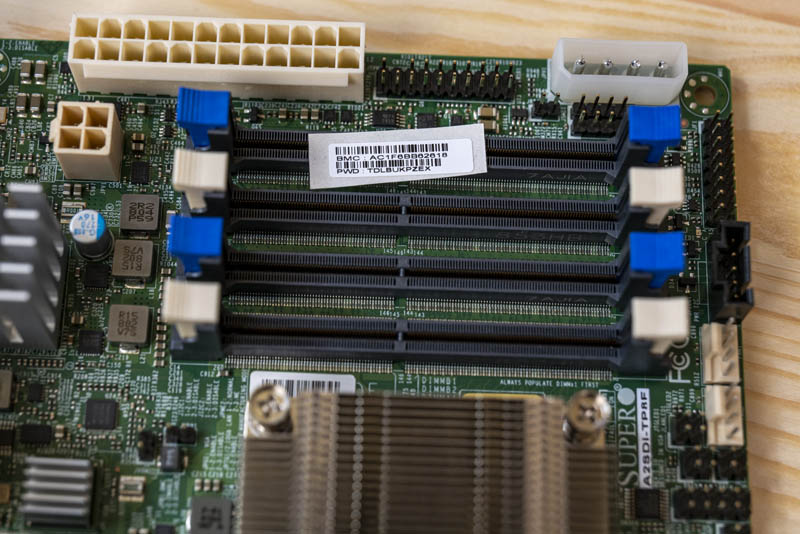
For a quick overview on why Supermicro and the rest of the industry are moving to unique BMC passwords, you can see Why Your Favorite Default Passwords Are Changing and the accompanying video:
On this server, we see similar features as we would across the Supermicro A2/X11/H12 ranges.
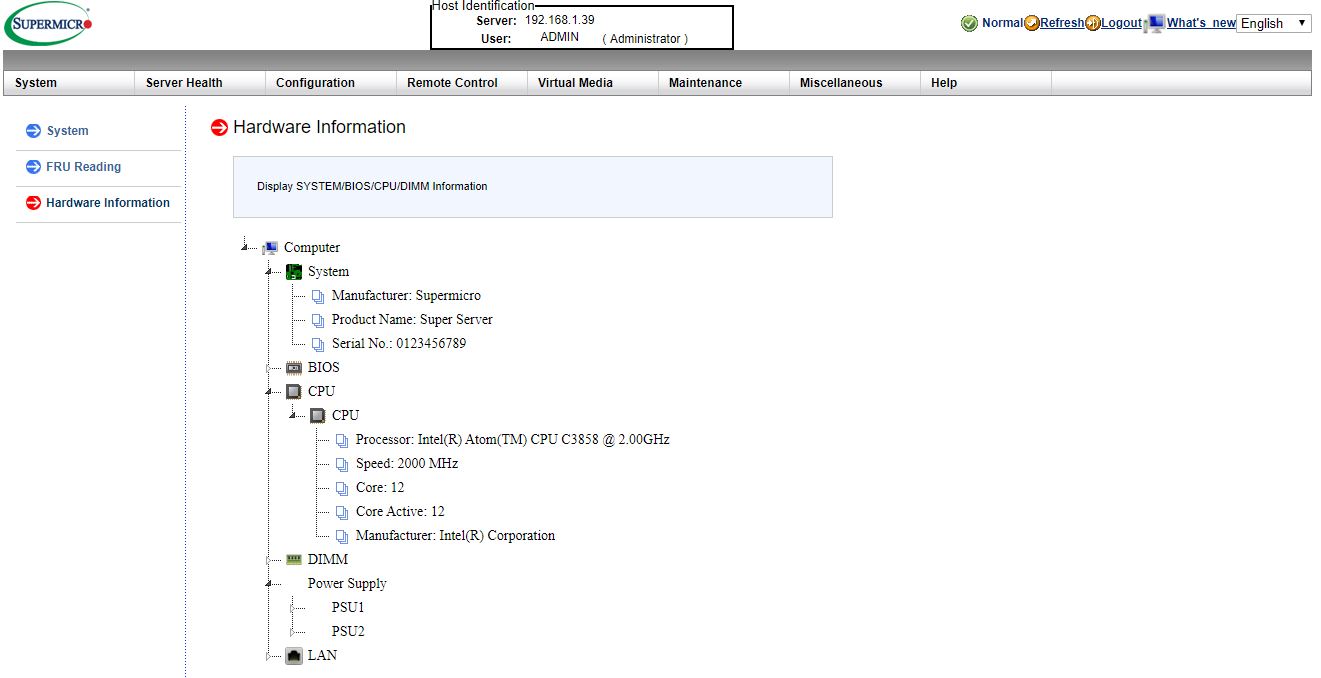
That means whether you are using an embedded Intel motherboard or a 4U EPYC storage server, you will have a similar look and feel to the management experience.
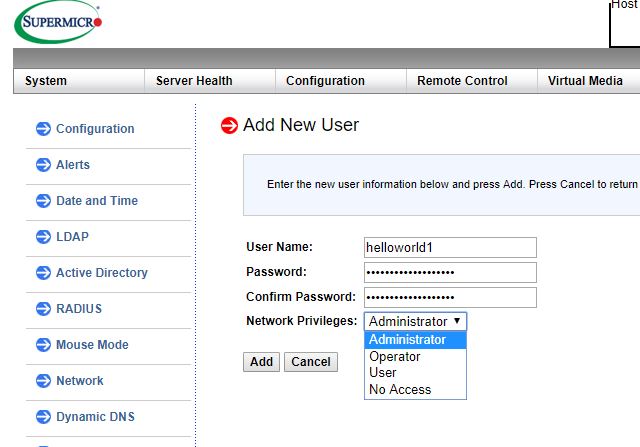
In the latest generation of Supermicro IPMI is an HTML5 iKVM. One no longer needs to use a Java console to get remote KVM access to their server.
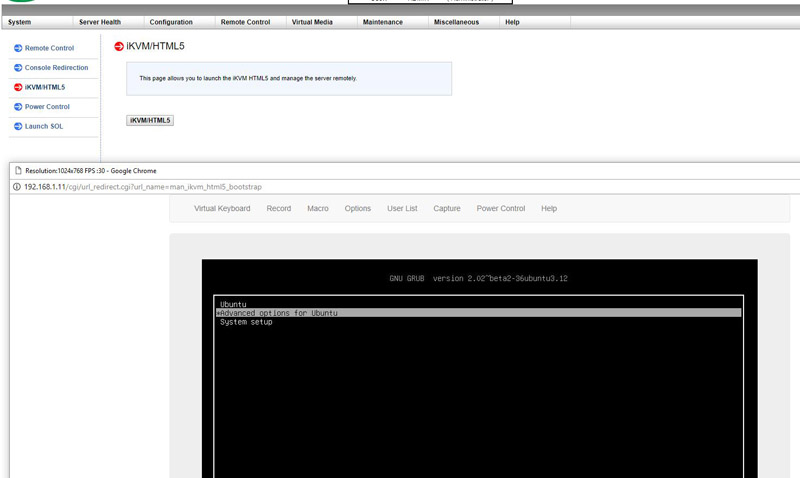
Currently, Supermicro allows users to utilize Serial-over-LAN, Java or HTML5 consoles from before a system is turned on, all the way into the OS. Other vendors such as HPE, Dell EMC, and Lenovo charge an additional license upgrade for this capability (among others with their higher license levels.) That is an extremely popular feature. One can also perform BIOS updates using the Web GUI but that feature does require a relatively low-cost license (around $20 street price.) That is a feature we wish Supermicro would include with their systems across product lines.
This pricing differential for a serviceable iKVM functionality is a big deal in this segment. Adding a $200 license to a server can add 10% or more in the embedded platform costs. Supermicro’s iKVM feature is extremely popular due to its inclusion with the server.
Supermicro A2SDi-TP8F Test Configuration
Here is the test configuration we used for the Supermicro X11SPM-TPF:
- Motherboard: Supermicro A2SDi-TP8F
- CPU: Intel Atom C3858 (embedded)
- RAM: 2x 16GB DDR4-2400 ECC SODIMMs
- SSD: Intel DC S3710 400GB
- SATADOM: Supermicro 32GB SATADOM
We set our system up as an edge appliance not necessarily with a more storage-heavy configuration.
Next, let us look at the performance before moving onto our final words.




Remainds me combination of words “Cripple fight” :-)
Kind a old tech, already 3yo.
Introduction August 15, 2017 (announced)
August 15, 2017 (launched)
We need Refresh for Atoms! Intel!
Sorry for bad attitude and comments lately. Reason, can’t find worth replacement for my current board x9srl with IvyBridge on board. Looks like i stuck with it for another year..till ddr5
$788.00
Patrick, would you consider loading this thing up with one of the more common router/firewll distros and benchmarking it as a network security appliance?
@emerth and @Patrick
Preferably a pfSense and TNSR comparison.
@emerth, @newyork10023, @Patrick
I’d like to also see what full power draw looks like with the 2x 10G-baseT and the 2x SFP+ populated with SFP+ 10G-baseT modules (a possible scenario). I’m guessing heat will be too much a problem with two SFP+ 10GbT modules, but it would be interesting to see if the board could power them.
Does it work with a fanless industrial case? What are the options to run this fanless?
Do you have the thermals of just the board running?
Your former article on supermicro C2750-based motherboard lead me to buy it for my home activity: horse power (not so much to be honest), space for quite a bit of ram (enough for managing a couple of VMs), plenty network interfaces, an almost fully licensed BMC (you just need a license to upgrade BIOS via BMC, which is something I can live without – and besides you cannot even buy it anymore) and an absolutely low power footprint.
This one seems to be the natural evolution.
Will evaluate for a centralized device to be used as both network device (WAF or IPS come to mind) and low-load server.
Thank you
quick question. since this only has a single pcie x4 expansion slot, and 4 sata ports, what’s the best option to add a bunch of sata drives? Is there a pcie x4 sas expansion card that can be adapted to support 24+ sata drives? can’t find any pcie x4 sata expansion cards that support more than 8 drives. asking for a friend ;)