The Supermicro A2SDi-TP8F is something unique. The platform itself is very compact with a mITX form factor. Even with that small form factor, it presents a rich set of I/O and capabilities. These include quad 10GbE ports (2x 10Gbase-T and 2x SFP+), quad 1GbE ports, and a surprising amount of I/O powered by the 12-core Intel Atom C3858 processor. If you want to see a low-power and relatively dense mITX platform, this is it.
Supermicro A2SDi-TP8F Overview
The motherboard itself is a mITX 6.7″ x 6.7″ form factor. As a result, it is very easy to integrate into a myriad of enclosures. In terms of form factors, mITX is very popular so one can find short depth rackmounts with front or rear I/O, desktop, and industrial chassis without much effort.

At the heart of the A2SDi-TP8F is an Intel Atom C3858. The Atom C3858 is a 12-core 25W TDP SoC that provides all of the connectivity for the platform. As one of the higher-end “Denverton” chips, it also has the full set of 20 high-speed I/O lanes and QuickAssist acceleration making it one of the most well-featured CPUs in the line.
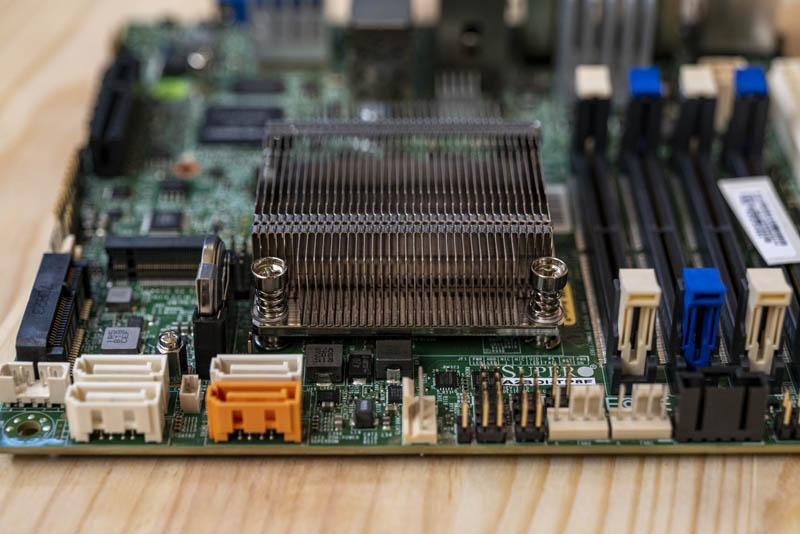
One will likely notice the small DIMM slots next to the CPU. Supermicro is using DDR4 SODIMM slots. These are smaller than full-size DIMM slots which help make room for additional components in the server. You can see we are using ECC SODIMMs here. Typically 16GB ECC SODIMMs are very easy to find which is why this platform is specified to handle up to 4x 16GB or 64GB of memory. Using full-size DIMM slots, we see some of Supermicro’s other Atom C3000 motherboards able to accept 4x 64GB ECC RDIMMs for 256GB total. While one gives up maximum capacity, 32-64GB will be common configurations and it makes space for a large networking footprint.
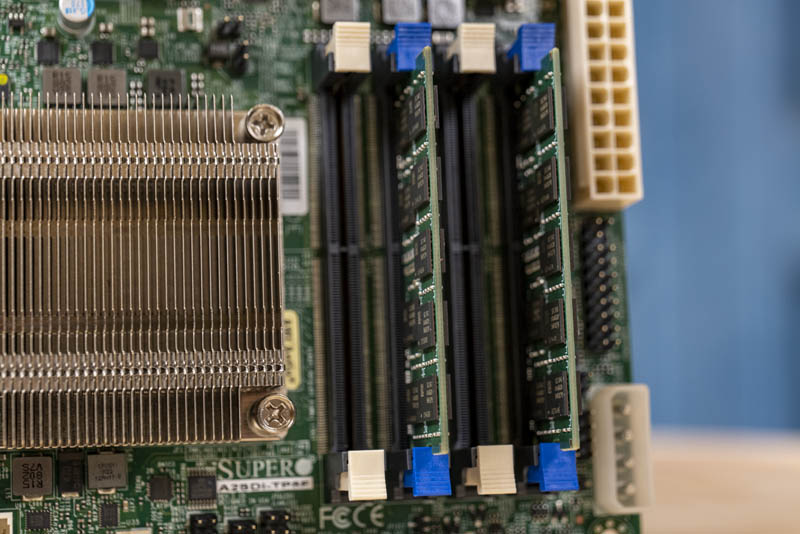
There are four 7-pin SATA storage headers. One is gold which means it can provide power, without a cable, to compatible SATA DOMs. Beyond this, there is a mPCIe slot at the edge of the motherboard that faces in towards the SoC and the system’s vertically mounted battery. This mPCIe slot has a PCIe Gen3 x1 electrical interface but also can support mSATA drives.
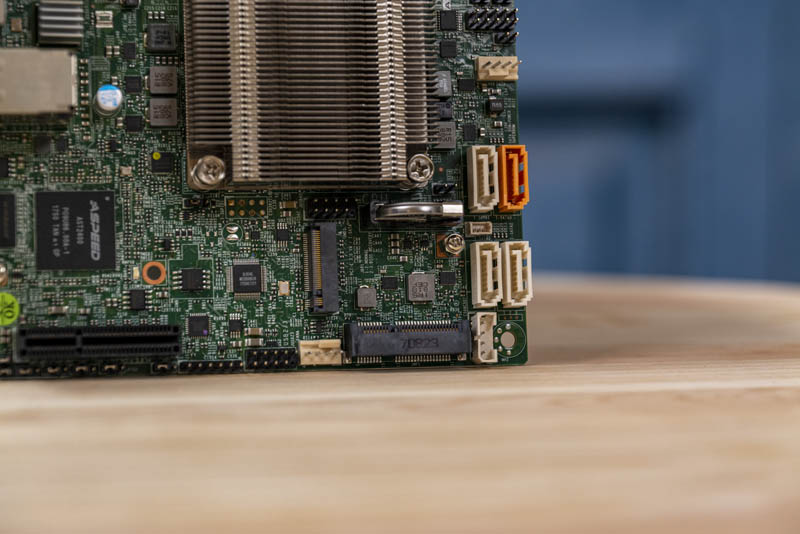
PCIe expansion is a M.2 slot for 2242 (42mm) or 2280 (80mm) drives. This slot can handle both NVMe using PCIe Gen3 x4 or it can be used with SATA SSDs. These days we expect most will look to NVMe for new appliances, but the option is still there.

One can also see the PCIe slot. This is a PCIe Gen3 x4 slot that is open-ended. Depending on the card, and header/ cable use, you may be able to fit a larger card in there. Unlike some lower-end Atom C3000 platforms, one can use an NVMe SSD, PCIe 3.0 x4 card, and SATA ports simultaneously because the Atom C3858 has enough high-speed I/O lane connectivity.
Next to the PCIe slot we see the ASPEED AST2400 BMC. As we will see in the management section later in this review, the A2SDi-TP8F has a full out-of-band management solution built-in for remote manageability.
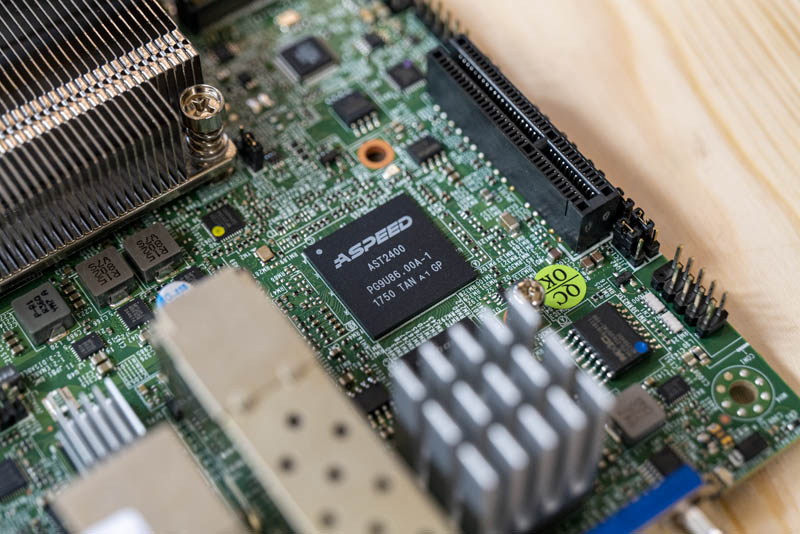
That out-of-band IPMI networking port is on the top left of the rear I/O panel above two USB 3.0 ports. Next to that stack, there are four 1GbE ports. These are powered by an Intel i350-am4 NIC which is a higher-end 1GbE NIC.

Perhaps one of the more interesting features is the use of the Intel Atom C3858 10GbE MACs to provide quad 10GbE capabilities. There are two 10Gbase-T ports that utilize a X557-AT2 PHY. The two SFP+ ports next to them use a CS4227 PHY. The CS4227 heatsink is very small, but the Intel X557-AT2 heatsink is the large aluminum heatsink just behind the ports and the VGA port on the motherboard. That is a good example of how much more power 10Gbase-T networking uses.
If you feel like you have seen this rear I/O layout before on STH, you may have. This is effectively the same rear I/O layout as the ultra-high-end embedded Supermicro X11SDV-16C-TP8F platform. Part of the company’s design direction is to make building blocks that can be customized for a given customer application. Here, Supermicro is using the same layout which means a customer can use the same rear I/O pattern for both solutions as well as others that Supermicro sells.
Power is interesting. Some of Supermicro’s newer embedded mITX motherboards are designed to run solely from DC power, without an ATX power connector. Here we have a 12-pin DC power connector and a 24-pin ATX power supply connector. Since many low-power chassis have integrated power supplies with 20-pin power we tested and found that the board operates with only a 20-pin power input as well.
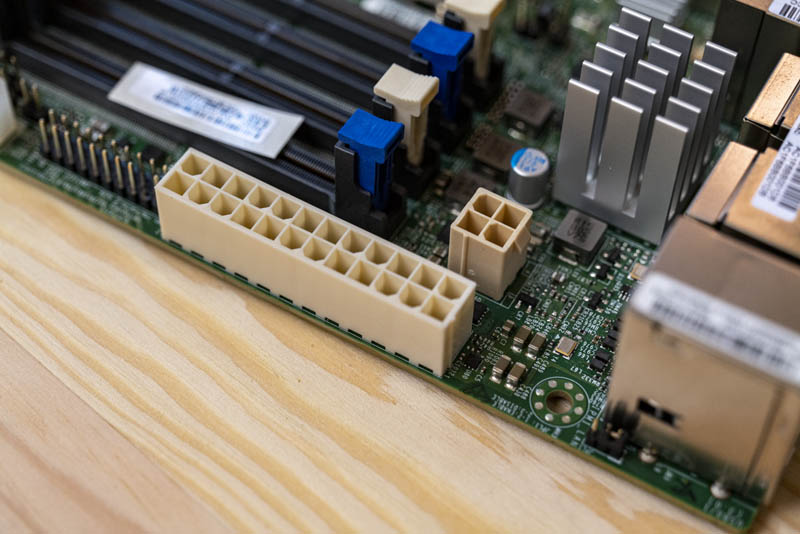
There are a total of four 4-pin PWM fan headers onboard. Three are clustered in front of the SoC and SODIMMs, the other is at the bottom of the motherboard next to the mPCIe slot. For most embedded applications cooling a 25W SoC platform, this is plenty.
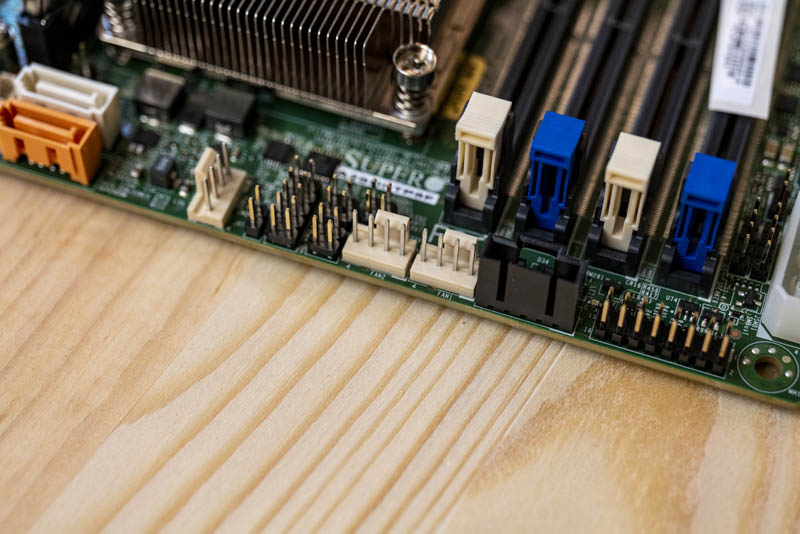
On the edge of this photo, you will see a 4-pin Molex power connector that can be seen better in other photos above. This is a design feature that allows one to power hard drives or SSDs directly from the motherboard. If you are using a DC power input, it is unlikely you have additional power cables for drives. That header is designed so that you can power hard drives or SSDs in the chassis using a power cable connected to the motherboard instead of directly through a power supply.
Next, we are going to take a look at management and test configurations before getting to our performance, power, and topology discussion.



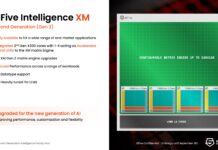

Remainds me combination of words “Cripple fight” :-)
Kind a old tech, already 3yo.
Introduction August 15, 2017 (announced)
August 15, 2017 (launched)
We need Refresh for Atoms! Intel!
Sorry for bad attitude and comments lately. Reason, can’t find worth replacement for my current board x9srl with IvyBridge on board. Looks like i stuck with it for another year..till ddr5
$788.00
Patrick, would you consider loading this thing up with one of the more common router/firewll distros and benchmarking it as a network security appliance?
@emerth and @Patrick
Preferably a pfSense and TNSR comparison.
@emerth, @newyork10023, @Patrick
I’d like to also see what full power draw looks like with the 2x 10G-baseT and the 2x SFP+ populated with SFP+ 10G-baseT modules (a possible scenario). I’m guessing heat will be too much a problem with two SFP+ 10GbT modules, but it would be interesting to see if the board could power them.
Does it work with a fanless industrial case? What are the options to run this fanless?
Do you have the thermals of just the board running?
Your former article on supermicro C2750-based motherboard lead me to buy it for my home activity: horse power (not so much to be honest), space for quite a bit of ram (enough for managing a couple of VMs), plenty network interfaces, an almost fully licensed BMC (you just need a license to upgrade BIOS via BMC, which is something I can live without – and besides you cannot even buy it anymore) and an absolutely low power footprint.
This one seems to be the natural evolution.
Will evaluate for a centralized device to be used as both network device (WAF or IPS come to mind) and low-load server.
Thank you
quick question. since this only has a single pcie x4 expansion slot, and 4 sata ports, what’s the best option to add a bunch of sata drives? Is there a pcie x4 sas expansion card that can be adapted to support 24+ sata drives? can’t find any pcie x4 sata expansion cards that support more than 8 drives. asking for a friend ;)