In our fourth Intel Atom C3000 series motherboard review, we have the Supermicro A2SDi-16C-HLN4F. This motherboard has an onboard 16 core Intel Atom C3955 CPU. If you are looking for raw Atom C3000 series compute performance, the C3955 is top-of-the-line right now and shows a huge performance delta versus the 2-core Atom C3338. The Supermicro A2SDi-16C-HLN4F is a compute focused motherboard. After seeing it, we asked Supermicro about who the intended customers were. We were told that it is popular as an edge device for CPU related tasks like video camera recording and transcoding.
As far as an overall platform, this is going to be a compute and storage heavy but networking light platform. The Supermicro A2SDi-16C-HLN4F utilizes 1GbE rather than 10GbE interfaces. The benefit is that by shedding the SFP+ and, more importantly, 10Gbase-T PHYs, the platform will save a significant cost and therefore retail pricing will be lower. Another benefit to using 1GbE networking is lower power consumption.
Test Configuration
Our test configuration is very similar to what we used for our Intel Atom C2000 series reviews.
- Motherboard: Supermicro A2SDi-16C-HLN4F
- CPU: Intel Atom C3955
- RAM: 4x 16GB DDR4-2400 RDIMMs (Micron)
- SSD: Intel DC S3710 400GB
- SATADOM: Supermicro 32GB SATADOM
- OSes: Windows Server 2016 Standard, Ubuntu Server 16.04.3 LTS, CentOS 7.3
We expect most installations to use 64GB or 128GB of RAM as this system has a lot of compute power.
Supermicro A2SDi-16C-HLN4F Overview
Measuring 6.7″ x 6.7″ the Supermicro A2SDi-16C-HLN4F is a compact mITX motherboard. If you need a small appliance yet still want lots of compute storage and memory, mITX is the size you want to maximize small form factor chassis compatibility. Along those lines, Supermicro includes both a 24-pin ATX and a DC input as ways to power the motherboard so you can easily choose a case with either a standard PC power supply or an external power brick.
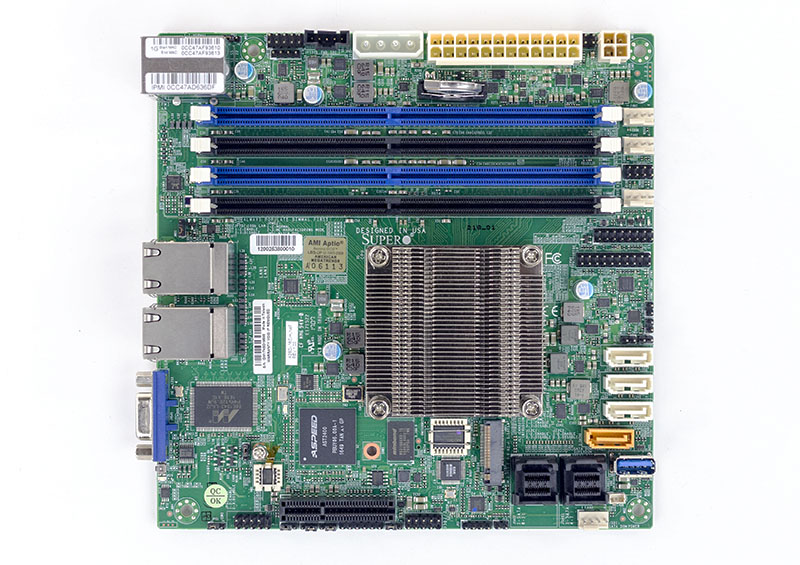
Since the major feature of this motherboard is the 16-core CPU. While older generations of Atom CPUs lacked many features, the new Atom C3000 series is a major update. Here is a lscpu output:
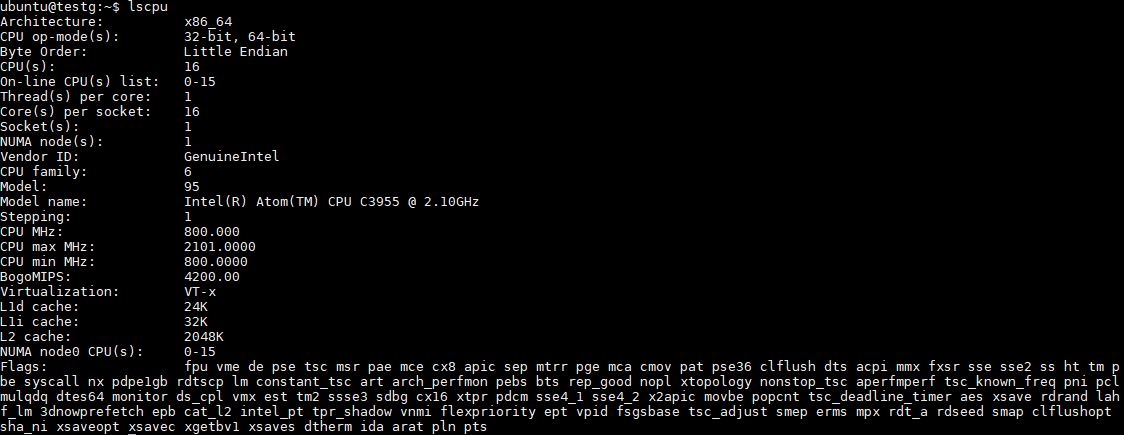
We wanted to highlight two virtualization features. The 16-core Atom is powerful enough for lightweight virtualization so its feature set needs to be more robust than the previous generation. One example of how the new generation excels here is that it supports VT-d for device pass-through.
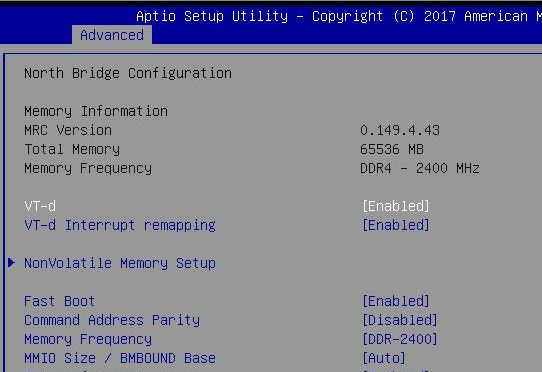
Likewise, there is SR-IOV support with the embedded Atom platform which is an excellent upgrade over previous generations:
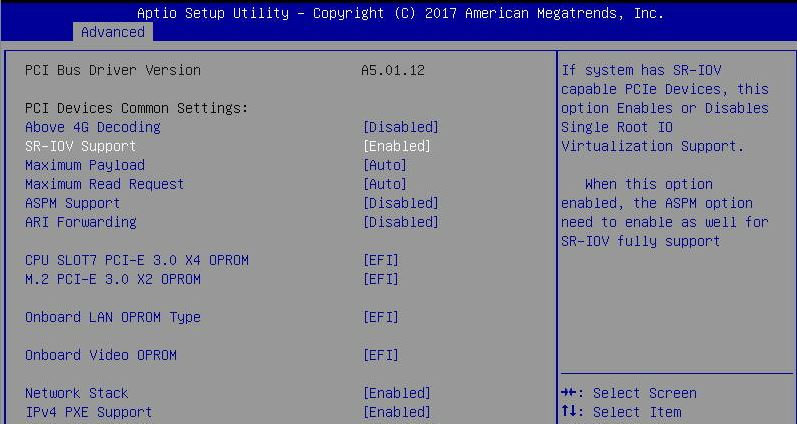
If you are trying to virtualize edge functions, there are four DDR4 DIMM slots that accept ECC UDIMMs and RDIMMs. We suggest using RDIMMs if possible. That is a major upgrade over the previous generation as it makes 128GB easily obtainable.
The importance of storage in this platform cannot be understated. Maintaining a low power profile requires integrated SATA III controllers. There are two SFF-8643 headers that each can handle 4x SATA III 6.0gbps ports. They do not support SAS drives which makes sense on an embedded platform. Beyond these eight ports, there are four standard 7-pin headers, one is the orange connector Supermicro uses for SATA DOMs with power. Augmenting these 12x SATA III ports is a USB 3.0 Type-A internal header popular for embedded OS installations. One is unlikely to need an additional SAS controller to connect more drives.
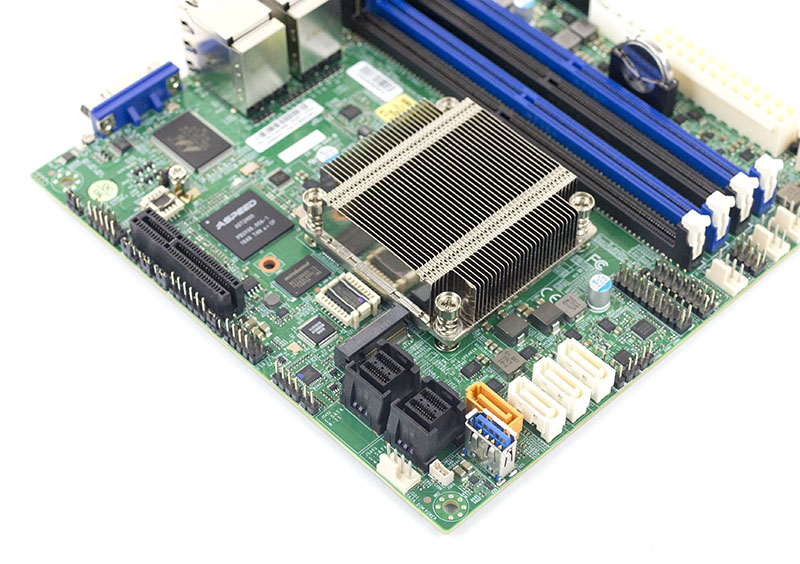
The SFF-8643 ports provide features such as SATA LED so and SGPIO so your enclosure backplanes can correctly display status LEDs.
While the SATA ports may be great for boot devices and traditional hard drives, there are new form factors available. For example, M.2 NVMe drives are extremely popular. The Supermicro A2SDi-16C-HLN4F can handle up to M.2 2280 size SSDs. Along with the PCIe 3.0 x2/ SATA III M.2 slot there is a PCIe 3.0 x4 slot that is open ended allowing longer cards to be used.
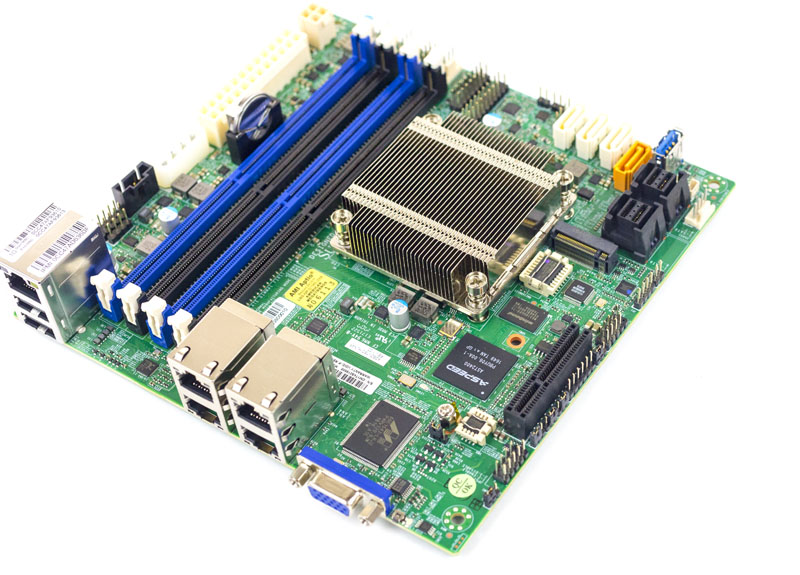
Overall motherboard design follows standard server airflow. It is designed to run with active cooling provided by chassis fans. We tried running the motherboard using passive cooling but the C3955 is a 32W TDP CPU and requires cooling.
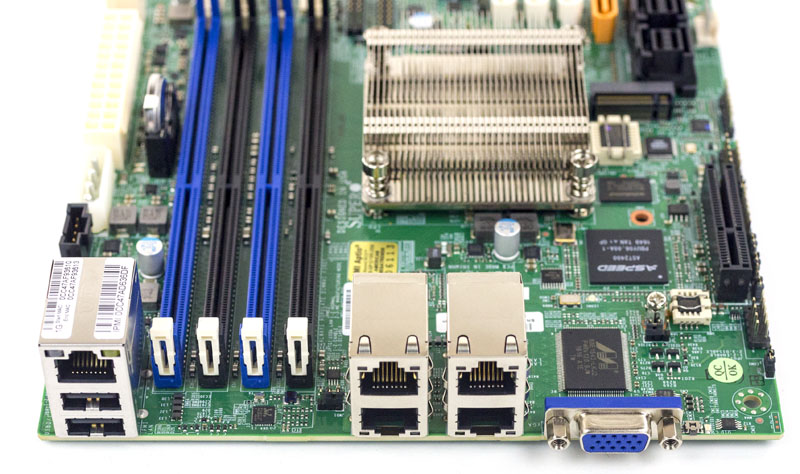
In terms of I/O there are four 1GbE data ports. The PHY for these is the Marvell IC pictured behind the VGA port. That IC may look familiar to many as it has been common on embedded platforms for some time. On the left side of the rear I/O panel there is an out of band management NIC port along with two USB ports for external connectivity.
Intel Atom C3955 Performance
In terms of overall performance, we published the Intel Atom C3955 benchmarks already. In that piece, we also included the lowest-end Intel Atom C3000 series part, the C3338 so you can get a sense of how the new platform performs compared to the rest of the line. Here is our Linux Kernel Compile benchmark:
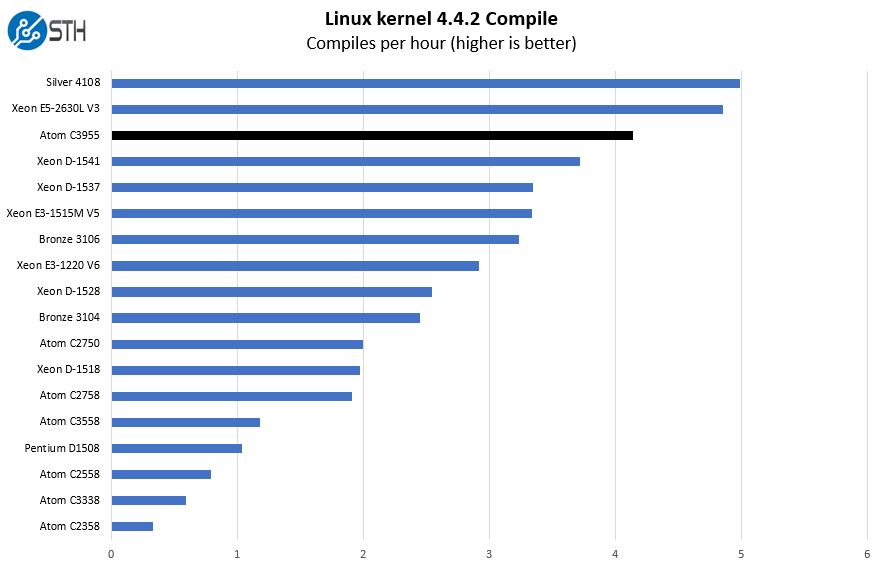
As you can see, the new CPUs are over 2x the speed of previous generation parts. Furthermore, the 16 core part can be competitive with some of the higher-power CPUs. For an embedded part, this is a major jump in performance.
Supermicro Management
These days, out of band management is a standard feature on servers. Supermicro offers an industry standard solution for traditional management, including a WebGUI. The company is also supporting the Redfish management standard.
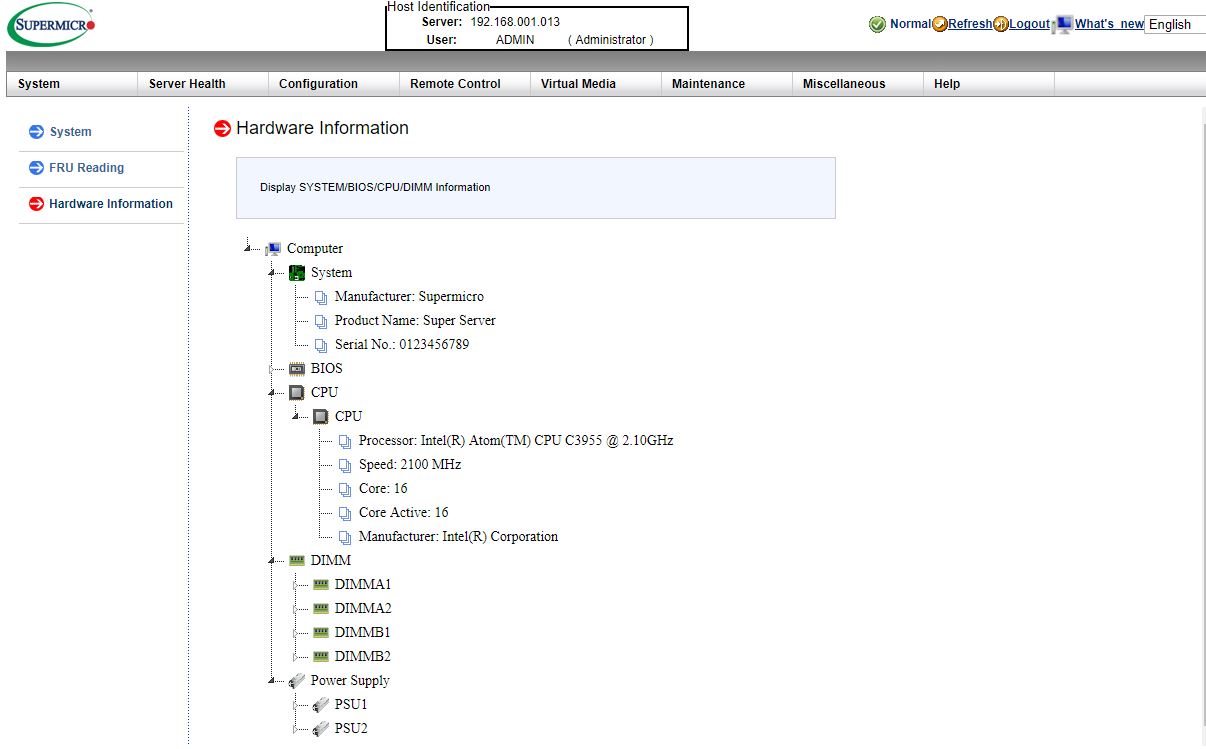
In the latest generation of Supermciro IPMI is a HTML5 iKVM. One no longer needs to use a Java console to get remote KVM access to their server. Java security protocols have become more stringent. As a result, many Java based KVM implementations can be cumbersome.
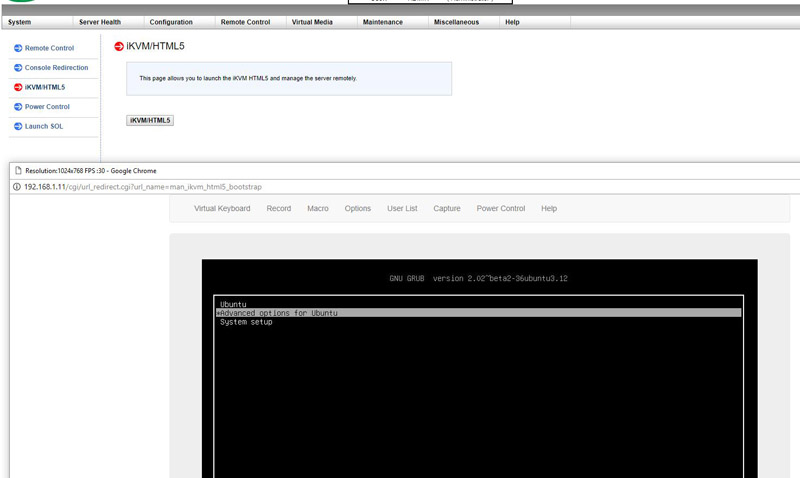
Currently, Supermicro allows users to utilize Serial-over-LAN, Java or HTML5 consoles from before a system is turned on, all the way into the OS. Other vendors such as HPE, Dell EMC and Lenovo charge an additional license upgrade for this capability (among others with their higher license levels.) That is an extremely popular feature. One can also perform BIOS updates using the Web GUI but that feature does require a relatively low-cost license (around $20 street price.) That is a feature we wish Supermicro would include with their systems across product lines.
At STH, we do all of our server testing in remote data centers. Having the ability to remote console into the machines means we do not need to make trips to the data center to service the lab even if BIOS changes or manual OS installs are required.
Power Consumption
We did use our Extech TrueRMS Power Analyzer 380803 so these measurements are taken at the PDU in our 120V 15A low power racks. Intel Atom C3000 series systems are often found in remote offices on 120V power so we are using our 120V lab racks for this test, as we did for Xeon D, other Intel Atom C3000 series boards and Intel Atom C2000 series servers before them.
- Power off BMC only: 4.9W
- OS Idle: 25.1W
- Single Thread Maximum: 31.8W
- 100% Load: 47.2W
Here the 1GbE ports bring power consumption below 50W. That means more power available for drives or even just fitting power budgets in some deployments. If you compare this to other 16 core architectures, this uses closer to half the power which is an accomplishment in itself.
Final Words
If you simply need a low power compute platform, this is a great bet. It is significantly lower power platform than the Intel Xeon Scalable platform so it can be deployed to places where the larger systems cannot. One other interesting use case our readers suggested was as a web server. We have seen quite a lot of interest in replacing colocated web servers with these systems as they can perform in data centers with minimal recurring costs. Overall, if your deployment does not need 10GbE, it makes sense to focus on getting a lower cost platform that uses less power. The Supermicro A2SDi-16C-HLN4F is an excellent low power high compute 1GbE platform. If you are looking for 16 core with QAT and quad 10GbE, Supermicro A2SDi-H-TP4F is another option. It is great to see that there are options for


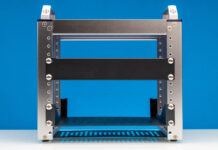


nice boards and cpu, but i like my x10sdv-tln4f with xeon d 1541 because it has one full x16 slot. thats much more future proof than this.. only x4? there is no chance that you can use a good hw raid controller with that board.
ah.. i missed it that this slot is opened. so only speed could be an issue.
Cool! Keep the coverage coming… :)
“Measuring 9.6″ x 9.6″…”
You mean 6.7″ ;)
Pls can you post few Cinebench results (C3955) on the comments or forums ?
@m4antic0r – also remember the hardware raid controller market is shrinking and that very few systems deployed will be updgraded with anything other than drives. With the D1541 you have fewer SATA ports so you will need an add-in controller to get to 12 drives which would use that slot. All depends how you look at it.
@Anom – tired thanks!
@Tralalak – will see what we can do. Now that we have shown Cinebench is a broken benchmark, less excited to use Windows and fire it up. These are not meant as Windows machines. I do see this getting done in the future.
Hi Patrick, I would be interested in having a look at the lspci output, if possible :) Thank you!
SmartOS compatible?
a block diagram showing how the onboard components/interfaces are connected to the SoC (also for the A2SDi-H-TP4F], would be extremly interesting – in particular in comparison with the MA10-ST0, that seems to use a pcie-switch for some sata ports/the pcie-slot. Does the supermicro also use a pcie-switch? Or can e.g. the m.2 slot and the pcie slot be used concurrently with full speed?
Unfortunately there is currently no manual showing those details on the manufacturer’s website.
@Jasmin: the MA-ST0 does not use a PCIe switch at all, in fact you can either use 8 SATA + x8 PCIe or 16 SATA. It’s a logical switch.
The A2SDi-H-TP4F and A2SDi-H-TP4F have the same configuration except for the network PHY(s):
– x2 M.2 = 2 HSIO
– x4 PCIe slot = 4 HSIO
– 12 SATA = 12 HSIO
– 1 USB = 1 HSIO
– 1 BMC = 1 HSIO
= 20 HSIO lanes total
It’s more interesting to have a look at lspci to see if it’s more of a SoC, Xeon D was more of a collage than anything else.
@Jasmin: Wouldn’t it help to download the PDF manual from the manufacturer’s website? Maybe that has a block diagram.
@Safari: thanks for the helpful information – so indeed (with the Supermicro models) all “ports”/connectors could possibly be used in parallel/w “full speed”: 4x10GE + 12xSATA + m.2 Cache (optane!) + one x4 expansion card (for additional networking ports or something else), really nice…. if the SoC can provide the throughput > 40 Gbit/s.
I guess if you look at the drivers (changes in ixgbe for X553 10GE ports in the linux kernel) there could be some information extracted on how they are connected to the CPU (pcie “collage” within the “SOC” or something else)… possibly there are similar guesses possible for other components.
@manicbird: yes, I have never checked before that often whether a manual for a new product is already online ^^ Unfortunately it is not available yet…
when will this be available for purchase?
I believe these are going to be stocked in the channel soon. Best to check with your SM reseller.
Hello Patrick,
Do you know if its possible to pass through the SFF-8643 ports and leave the regular sata ports available to the host os (vmware)?
Im planning to do a virtual freenas with 8 sata devices and being able to use the same host would be amazing.
Davi – think of these like PCH SATA ports.
Hi, I was planning to use 2 of these cards for a vmware lab environment.
the virtual machines to be managed will be 15/20 do you think it will be able to manage?
Thank you
Hej,
I recently ordered this board and want to exchange the passive heatsink with an active one. I tried my google-fu but all I currently know is that the C3955 uses the “FCBGA1310” Socket. Can I mount a Noctua e.g.
https://noctua.at/en/products/cpu-cooler-retail/nh-l12s onto it. Are the screw holes compatible with another Socket? Sorry, for bothering you with this and thanks for your time!
Regards,
Tom
Hi Thomas,
These screw holes are not compatible with mainstream sockets. Some of the folks in our forums have done 2U heatsink swaps but those tend to require a bit more work. These are very small CPUs and they do not have the same robust mounting mechanisms as mainstream desktop processors. Thermal tape may be an option here as can be building a mounting bracket adapter, but it will take some work and you will likely use a smaller cooler.
The distance between the pcie x4 slot and the SFF-8643 connectors looks pretty short. Could an x16 card actually fit in there? Looking to throw a Quadro P400 in one of these for hardware accelerated 4k transcode.
Great article!
What about the noise levels? That’s my main concern about Supermicro and these small units.
Thanks,
Alberto.