There are a lot virtualization platforms out there, but today we will be covering the Xen Cloud Platform (or XCP.) Throughout the next few weeks we will be detailing a series of articles that will provide you with all the information you need to create your own private cloud and virtual desktop infrastructure. We will be using a combination of Free Open Source Software (FOSS) and Commercial Software that provide free licenses with certain limitations.
XCP is a turnkey virtualization solution that provides out-of-the box virtualization and cloud computing. The Xen Cloud Platform is licensed under the GNU General Public License (GPL2). This is not to be confused with Citrix XenServer. XCP contains a subset of the features and functionality found in the commercial Citrix XenServer distribution.
The below figure is a chart from the Wiki that visualizes the differences between XCP and the various Citrix offerings.
| Features |
Xen Cloud Platform |
XenServer Free | XenServer Advanced | XenServer Enterprise | XenServer Platinum |
| Cost/Licensing |
Free/Open Source (Multiple Licenses 1) |
Free/Citrix EULA |
Paid/Citrix EULA |
||
| XenServer hypervisor |
X |
X |
X |
X |
X |
| IntelliCache |
X |
X |
X |
X |
X |
| Resilient distributed management architecture |
X |
X |
X |
X |
X |
| VM disk snapshot and revert |
X |
X |
X |
X |
X |
| XenCenter management |
X |
X |
X |
X |
X |
| Conversion tools |
X |
X |
X |
X |
X |
| XenMotion® live Migration |
X |
X |
X |
X |
X |
| Heterogeneous pools |
X |
X |
X |
X |
|
| Dynamic Memory Control |
X |
X |
X |
X |
|
| Performance alerting and reporting |
X |
X |
X |
X |
|
| Distributed virtual switching management tool |
X |
X |
X |
||
| High availability |
X |
X |
X |
||
| Automated VM protection and recovery |
X |
X 3 |
X 3 |
X |
|
| Host power management |
X |
X |
X |
||
| Live memory snapshot and revert |
X |
X |
X |
||
| Role-based administration |
X |
X |
X |
||
| Dynamic workload balancing |
X |
X |
|||
| Provisioning services (virtual) |
X |
X |
|||
| StorageLink |
X |
X |
|||
| Web self-service with delegated admin |
X 2 |
X |
X |
||
| Site recovery |
X |
X |
|||
| Lab manager with self-service portal |
X |
||||
| Provisioning services (physical) |
X |
||||
XCP is available in two flavors: an installable ISO and the XCP-XAPI Packages. The first is a complete Hyper-visor OS based on an Optimized CentOS 5 Kernel, the second is a set of installable packages that can be added to your desired linux distro. Currently only Debian and Ubuntu 12.04 LTS and newer are supported. I personally prefer the ISO over the packages for two reasons. The installer is an all-in-one package that is maintained by Xen & the packages do not include drivers for storage nor do they include the Open vSwitch. Which is not difficult to add, but why create extra work for yourself!
Conclusion
What really makes XCP a great platform to jumpstart your forray into the cloud space is that it is the foundation for a mainstream commercial product, Citrix XenServer. Not only does XCP have all of the features of the Citrix XenServer free edition, but also includes many features included only in the Advanced, Enterprise, and Platinum versions such as Dynamic Memory Control. Additionally XCP uses the same base platform, so you can manage and migrate VMs effortlessly to the commercially supported versions, should you upgrade in the future. As you can see Xen Cloud Platform is a great alternative to commercially available hyper-visors such as VMWare, Hyper-v & Citrix XenServer.
I have chosen to use the XCP ISO and will be installing from USB to my hosts. So stayed tuned and next time we will be walking through the process of creating the USB Installer and Installing the system to your host!



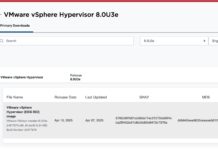


You should check out Proxmox if you havent done so already.
http://www.proxmox.com/products/proxmox-ve/features
Very cool KVM based linux distro with full GUI similar to Vsphere/ESX
Zach – Proxmox is going to be the heart of STH. We also have a forum thread on Proxmox. http://forums.servethehome.com/vmware-virtualbox-citrix/1461-proxmox-ve.html#post11833
eagerly awaiting more on xen. wanted to do this for a work lab