SPECworkstation 3.0.2 Storage Benchmark
SPECworkstation benchmark is an excellent benchmark to test systems using workstation-type workloads. In this test, we only ran the Storage component, which is fifteen separate tests.
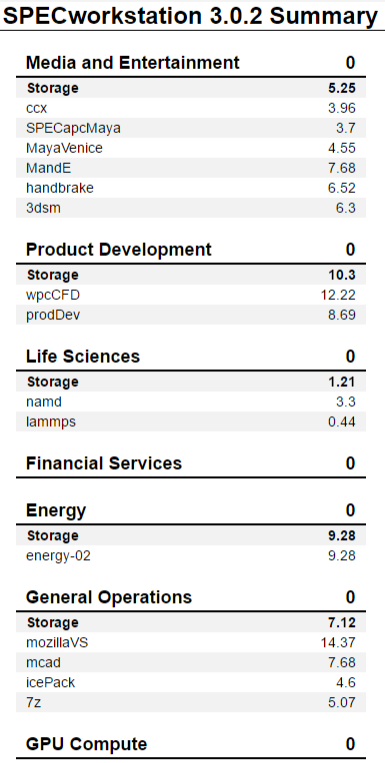
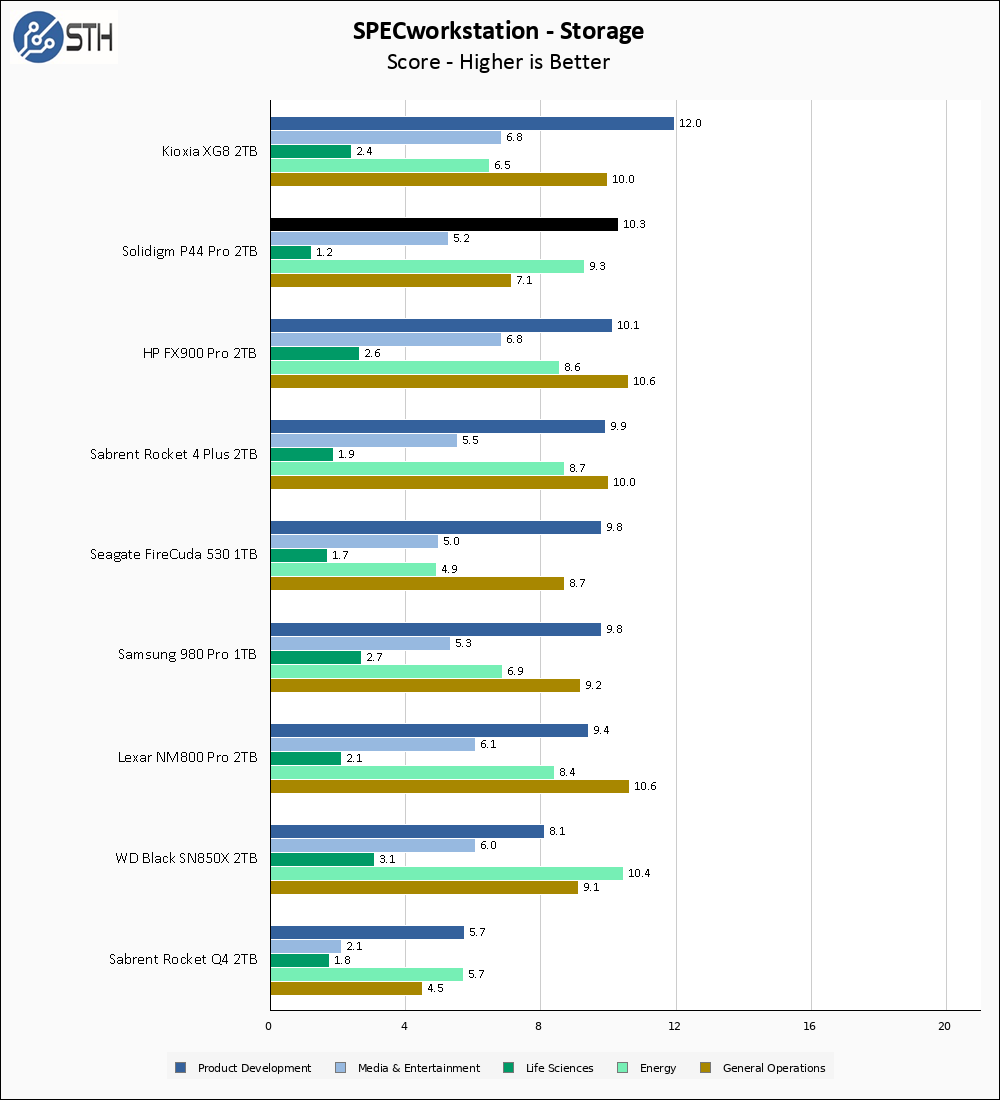
I sort the SPECworkstation results by the Product Development sub-test, and the Solidigm P44 Pro turns in a good result for that test. Not all of the sub-tests go so as well, with significantly lower results in Life Sciences and Energy. Overall, SPECworkstation represents a mixed bag of results.
Solidigm Storage Driver Comparison
In the press briefing regarding the P44 Pro, Solidigm touted some significant performance improvements associated with running their NVMe driver. They claimed up to 12% higher random read performance, 26% higher random write performance, and 12% higher 70/30 random read/write performance. All of my standard testing for the review was done with the built-in Windows NVMe driver, but I did run a set of tests using the Solidigm Storage Driver (solidnvm) version 1.0.0.1030.
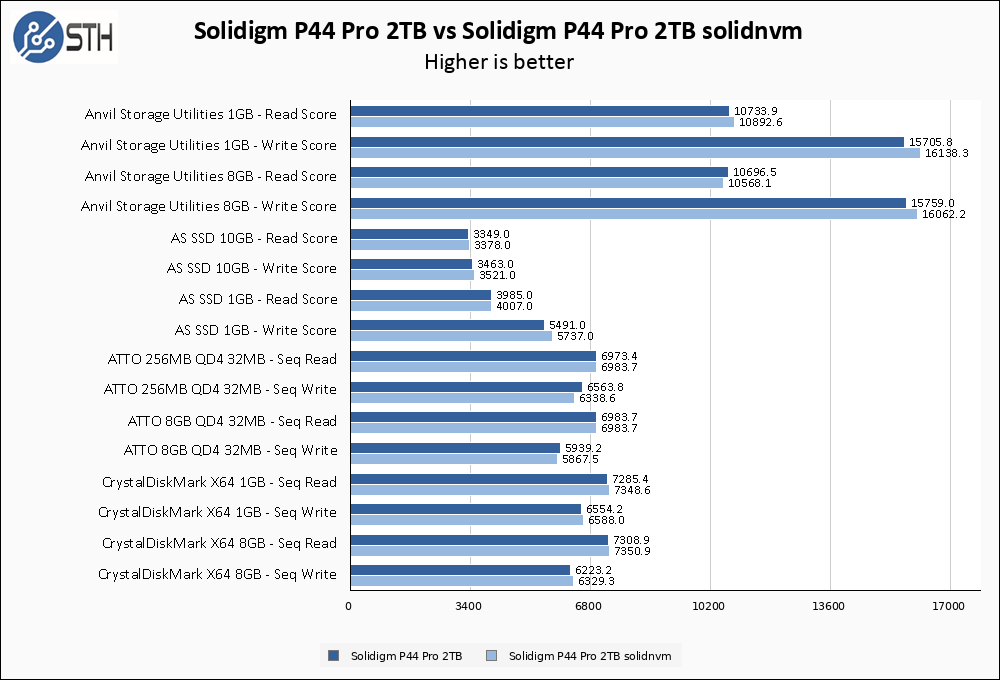
At least as far as my benchmarks are concerned, the difference between the built-in NVMe driver and Solidigm’s driver is not huge. In general, the Solidigm driver does trend towards better results, so if you want the absolute best performance out of the P44 Pro you might consider installing the Solidigm driver, but you are not missing much if you run the default NVMe driver.
Sustained Write Performance
This is not necessarily a benchmark so much as trying to catch the post-cache write speed of the drive. While I am filling the drive with data to the 85% mark with ten simultaneous write threads, I monitor the drive for the write performance to dip to the lowest steady point and grab a screenshot.
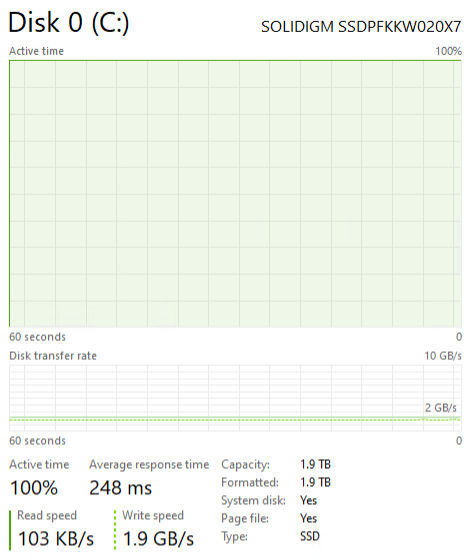
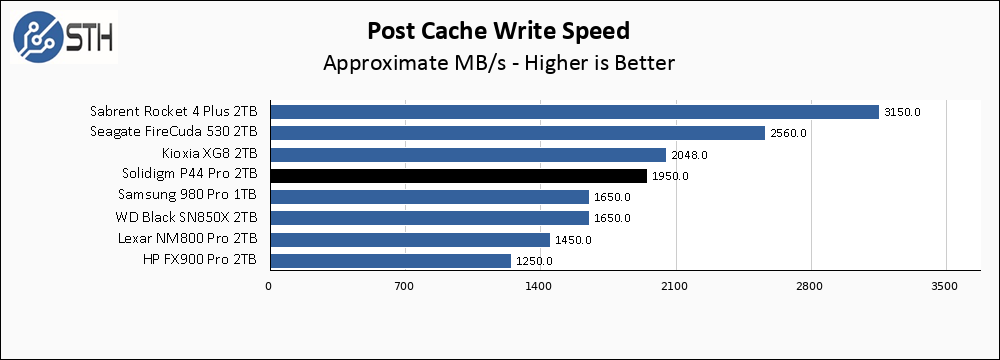
The P44 Pro turns in very good results here. I consider anything over 1000 MB/s to be a good result, so nearly 2000 MB/s is great. It is not as fast as the FireCuda or Rocket 4 Plus, but it is still very fast.
Temperatures
We monitored the idle and maximum temperature during testing with HWMonitor to get some idea of the thermal performance and requirements of the drive.
A note on testing with the new Ryzen 7900X test platform. Due to the physical proximity of the M2_1 slot, when the CPU fan kicks up there is now some incidental airflow over SSDs installed into the M2_1 slot.

As a result, temperature testing is not comparable with testing done on the previous-generation test platform.
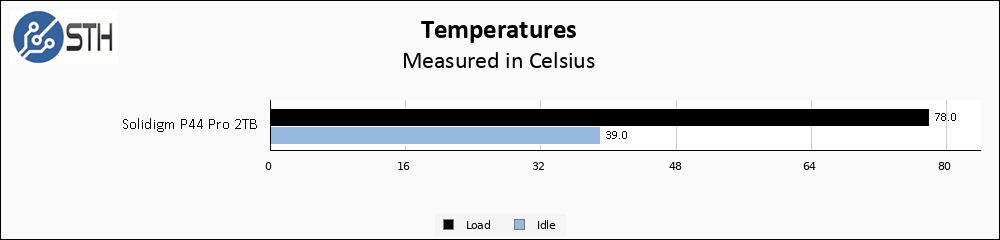
Solidigm recommends a heatsink if this drive is installed in an enclosed environment like a Playstation 5, and thanks to an observed peak temperature of 78C during my testing I have to agree. Under more moderate usage, a heatsink seems like it is not necessary.
Final Words
The Solidigm P44 Pro 2TB drive is currently $220 on Amazon. Right now, the Sabrent Rocket 4 Plus is $200, the Seagate FireCuda 530 2TB is $240, the WD SN850X 2TB is $228, and Samsung’s 990 Pro 2TB is $300. $220 is a pretty good price for the P44 Pro, though at $200 the Rocket 4 Plus represents the better performance-per-dollar argument.

I am absolutely thrilled to see the P44 Pro perform well, but I am not surprised. This drive shares almost all of its DNA with the P41 Platinum, and that was a great drive. To my mind, the P44 Pro joins the ‘premium SSD club’ with drives like the Sabrent Rocket 4 Plus, Seagate FireCuda 530, Samsung 990 Pro, and WD SN850X. If I am making a purchase recommendation for drives in the club, I would probably make recommendations via my wallet and point to whichever drive is less expensive at the moment. So if you are looking for a premium SSD, the Solidigm P44 Pro is worthy of your consideration.




Just use a tower cooler so you don’t invalidate an entire generation of ssd testing thermal data? Seems fairly straightforward to me.
Would this be good for use in a laptop? Trying to find something in the 2TB range, and mainly concerned about heat and endurance