Solidigm P41 Plus 1TB Performance Testing
We test using both the default smaller test size as well as larger test sets on our benchmarks. This allows us to see the difference between lighter and heavier workloads.
CrystalDiskMark x64
CrystalDiskMark is used as a basic starting point for benchmarks as it is something commonly run by end-users as a sanity check.
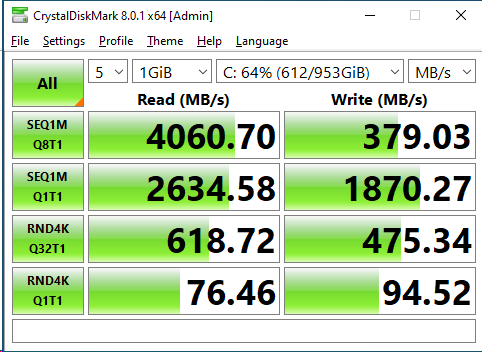
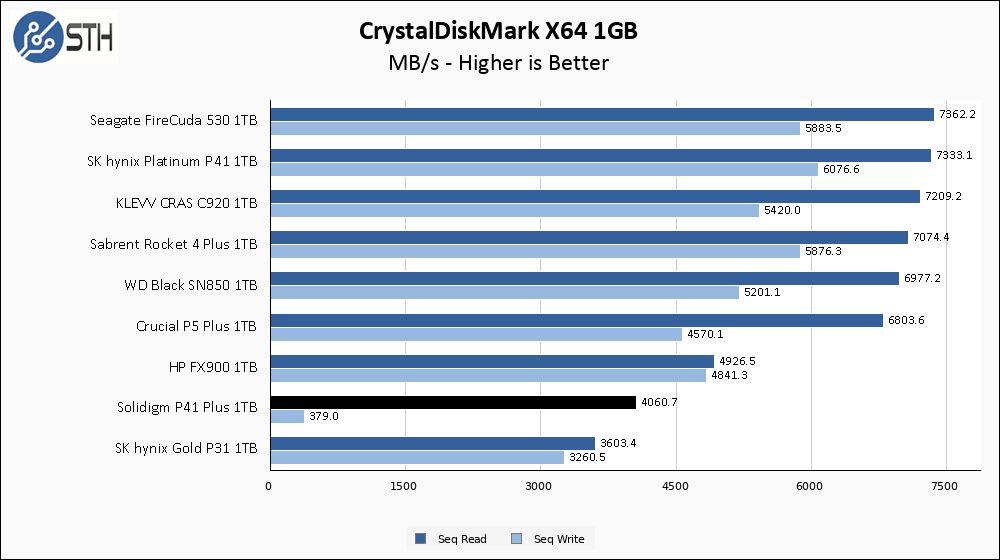
Well that is not a good start. Read speeds are fine, but write speeds are absolutely terrible. So, what is going on? Well, I am going to post these results a second time. See if you can spot the difference.
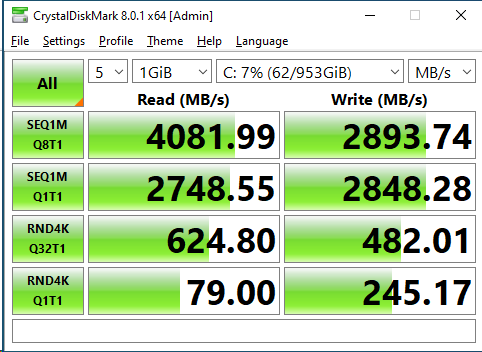
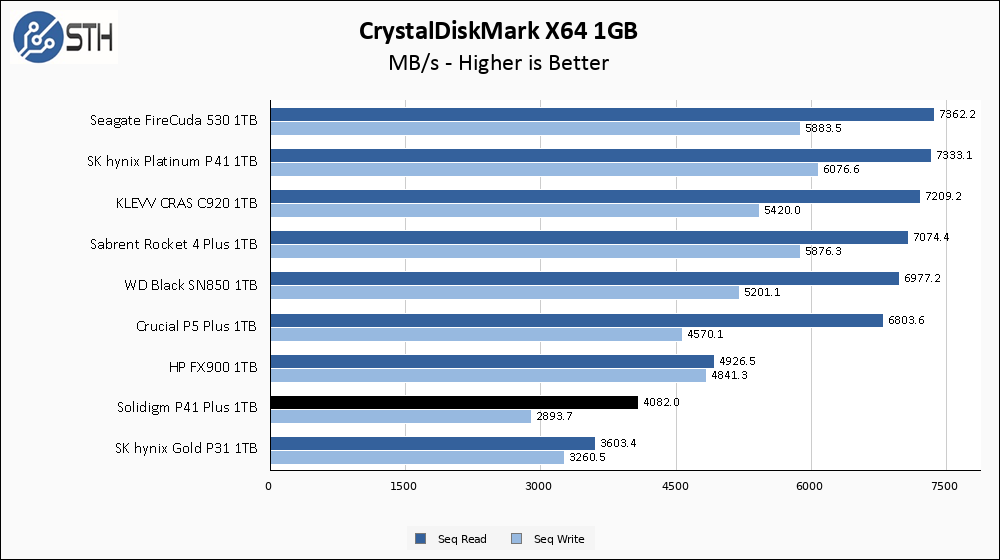
Look, I fixed it! Have you spotted the difference? The first time I ran this test, I had filled up the drive to ~65% full and ran the test from there and performance was terrible. The second time, I had deleted all of that test data and TRIM’d the drive, and performance was exactly as rated.
My conclusion here is that this drive performance dramatically better when empty than when full. Not all drives share this performance quirk, but it is not exactly uncommon either, especially among QLC-based drives. This is the exact reason I test drives at around 65% capacity and after my data-filling prep process because it can expose behavior like this. My testing will continue at the ~65% capacity point, but be aware this drive will perform much better at lower fill levels.
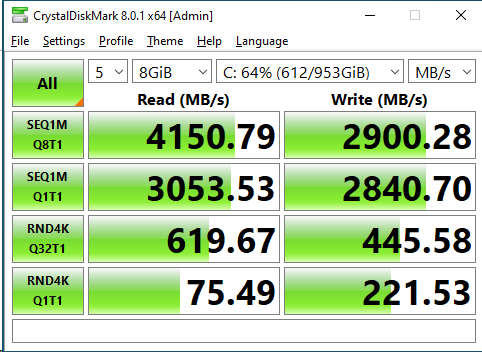
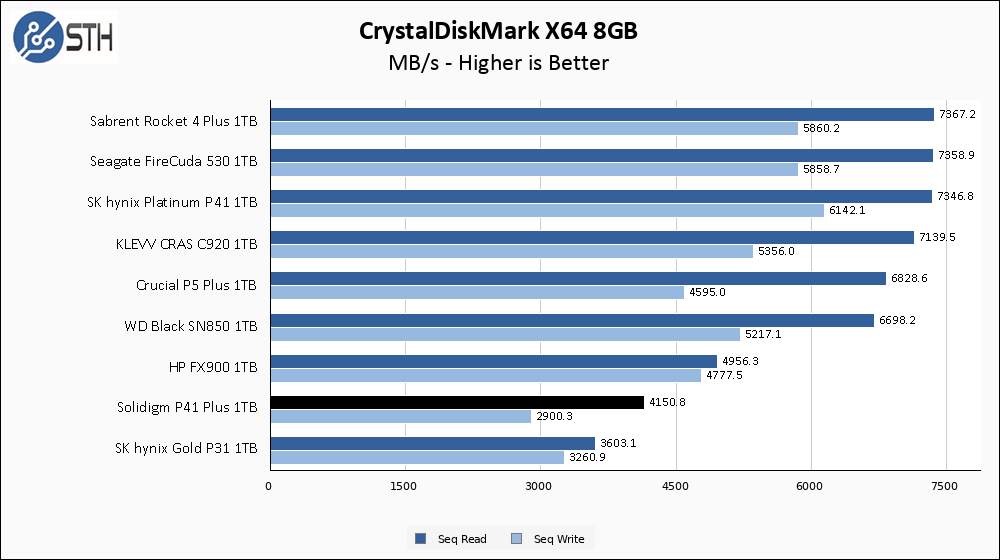
The name of the game when drives are experiencing capacity-related performance problems is inconsistency. Here in the larger CrystalDiskMark test the P41 Plus managed to turn in a spot-on result, essentially matching its advertised specs. Some runs, however, turned in dramatically different write speeds; it is all a bit luck-of-the-draw.
ATTO Disk Benchmark
The ATTO Disk Benchmark has been a staple of drive sequential performance testing for years. ATTO was tested at both 256MB and 8GB file sizes.
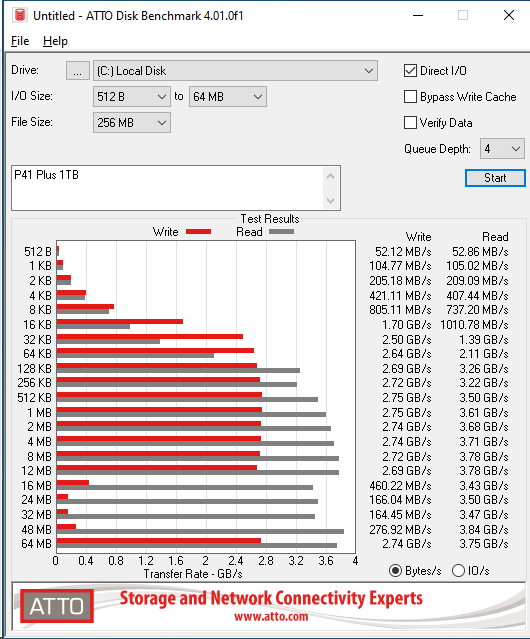
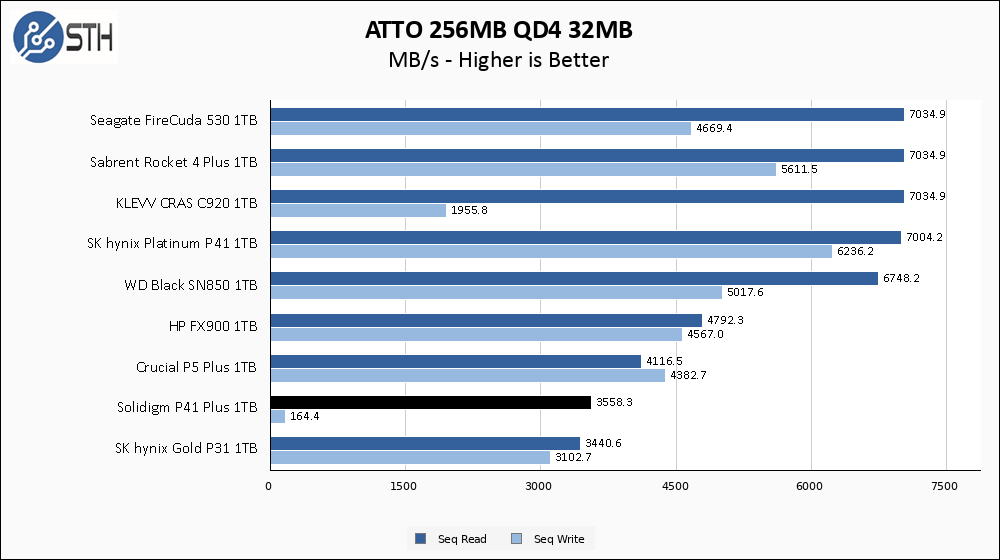
The capacity-related write speed problems rear their head in ATTO, with the P41 Plus turning in an absolutely abysmal 164.45 MB/s. I am not going to keep re-posting results, but I did retest this drive at 7% usage and performance was perfectly in-line with the drive specs.
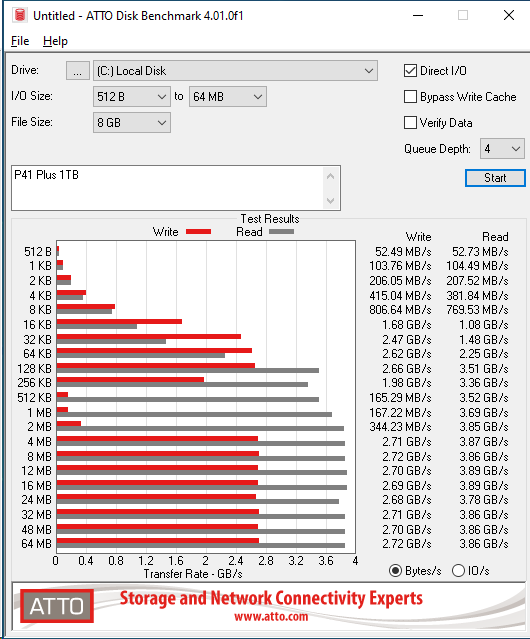
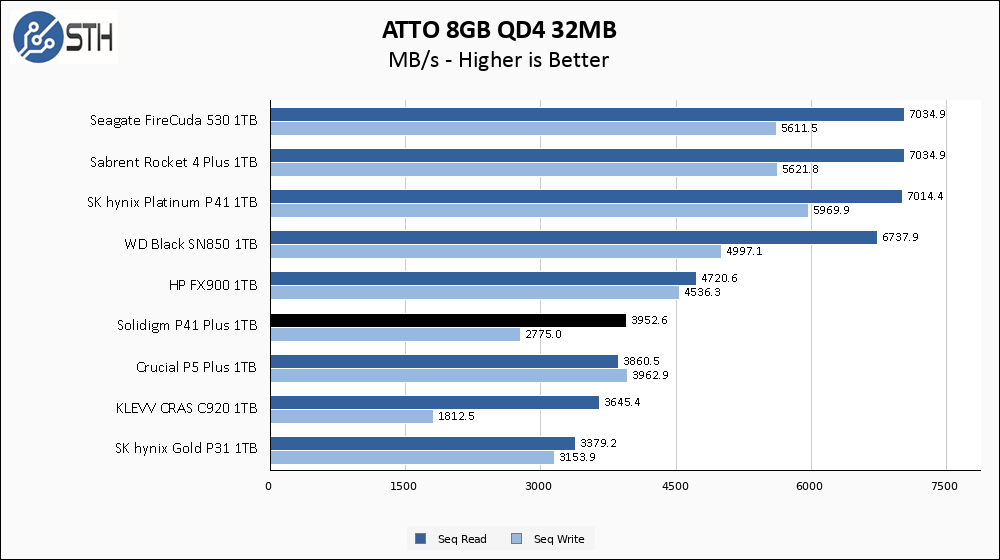
On the larger ATTO test, the P41 Plus rolls the dice and comes up with good results at the 32 MB test point we use for our graphs. You can look at the full test results for yourself and see that not all was well over the course of the test.
Anvil’s Storage Utilities
Anvil’s Storage Utilities is a comprehensive benchmark that gives us a very in-depth look at the performance of drives tested. This benchmark was run with both a 1GB and 8GB test size.
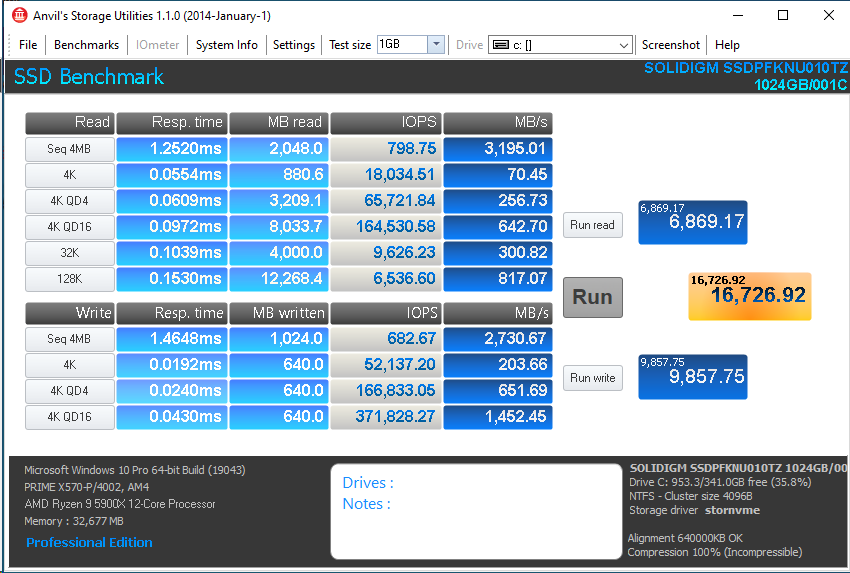
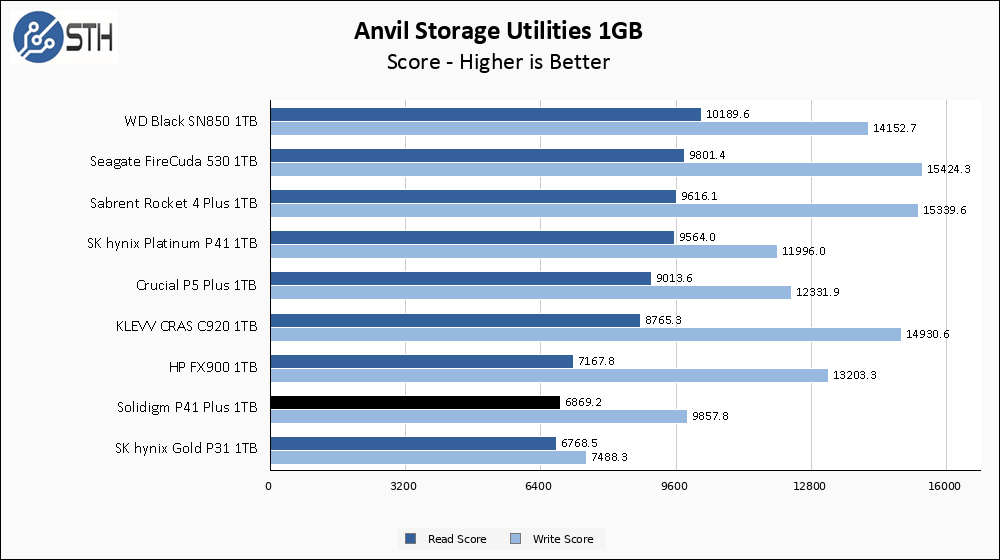
In Anvil, the Solidigm P41 Plus 1TB turns in decent results. Read score just barely manages to edge out the Gold P31, which has long been my PCIe Gen 3 standard bearer. Write performance is better than the P31 by a wide margin, but still squarely in last place among PCIe Gen 4 drives.
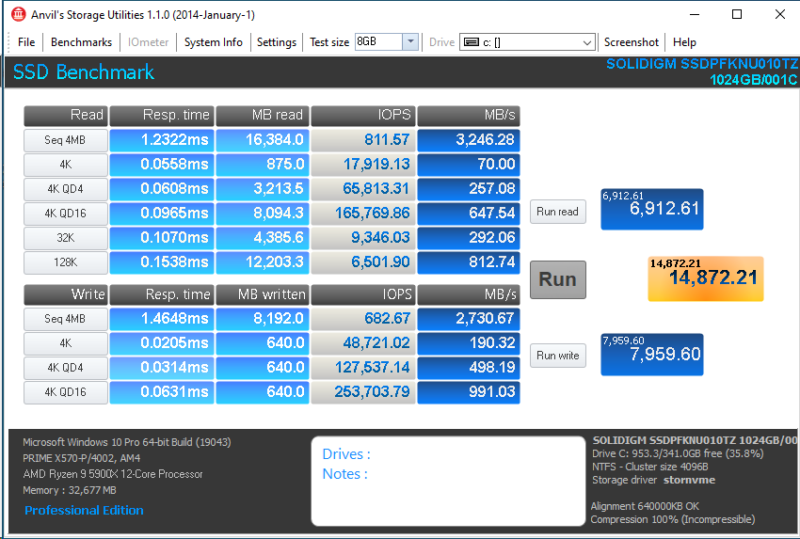
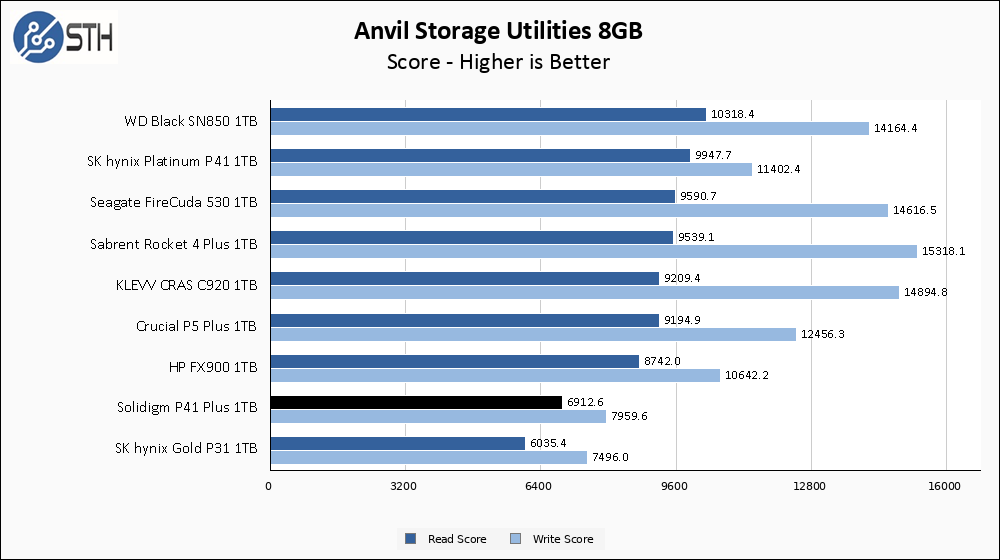
In the larger Anvil test, the P41 Plus stumbles a bit. While the P41 still manages to hold off the P31, it does so just barely.
AS SSD Benchmark
AS SSD Benchmark is another good benchmark for testing SSDs. We run all three tests for our series. Like other utilities, it was run with both the default 1GB as well as a larger 10GB test set.
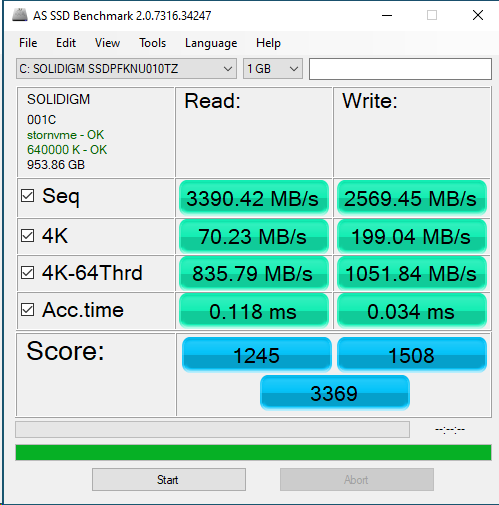
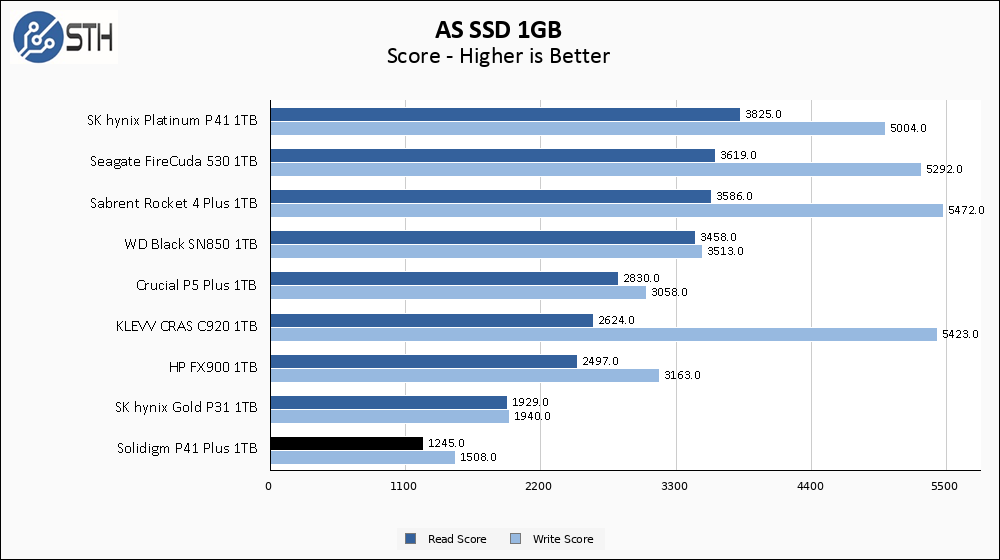
AS SSD puts the Solidigm P41 Plus dead last on this chart. I have tested slower drives than the P41 Plus in the past, but I try to fill the comparison charts with drives that are somehow relevant to the drive I am testing. For the P41 Plus, that means that all of the other drives are Gen 4 except for the Gold P31, which pulls double duty representing the best of Gen 3 as well as being an ancestor on the Solidigm family tree. If you want to find a drive that did worse on AS SSD than the P41 Plus, you will have to look a bit.
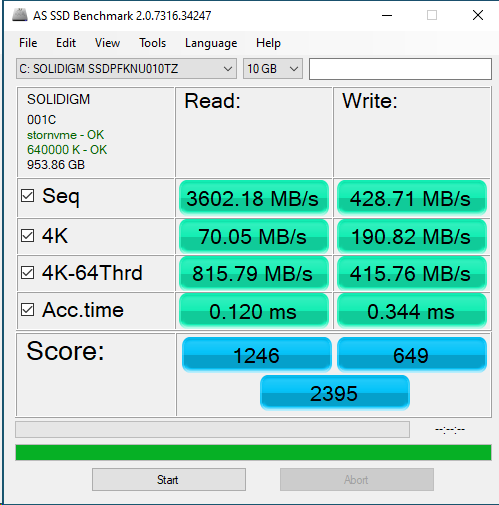
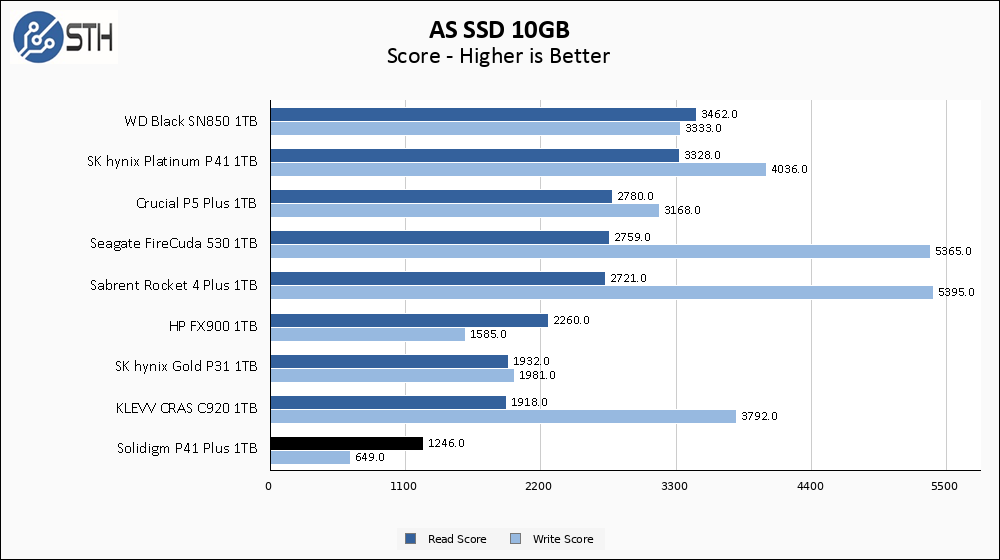
The larger AS SSD test does no favors to the P41 Plus. We are definitely running up against the full-drive syndrome here, especially with the catastrophic write score results.
SPECworkstation, thermals, and our conclusion are up next.




I say this would be a good drive for a PS5 and it should be marketed as so, basic home/office pc use does not neccessitate a Gen4 NVME drive
The one place I could see Gen4 coming in handy with drives like is when you only have 2 PCIe gen 4 lanes. It’s only a matter of time before we see budget devices with m2 slots with only 2 PCIe Gen4 lanes. This is already common practice with Gen 3 m2 slots when PCIe lanes are scarce.
Did you test using the driver for better performance? They say that the driver allows the cache to work more efficiently, another review I saw that did test with the driver got 250-300MB/s when partially full, which is obviously still not great but is better.
Imo this drive is great for a games drive, 200MB/s is still way higher than most people’s internet (gigabit = 125MB/s) so for downloads and reading there wouldn’t be any issues.
The price is what makes it a great games drive, I just picked up a 2TB drive for $110 a few weeks ago and most 1TB drives were around $80, and I sure as hell will never use anywhere close to its rated write speeds and 200MB/s is more than quadruple what my internet speed is.
A lot of people get caught up on the numbers when any non-professional workload wouldn’t see any difference between this drive and a good SATA SSD, and I hope it drops even further in price to show what QLC can really be good for.
This review was published in Nov 2022 and you called $72 “very cheap”. Meanwhile, SSD prices are continuing their skydiving journey. Just a few days ago, the PCIe Gen 4 Kingston NV2 1TB drive was on sale for only $53 on Amazon and Newegg. That is 25% cheaper for the same capacity. Gen 3 drives like PNY CS1030 1TB are also dropping to $50~$55. But Solidigm P41 Plus is still standing at above $70. This makes the Solidigm P41 Plus a bad value.
I think it is really best to only consider the general competition bracket based on features (DRAM vs HMB, QLC vs TLC), but not to take value into consideration when making conclusions, because pricing changes too much to be a lasting metric. The value proposition should be left to the read to decide at the time of purchase.