A few months ago we showed the R86S Revolution a low-power 2.5GbE and 10GbE networking node. Today, we are looking at the iKoolCore R1, a much smaller machine with 4x 2.5GbE interfaces in what might be the smallest 10Gbps (in 4x 2.5GbE) router/ firewall/ virtualization box out there. If you do not need SFP+ ports, then this may be a better option.
iKoolCore R1 Overview and Pricing
Since this is one many will want to see, we have a video for it as well:
The unit that we are reviewing is the top-end. It has the Intel Pentium Silver N6005, 16GB of memory, and a 512GB NVMe SSD. Current pricing is around $359 for that one.
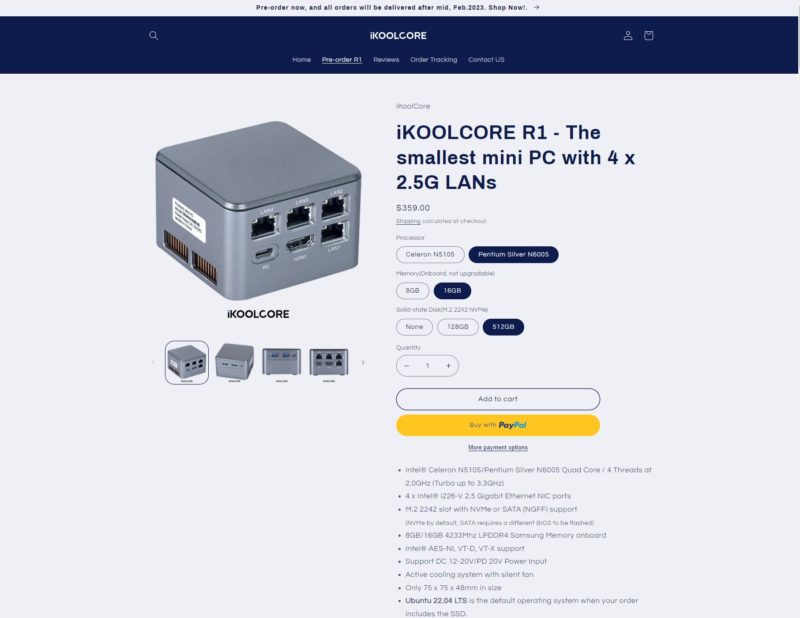
A lower-cost option is the $199 Intel Celeron N5105, 8GB, and no SSD model.
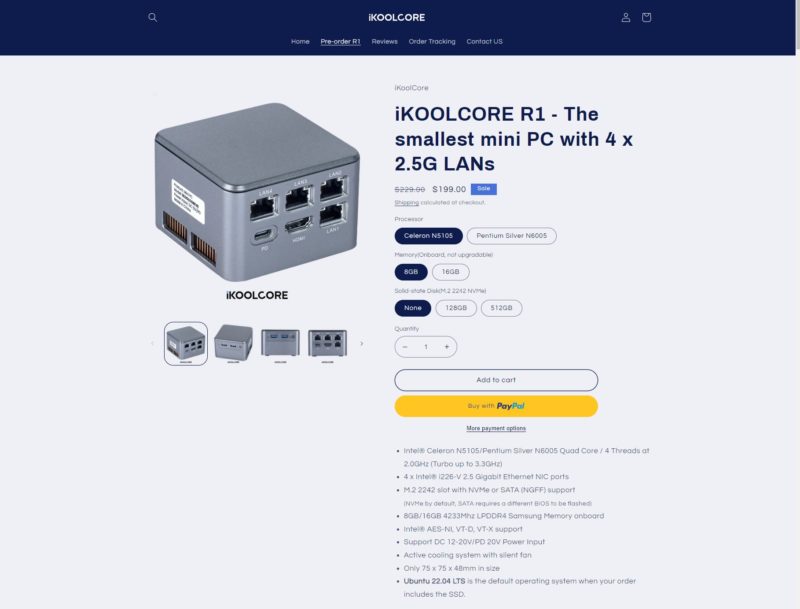
It is going to depend on what you want to do with the R1, but the N5105 saves around $30 and is fairly similar to the N6005 in terms of performance. $30 on a $1000+ machine is not much, but in a $200-359 machine saving that if you do not need the incremental performance might be worthwhile.
We will also note that the RAM is soldered. While the M.2 SSD can be upgraded, the CPU and RAM is fixed at the time of ordering. We will see both of these components in the internal hardware overview.
Next, let us get to the external hardware overview.
iKoolCore R1 External Hardware Overview
The front of the unit has two USB 3 Type-A ports and a power button.

The side of the unit has a USB-C port and a TF port (microSD.) That means that this system has three USB ports. One of our biggest points of feedback on the R86S was that it only had two ports, this fixes that. One may also want to run an embedded OS off of the TF slot.

One will notice a key feature of the R1, the copper cooler below on the vents of this unit. Three of the four sides have I/O. This side does not.

Then comes the big one, the main I/O side. Here we get 4x 2.5GbE ports. These are the main networking ports and are based on the Intel i226-V. There is also a HDMI port if you wanted to use this as a desktop or get a display output.

The PD is a Type-C power delivery input.
The bottom of the chassis has the fan vent and mounting points for the VESA bracket.
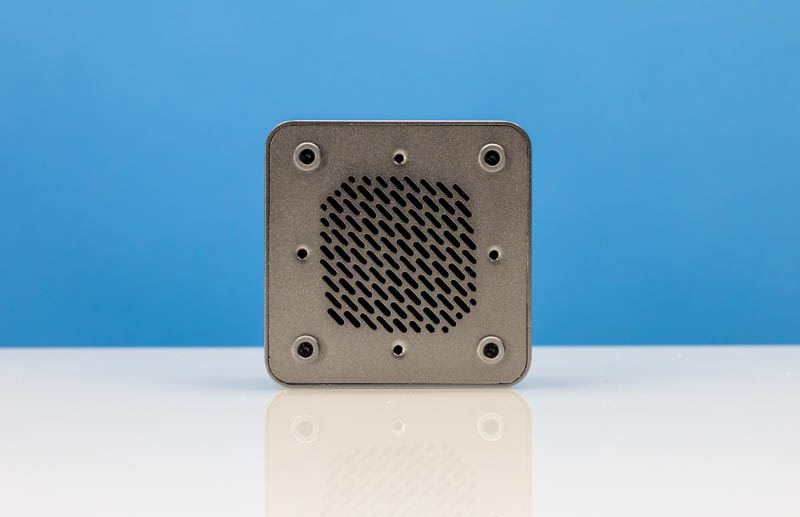
The top is solid, but it pops off.

We will start our internal overview by popping off that top and seeing the main user serviceable option.



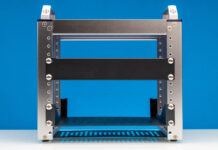

There are obvious reasons to prefer the dedicated hardware(that little fan definitely isn’t ‘shove into corner, forget about for a decade’ material); but it feels downright weird to see 4x 2.5GbE NICs and an entire computer, albeit a deeply undistinguished one, sitting only $50 higher than the MS105 5-port unmanaged switch.
Totally agree. Hoping Thursday this week we launch the “cheap” 2.5GbE switch round-up/ buyer’s guide.
This thing looks like it ought to fit in very nicely with all the other Raspberry Pi-sized boxes out there. And who wouldn’t want a “cute little pet computer” adorning their desktop? :-)
Professional IT male experts with giant rack cabinets in their living room should not feel threatened by this. It is okay to admit that you like cute hardware.
Nice unit, but the core problem is that alot of libraries now are compiled with SEEE2 and AVX2 by default, and this cpu plattform doesnt support it.. I met this the hard way the other day. Even RabbitMQ AMQP messagebus container by default is using avx2..
I’d like to see all these mini things with vPro iKVM – I know that we can get other solutions, but it would be nicer and easier with iKVM.
Here’s a use-case: routers for RV travelers. With Starlink being viable mobile (albeit stationary) broadband, a power-sipping pico-sized fanless router absolutely makes sense. You could also bind the WiFi link to the WAN side of things and connect to any available public WiFi network (though double-NAT may become an issue).
Is the “IKoolCore R1 Topology” on page 3 human made in Visio / photoshop or is a software that pulls all of those details from the host and does that nice image?
Very interesting find! May give it a try as a low-power draw OPNsense router.
Like mevtec, I’m also wondering how the image “IKoolCore R1 Topology” on page 3 was generated.
@mevtec I’m pretty sure that it’s lstopo output. Provided by hwloc; though normally to be found in, or not too far outside, standard repositories of common Linux distributions.
https://www.open-mpi.org/projects/hwloc/
Amazing unit. Thank you for your review
Thanks for you review. I bought the unit and while testing I found out there are no I226 drivers for Windows server? Win11 drivers don’t work. Did anyone see the driver around? I checked, there are couple bundles on intel website, but i226 isn’t included in any of them :(
Thanks for you help.
It is something I was looking for!