SPECworkstation 3.0.2 Storage Benchmark
SPECworkstation benchmark is an excellent benchmark to test systems using workstation-type workloads. In this test, we only ran the Storage component, which is fifteen separate tests.
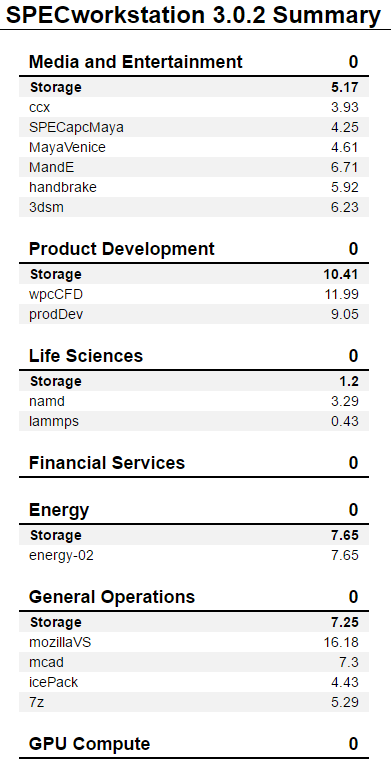
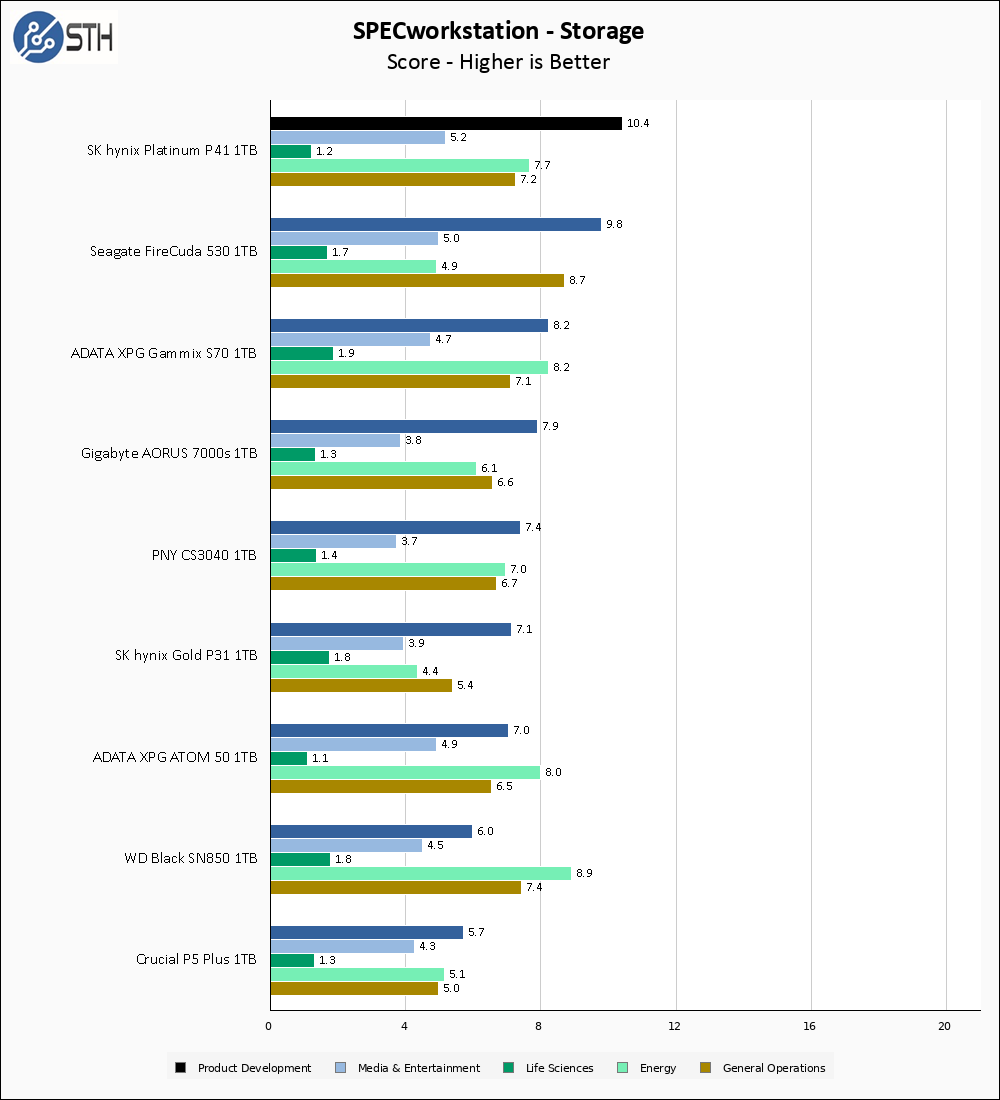
Outside of an Optane drive, the P41 turns in some of the best overall SPECworkstation performance we have seen. We sort by Product Development, and the P41 turns in the best non-Optane result we have ever recorded. The P41 is also tops for Media, and turns in strong results for both Energy and General Operations.
Sustained Write Performance
This is not necessarily a benchmark, so much as trying to catch the post-cache write speed of the drive. While I am filling the drive with data to the 85% mark with 10 simultaneous write threads, I monitor the drive for the write performance to dip to the lowest steady point and grab a screenshot.
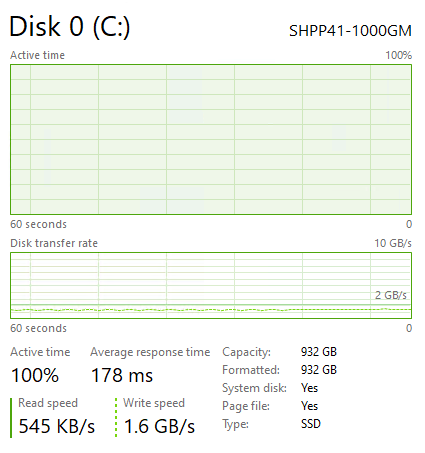
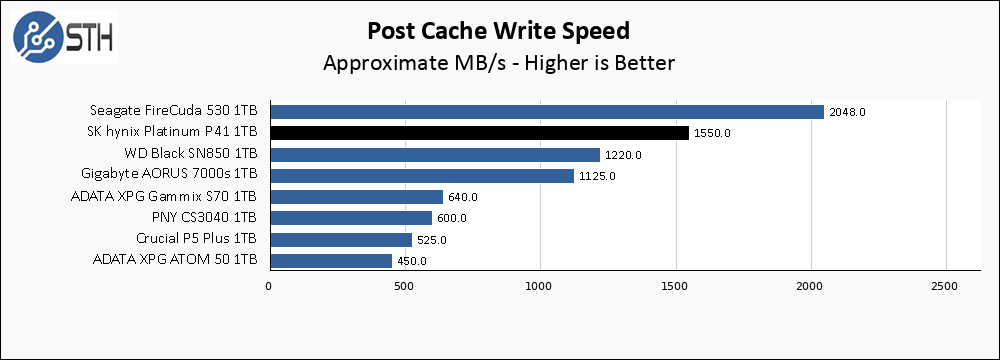
The Post-cache write speed on the SK hynix Platinum P41 is very good, though not quite fast enough to catch the FireCuda 530.
Temperatures
We monitored the idle and maximum temperature during testing with HWMonitor to get some idea of the thermal performance and requirements of the drive. Please keep in mind that our test bench is an open frame chassis in a 22C room, but with no direct airflow. As a result, this is not representative of a cramped low airflow case and is instead intended to model temperatures of a drive ‘on its own’.
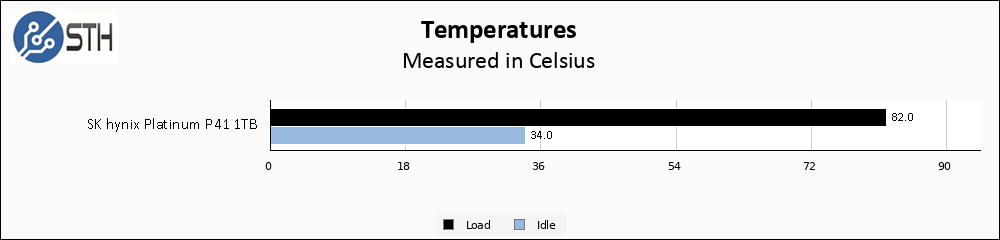
Under intense testing, the P41 can exceed 80C. This is too hot, and not only does the drive begin performance throttling at that point but I start to get nervous myself. However, it takes a relatively sustained load for the drive to reach this high temperature; when I tested WD’s SN850 without its heatsink it seemed to near-instantly hit 80C. In contrast, the P41 took several minutes of sustained work for temperatures to slowly creep up. I pointed a case fan in the general direction of this drive and that was able to control the thermals. My recommendation would be to provide this drive a bit of airflow, or some kind of motherboard-integrated heatsink and almost everyone should be fine.
Final Words
Today the SK hynix Platinum P41 1TB is $150 online. That price point is right in line with other top-end drives like the WD Black SN850. Given the performance achieved today, that pricing would seem to be justified.

The SK hynix Platinum P41 1TB is a great drive. Throughout most of our testing, it was vying for top results in either reads or writes, depending on the benchmark. Since the drive comes without a heatsink I do wish the thermal testing results were slightly better, but in honesty, most users will not encounter any problems as long as a small amount of airflow is provided to the drive. The Platinum P41 strikes me as being a good ‘generalist’ kind of drive, as it is very competitive in all of the performance arenas that we test for. The P41 may not be my clear favorite like the P31 was, but it is still a good drive and will work in almost any situation.




test power and efficiency otherwise useless review
I don’t care about power on a SSD
If after running all the tests one starts over with the first one, are they repeatable?
The housekeeping and wear leveling chores could change over time even on a freshly trimmed drive. While I know each test includes multiple trials within each run, going through the whole benchmark series three (or more) times and breaking out the maximum, median and minimum results in a separate graph would add some statistics to the review which I’d find meaningful.
This is truly a pointless review if energy efficiency isn’t measured. That is what SK Hynix SSDs are famous for. No one cares if it gets hot under extreme load. Laptops usually have heatsinks to help with heat anyway.
May I ask why is Samsung 980 PRO drive missing from the comparison lineup? Given samsungs historical primacy as performace leader in segment, I would expect it to be THE benchmark for others to compare against.
I have the P31 Gold 1TB drive. It’s a good drive overall and my complaints about it are centered around the lack of firmware updates and the overall usefulness of their drive tools (something Intel and Samsung are great at). The drive tools are plain ugly due to poor formatting causing overlapping text and numbers. There hasn’t been a new firmware release since I bought the drive early last year. Aside from that it’s been a great drive. I’d pick up a P41 once I build a computer that has PCIe 4.0 support. Hopefully they’ve polished up the drive tools and support the drive with firmware (if needed)
Secondary question – does anyone know why are SK hynix consumer ssd seemingly absent from european market?
There some ram modules, but ssd are not listed seemingly anywhere ( Czech Republic region).
The phison E16 gen had around 1400 TBW for a 1 TB SSD. now that has come down to 750 TBW. Any idea Why that is
May I ask you a question why do Samsung drives are missing on the graphs? They are quite a good ones and I’ve used’em for years. Would be a good comparison point
Artem – that is a fairly easy one. We tested many of the Samsung drives when we were still using 500-512GB drives. We swapped to 1TB and folks do not like seeing 512GB drives with 1TB given performance variations at capacity points.
Just so you know, we have a few Samsung and Sabrent drives (Sabrent was also in this with either larger or smaller than 1TB drives) coming so we can add them.
As SSDs evolve in their underlying flash memory structure (SLC -> QLC), it would be interesting if you could say more about the used SSD controller properties. Especially with non-consumer SSDs the properties of the controller may have a large impact on the life expectancy and durability of the SSD. I’m thinking for example of wear levelling: dynamic wear levelling versus static (& global) wear levelling. With Project Kenko 01 you you took a look at the wear and tear in a quantative way. That will usually not be possible for reviewing & testing new SSDs. However, considering your expertise, it should be possible to say something in a qualitative way about the controller, either extracted from the datasheets or via personal connections within the industry.