A few months ago, we used a liquid cooler with the new Intel Xeon W series that was a revelation. It turns out that the Xeon W series, with a lot of power and proper cooling can be a great workstation CPU. Trying to replicate that experience after our test system went back, we purchased the pricey SilverStone Technology XE360-4677 360mm All-in-One Liquid Cooler for LGA4677 (also known as the SST-XE360-4677.) Our results were mostly successful.
The Background
Last summer we had three different workstation builds based on the Sapphire Rapids-based Xeon W-3400 series. The high-end system was the Falcon Northwest RAK which was fast and quiet.

In that system was a liquid cooler for the Xeon W-3400 series that Falcon Northwest had SilverStone make for their application.
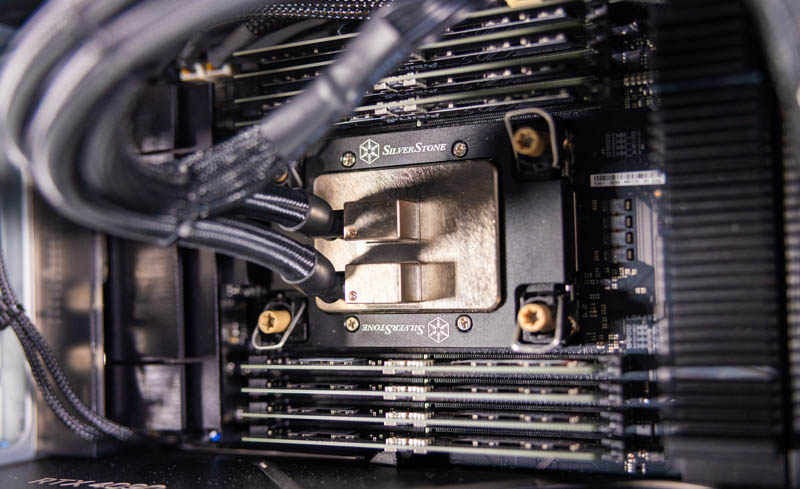
In our other builds, we used a more standard Noctua cooler. That was less expensive, but it also did not have the cooling capacity of the Falcon Northwest/ SilverStone cooler.
We ended up finding the SilverStone XE360-4677 on Amazon (Affiliate link), which was close but expensive. We paid over $300 for the cooler, and it seems to use the same cold plate but has a 3x 120mm fan radiator instead of the 2x 140mm unit that Falcon Northwest had. Let us take a quick look at what we received.
SilverStone Technology XE360-4677 360mm All-in-One Liquid Cooler for LGA4677
Here is the liquid cooling block. You can see that it is a low-profile design without a built-in pump.
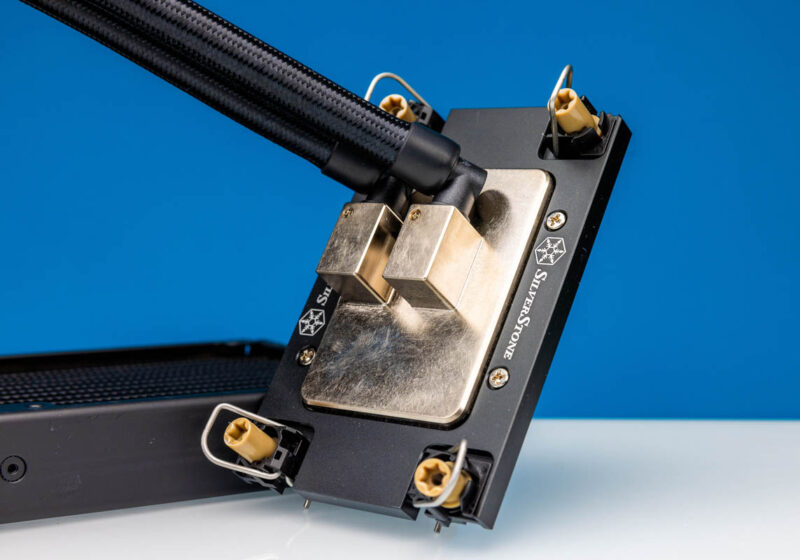
Here is the bottom of the cold plate. Something strange is that in our box, we did not get a LGA4677 bracket. Luckily, at STH, we have lots of those lying around, but many of our readers will not have those available. We purchased ours in the fall of 2023, so hopefully, that will have changed since we bought the kit.

Here is the 3x 120mm fan radiator with a pump built-in.
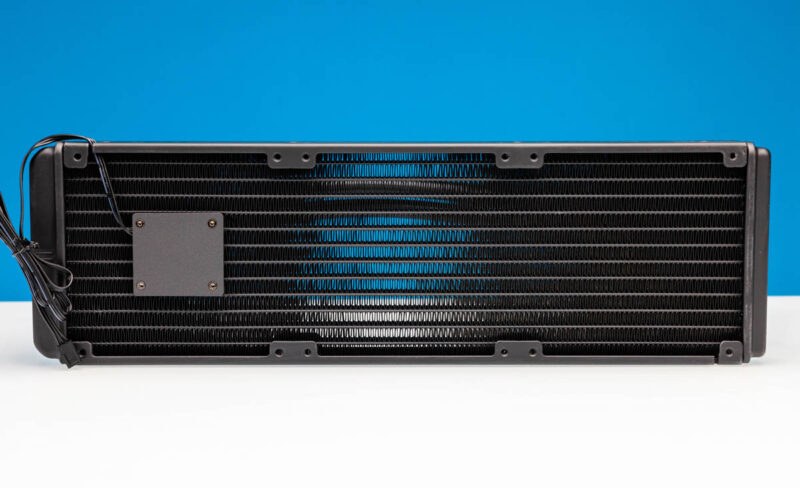
Silverstone, as one might expect, includes three 120mm fans. These fans have a 3-way Y-cable that allows all three to be plugged into the CPU cooler fan header, and then the pump power connector gets plugged into the AIO pump header.

Something that we noticed in our second build, replacing the Noctua fan we used in the Building 3x Intel Xeon W-3400 Workstation and Servers with the ASUS Pro WS W790E SAGE SE was that the cooler barely reached.
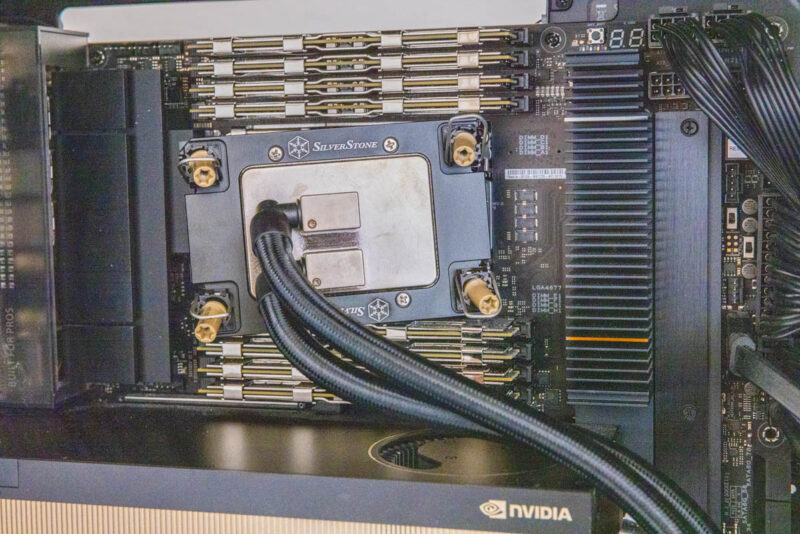
The LGA4677 motherboards tend to have significant physical dimensions since they have a lot of memory and I/O. As a result, one needs a larger case. It feels like the tubes being 1-2cm longer would have helped a lot.
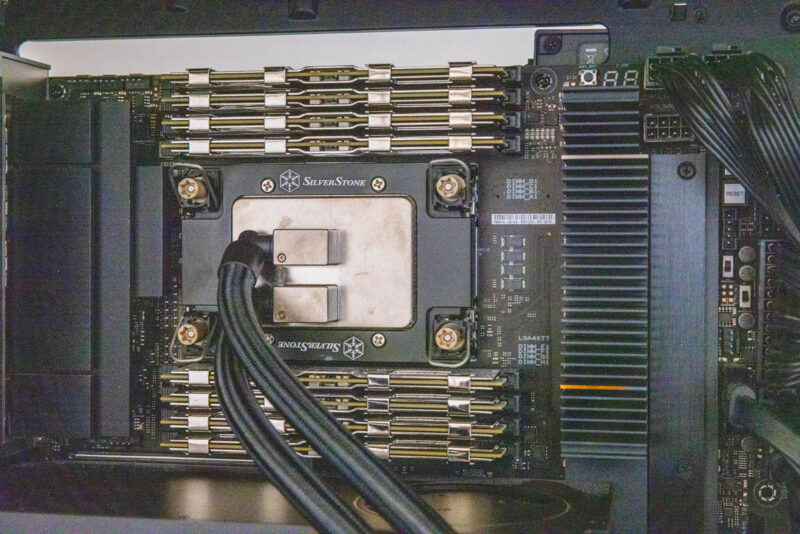
Still, we manged to move things around and get this to fit. It would have made upgrading to the V-Color 256GB 8x 32GB DDR5-6400 RDIMM Kit much easier.
Final Words
The advantage of the liquid cooler was not really at idle or in the sub 25% CPU loading scenario. We were a full 2-3dba louder than the Noctua option. Instead, at extended run 100% CPU loading, we could push the Sapphire Rapids CPU further, more like we did with the Falcon Northwest system, and get another ~2% of overall system performance, even if we had a workstation now running in the 46-49dba range.
On the one hand, at $320 or so, this feels like a crazy-priced AIO liquid cooler. Consumer alternatives are closer to half to a third of the price. Likewise, the Noctua coolers for LGA4677 tend to fare decently well if you are not running 100% loads 24×7 and trying to pump as much power into the CPU as possible. On the other hand, if you want AIO liquid cooling for a LGA4677 Sapphire Rapids or Emerald Rapids Xeon server or workstation that you are running at high load, SilverStone probably has the best AIO solution.
Where to Buy
We purchased our unit on Amazon (Affiliate link). Note that we may earn a small commission if you purchase through this link.





If you want to dissipate a lot of heat and not go deaf, it’s pretty hard to beat custom water cooling. My 5975WX desktop with a RTX 4090 should be in the same general power range as an LGA4677 system, and with 2x 520mm radiators (4x 140mm fans each) it’s pretty quiet. Even at my full normal load rendering in DaVinci Resolve, it’s slightly over 40 dB.
I was kind of annoyed last week when it suddenly seemed louder for no obvious reason. It turns out that I’d set a SmallRig 2x v-mount battery charger on the far side of it, and the battery charger’s fan was *way* louder than the computer.
Cooling this way is more work (and more money) than an AIO cooler, though. Plus you kind of need to swap out coolant ~annually, so there’s so extra maintenance.
Like everything about Xeon W and also Threadripper it is unjustifiably expensive.
If you need more than ~16 PCIe lanes, then there really aren’t any other desktop games in town.
Scott, that is true about only game. It is not justifiable however. The desktop 16 to 24 lane boundary is artificial.
Its all by design. AMD and Intel created this segmentation to prevent use of desktop parts in server scenarios. ATX is effectively MATX now because of this shift.