Today we are looking at the Silicon Power UD90 4TB SSD. I have done a sort of unofficial series on inexpensive 4TB SSDs, covering the Fanxiang S660 and Lexar NM790, which makes this the third drive in that series. Capacity is an important part of choosing your SSD, and oftentimes, it will win out over raw performance. This logic is what prompted us to review some of the least expensive high-capacity drives available, and the Silicon Power UD90 falls into that camp. With essentially identical specs to the Fanxiang S660, we will see how the UD90 holds up in comparison to the competition.
Silicon Power UD90 4TB NVMe SSD
Similar to the Fanxiang S660, the Silicon Power UD90 4TB comes in a single-sided M.2 2280 (80mm) form factor.

The UD90 sports a Phison PS5021-E21T controller, and the NAND is supplied by Micron and is 176-layer QLC with no DRAM cache. This is an identical configuration to the S660.
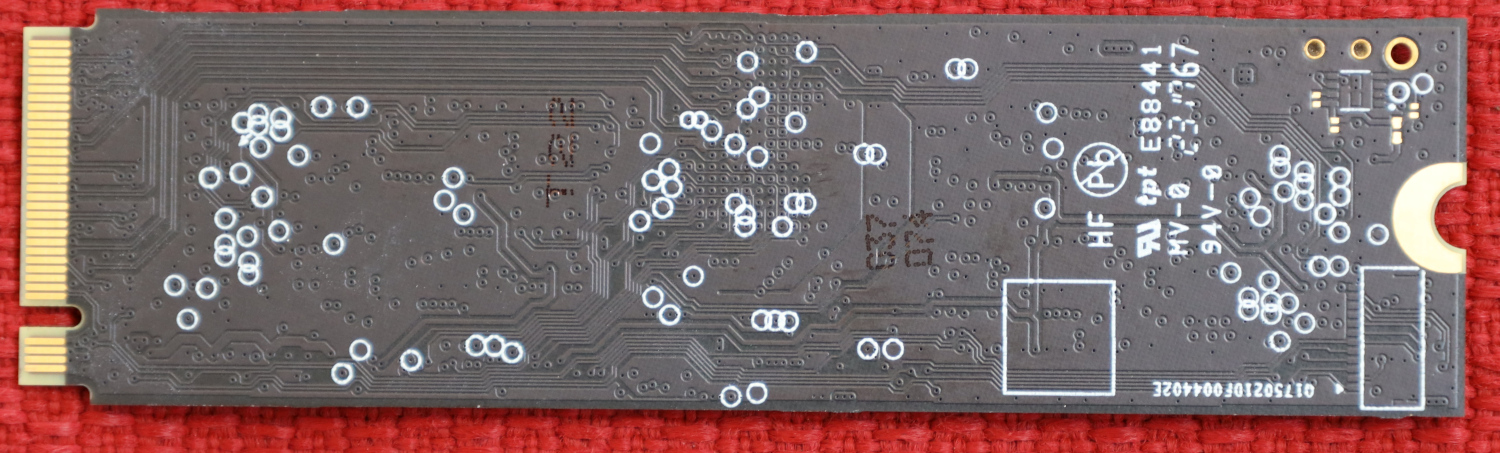
The rear of the UD90 is barren, as you would expect from a single-sided drive.
Silicon Power UD90 SSD Specs
The Silicon Power UD90 is available between 250GB and 4TB capacities.
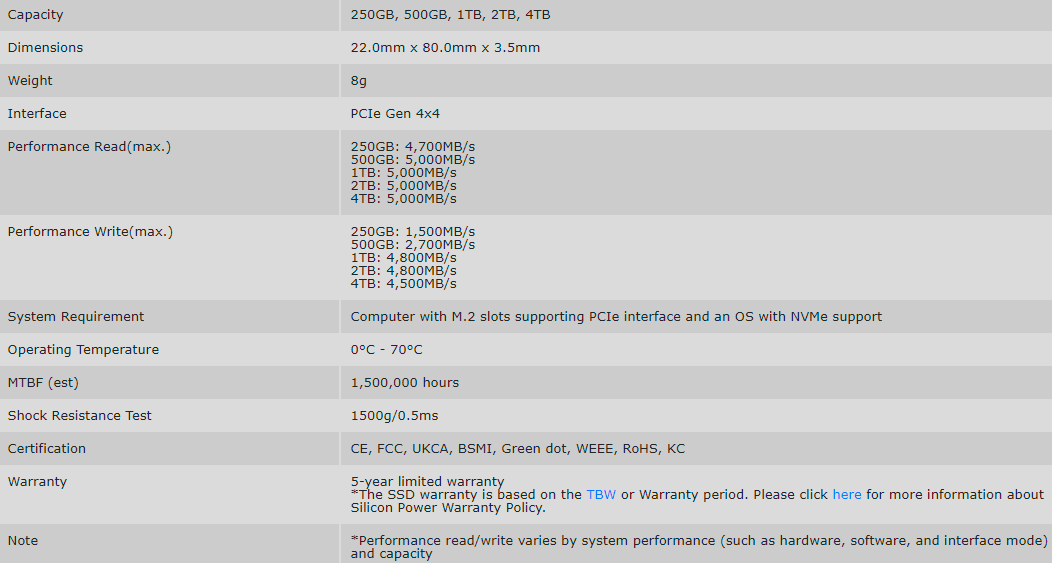
My review model is the 4TB, which is rated for 5000 MB/s read and 4500 MB/s write. These are not high-end specs, but they do clearly exceed what is capable of a PCIe Gen3 drive. Silicon Power links to a separate document where they list endurance, and the 4TB UD90 is rated for 2400 TBW. This is exactly on the line of 600TBW per 1TB of drive capacity that I consider the standard for endurance, so Silicon Power gets a pass from me here. Lastly, with the standard 5-year warranty on the UD90 the overall specs for this drive look pretty promising.
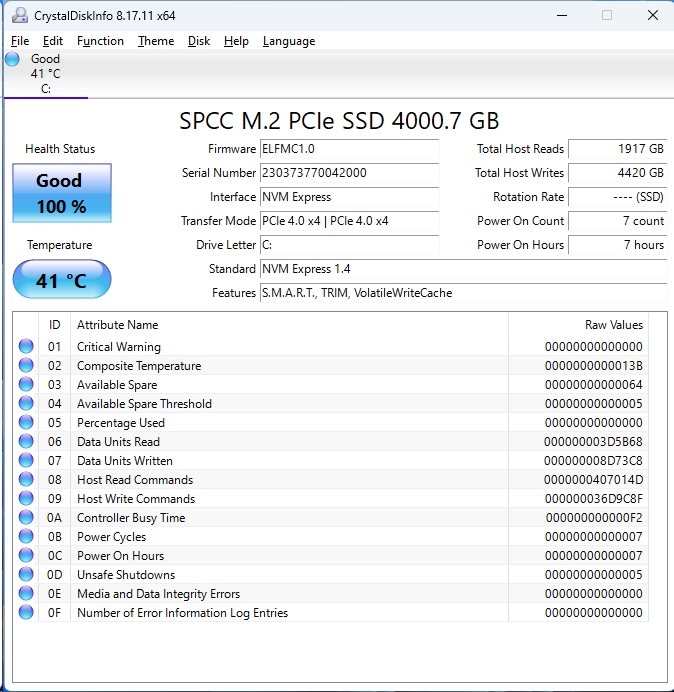
CrystalDiskInfo can give us some basic information about the SSD and confirms we are operating at PCIe 4.0 x4 speeds using NVMe 1.4.
Test System Configuration
We are using the following configuration for this test:
- Motherboard: MSI MAG X670E Tomahawk
- CPU: AMD Ryzen 9 7900X (12C/24T)
- RAM: 2x 16GB DDR5-6000 UDIMMs
Our testing uses the Silicon Power UD90 4TB as the boot drive for the system, installed in the M.2_1 slot on the motherboard. This slot supports up to PCIe Gen 5 x4. The drive is filled to 85% capacity with data, and then some is deleted, leaving around 60% used space on the volume.
Next, we are going to get into our performance testing.




Would you trust this with 4Tb of your data? I wouldn’t…
Once you get to 1TB of data on this drive, the write speeds go below 50MB! It’s a junk drive and won’t buy SP again.
Of course is QLC, beyond of useless for storage. Is really not worthed for boot drive, hdd is even better than this.
I have it on my ps5, works fine
I bought 4 SP SSDs and 3 have failed within 10 months. That is a 75% failure rate!
I wouldn’t trust them any farther than I could throw a grand piano.
That’s unfortunate. I have had the 2tb model in a ps5 for a few months and it’s been fine. Guess I’ll run it till it quits. Least if that fails it’s not very critical.