Schneider Electric APC AP7921B Management
Many users will utilize automation to manage these PDUs, but the solution has a built-in web management interface as well. For smaller installations, this can be very handy.
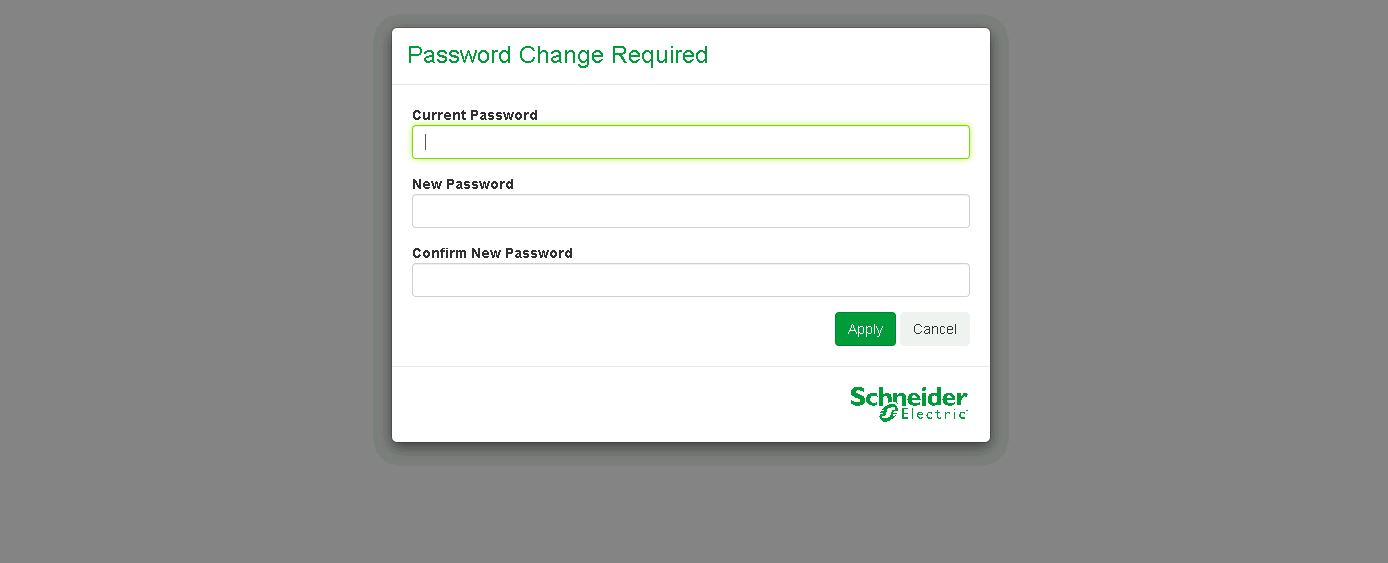
One of the big changes with this generation is that the default apc/ apc username and password login is replaced by a required password change prompt. This is required due to a newer California law that we covered in our piece Why Your Favorite Default Passwords Are Changing. Once the password has been reset, one can see the main dashboard.
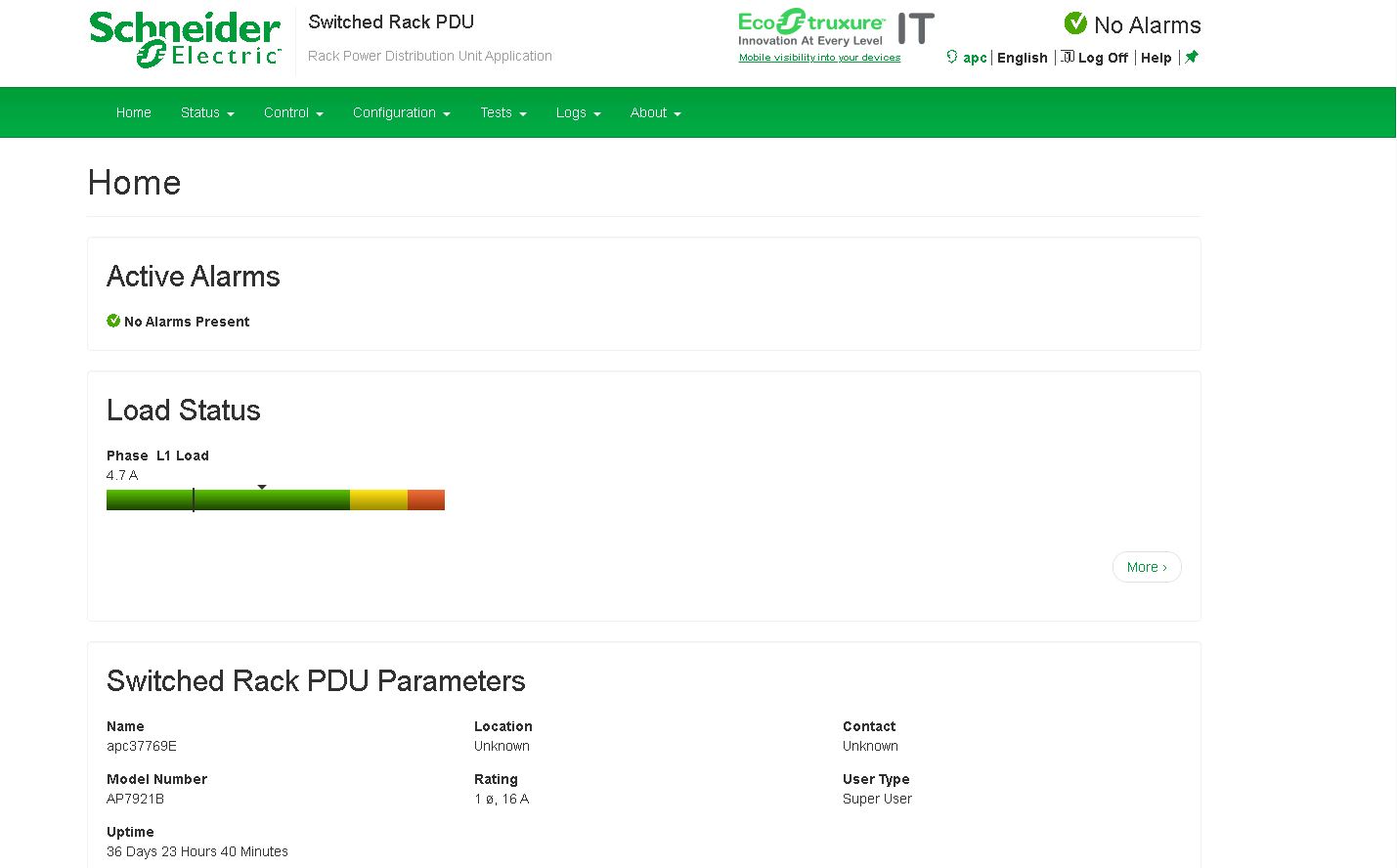
If you are familiar with older APC management, this PDU came with its newer management interface. Here is an example of one of these devices with the older interface:
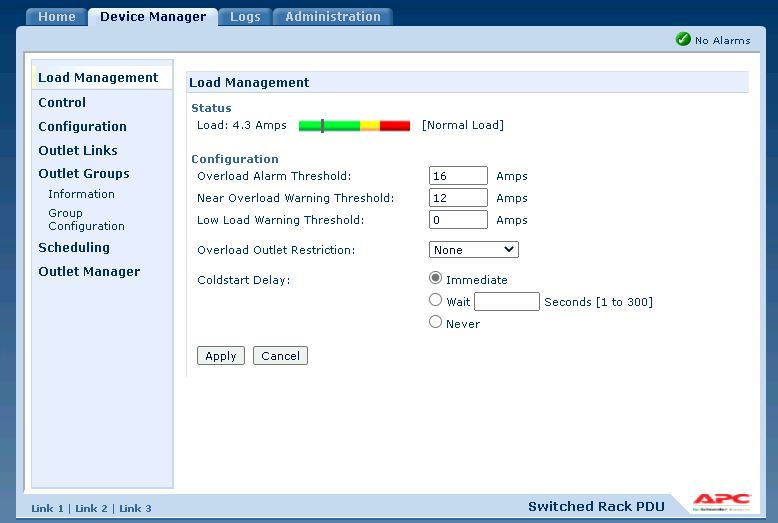
Perhaps the biggest feature, aside from monitoring the total PDU power, is the outlet control feature. Here we can see the Outlet Control page that allows one to power cycle any or all of the C13 outlets.
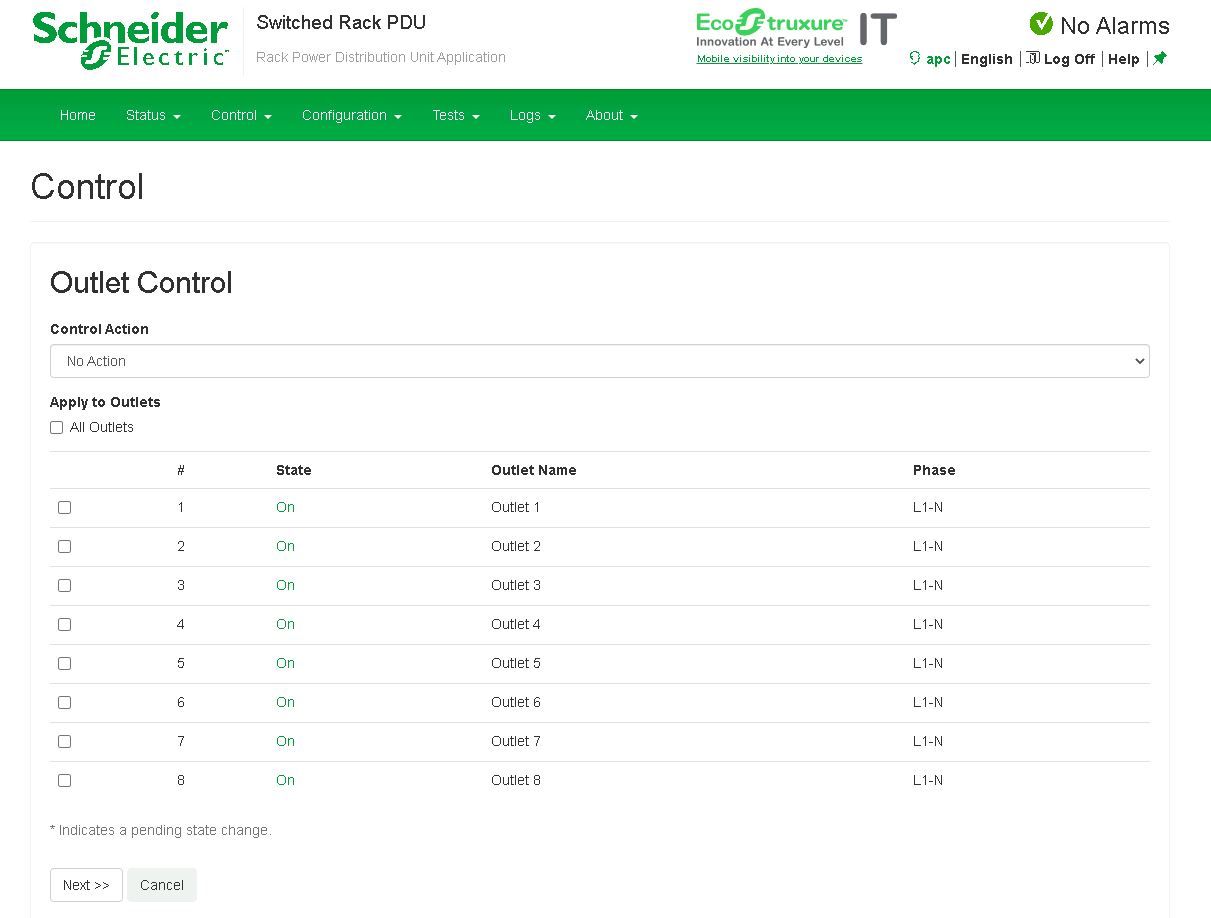
The APC interface has a lot of different ways to get at similar information. For example, on outlet status, we can get to basically the same set of information without having control.
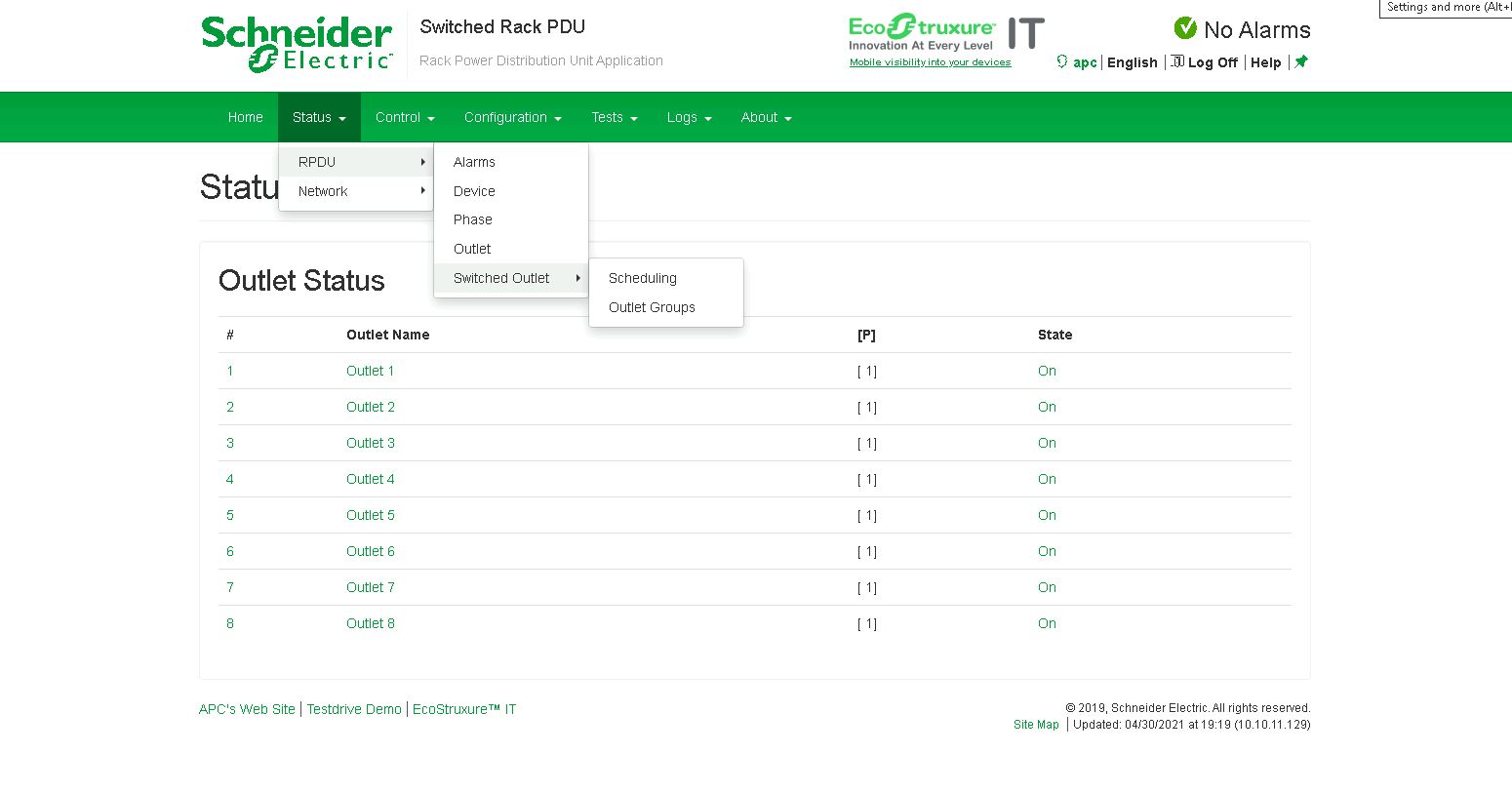
In that screenshot, one can see the scheduling feature. Here one can set a schedule to power-cycle machines. For example, if you only want an appliance to be active during standard working hours, that can be controlled here via scheduling.
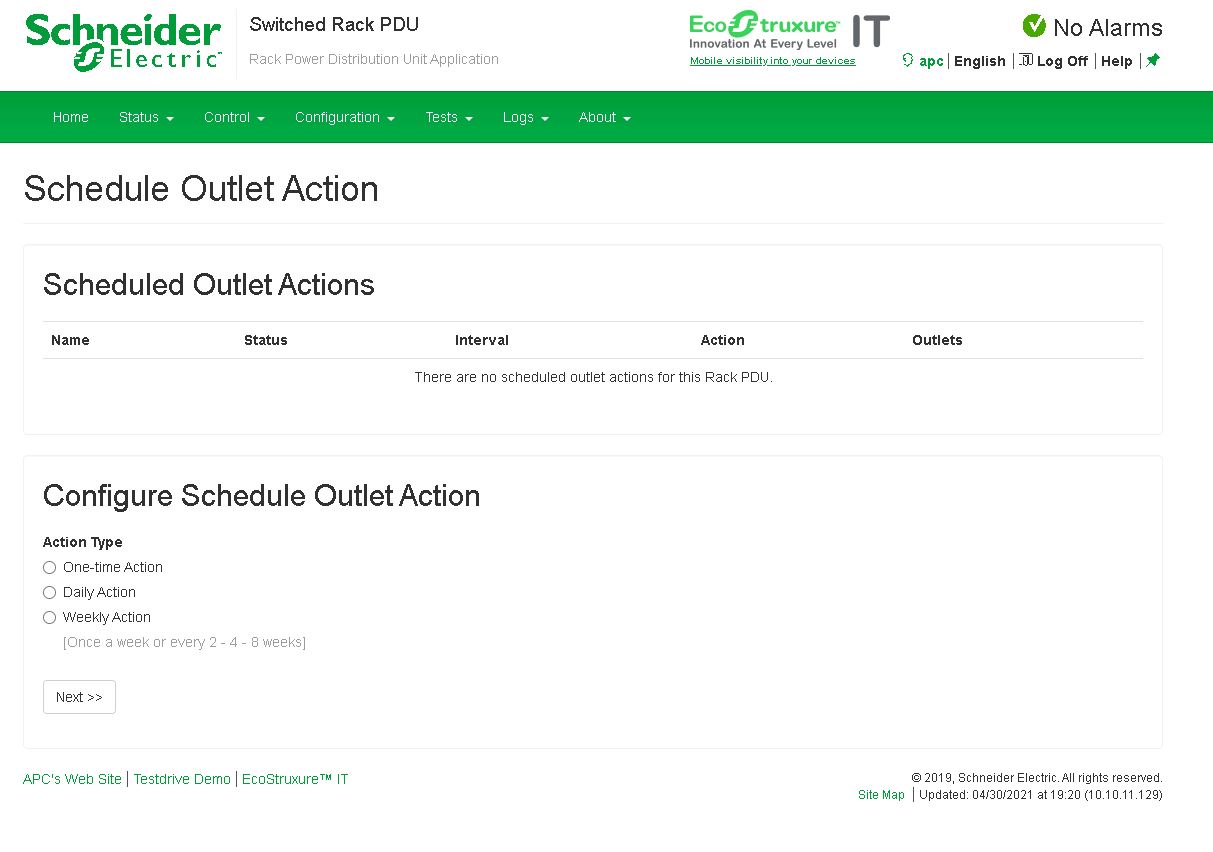
Beyond monitoring the PDU power and switching the ports, the Schneider Electric/ APC software has a number of different services/ configuration options and the ability to set network, users, and protocols via the web interface.
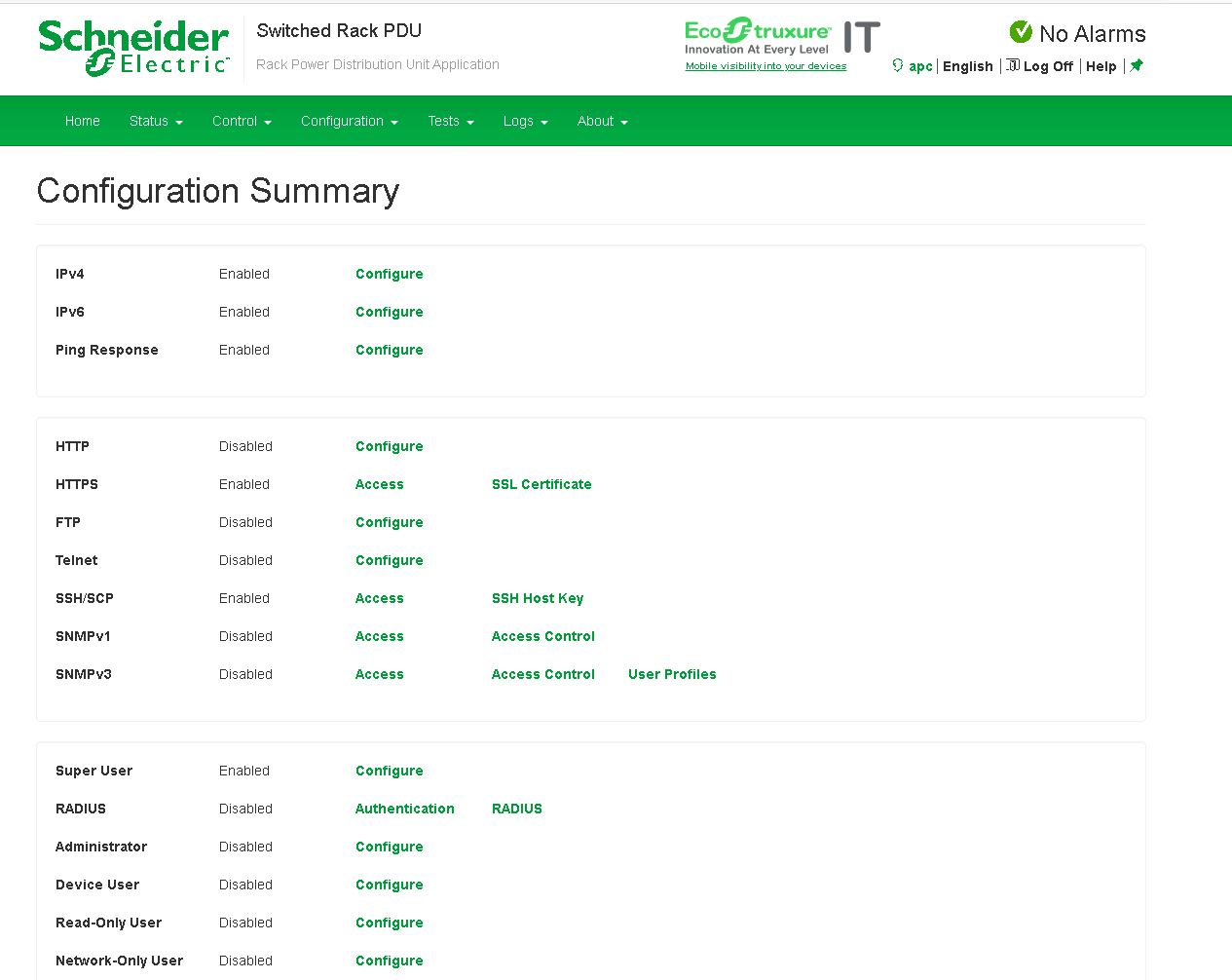
There are other features in the software that some may want to use such as the ability to set up email alerts.
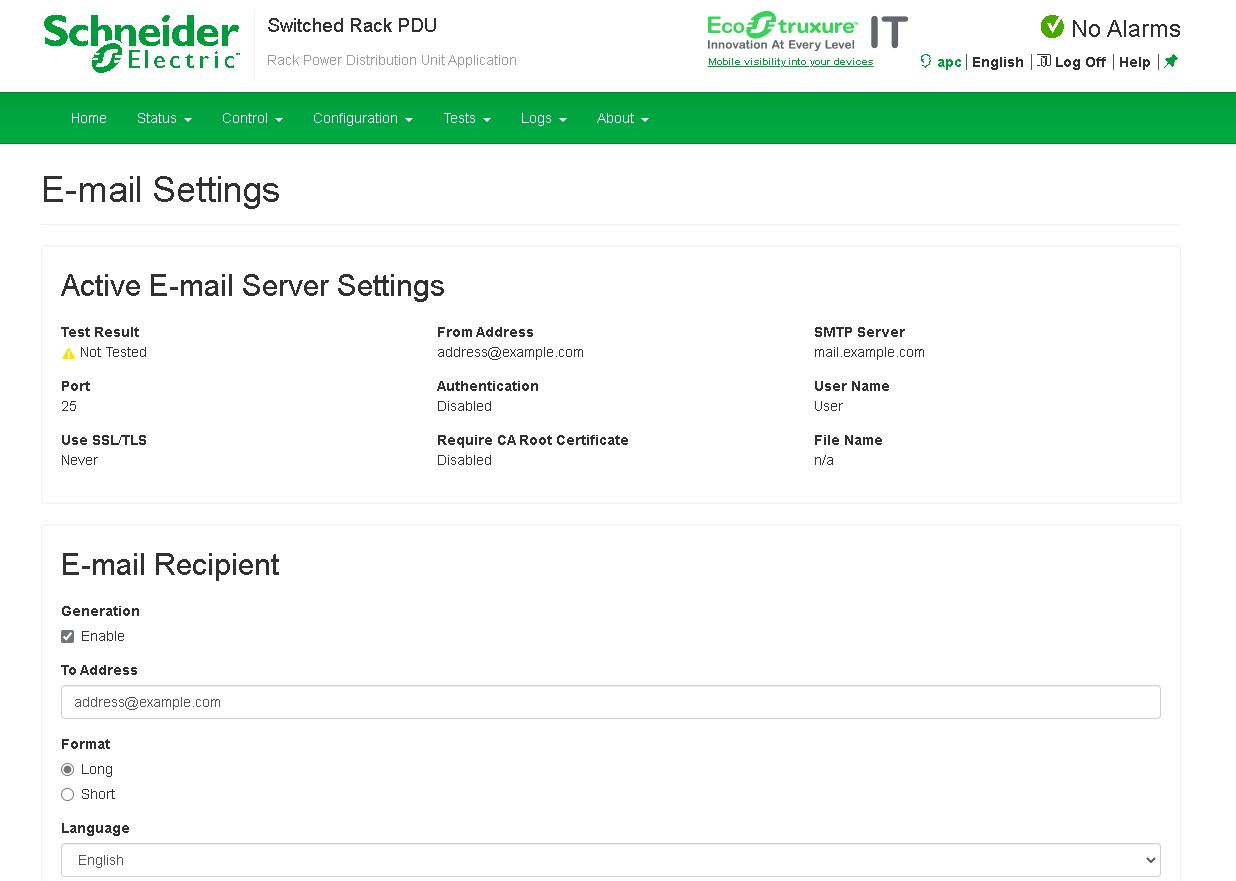
Overall, the functionality seems similar to the old APC branded interface in most areas, but there are some bits such as using HTTPS and requiring a default password change that is an improvement in this generation.
Final Words
Since we use these PDUs every day, and we had one that we could get photos of before getting installed into a rack, this was a great opportunity to show what we could. If you do not need switched PDU capabilities, then the Schneider Electric AP7921B is simply the wrong PDU for you. The list price is just over $720 but we commonly buy these with discounts of 30-50%. That is still higher than non-switched PDUs. The ability to automate power cycles or just have an emergency mechanism to power cycle is extremely useful. The cost is high, especially in a world where we are accustomed to sub $20 Alexa-enabled smart plugs, but having switched PDUs can save a lot of time and remote hands costs in the data center.




We don’t deploy anything without a switched PDU in place anymore.
RMMs sometimes choke on their firmware updates. Kill the PSU connections, wait a bit, power-up, and we’re good to go or going into recovery mode.
The same with pretty much anything in the rack.
All it takes is a couple instances where the power needs to be shut off and the unit has paid for itself.
To elaborate on the “20$ alexa smart plugs” for other with low budget home lab use etc.:
I now use zigbee smart plugs, and integrate them into home assistant. Even cheap 12€ Tuya OEM plugs can both power cycle, and monitor and protocol wattage output.
And with home assistant, one can automate, log, and create a dashboard web UI.
ofc nothing for a business or critical use case, but for low budget it is pretty amazing.
” we could not install this in a data center with a broken seal ”
Is this some kind of policy of the DC you are using or what?
Oh, and my advice is to get a Teflon knife, it will be very much worth it the next time you need to get into something without damaging a seal.
Merkeet,
I’ll be that guy to mention that the last thing you want to ever read is a loss adjusters report including your website review teardown in their list of reasons for not paying on their policy for the nearby cages of limit up configuration hardware that’s been damaged along with your rack in some kind of fire.
I appreciate the chances are skim but now we’re loading 7 decimals to the left of hardware per rack, I wouldn’t even want to be known for this kind of curiosity…
I’m guessing but the reason why these are expensive seems to me to be because every sku must share the overhead of a very solid sales and support organisation. It may only be a simple device, but in the event you encounter any problem, I would definitely want a responsive human being available to speak with in my time zone. I don’t know anything about the merger, but I sadly suspect that APC suffered from MBA theoretic ailments and made itself a acquisition target.
How come you only see eight languages on a sticker sheet clearly showing twelve languages?
I don’t get how these still do not provide per outlet power uasage..
No 1U APC product does.. or am I missing a product ?
Would love to see these tested in terms of ‘what happens when you pull the plug?’ I just don’t have a lot of faith in these things, I have paid big $$$ for a APC UPS with Fischer-Price build quality and it has never burned up but it is about 10x overrated.
A while back I thought about making a UPS that doesn’t suck and ran some numbers and wasn’t sure you could make one with lead-free batteries, DC output and other obvious improvements but I couldn’t see it being affordable.
Thus they promise a useless 5 minutes to shut down your computer (only needed because fsync lies) when 2 days to keep your dsl router, WiFi, and cordless phones makes for 21st century commas in an extended power outage actually makes your life better.
I’ve run a number of older generation units from APC over the years. While they do work, they eventually turn into white elephants unfortunately. Some older units I have can only be managed via HTTP or Telnet as APC never updated the units for newer ciphers so HTTPS and SSH needed to be disabled, there solution buy new hardware to correct for vulnerabilities.
Very funny device… 700$ for 8 relays with current consumption, i prefer 8 smart plug with measure of each channel for less than 100$ :-p
Is it normal for PDUs to have C13 outlets? So you have to buy some kind of C13 to C13 cables to hook up servers? The only PDUs I’ve seen had normal outlets, the same as wall outlets.
Yes, it’s very common for PDUs in datacenters to have C13 oulets (and you will need C13 to C14 cords).
I like APC PDUs, they’re pretty reliables.
Also have a look at Aten:
https://www.aten.com/global/en/products/energy-intelligence-pduupsracks/rack-pdu/pe8108/
I’m using this in my 24U home rack since almost 7 years now without any problem.
You can switch the 8 ports independently and they are seperately metered.
=> cost: ca. $400
As far as I know this is no longer a valid power pole in the UK and EU. Standards here now dictate that all power poles should be configured with 16A feeds – so a 32A power pole will have 2 banks – each fused to 16A – this is true no matter if it’s an 8-way 1u or a floor to roof 0u 40 way. Power poles are mostly IEC C13, with some C19 as needed for higher draw items.
Working in a datacentre (yes I’m in the UK) a PDU is a very large set of cabinets which takes an LV feed from the UPS (normally 400A per phase or more) and allows that to be split out to multiple racks and a combination of 1-phase and 3-phase power. It’s like a home fuse board on steroids. While referring to a power pole as a PDU is techncially correct (as it distributes power) it’s yet another thing that can cause confusion depending on who you’re talking to.
RichardM, i’ve never heard of these units being called “power poles” before, and I’ve worked in datacentres since the early 2000s. In the past when powering racks with APC kit, you’d put something like a AP7822 32A unit to take three phase from the command socket, and run AP7921 20A units at the back of the rack or AP8858 20A units on either side of the back of the rack as edge PDUs to connect equipment to.
What you’re describing, the 400A+ units, would be directly connected to supply and would distribute into data halls/rooms to power UPSes or downstream distribution boards, to then supply under floor or over ceiling commando points to power each rack; maybe something like an APC PDPM277 or PDPM288 or chunkier stuff like a Liebert or Eaton PDU.
These APC units that STH are reviewing are “rack PDUs”, pure and simple, and always have been. A “power pole” sounds like something made of PVC you’d get from Schneider, MK, or Marco, for cable and socket management as part of an office fitout or refit.