One question often asked is what type of connector is needed, or what do all of these connectors mean. I thought that it may benefit my readers to have a quick-and-easy reference to the main SAS and SATA connector types. Some of the below images did get cut-off when being downsized so one may get additional detail by clicking on the images for slightly larger variants.
Standard 7-pin SATA/SAS data connector and SATA power connectors

The standard 7-pin connector is probably the most widely used of the connectors on this list. Virtually every motherboard produced in the past several years has had multiple 7-pin SATA connectors.
Some SAS backplanes also utilize the 7-pin data connectors. Two examples would be the Norco RPC-4020 and Supermicro SC933T-R760B which both have backplanes that connect through the use of these 7-pin connectors.
I do prefer SFF-8087 backplane connections because, while the cables are less flexible, the cabling generally comes out cleaner with four 7-pin connectors effectively sheathed together. On the positive side, 7-pin data connectors and cables are very easy to route since they are thin and flexible.
SFF-8087 Internal four channel connector (data only)

The SFF-8087 connector is a very widely used connector type that is commonly used today on SAS cards. It carries the equivalent of four SATA/ SAS 7-pin connections through a SFF-8087 to SFF-8087 cable providing 12gbps of throughput using SAS or SATA II 3.0gbps devices. In fact, many makes of SFF-8087 cables look like four 7-pin cables were sheathed together and terminated at each end by SFF-8087 endpoints. SFF-8087 connectors tend to have locking mechanisms that snap into place when a cable is inserted. This generally keep the connections secure over time even if there is minor chassis movement and vibration.
When purchasing SFF-8087 cables, pay close attention to both ends of the cables. There are many variants which commonly include SFF-8087 to SFF-8087, SFF-8087 to SATA breakout/ four 7-pin connectors, and SFF-8087 to SFF-8088. One needs to ensure they are purchasing the correct cable for their application.
SFF-8088 External four channel connector (data only)

Primarily used to connect one chassis to another chassis through the use of external cabling, the SFF-8088 has become the most widely used cable interconnect. A SFF-8088 cable is capable of carrying four data lanes (equivelant to an external version of the SFF-8087). One important feature here is the fact that the SFF-8088 cables “lock” into place which is important as an external connection method. The locked cables allow some pressure to be applied to the installed cable without dislodging the cable, possibly causing an entire chassis of drives to go “offline.” This is an important distinction over external connector types like eSATA that are susceptible to being pulled out.
SFF-8088 cables are fairly expensive, but are a great way to have a high speed connection directly from a RAID controller to a SAS expander chassis. If one does not have a RAID card with a SFF-8088 connector, one can utilize a SFF-8087 to SFF-8088 converter to achieve a similar result.
SFF-8470 External four channel connector – Infiniband Type (data only)

Infiniband, what can it not do? For those that do not know Infiniband, it is more or less a high-performance computing fabric developed to achieve high bandwidth and low latencies. CX4 cabling is used with a SFF-8470 connector to provide a high-performance SAS interconnect. Most newer generation SAS cards have since adopted the SFF-8088 connector, but some legacy products can still be found with the SFF-8470 connector. Interestingly enough, the CX4/ SFF-8470 connectors are also used on cards that provide high-speed data transmission between servers, making Infiniband not an exclusively storage related connector.
I was using Infiniband for an Ethernet over Infiniband test in 2010. One thing is certain about these cables, CX4 style cables are expensive! On the other hand, the SFF-8470 connectors do tend to be made from very solid metal housings that clip into place. This easily beats eSATA in terms of securing cables from external forces that may have the tendency to dislodge eSATA cables.
SFF-8482 Internal single channel connector (data and power)

This connector is the standard SAS hard drive connector which is compatible with SAS and SATA drives. It provides both data and power to drives through one connector, instead of the standard seven pin data plus SATA power connector found in most consumer applications. In many instances, the SFF-8482 connector has a data cable branching off of a four port cable with a four-pin molex power connector feeding the SFF-8482 connector.
A quick tip is that for some recovery situations where a SATA drive’s power or data connector has become loose the SFF-8482 connector can help one get data off of a drive. A SFF-8482 connector that provides a rigid bridge between the SATA and power connectors thus stabilizing movement of the drive’s connectors during the recovery process.
One very common use of the SFF-8482 connector is in SAS backplanes. One can see by the picture that HP uses these in their 8x 2.5″ G5 server backplanes. As a side note these backplanes take two SFF-8087 connectors ando a proprietary power connector to provide power to the drives.
The male portion of the connector can be either SAS or SATA power and 7-pin data connectors. While one can plug a SATA drive in the SAS SFF-8482 connector, one cannot plug a SAS drive into the SATA variant due to a piece of plastic bisecting the 7-pin data connector and SATA power connector.
SFF-8484 Internal four channel connector (data only)

The SFF-8484 connectors are commonly found on older-generation SAS/ SATA controllers as the industry has moved to the SFF-8087 standard for internal four lane connections. Two examples of common RAID controllers with the SFF-8484 connectors are the Dell PERC 5/i and PERC 6i. Common cable configurations are SFF-8484 to 4x SFF-8482 (plus a four pin Molex connector) or SFF-8484 to four 7-pin SATA style connectors.
At this point, SAS cables are expensive enough that I would suggest refraining from cards and backplanes with SFF-8484 connectors unless one is not looking to use the cables again in the future. The SAS ecosystem has really moved away from the SFF-8484 connector at this point in favor of standardizing on the SFF-8087 internal connector. As a result, one risks purchasing a cable that will be of limited or no use with future controllers and backplanes.
SFF-8644 External four channel connector
Update 01 August 2012: One other SAS connector type I wanted to highlight is the SFF-8644 external connector. For those wondering, it is solely used as an external connector, much like the SFF-8088 connector above. Commonly it is used when higher port counts are required on SAS controllers. For example, if one needed to have sixteen (4 connectors with four channels each) external ports on a low-profile card, these connectors are about half the length of SFF-8088 ports making this configuration a possibility.
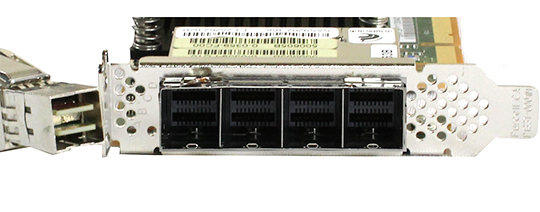
The SFF-8644 connector type is not the most common out there which makes it quite expensive. As one can see the cables have two pieces of PCB so instead of a single cable run, the cable must be split into two, one lead going to each PCB. This clearly adds cost as they are not straight through connectors terming to one end point. Personally I utilize a few SFF-8644 to SFF-8088 connectors in the lab.
Conclusion
These days, seven pin connectors, SFF-8087 and SFF-8088 connectors are the major players for SAS/SATA RAID controllers, host bus adapters, and related accessories, but it is good to know that other cable types exist. This guide hopefully provided a decent introduction to what may seem like the simplest piece of the storage equation, cables. Make no mistake though, the cost of cabling large SAS arrays can be quite high, and these cables can have all different connectors on the other end. It is important to make sure that the cables one purchases have the correct fittings at both ends to ensure that they will work for a given application. Almost as important as the cable and connectors is the cable length, however that is one that I will let readers figure out based on their applications.


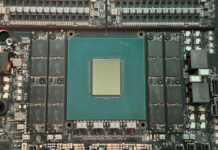

Essential reading for the newbie!
Thanks for the intro
Excellent writeup!! put together a ton of useful info in one easy to read, concise article. I’m in the middle of speccing up a storage array for a customer that create multi gigabytes of data per day and keeps running out of storage.. this helped bring into focus some of the physical construction that is going to required. How it all going to plug together and helped avoid a costly mistake. I shall definitely pass this at the next meeting. This along with the other articles are all well written, interesting and informative and more to the point, they are paced with info in a reasonable verbiage.
well done!
Piers Lehmann
Allaboutit.co.nz
As already previously said : excellent article that is really helpful and concentrates, in a single article, all the information that is always dispatched on various articles and i had to search over multiple websites :).
Just 2 notes :
– The last sentence of the SFF-8484 part seems incomplete : “The SAS ecosystem has really”
– After reading so much articles, it seems important to take care of the “sense” of the cable : controller/host/target/device.
Thank you again.
Sorry to post a consecutive post but i forgot to ask something in my previous comment :
You suggest that Infiniband can also be used as a transfer way (instead of Ethernet protocol).
Could you suggest a minimal example kit (does it work the same way as Ethernet : 1 host interface + 1 concentrator ? Or is it from host to host directly ?) ?
Perhaps is it too expensive for a home use ? Perhaps use 10GbE solutions ?
Thank you.
Sincerely.
Sorry to post a consecutive comment but could give an example start kit to setup Infiniband transfers between 2 or 3 hosts ? Perhaps, is it too expensive for a home use : should i instead use 10 GbE network ? Thank you.
XZed: Thanks for catching the typo. It has been fixed. On the Infiniband part if you use Windows hosts it is very inexpensive if you just want to play around with them (second-hand dual port adapters can go for $40 or less each). The big issues are that Infiniband is not as easy to setup as Ethernet, and adapter compatibility can be an issue. I may do a piece on this, feel free to suggest on the forums.
On a personal note, I am switching to Intel 10GigE adapters, despite the extra costs these days.
Thank you for these answers :) : i didn’t think that second-hand infiniband could be so inexpensive !
By the way, i also began to study Intel 10GbE adapters but extra costs stopped me :) …
can you take a 8087 to 4-sata cable, connect it to the motherboard. Use a 8087 to 8088 adapter to get external, 8088 to 8088 cable, then 8088 to 8087 in a drive cage, and another 8087 to 4-sata to get to the drives? Is it that easy?
“can you take a 8087 to 4-sata cable, connect it to the motherboard. Use a 8087 to 8088 adapter to get external, 8088 to 8088 cable, then 8088 to 8087 in a drive cage, and another 8087 to 4-sata to get to the drives? Is it that easy?
”
Old post, but when using SATA across these cables you have to be aware of cable length limitations. SATA has a maximum length of 100cm, and each of the conversions will burn, say, 10cm of that.
If you were using SAS instead, and just SATA HDs, then the SATA length limitation only applies to the run between the final SAS device (HBA/Expander/etc) and the final SATA hd.
Also, 8087 -> 4x 7pin SATA cables come in two variants, forward and reverse breakout. One fans out from an SFF-8087 connector (say an HBA), a forward breakout cable, and the other concentrates, say from a motherboard to an SFF-8087 passive backplane (reverse breakout)
can you tell me what is different SAS 7070 cable and SAS 8470 cable. I used 5 meters 7070 cable and it worked well if hard driver was 300 Gb, but when hard driver changed to 1TB,the system worked intermittent.
are SFF-8470 infiniband interchangable with SFF-8470 sas?
trying to get a 5m cable for my md1000…
For what it’s worth at this very late stage, the HP ProLiant ML350 G5 (and presumably at least some other HP G5 ProLiant servers) built-in SAS backplane uses SFF-8484 to SFF-8484 connections to the on-board host controller, not SFF-8484 to SFF-8087.
Hi,
I got a 8087 to 4 sata port cable on my ibm m1015. I connect to 4 hdd with it.
I also see there is a p5 connector, 8 pin sideband header female.
What is the use case for that?
Thanks.
DF Marketing Inc is looking for a fair offer on the following:
Amphenol
SAS VERT PLUG 12G PART# 10129880-0001-TRLF
QTY: 600 NIB/5400
Contact: Jim Flanders
It would be nice if this could be updated with the newer connectors like SFF-8643