Samsung 980 Pro 500GB Performance Testing
We are moving towards using larger test sizes on our benchmarks, but on several tests, we also used the smaller default test sizes. This allows us to see the difference between lighter and heavier workloads.
BlackMagic Disk Speed Test
This is a popular speed test in the video community. It shows whether a storage device is suitable for throughput required at a given video format.
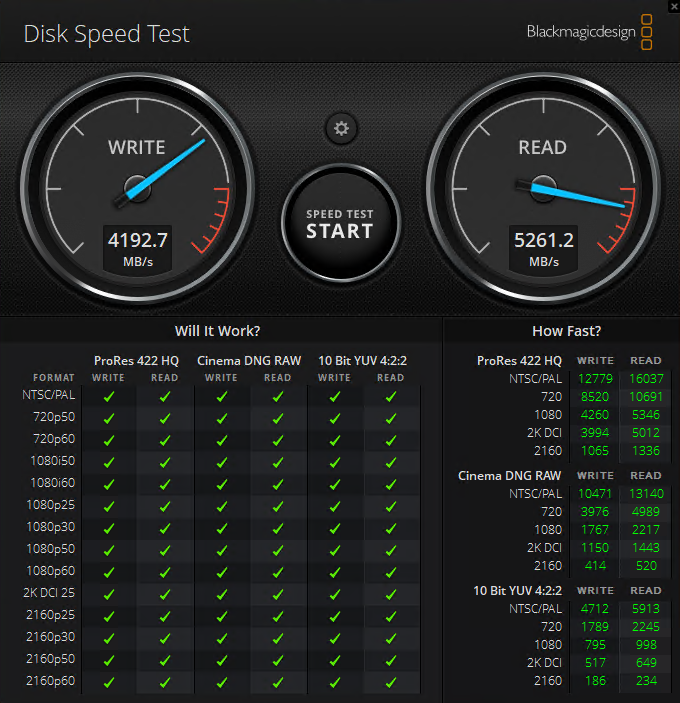
The 980 Pro 500GB easily qualifies for all the formats on this test. This test will be retired soon, since in the future essentially all drives will quality for all formats.
CrystalDiskMark 7.0.0 x64
CrystalDiskMark is used as a basic starting point for benchmarks as it is something commonly run by end-users as a sanity check.
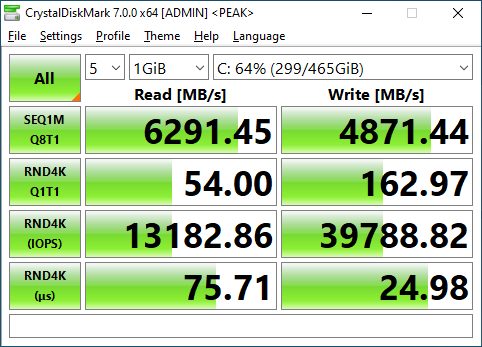
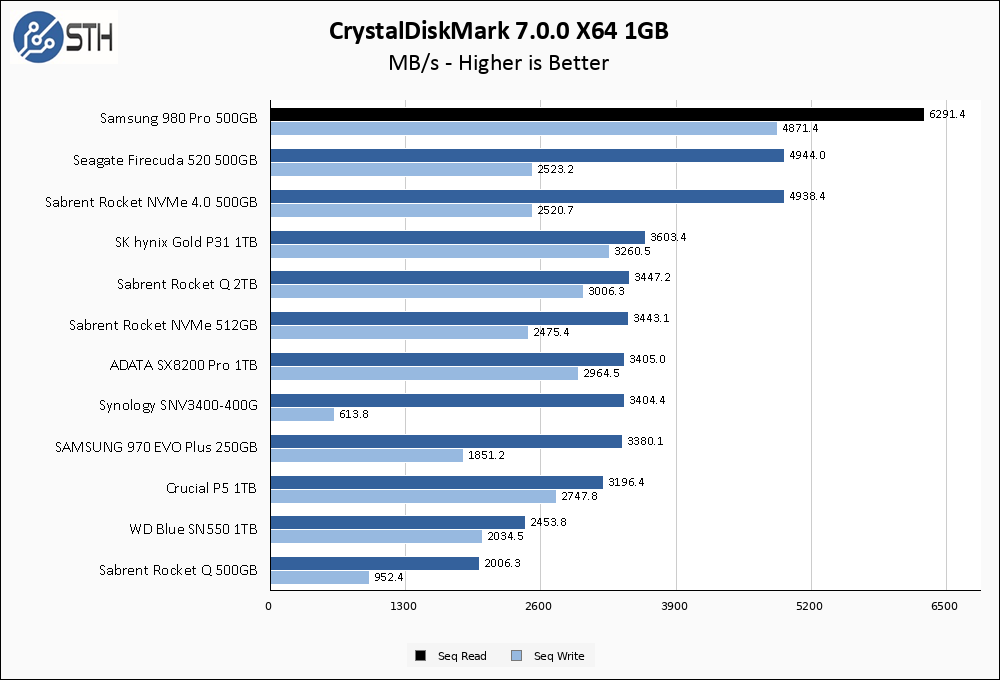
For sequential transfer speed, the 980 Pro 500GB is in its own league compared to first-generation PCIe 4.0 SSDs. Using the 1GB test set, the drive does not quite match its advertised specs of 6900 MB/s reads and 5000 MB/s writes, but that does not stop it from easily topping our overall chart.
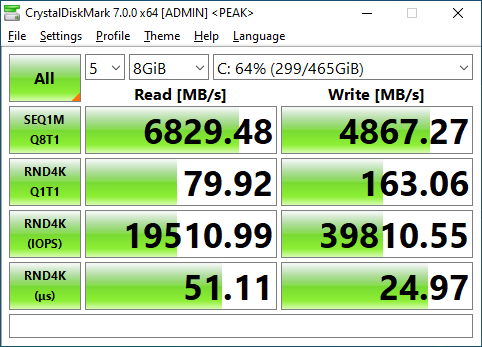
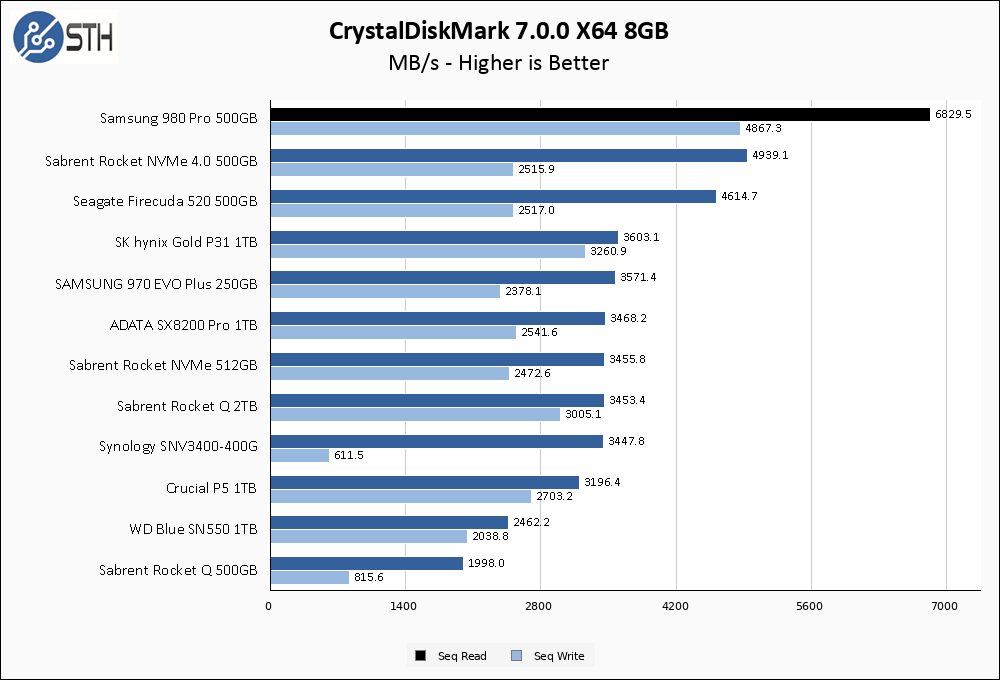
The 980 Pro pulls even farther ahead on the larger 8GB test since its results improve over the smaller test set.
ATTO Disk Benchmark
The ATTO Disk Benchmark has been a staple of drive sequential performance testing for years. ATTO was tested at both 256MB and 8GB file sizes.
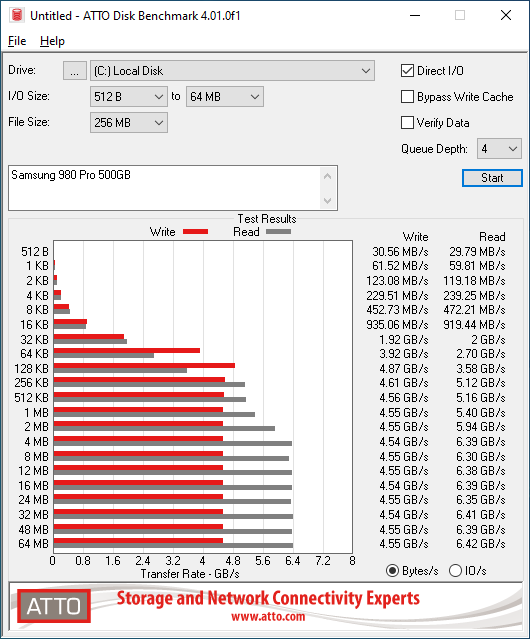
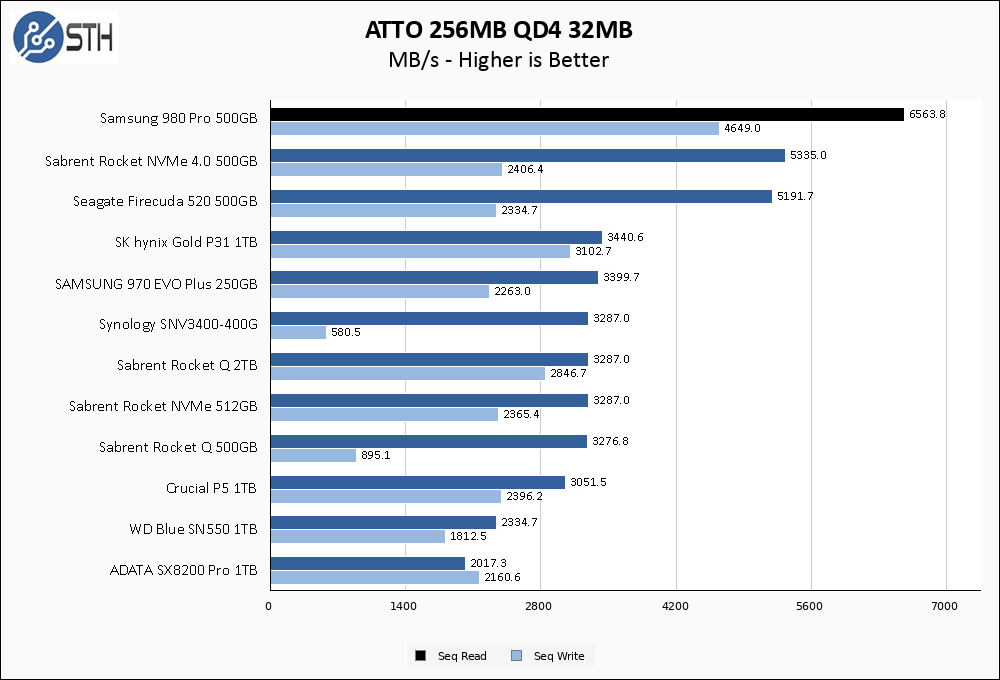
Similar to the CrystalDiskMark results, in ATTO the 980 Pro tops our charts while still falling slightly shy of advertised sequential transfer rates. The margin of victory is slightly smaller versus previous PCIe 4.0 SSDs, but the Samsung drive is still clearly the front runner overall.
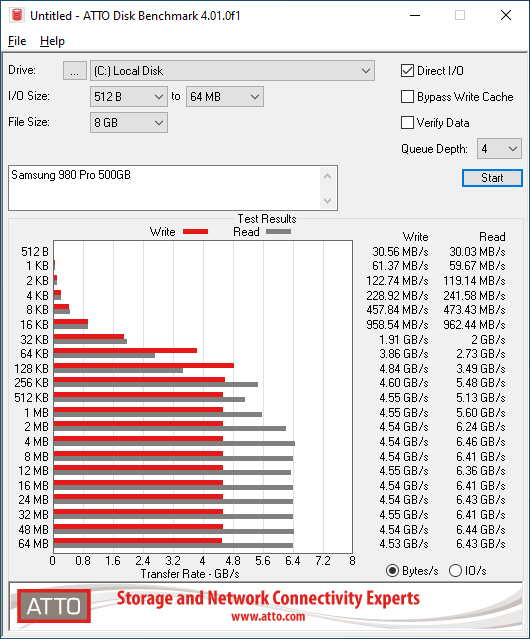
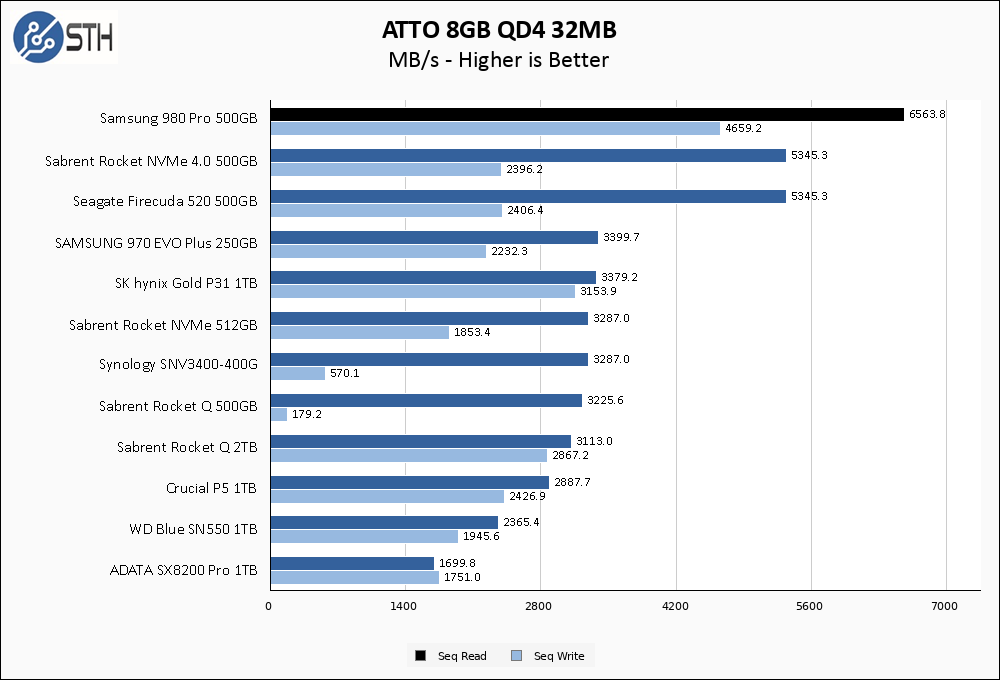
Moving to the larger 8GB ATTO test has a negligible effect on the 980 Pro 500GB, with results easily within the margin of error compared to the smaller benchmark set.
Anvil’s Storage Utilities
Anvil’s Storage Utilities is a comprehensive benchmark that gives us a very in-depth look at the performance of drives tested. This benchmark was run with both a 1GB and 8GB test size.
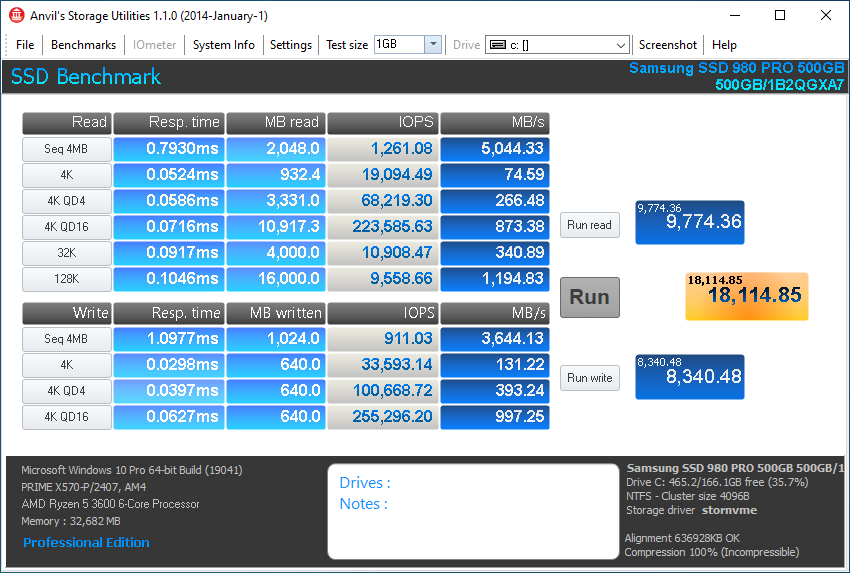
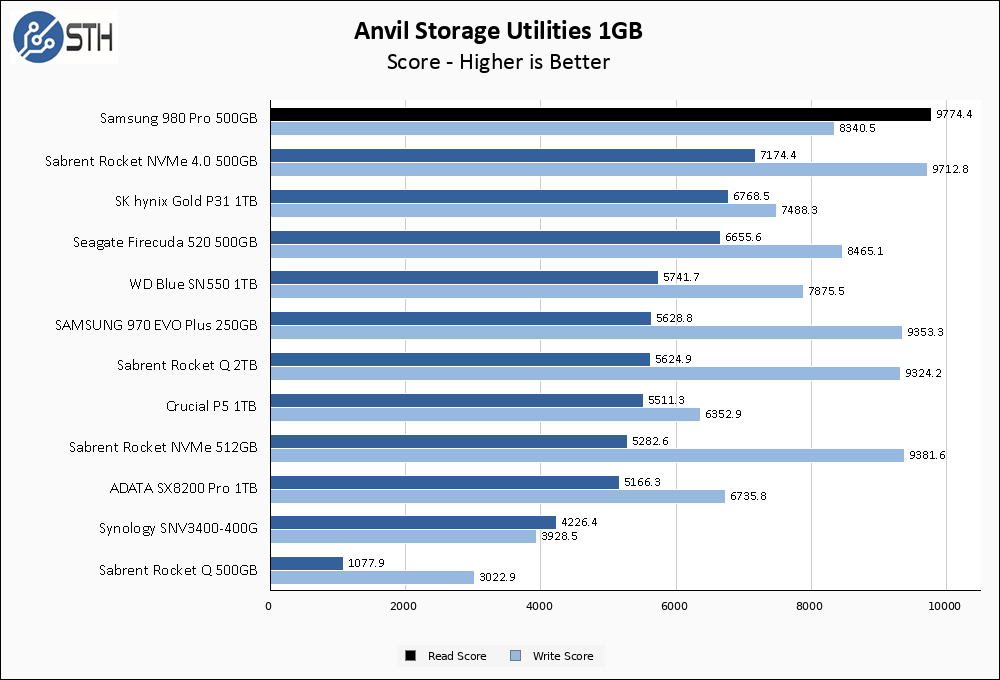
Anvil provides the first test where the 980 Pro has some competition. While it clearly wins both in overall read score as well as sequential transfer tests compared to any other drive we have tested, things are not quite as rosy for random read and write tests. In particular, the overall write score is bested by a number of other drives, including Samsung’s own 970 EVO Plus 250GB drive, which manages significantly better QD4 and QD16 write results than the 980.
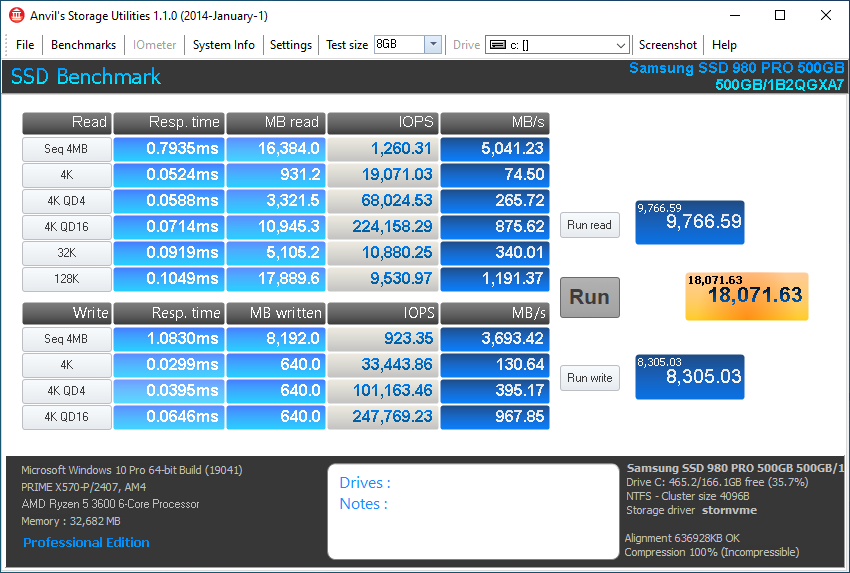
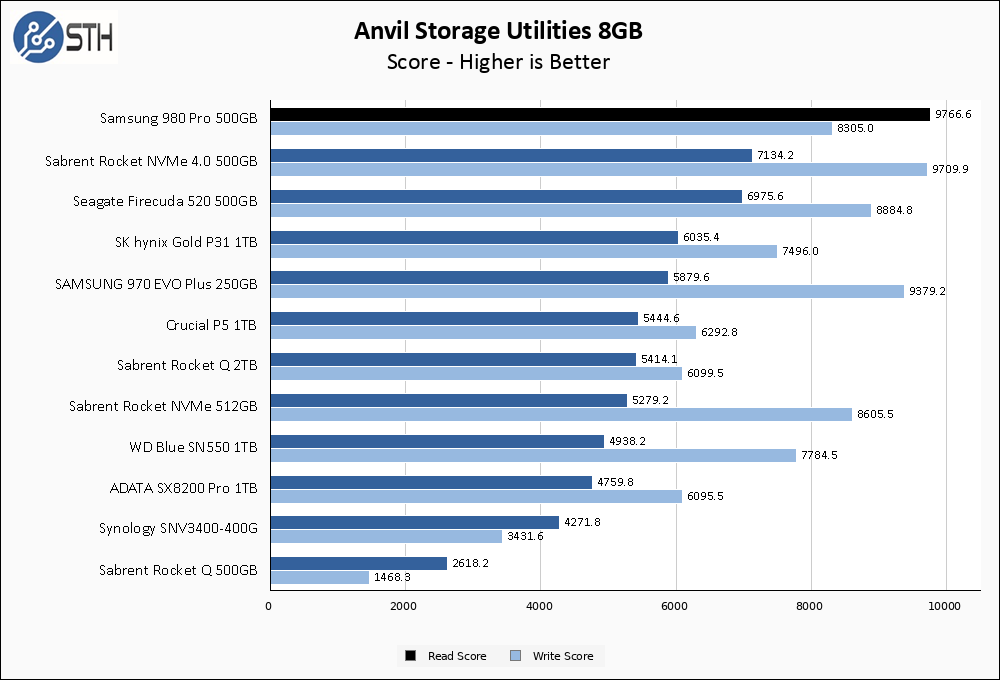
Moving to the 8GB test size has no effect on the 980 Pro 500GB, and it retains its read score victory over all the other drives we have tested. Similar to the smaller test though, the relatively lower QD4 and QD16 random write results allow a number of other drives to take the overall write score crown over the 980 Pro drive.
AS SSD Benchmark
AS SSD Benchmark is another good benchmark for testing SSDs. We run all three tests for our series. Like other utilities, it was run with both the default 1GB as well as a larger 10GB test set.
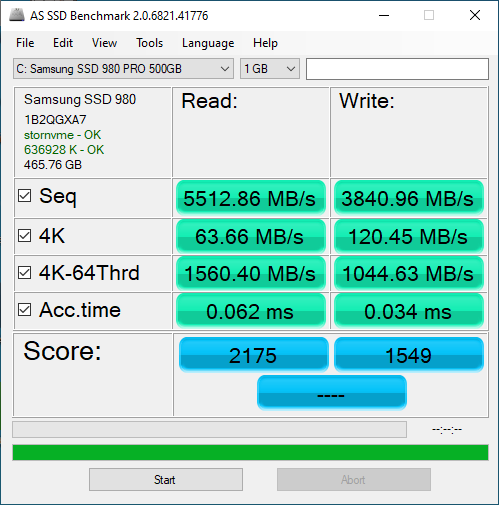
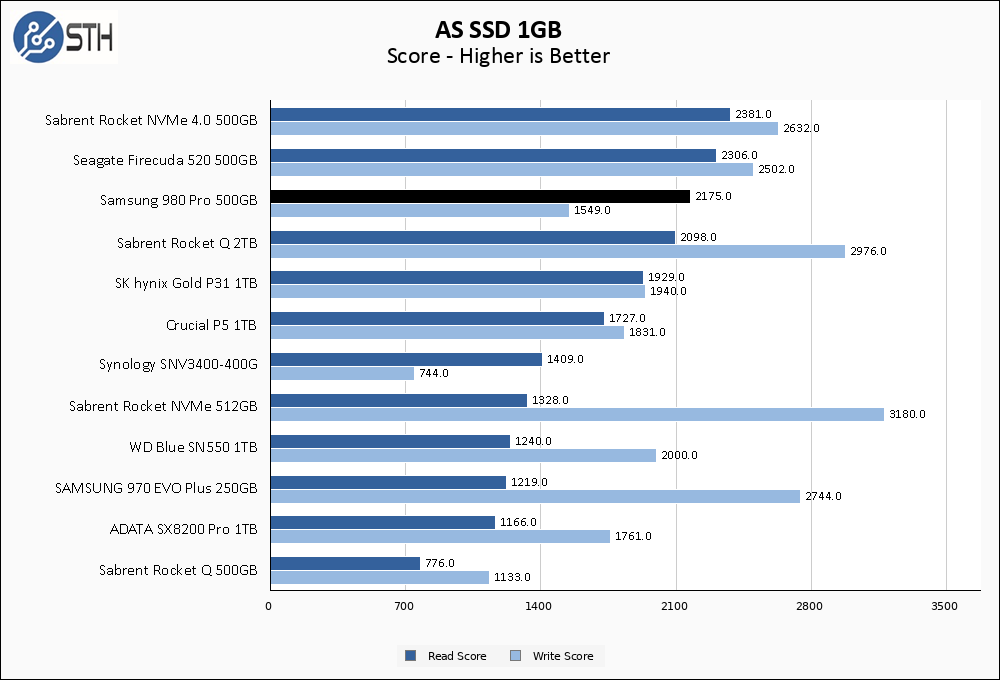
In the 1GB AS SSD test set, sequential read and write performance continues to be the best we have seen, but AS SSD weighs random reads and writes very heavily in its overall score. As a result, the 980 Pro is outperformed overall by a couple of drives in read score, and a good number of drives in the write score.
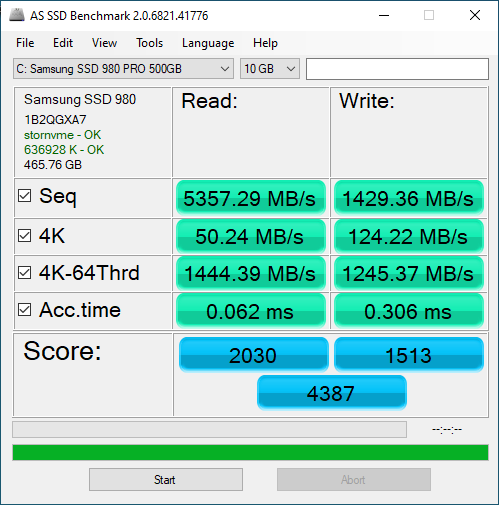
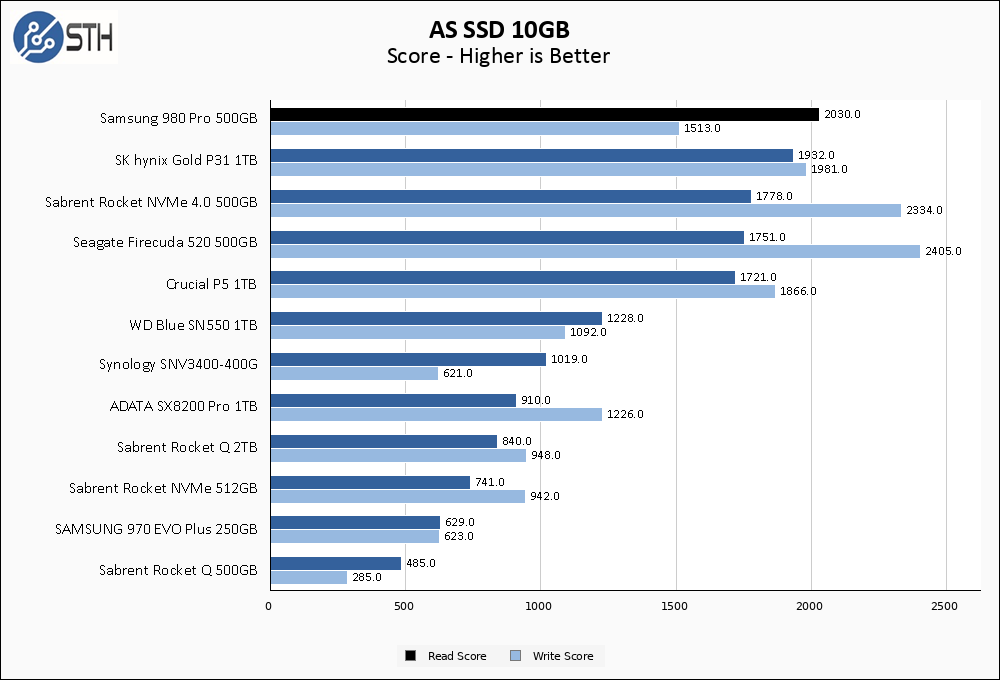
Thanks to performing nearly identically in the larger 10GB AS SSD test set compared to the smaller ones, the 980 Pro 500GB drive manages to reclaim its spot at the top of our chart when sorted by read score. In write score, the sequential speeds actually dipped quite a bit, but the 4K-64 results went up by a bit to offset that loss. As a result the 980 Pro still loses to a good number of other drives in overall write score.
SPECworkstation, thermals, and our conclusion are up next.


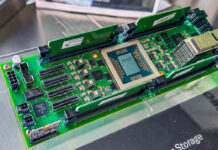

very nice to note the temparatures in the reviews. this should be always measured and noted.
thanks
Such a shame they went with TLC on the Pro model, should have been MLC.
To be revisited when the Phison E18-based PCIe 4.0 NMVe models appear?
Thanks, Will!
This card is a cheap TLC instead of the mote expensive but also more durable and less error prone MLC! #PieceOfCrap #SoSad
Can they just make a 1TB drive out of the same stuff they’re using for the SLC cache inside this? I’d buy that.
Chris usually they are using the same NAND, they are just operating a portion of it as SLC until the capacity is needed. Modern NAND you can select how the NAND runs and re-configure the drive as SLC, MLC, TLC and so forth
Patrick, didn’t know that! That would be awesome if they let consumers set the mode!
Chris,
There is a capacity penalty to doing so. If you take a 1TB TLC SSD and run it in “SLC” mode, it would only have ~333GB of available disk space. TLC pretends to be SLC by only using 1 out of 3 bits per cell, thus imposing the capacity penalty. 99.999% of users would not make this choice, and the only drives with configuration options like this are in the enterprise space.
Also – just to add, usually this is controlled by the SSD manufacturer and firmware not at the consumer level. But if you want to make your own SSD, you can tune this how you like via controller/ firmware.
I was thinking what would happen if one were to simply over-provision the drive so that only the SLC (cache) is used.
I understand the capacity implication, and I guess I’m the 0.001% who would totally make that choice. I have a working drive for editing large (multi-gigabyte) photos, where performance and reliability matter far more than capacity. I’ll take two in RAID1! I was curious about Optane DCPMM, but it doesn’t seem accesible to normal “enthusiast” system builders, and I ended up going with a Threadripper system anyhow, with a couple Corsair MP600’s and an Optane 905P – which I’m looking forward to reading about the new Alder Stream Optanes soon :-)
As many will find a home sitting flat on a mobo & w/ poor cooling prospects, single sided does seem a big plus.
Just installed on my Ps5. Simple, reading at 6500. Heat sink was easy to install.