Today we are taking a long-awaited look at the Samsung 980 Pro 500GB SSD. This is Samsung’s first foray into the PCIe 4.0 SSD space but arrives more or less concurrently with a second wave of higher performance Gen 4 drives. This is Samsung’s highest performance consumer SSD line, but unlike previous generations, this Pro SSD now features TLC NAND.
Samsung 980 Pro 500GB
The Samsung 980 Pro 500GB comes in a single-sided M.2 2280 (80mm) form factor.

Beneath the label on the front of the drive is all the major components. This includes the custom Elpis controller, an LPDDR4 DRAM package, and two NAND packages. There is physically 512GB of NAND on the drive, meaning 12GB is reserved by the controller. 4GB of the reserved area is a static SLC cache, and additionally up to 90GB of the TLC can be utilized as a pseudo-SLC cache.

As a single-sided drive, the back has a product information label, and nothing else. Having all components on the front side of the SSD makes it easier to deploy. Backside components often require airflow which not all platforms provide. Having a single-sided design means that cooling in most motherboards and platforms is easily sufficient.
Samsung 980 Pro Specs
The Samsung 980 Pro line of TLC-based SSDs is available in sizes from 250GB to 1TB, with an additional 2TB drive that has been announced but not yet released.
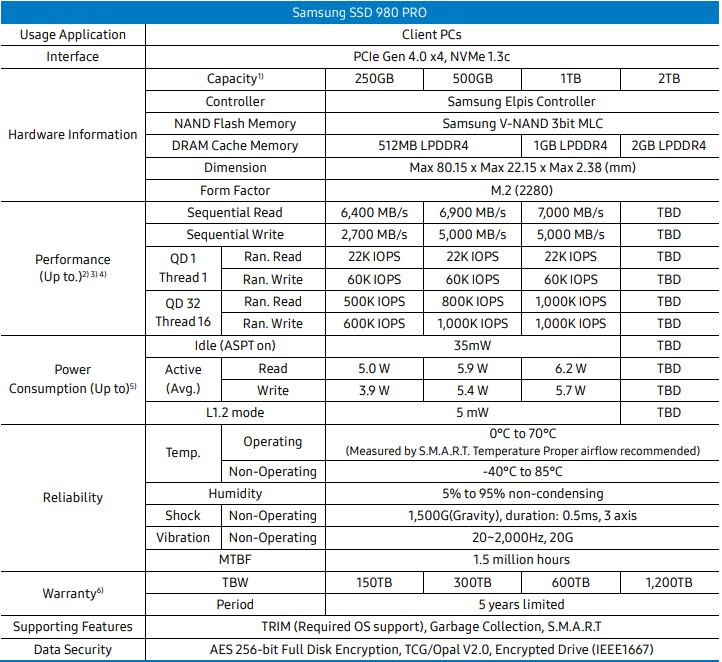
One bone I would like to pick with Samsung is that they refer to their NAND as “3bit MLC”. While the M in MLC does stand for “multi” and thus is not strictly defined to refer to only 2 bits per cell, all pre-existing industry norms would expect 3 bits per cell NAND to be referred to as TLC. Since previous “Pro” line, SSDs from Samsung contained proper MLC (2-bit per cell), and the decision to move to TLC was met with some grumbling from the enthusiast community, I feel that the “3bit MLC” descriptor is at best confusing, and perhaps more likely misleading.
Our review unit is a 500GB drive, which is rated at 6900 MB/s read and 5000 MB/s sequential write. Samsung also provides the direct-to-TLC write speed at 1000 MB/s, so that is the number users can expect if both the static and pseudo-SLC cache is exhausted. The drive comes with a 5-year warranty and 300 TBW endurance. For a consumer drive, 300 TBW endurance is mostly in line with other 500GB drives.
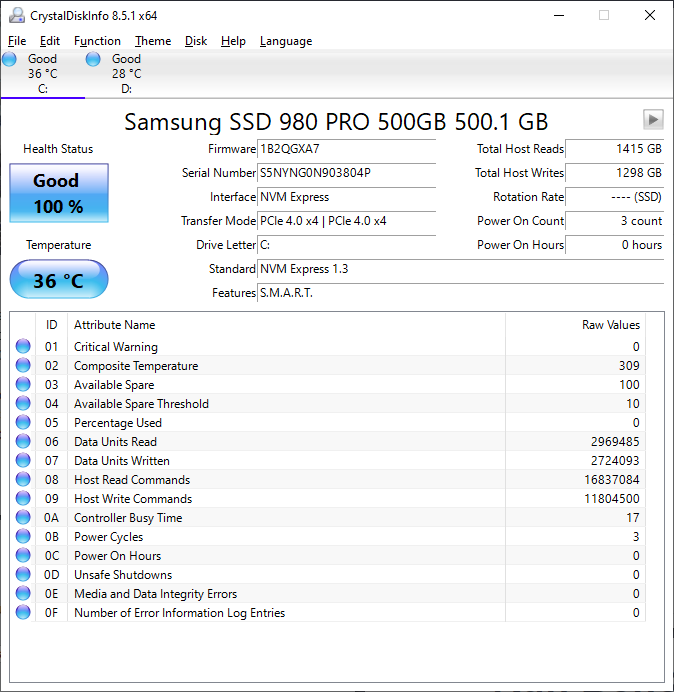
CrystalDiskInfo can give us some basic information about the SSD, and confirms we are operating at PCIe 4.0 x4 speeds using NVMe 1.3.
Test System Configuration
We are using the following configuration for this test:
- Motherboard: ASUS PRIME X570-P
- CPU: AMD Ryzen 5 3600 (6C/12T)
- RAM: 2x 16GB DDR4-3200 UDIMMs
Our testing uses the Samsung 980 Pro 500GB as the boot drive for the system, installed in the M.2_1 slot on the motherboard. The drive is filled to 85% capacity with data and then some is deleted, leaving around 60% used space on the volume.
Next, we are going to get into our performance testing.





very nice to note the temparatures in the reviews. this should be always measured and noted.
thanks
Such a shame they went with TLC on the Pro model, should have been MLC.
To be revisited when the Phison E18-based PCIe 4.0 NMVe models appear?
Thanks, Will!
This card is a cheap TLC instead of the mote expensive but also more durable and less error prone MLC! #PieceOfCrap #SoSad
Can they just make a 1TB drive out of the same stuff they’re using for the SLC cache inside this? I’d buy that.
Chris usually they are using the same NAND, they are just operating a portion of it as SLC until the capacity is needed. Modern NAND you can select how the NAND runs and re-configure the drive as SLC, MLC, TLC and so forth
Patrick, didn’t know that! That would be awesome if they let consumers set the mode!
Chris,
There is a capacity penalty to doing so. If you take a 1TB TLC SSD and run it in “SLC” mode, it would only have ~333GB of available disk space. TLC pretends to be SLC by only using 1 out of 3 bits per cell, thus imposing the capacity penalty. 99.999% of users would not make this choice, and the only drives with configuration options like this are in the enterprise space.
Also – just to add, usually this is controlled by the SSD manufacturer and firmware not at the consumer level. But if you want to make your own SSD, you can tune this how you like via controller/ firmware.
I was thinking what would happen if one were to simply over-provision the drive so that only the SLC (cache) is used.
I understand the capacity implication, and I guess I’m the 0.001% who would totally make that choice. I have a working drive for editing large (multi-gigabyte) photos, where performance and reliability matter far more than capacity. I’ll take two in RAID1! I was curious about Optane DCPMM, but it doesn’t seem accesible to normal “enthusiast” system builders, and I ended up going with a Threadripper system anyhow, with a couple Corsair MP600’s and an Optane 905P – which I’m looking forward to reading about the new Alder Stream Optanes soon :-)
As many will find a home sitting flat on a mobo & w/ poor cooling prospects, single sided does seem a big plus.
Just installed on my Ps5. Simple, reading at 6500. Heat sink was easy to install.