Today we are taking a look at the Samsung 980 Pro 1TB NVMe SSD. Much like our previous review of the Sabrent Rocket 4 Plus 1TB drive, this review is being done because when we looked at the Samsung 980 Pro in the past we tested the 500GB version of the drive, and since then 1TB drive has become the standard capacity for our SSD testing. In the Sabrent drive’s case, we did not want to give an advantage to the Rocket 4 Plus by including the 2TB drive in our benchmark graphs, while in Samsung’s case the problem is the opposite; I hardly ever include the 980 Pro 500GB in my graphs because it was operating at a disadvantage. Today we correct that and get an apples-to-apples look at the 980 Pro compared to the rest of our benchmark pool.
Samsung 980 Pro 1TB NVMe SSD
The Samsung 980 Pro 1TB comes in a single-sided M.2 2280 (80mm) form factor. Our model of the 980 Pro does not come bundled with a heatsink, but the drive is also available with a heatsink included. We will see how badly that heatsink is needed when we get around to thermal testing.

The Samsung 980 Pro bundles Samsung’s TLC NAND, their in-house Elpis controller, and a DRAM cache. Physically the 1TB drive appears to be nearly identical to the 500GB variant.

As a single-sided drive, the back has a product information label, and nothing else.
Samsung 980 Pro SSD Specs
The Samsung 980 Pro line of SSDs is available in sizes between 250GB and 2TB.
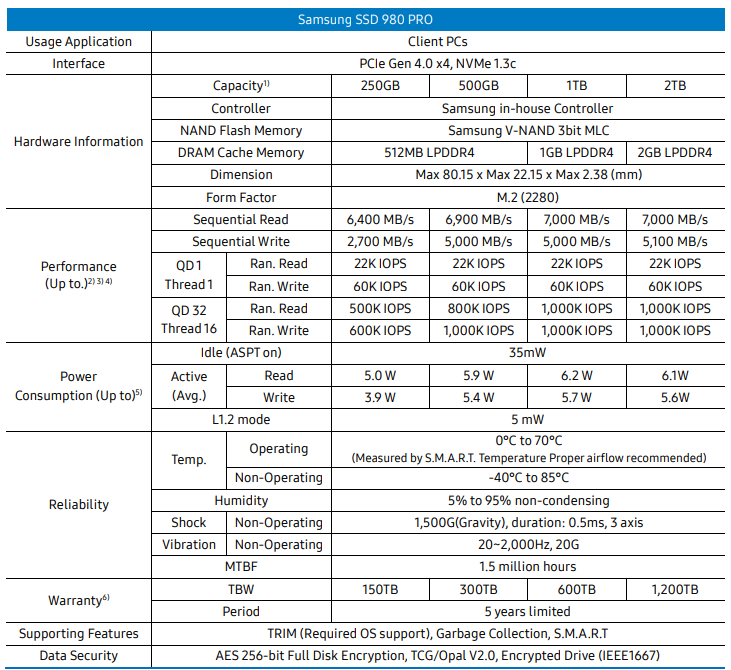
I am going to quote myself from my previous review since the complaint still stands:
One bone I would like to pick with Samsung is that they refer to their NAND as “3bit MLC”. While the M in MLC does stand for “multi” and thus is not strictly defined to refer to only 2 bits per cell, all pre-existing industry norms would expect 3 bits per cell NAND to be referred to as TLC. Since the previous “Pro” line, SSDs from Samsung contained proper MLC (2-bit per cell), and the decision to move to TLC was met with some grumbling from the enthusiast community, I feel that the “3bit MLC” descriptor is at best confusing, and perhaps more likely misleading.
With that out of the way, today we are looking at the 1TB model, which is rated at 7000 MB/s sequential read and 5000 MB/s sequential write. The rated read speeds target the Samsung 980 Pro at the high end of PCIe 4.0 SSDs, but the write speeds are a bit more modest compared to drives like the Rocket 4 Plus and SK hynix Platinum P41. With that said 5000 MB/s is nothing to scoff at, and I certainly have high expectations for performance.
The warranty is the industry standard 5 years which is good, while the endurance is a more pedestrian 600TBW. While I consider 600TBW to be exactly on the line of acceptable for 1TB drive, several other model drives like the P41 and FireCuda 530 can exceed that rating, sometimes by a large amount. 600TBW is enough for almost everyone, but more endurance would always be good.
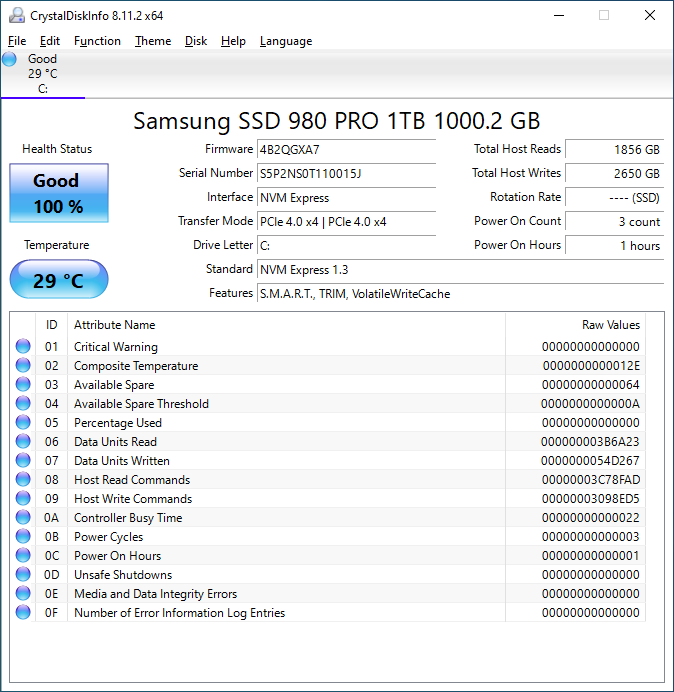
CrystalDiskInfo can give us some basic information about the SSD and confirms we are operating at PCIe 4.0 x4 speeds using NVMe 1.3.
Test System Configuration
We are using the following configuration for this test:
- Motherboard: ASUS PRIME X570-P
- CPU: AMD Ryzen 9 5900X (12C/24T)
- RAM: 2x 16GB DDR4-3200 UDIMMs
Our testing uses the Samsung 980 Pro 1TB as the boot drive for the system, installed in the M.2_1 slot on the motherboard. The drive is filled to 85% capacity with data and then some is deleted, leaving around 60% used space on the volume.
Next, we are going to get into our performance testing.




3bit MLC is TLC. samsung is trying to mask that they greatly reduced the endurance compared to 970 pro.
with that change there’s less reason to buy 980 pro compared to 980 evo plus
altmind: there is nothing like “980 evo plus”. Only “980pro”, or “980”. They might have the same cells (TBW is the same), but I guess there must be different controller (maybe more channels?), as 980pro has about twice higher iops and r/w…
I’ve noticed the white gloves in many of these SSD reviews.
Are the gloves to prevent scraping biometric fingerprint data from a close-up photo?
Do the gloves have antistatic properties?
Are the gloves intended to prevent the electrical contacts on the SSD from getting dirty?
Thanks for all the work. I’ve found these reviewers useful when making purchasing decisions.
Thanks for an interesting review. I was long wondering why samsung drives are missing on the graphs.
Eric,
The white gloves have a much more mundane explanation: my fingers always seem to be cut up or injured from one thing or another, so gloved white fingers look better than a bloody mess. When I bought my open-frame test bench it came with some white gloves, presumably because part of it is lexan and to prevent fingerprints, and at some point I was racking my brain on something different to use for a drive picture and decided just put on the gloves and hold the dang thing. That’s all :)
As a relatively new reader I am wondering why all the focus in these SSD reviews is on sequential read and write results? My understanding is that random read and access time is crucial to how fast a drive will perform and feel in daily use, so it would be nice to see those numbers compared in a graph. The instances where you’d be writing to the drive at 7+GBps in every day use would be small, while you will always be doing random reads and writes for booting, opening apps, saving documents, etc.
Great reviews, Will, thank you!
Interesting are the “post cache” writes, maybe you are able to plot those from the beginning of a test upto the point where the cache is full and the speeds do not change anymore, to determine cache size?
Also – how fast would the cache empty, e.g. you write 10 GB and wait 5 sec, then dump another few GB into the SSD.
JJ,
The ‘focus’ as you put it is on sequential numbers because they are the statistic most commonly cited by manufacturers as a performance metric; the front of the box on the SSD will say “7000 MB/s” on it, not quote a 4K random read number. I provide some focus here because I like to ensure manufacturers ‘do what they say’ and actually hold up their end of the bargain. In addition, random performance is harder to directly quantify because there are a bunch more factors that play in that are workload specific. With that said, 3 of my tests (Anvil, ASSSD, and SPEC) are all heavily influenced by non-sequential performance, so I don’t feel like I ignore that aspect of the performance.
Jay,
There are benchmark utilities that can track write speed across an entire disk like that, but the method I use to perform this test does not have that capability. I use multiple instances of a utility for creating randomized data – not a benchmark utility – and then just measure disk performance ‘from the side’ by looking at task manager. I will eventually run into performance problems with this method; my ability to generate random data is CPU limited and tops out at around 5 GB/s, so when SSDs can sustain write speeds at 5 GB/s or greater I’ll have to change methodologies or get a faster CPU.
As for how fast the cache will empty, that depends on a bunch of factors. If the drive is at a reasonable percentage of use – like 60-80% full – and TRIM has been run somewhat recently (Windows runs it weekly by default) then if you write out 10 GB of data it should get ‘unspooled’ from the cache relatively quickly. This behavior is somewhat unofficially tested as part of my benchmarks – after filling the drive and then reducing to the testing capacity (between 60% and 70% full) I very rapidly run all the benchmarks back-to-back, not allowing the drive time to idle. Some drives with poor cache handling do not respond well to this and it shows up in their results.
Will, Appreciate your thoughtful testing procedures. As I deal with upgrades frequently for older systems I run into RAM maxed out and SSDs needed for swapping/paging, where any Cache helps.
I would certainly go for the SK Hynix P41 over this Samsung 980 Pro, as of which you can’t call the endurance pro. Samsung is preferring price/volume over quality/endurance.
Works great on Windows 7 with a Microsoft hot fix then the nvme driver installed I get over 6, 000 mb read and writes Dell 5570 i7
Users should update firmware
Samsung recommends users to upgrade to the current version 5B2QGXA7. The firmware update is possible via Samsung’s Magician SSD tool (download at the end of the message). The user data is actually retained, but a backup is always recommended before a firmware update, just in case.
According to the investigations by Puget Systems, 980 Pro with the firmware versions 4B2QGXA7 and the said 5B2QGXA7 should not be affected.
It’s too late for those affected
However, if the SSD has already failed, which is usually reflected in the fact that the 980 Pro (test) is suddenly in read-only mode, this solution comes too late. The firmware update can prevent the problem from occurring, but cannot reverse it if a drive has already failed.
I had one of these. It was great at first but then it wouldn’t boot correctly. Read another article about issues with dependability