Temperatures
We monitored the idle and maximum temperature during testing with HWMonitor to get some idea of the thermal performance and requirements of the drive. Please keep in mind that our test bench is an open frame chassis in a 22C room, and is thus not representative of a cramped low-airflow case.
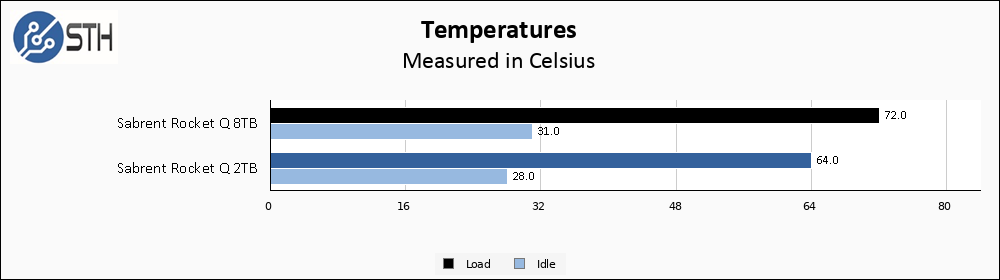
The Rocket Q 8TB gets significantly warmer than its smaller drive versions, peaking at 72C over the course of my testing. This makes sense given the larger number of NAND packages. Adding a small heatsink to this drive would be prudent for some deployment scenarios. Many systems have thermal solutions built-in which may be beneficial on a drive like this.
Sabrent Rocket Q 8TB vs 2TB
This whole review has been comparing the 8TB and 2TB Rocket Q drives, so it is natural to show them directly competing against each other.
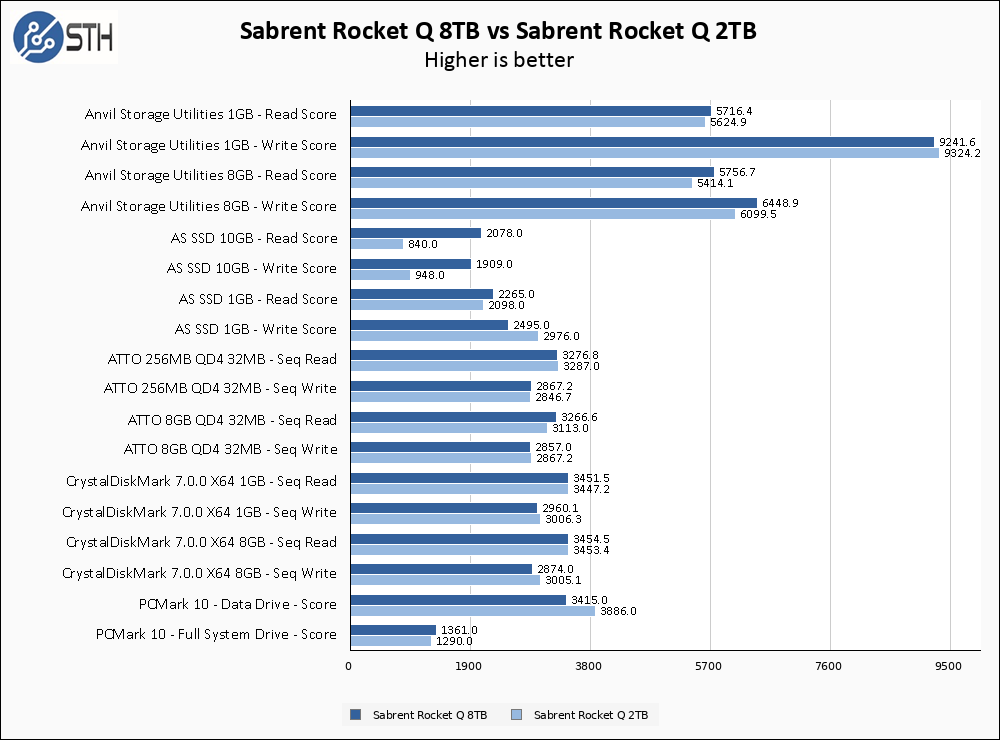
Performance is nearly identical in most tests, and indeed would be within the margin of error for a lot of our benchmarks. The outlier here is AS SSD 10GB, where the higher controller channel count allowed for a significant victory for the 8TB drive in the heavily threaded testing.
Performance at 99% Usage
While we did not run our full suite of benchmarks with the drive 99% full – indeed, some of our benchmarks require more free disk space than a 99% full drive has left over – a small subset of tests were run just to see how the drive performed with its available area for psuedo-SLC reduced to its minimum amount.
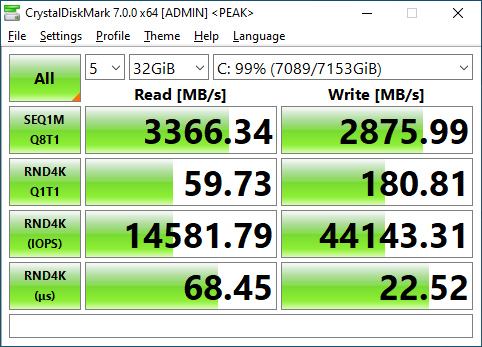
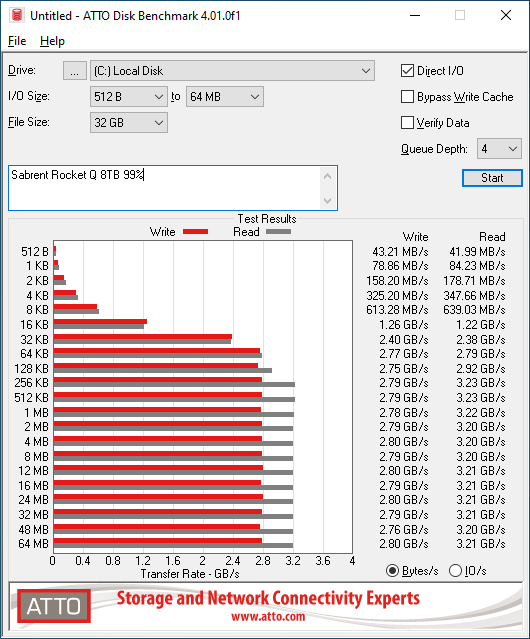
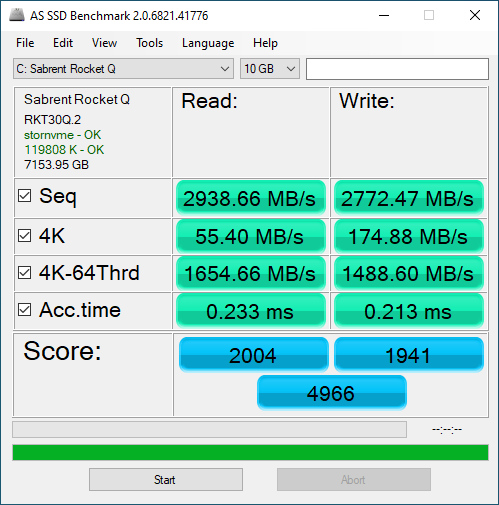
Overall, the Rocket Q 8TB performed admirably when filled to 99%. Some QLC drives will have their performance completely fall off a cliff when pushed to the edge like this, but our results were largely unchanged from when the drive was operating at 60%. The large reserved area of the drive is the likely savior in this scenario.
amzn_assoc_tracking_id = “servecom-20”;
amzn_assoc_ad_mode = “manual”;
amzn_assoc_ad_type = “smart”;
amzn_assoc_marketplace = “amazon”;
amzn_assoc_region = “US”;
amzn_assoc_design = “enhanced_links”;
amzn_assoc_asins = “B08957PT2K”;
amzn_assoc_placement = “adunit”;
amzn_assoc_linkid = “1ba859da6e434ad1a0fbf194dfba70cd”;
Final Words
At $1500, the Rocket Q 8TB is a costly drive (~$0.1953 USD per GB based on 7.68GB capacity.) However, it is a drive without many competitors; it is the only 8TB M.2 2280 format SSD drive listed on Newegg or Amazon as of the time of writing. In terms of dollars per GB, the Rocket Q 8TB is exactly twice the cost of the Rocket Q 4TB. Despite the lack of competition in the 8TB space, there is not actually a cost per GB premium over the smaller 4TB capacity drives.
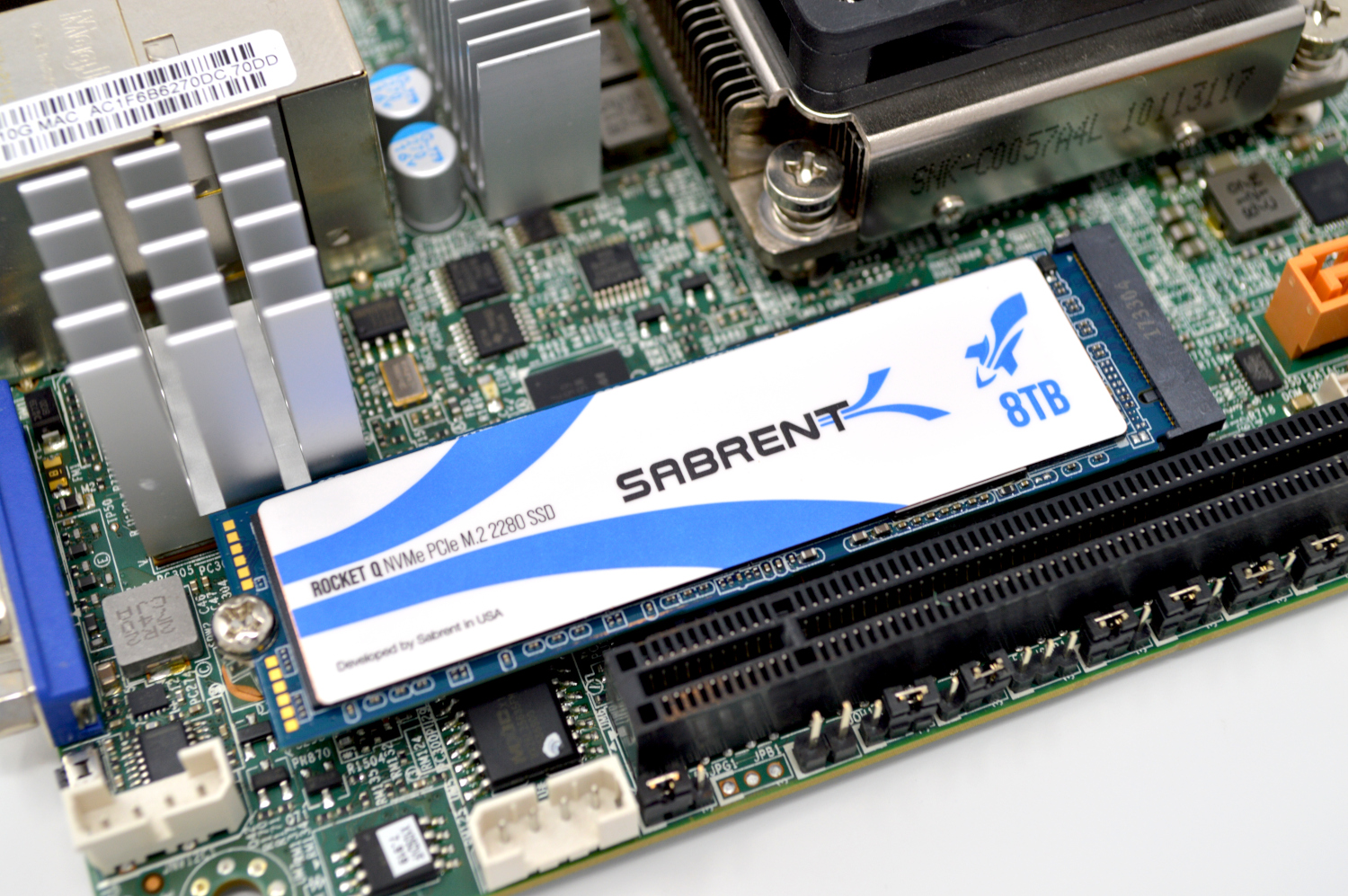
Aside from my quibbles regarding the advertised capacity of the drive, there is very little negative to report. The sheer size and channel population count helps to effectively mitigate many of the downsides of QLC drives; while it is surely possible to push the drive to a degraded performance state with sustained write operations, the cache sizes reaching 2TB of QLC/ 500GB of pseudo-SLC massively reduces the odds of any ‘normal’ usage profile encountering that degraded performance. In addition, any users with needs for repeated multi-TB high performance writes probably are not considering consumer M.2 SSDs anyways.
The flagship of Sabrent’s Rocket Q line is an impressive device, offering the most storage capacity you can get on an M.2 stick at this point in 2020. QLC technology has been successfully leveraged to offer huge capacity at a reasonable price point, with solid efforts to mitigate the baggage that QLC often brings with it. I suspect this product will likely sell itself; users either need 8TB of SSD space in a single stick and this is their best (currently only) option, or they do not. The good news is, for those that do have that need, the Rocket Q 8TB is readily available.




No power loss protection seems mad in a drive like this – who has 8tb of data (well, ok 7tb) of data that they want to spend $1500 on fast compact storage for, but have it at risk from a power failure?
The power failure risk is just for in-flight data, and since this is a consumer SSD not having it is expected. Plus, adding power failure circuitry would physically prevent fitting the device on a 2280 stick; most M.2 drives with PLP are 22110 devices, and most consumer boards and laptops can’t fit those.
Tim Walker
First off, If you have valuable data and you are not using a good UPS then that’s your own fault. I don’t see the use for this drive, can’t imagine the heat output. With an M.2 NVMe drive – I am looking to install OS and applications on a 256/512/1TB from Samsung.
“Sitting atop Sabrent’s Rocket Q line, the Rocket Q 8GB SSD” 8TB, not GB! but good writeup otherwise, Will!
Haha Kitsune, I must have read that paragraph twenty times without realizing. I’ve fixed it:)
Great, I’ll take 8 of these, and a PCIe 4.0 x16 to eight-PCIe-3.0-M.2-slot adapter card to build a striped array on ;-)
Contrary to what its name implies, PLP is a performance feature, not a reliability feature.
A device with PLP acknowledges synchronous writes as soon as the data is received into its buffer, knowing it can be safely committed to flash in the event of a power failure. Without PLP, the device must wait until the data is fully stored in the underlying media to complete the transaction.
For some applications like ZFS slog and databases, synchronous write performance is critical. For general purpose storage and most consumer applications, it’s not as important.
@Tim Walker, a primarily read only datastore would not need power loss protection. Example: I have an ML training box that uses an SSD for training dsta. Once it is loaded up for a training run it is read only.
Excellent review sir. Agree this is a niche product and I intend to use it for a niche application. Your review gives me the confidence to pull the trigger and save some PCIE lanes, since I’m really not paying a premium over two 4tb Sabrent drives.