Sitting atop Sabrent’s Rocket Q line, the Rocket Q 8TB SSD occupies an interesting position in the company’s product stack. Generally speaking, the QLC-based Rocket Q line is their lowest-performing and least expensive set of drives; however, at 8TB this drive is twice as large as any other drive offered by Sabrent (or most other consumer SSD vendors) which in that respect makes it Sabrent’s flagship drive. In essence, Sabrent has a M.2 2280 SSD that is designed to compete with hard drives in capacity at a fraction of the physical size.
When QLC NAND technology is discussed, there are two ways the discussion trends. QLC is the slowest and least reliable of the modern NAND technologies and is often used in low-cost low capacity SSDs. In those low-end SSDs, QLC has a less than stellar reputation. However, QLC also exists to increase capacities and lower costs, and SSD vendors can use caching and new data integrity mechanisms to offset some of the drawbacks. Making an 8TB 80mm SSD that can be plugged into small PCs such as those in our Introducing Project TinyMiniMicro series, notebooks, and edge servers require the use of QLC technology.
Like the other drives in the Rocket Q line, the 8TB variant features PCIe 3.0 x4 connectivity, the Phison E12S controller, a DRAM cache, and QLC NAND. This is the largest consumer SSD we have looked at and is currently the largest consumer-oriented drive available.
A Word on Size – When “8TB” is not 8TB
Right up front, we want to discuss the biggest “gotcha” we encountered with this drive. While there is 8TB of NAND on the drive, only 7.68TB is accessible to users. When displayed in base-2 TiB (like in Windows) this results in an available disk space of 6.98TB, rather than 7.27TB that users would normally expect from an 8TB hard drive.

This approach has a reason; the remaining NAND is reserved by the controller and can be used as a spare area for wear leveling or as pseudo-SLC cache, so users can still benefit from its presence. This practice is actually extremely common in the enterprise drive space, where more often than not drive usable capacities are 1.92TB instead of 2TB, or 3.84TB instead of 4TB, 7.68TB instead of 8TB, and etc. However, in the enterprise space drive capacities are advertised at their usable levels rather than the physical amount of NAND on the drive.
For all the other Rocket Q drives from 500GB up to 4TB, this is not a problem; the advertised capacities are equal to their usable amount of space. The mismatch between advertised capacity and accessible capacity is exclusive to the 8TB drive.
Because it is in the product name, this review will be referring to the drive as an 8TB drive. However, I disagree with this naming on principle and have voiced my disagreement with Sabrent. The drive should be marketed as a 7.68TB model. While calling it the Rocket Q 7.68TB does not roll off the tongue as nicely as 8TB, it is much clearer to end-users and more in line with standard industry practices regarding drive naming.
Rocket Q 8TB Overview
As the largest member of the Rocket Q line, the 8TB drive necessitates a double-sided M.2 2280 (80mm) form factor.

Hidden beneath the drive label is a thin copper heat spreader. Thanks to the quantity of NAND present, this drive will need all the help it can get keeping things cool.

The back is loaded with more NAND packages. As a consumer drive, there is no power loss protection (PLP.) You can read a bit more about why PLP is important in some server workloads in our piece What is the ZFS ZIL SLOG and what makes a good one. That looks at a specific case but has a few diagrams and an explanation around what goes on with these drives when they do and do not have PLP.
Sabrent Rocket Q Software Bundle
The Rocket Q 8TB includes three pieces of software available for download.
Sabrent Sector Size Converter
This utility does what its name implies and lets you convert the drive’s sector size between 512e and 4Kn.
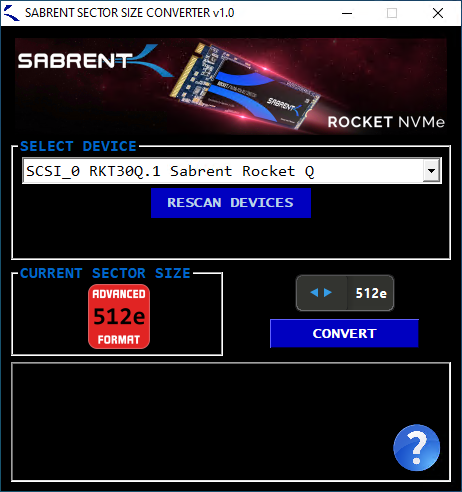
While interesting, most users will never have a need for it.
Sabrent Control Panel
Another utility Sabrent has is its Control Panel.

This utility gives access to some very basic information from the SSD as well as provides a mechanism for firmware updates.
Acronis True Image
Drive cloning and backup software. For consumer installations, software like this can make migrating to a new SSD a much easier process.
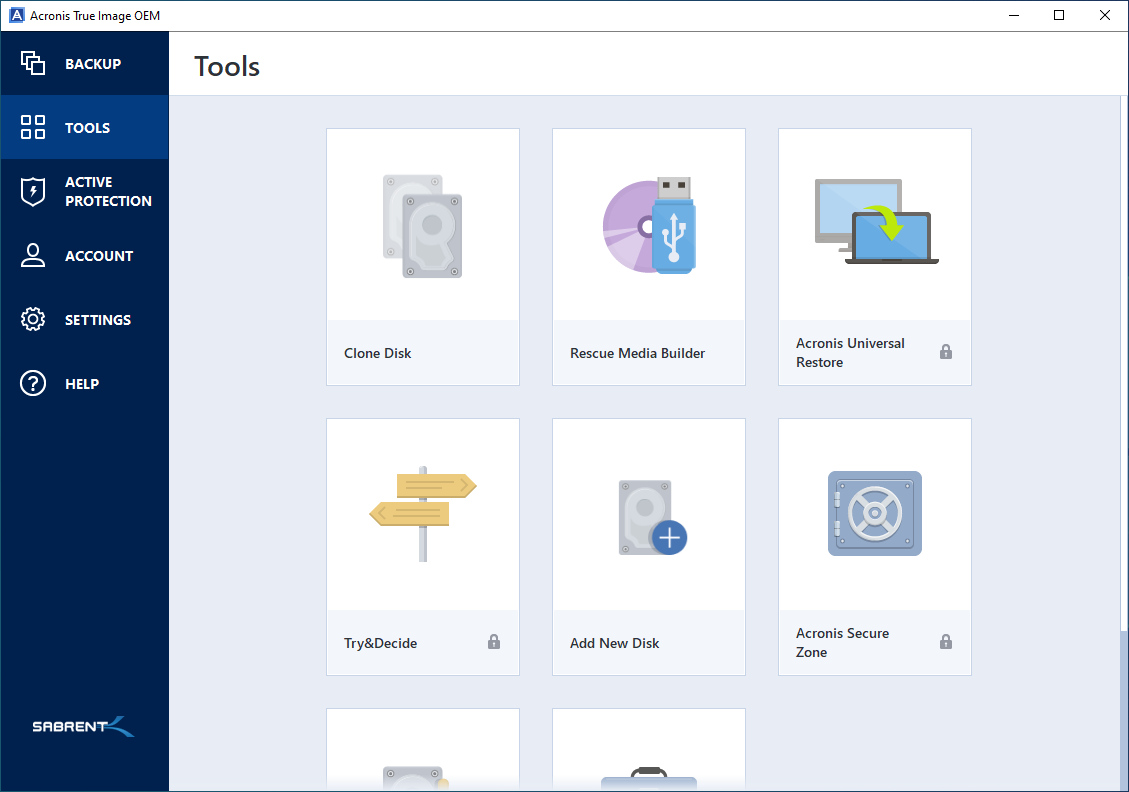
Next, we will look at the drive specifications and get started with testing.
Sabrent Rocket Q Specs
The Rocket Q line of QLC based SSDs range from 500GB all the way up to 8TB. At 8TB we are obviously at the top with regards to the Rocket Q product stack. 1.8 PBW endurance is a large number, but given the size of the drive makes a lot of sense and it only works out to around 0.12 DWPD. All of the controller channels are populated, as opposed to only half of them on the 2TB drive we recently reviewed. With that said, the 2TB drive itself was already bumping up against the performance limits of PCIe 3.0, so the performance improvements will be more limited moving from 2TB to 8TB than they were when we compared the 2TB drive with the smaller 500GB unit.
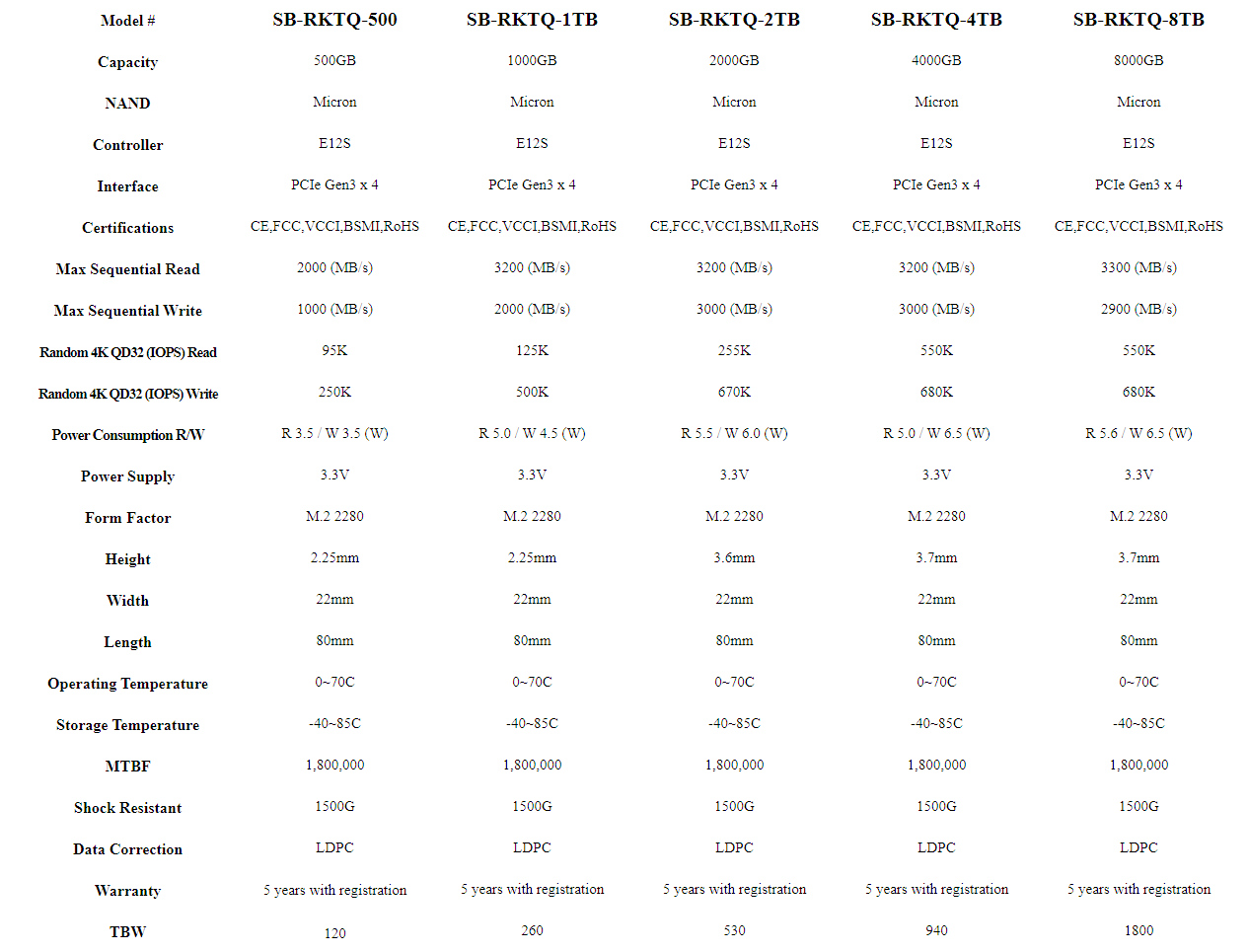
One area that the extremely large capacity will help the drive is in the operation of the pseudo-SLC cache area. Up to 25% of the unused capacity of the drive will operate as a pseudo-SLC cache; when the drive is empty, this represents 2TB of QLC for 500GB of pseudo-SLC, which for most users will be plenty enough cache to ingest any write operations to SLC, masking the downsides of QLC. Obviously, as the drive fills up this cache area will shrink, but thanks to the reserved portion of NAND it will never vanish entirely. Later on, we will run some benchmarks with the drive at 99% capacity to see how it performs under that stressful scenario.
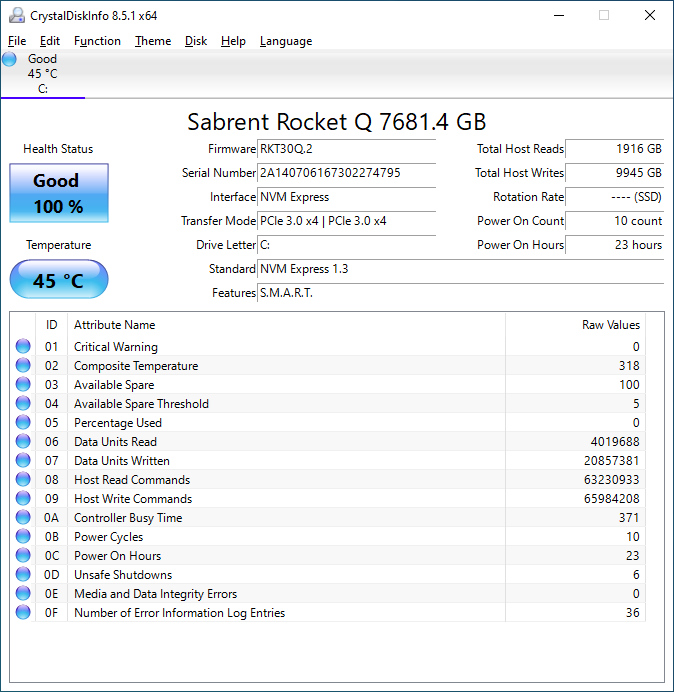
CrystalDiskInfo can give us some basic information about the SSD, and confirms we are operating at PCIe 3.0 x4 speeds using NVMe 1.3.
Test System Configuration
We are using the following configuration for this test:
- Motherboard: ASUS PRIME X570-P
- CPU: AMD Ryzen 5 3600 (6C/12T)
- RAM: 2x 16GB DDR4-3200 UDIMMs
Our testing uses the Rocket Q 8TB as the boot drive for the system, installed in the M.2_1 slot on the motherboard. The drive is filled to 85% capacity with data and then some is deleted, leaving around 60% used space on the volume.





No power loss protection seems mad in a drive like this – who has 8tb of data (well, ok 7tb) of data that they want to spend $1500 on fast compact storage for, but have it at risk from a power failure?
The power failure risk is just for in-flight data, and since this is a consumer SSD not having it is expected. Plus, adding power failure circuitry would physically prevent fitting the device on a 2280 stick; most M.2 drives with PLP are 22110 devices, and most consumer boards and laptops can’t fit those.
Tim Walker
First off, If you have valuable data and you are not using a good UPS then that’s your own fault. I don’t see the use for this drive, can’t imagine the heat output. With an M.2 NVMe drive – I am looking to install OS and applications on a 256/512/1TB from Samsung.
“Sitting atop Sabrent’s Rocket Q line, the Rocket Q 8GB SSD” 8TB, not GB! but good writeup otherwise, Will!
Haha Kitsune, I must have read that paragraph twenty times without realizing. I’ve fixed it:)
Great, I’ll take 8 of these, and a PCIe 4.0 x16 to eight-PCIe-3.0-M.2-slot adapter card to build a striped array on ;-)
Contrary to what its name implies, PLP is a performance feature, not a reliability feature.
A device with PLP acknowledges synchronous writes as soon as the data is received into its buffer, knowing it can be safely committed to flash in the event of a power failure. Without PLP, the device must wait until the data is fully stored in the underlying media to complete the transaction.
For some applications like ZFS slog and databases, synchronous write performance is critical. For general purpose storage and most consumer applications, it’s not as important.
@Tim Walker, a primarily read only datastore would not need power loss protection. Example: I have an ML training box that uses an SSD for training dsta. Once it is loaded up for a training run it is read only.
Excellent review sir. Agree this is a niche product and I intend to use it for a niche application. Your review gives me the confidence to pull the trigger and save some PCIE lanes, since I’m really not paying a premium over two 4tb Sabrent drives.