SSD Temperatures
We ran HWiNFO to monitor drive temperatures throughout our entire benchmark session and marked the idle temps and highest drive temps achieved.
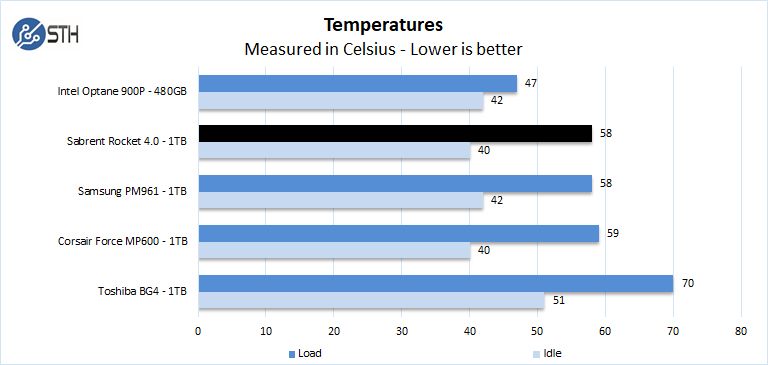
The Intel Optane 900P ran the coolest as it is a PCIe expansion card that receives cooling from case fans. All other drives used the ASUS ROG DIMM.2 module, which is passively cooled with large heat sinks. Results between our two Gen4.0 drives show they essentially operate in the same temperature range.
Final Words
With our second PCIe Gen4.0 PHISON PS5016-E16-32 controller-based, NVMe SSD review, we find both the Sabrent Rocket 4.0 and Corsair Force MP600 to be very close in performance. Both drives showed excellent performance. They are definitely storage solutions one should look at when moving to the new Gen4.0 platforms.

Sabrent offers its Rocket NVMe 4.0 solutions without heat sinks, which saves money and time when installing new systems. One can purchase the Rocket 4.0 heatsink should that be needed. In most of the higher-end motherboards we test with, there are motherboard heatsinks and cooling solutions where a SSD-supplied cooler is unnecessary. As we found in the Corsair Force MP600 review, having a heatsink meant we had to spend time taking the assembly off. Many undoubtedly will prefer having the heatsink included and installed, but this is a major talking point depending on your cost of labor.
Price points without heatsinks show $170 for the 1TB with a sperate heatsink cost fo $25. Given that price structure, if you do not need a supplied heatsink, it is less expensive than the Corsair. If you do need a heatsink, then the Corsair is the less expensive solution. That is still more than we see on some of the Gen3 SSD, but there is clearly a performance story here. As more drives come to market, we are going to see faster devices so our readers should keep that in mind. In late 2019, these are fast drives. In late 2020, they will likely be on the slower side of Gen4 devices. If you need the performance now, then there is a strong case to be made.


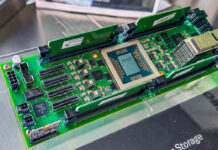

Does the infinity fabric clock stay at 1:1 with ram at 3600 mHz? I thought it went async at 3200? Or was that higher?
FYI if you bundle the heatsink at the store page rather than buying it as a separate order, it only costs $10 more.
Also, not sure what you mean by “If you do need a heatsink, then the Corsair is the less expensive solution.” The MP600 is $220. The Rocket with the heatsinks is $180, or $170 without.
These reviews dont say much unless you test writing hundreds of GBs to the drive and see how it performs over a long time. All these nvme drives have fast enough read performance – the SLC write cache is usually the bottleneck and all these benchmarks dont really test that.
It all comes down to que depth.
At a que depth of 1 to 2, which you get when loading games or applications, this drive performs only marginally better than a budget Intel drive. These don’t shine unless you are working with large databases or hosting several VMs to push the que depth into the 8 to 16 territory which no normal user can or would do
Yea for enterprise drive were all serching for:
– performance @ Q1, Q2
– performance after TBW going neer life time limit (1800 TBW, 4 GB/s = 5 days of test @ full)
– tests that dont use the RAM cache on SSD but use the drive (crystal disk is useless)
– connecting the drive not as the system drive for the test
A lot of these tests are using a 1GB test file size (CrystalDiskMark, AS SSD benchmark – and only 256MB for atto) which is largely useless as it fits inside the cache RAM of many drives and is far from enough to reach steady-state – 0.2 seconds of transfer at 5GB/sec; would be very interested to see these re-run with an 8-16GB test file size