QNAP TVS-h874 QuTS Hero ZFS Management
Something that we have noted many times with the QNAP units is how easy the installation is for even novice admins. STH has many advanced users that feel comfortable installing and configuring their own NAS environments, but there is a huge portion of the market that enjoys this simplicity. Our unit came with QuTS hero installed. One can switch to QTS, but QuTS hero gives us access to features like ZFS that are very interesting in a system like this.
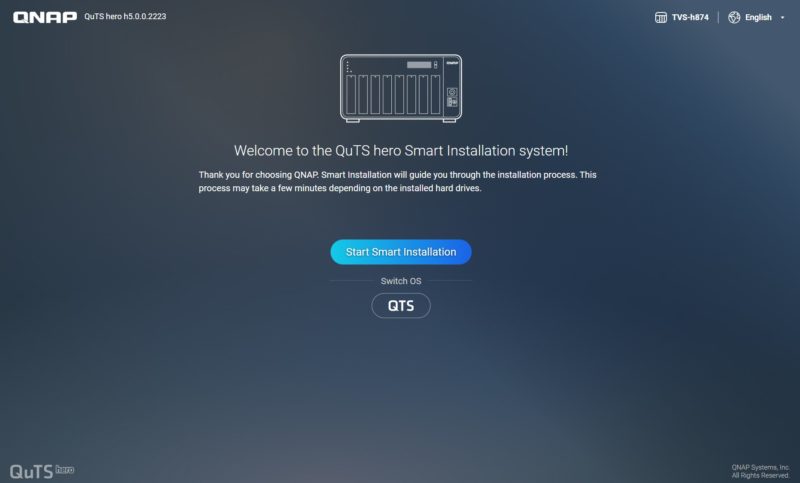
Just as an example, upon starting the NAS, one gets a tour. There are tours and wizards throughout QuTS hero. This is a major point of differentiation.
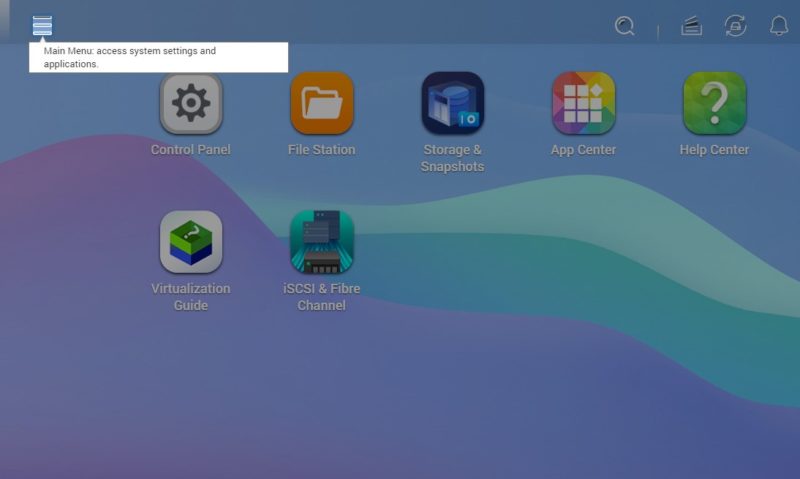
An example of that even is during the drive pool creation phase. One gets explanations and diagrams to help explain storage concepts.
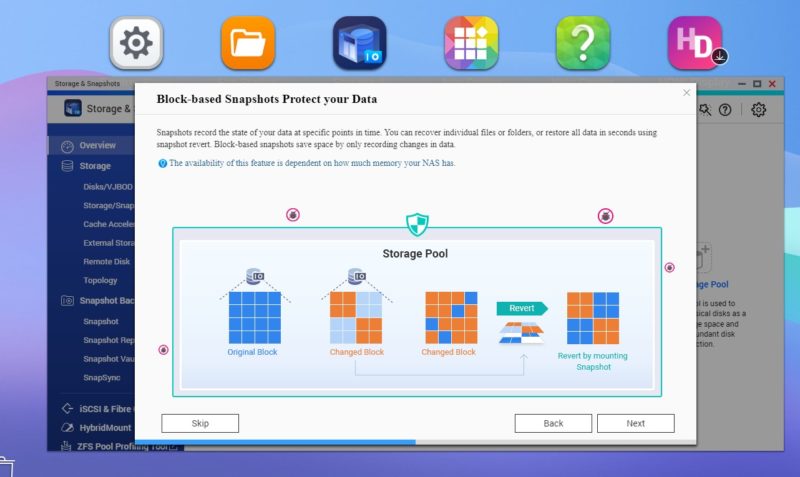
QuTS hero is utilizing ZFS, a robust storage solution underneath, but it is not burdening users with ZFS jargon (too much) when creating pools.
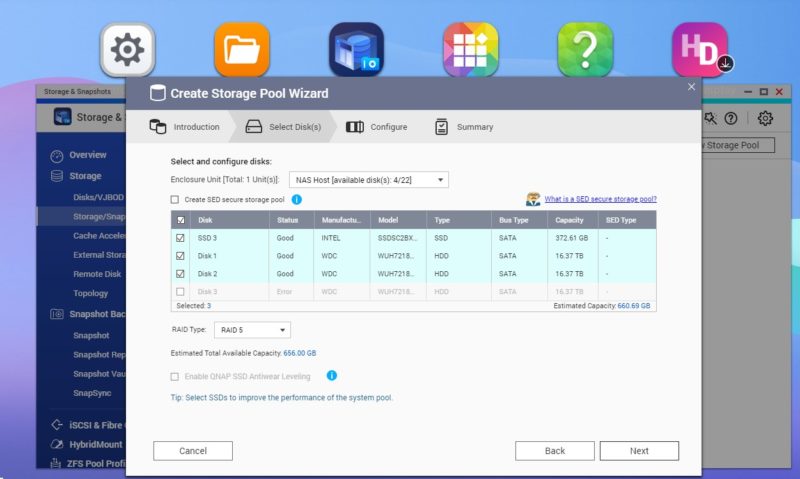
There are nice features like showing the wireframes of where the drives are in the system so if there is an issue, there is no question as to which drive needs attention.
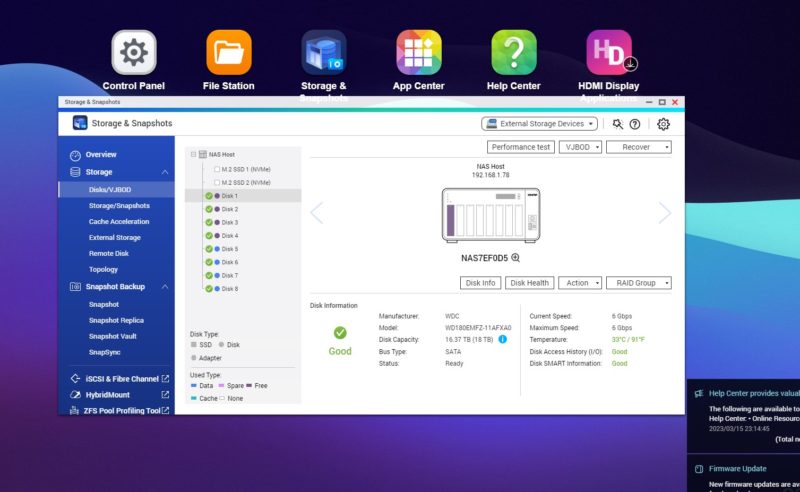
On the pool creation, QNAP also has a nice breakdown of allocation, so one can see why the RAW disk size and the final pool size vary. That is a small but nice feature.
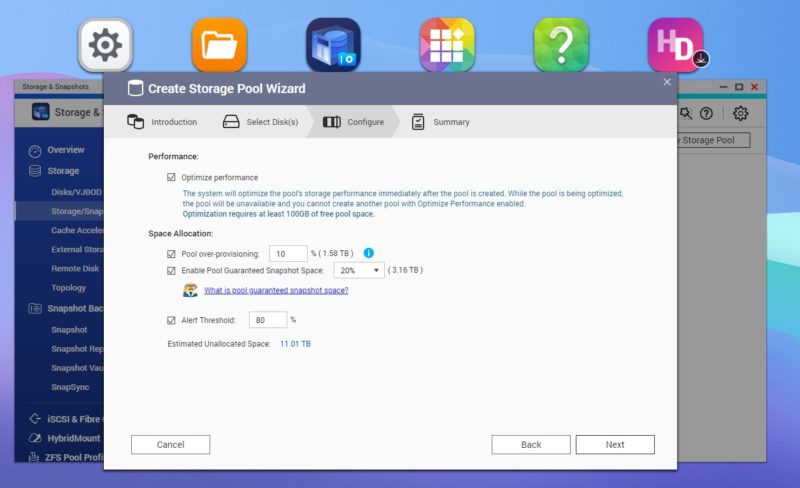
The quality of life goes well beyond that. For example, if one wants to setup replication from one QNAP NAS to another, they just need to be on the same network (local or over VPN) and QNAP can detect the other NAS(es.) QNAP can then test connectivity and check that there is sufficient space to be a replication target. Again, a power user may not need or want this, but it is very easy to setup.
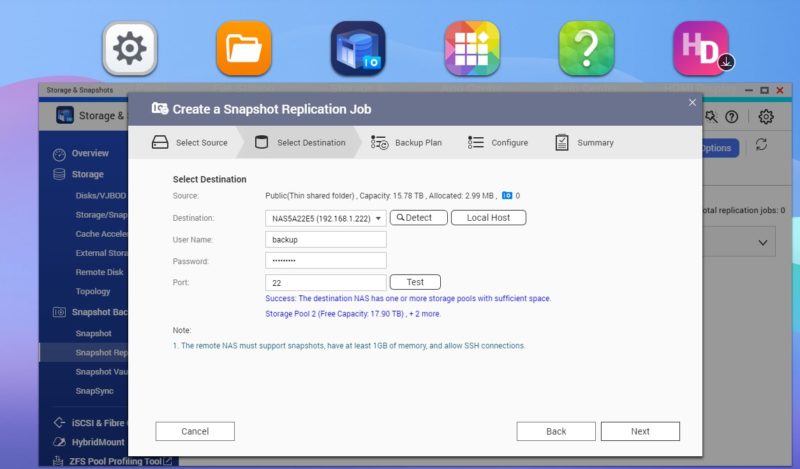
QNAP has a range of other applications in its App Store. Something that is newer is that the company is offering more subscription-based software. An example here is QVR DoorAccess. $9.99/ mo (less if on a longer subscription duration) is not expensive, but we see QNAP adding more of these in the future. Likewise, adding extra QVRelite surveillance cameras beyond the two bundled cost $1.99/ mo discounted to $49.99 for three years. It would be nice to have a perpetual license option at some point. QVR Elite is now the replacement for Surveillance Station, which is part of the company’s subscription push. Part of QNAP’s appeal has been that it may have had fewer applications than Synology, but they were included. On the flip side, that subscription revenue has helped Synology fuel more software development, so there are two sides to this. Most QNAP software is still included, but this was something noticeable that was less so a few years ago.
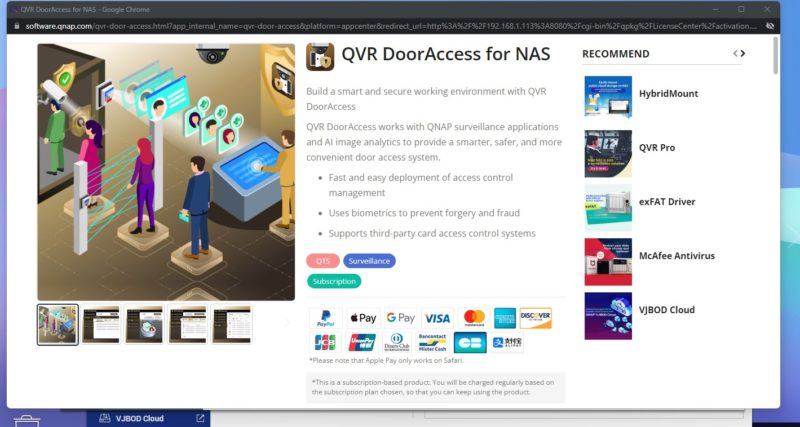
QNAP still has its Container Station and Virtualization Station. With the high-end processor and 32GB/ 64GB of memory, this is a platform that can host databases, websites, or other applications as well. QNAP has too much CPU performance for just as NAS. We suspect the company intends this as a NAS and a small business server that can run applications and even virtual machines and containers.
Next, let us get to the performance.
QNAP TVS-h874-i5-32G Performance
We wanted to focus on a few performance metrics. One fun one, is that we were able to get Geekbench 5 running in a docker container using Container Station in about 90 seconds.

This setup allowed us to get reasonably good performance. Here are the Geekbench 5 results:
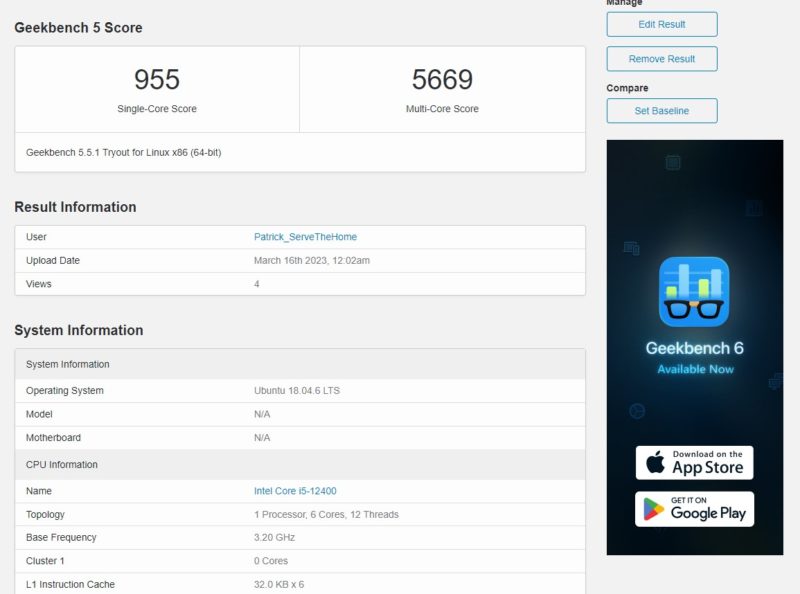
Here are the Geekbench 6 results.

Both are a bit lower than we would normally see with the Intel Core i5-12400 in a consumer desktop. QNAP seems to be running the part in a lower power mode than we would see with the same chip in a gaming desktop, for example. The CPU is also running this benchmark while running the QuTS Hero stack. Again, one can think of this as a SMB server, not just a NAS. There is a lot of performance here.
We ran file server benchmarks on the unit, and we could push the 10Gbase-T and 2.5GbE connections. We have a large set of 18TB drives that we used in our recent (and much more costly AIC 60-bay server review.) We purchased a bunch of drives, and having multiple systems to work with helps offset those costs.
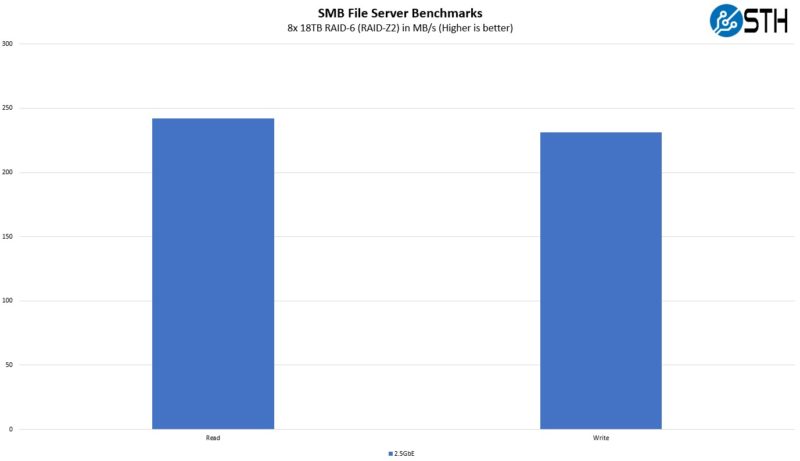
QNAP says that the unit can utilize 25GbE NICs and SSDs to reach speeds of several GB/s read/ write, but we think most users will not build such extreme configurations. Still, the performance was solid given we were on 2.5GbE and this was without configuration tuning.
Next, let us get to power consumption and our final words.



The review starts out saying “a ZFS NAS that is more exciting than we first expected” but somehow while reading I missed what was exciting. Was the exciting part lower power consumption and less noise than expected?
Lack of ECC memory is a show stopper in my opinion. Thanks for pointing this out. As far as I can tell the additional consistency checks in ZFS fail to reach typical ZFS levels of data safety without ECC. Is there an ECC option?
In my experience the difficulty with ready-made NAS devices is insecure software while finding a nice chassis with suitable drive bays is a problem for do it yourself.
Could this NAS hardware boot standard Linux or FreeBSD, not in a VM but on the bare metal? Testing such a capability would be a nice addition to the review.
Your analysis suggests that we can add ECC memory and that it will work. False!! It has been confirmed by Qnap that they have chosen to use a chipset not compatible with ECC even if the processor supports it. For reasons of economy? One thing is for sure is that there is a risk of data corruption using non-ECC memory with a ZFS system!!
The other thing you need to know is that Qnap have put a big power connector in line with the PCI slots. This poorly positioned connector prevents the use of cards with a very limited length. For example, an Nvidia P2000 or P2200 GPU card will not fit in this NAS. A QM2-4P-384 card will not fit either!!! Qnap has botched details!!
That motherboard is QNAP’s design so if they wanted ECC all they had to do was use the W680 and ECC SODIMMs.
Saying there’s a risk of data corruption using non-ECC memory with ZFS is disingenuous at best. If you use non-ECC memory, then ZFS is still better than most other filesystems because it will still detect bit flips and in some cases be able to repair them (e.g. from parity or mirror data). It is, after all, designed to detect bit flips on the disk and its controller, so if the bit flip happens in memory instead (after the data arrives from the disk) it’s no different to what ZFS was designed to handle.
There’s only a small set of scenarios where non-ECC memory will cause problems, and these affect all filesystems, not just ZFS.
There’s a good summary of the protections offered by ZFS on this post by Jim Salter, a renowned expert on ZFS: https://jrs-s.net/2015/02/03/will-zfs-and-non-ecc-ram-kill-your-data/
It gives some examples of how ECC memory certainly makes things more reliable, but it’s by no means mandatory for ZFS.
Not that I’m defending QNAP here of course. The cost for supporting ECC is so small it makes little sense to exclude it, but apparently we can thank Intel for that: https://arstechnica.com/gadgets/2021/01/linus-torvalds-blames-intel-for-lack-of-ecc-ram-in-consumer-pcs/
> the ATX 24-pin power supply goes into the hot-swap SATA backplane instead of directly into the motherboard
Article photos show opposite.
hello
Thanks for the review
I wish to see how a PCI Gen4 4x Cache drive would work with 2/4x10Gb/s Ethernet connections with overload.
It could be a nice option for Cinema/Video Post Production
@A, sorry – No. The article photos clearly show the 24pin connector going into the backplane, with either a 4 or 8-pin going to the CPU mainboard on the side.
Yes ECC is important with ZFS
https://ianhowson.com/zfs/ecc-ram/
And for the cost, there is no good reason to not add it to this NAS!!
For info the motherboard too have a connector!! Look the top view picture if you don’t trust me! And it interfer with PCIE cards.
@Malvineous: I’ve lost the data on the ZFS drive due to faulty non ECC RAM. The data I lost was older data and it was lost during scrub operation.
STH, Thanks, another solid review. I looked it over and there are a few QNAP “add in” cards (NvMe expansion & NICs & combos) that will work in this NAS per their website.
I have a QNAP 10Gig NIC card in my old TS-253D (vintage 2020) before the latest -X64 NAS. Along with the original NAS Base 2 x 2.5Gig NICs that’s a crazy amount of bandwidth.
I use link aggregation in this little managed NAS.
I used it extensively in my SOHO before I retired. Video production is just great.
My older 2bay Synology 1x1Gig NAS serves a different purpose and both suit my needs well.
Cheers.
Am I the only one who thinks a 12400 is a complete overkill for a NAS with hard drives