Setting up QNAP Qtier and Cache
Qtier and Caching use the four 2.5” bays at the bottom of the TVS-951X. It is possible to use these four bays as a separate volume for storage which might be useful for VM’s, or all four bays as Qtier drives or SSD Caching.
More information on QNAP Qtier can be found here. More information on QNAP SSD Cache Acceleration can be found here.
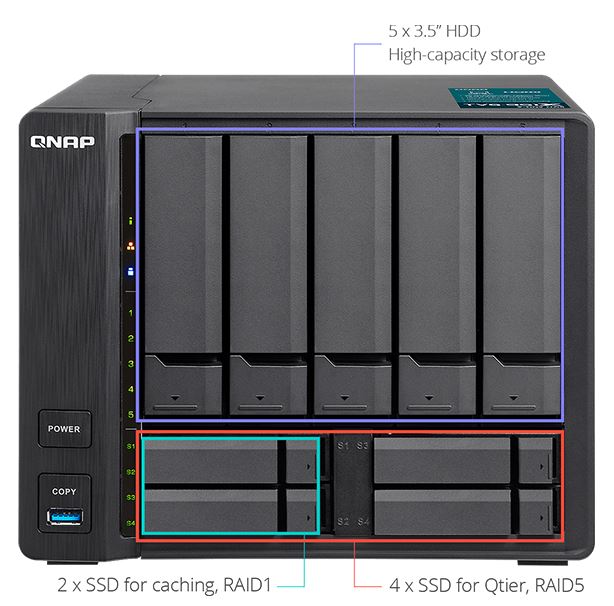
First, let us walk through setting up Qtier on our QNAP TVS-951X.
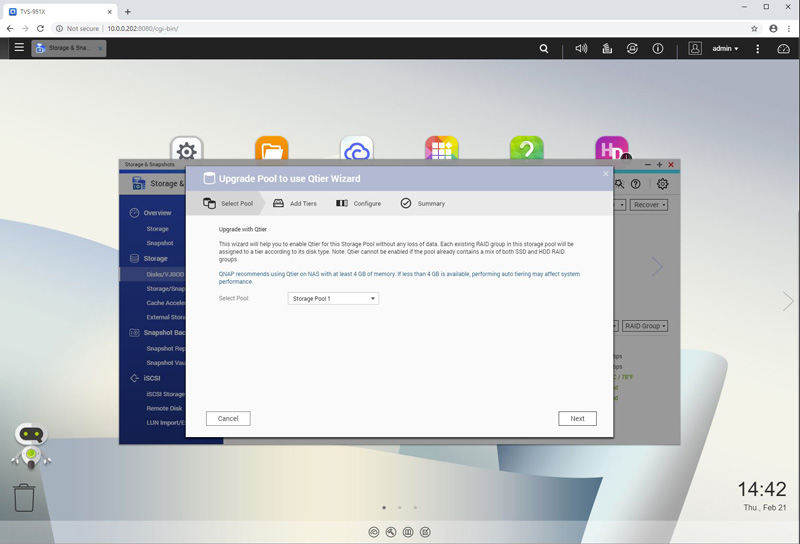
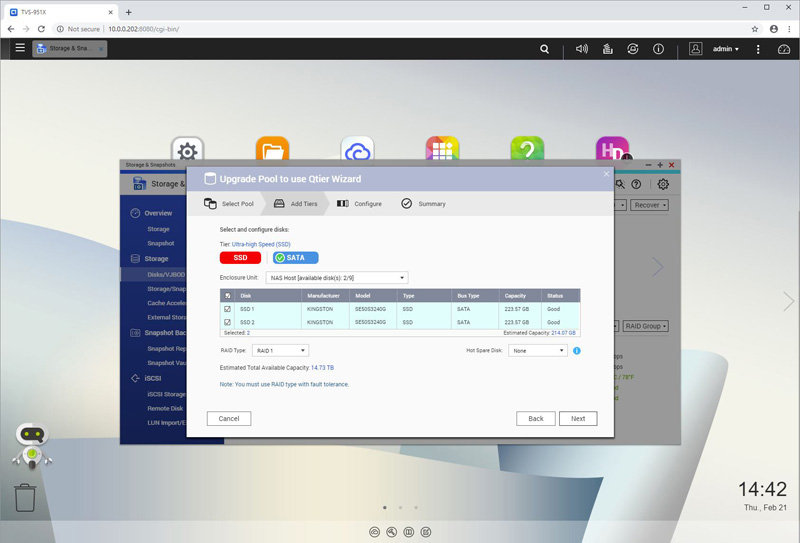
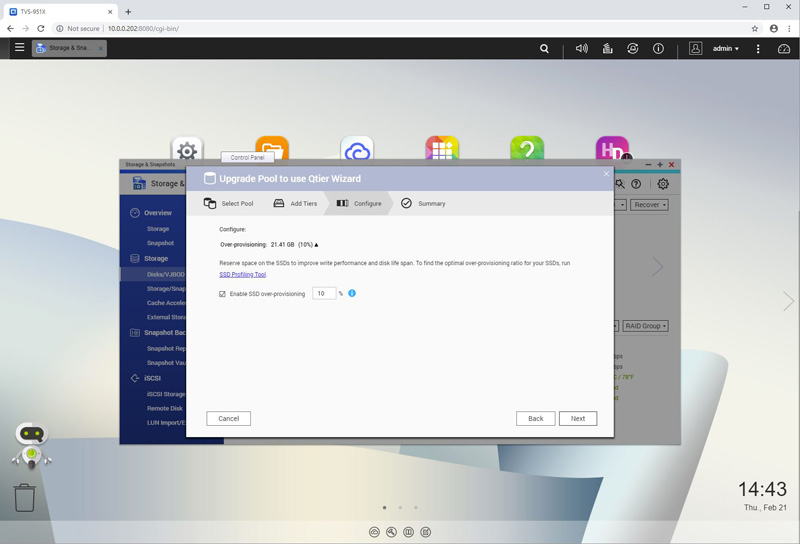
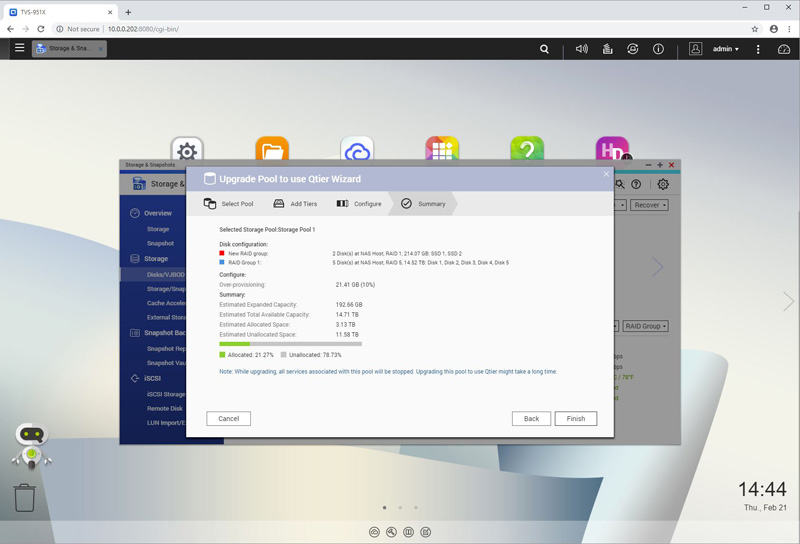
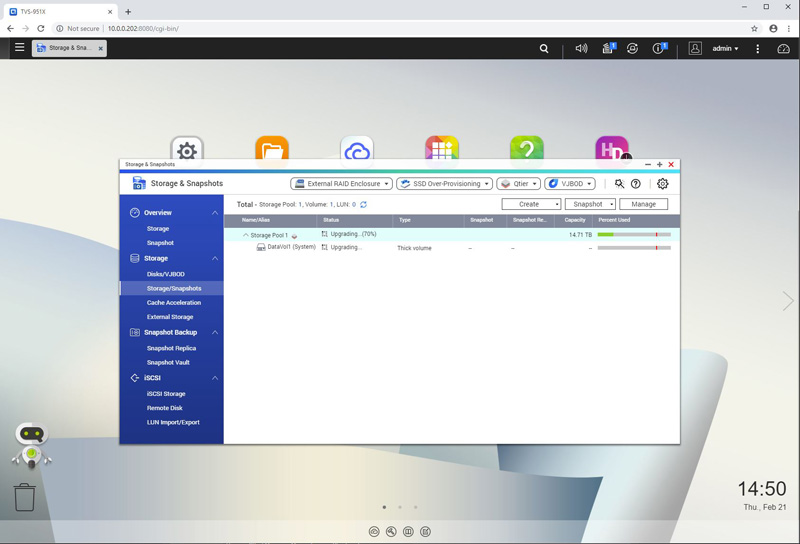
The Qtier setup is relatively straight forward.
Now let’s move on to setting up SSD Cache Acceleration.
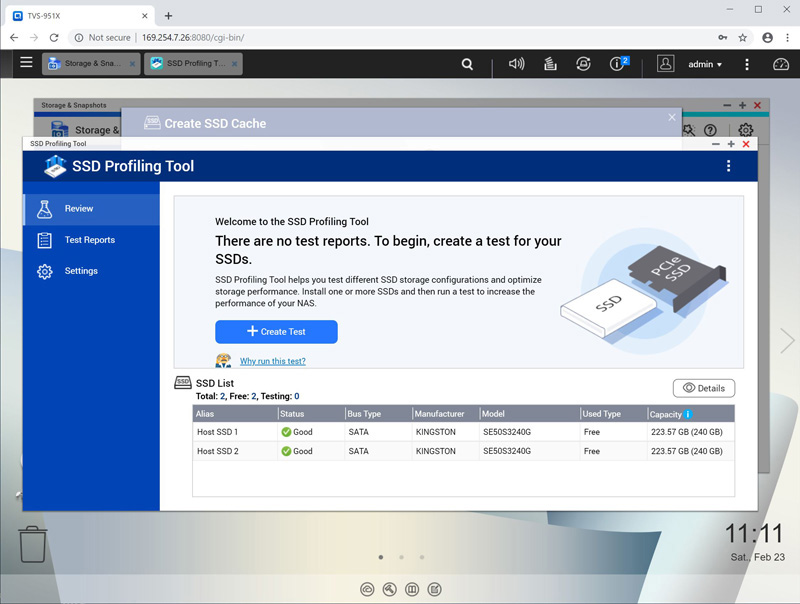
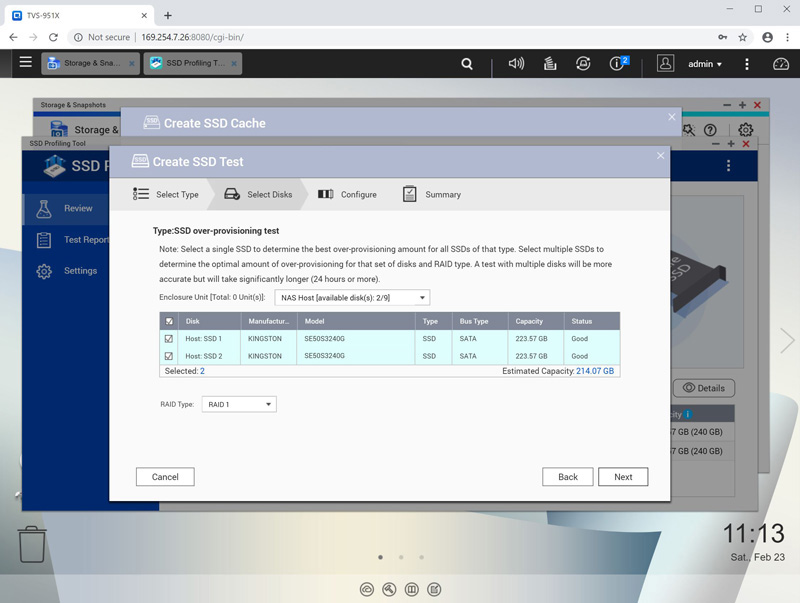
We were then advised to run the SSD Profiling Tool which prepares our SSD’s for the Cache.
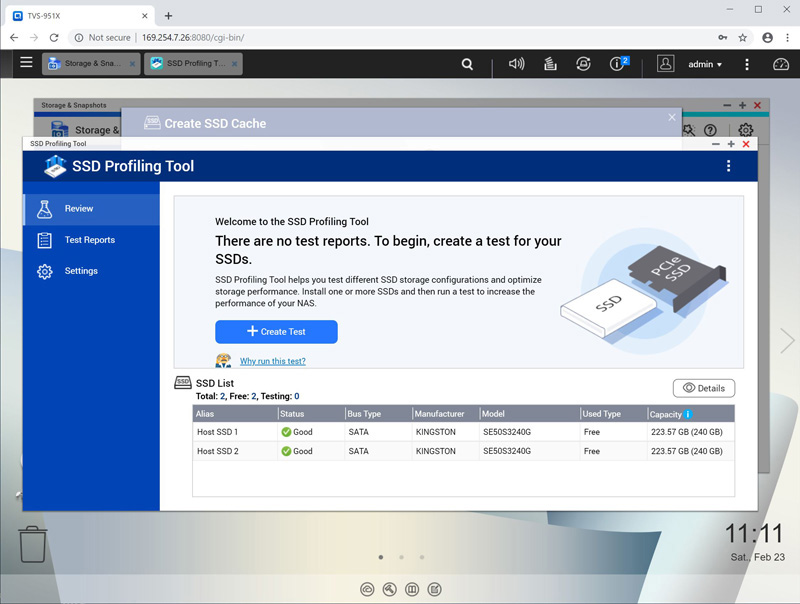
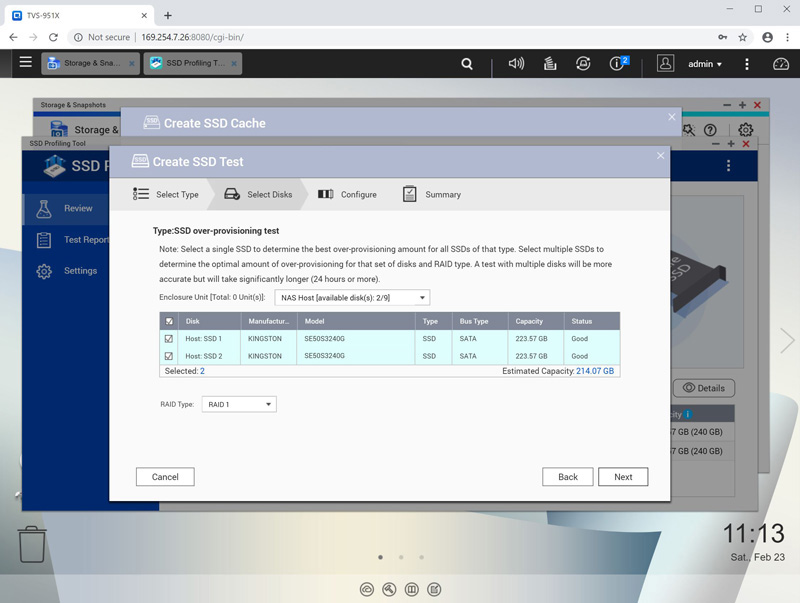
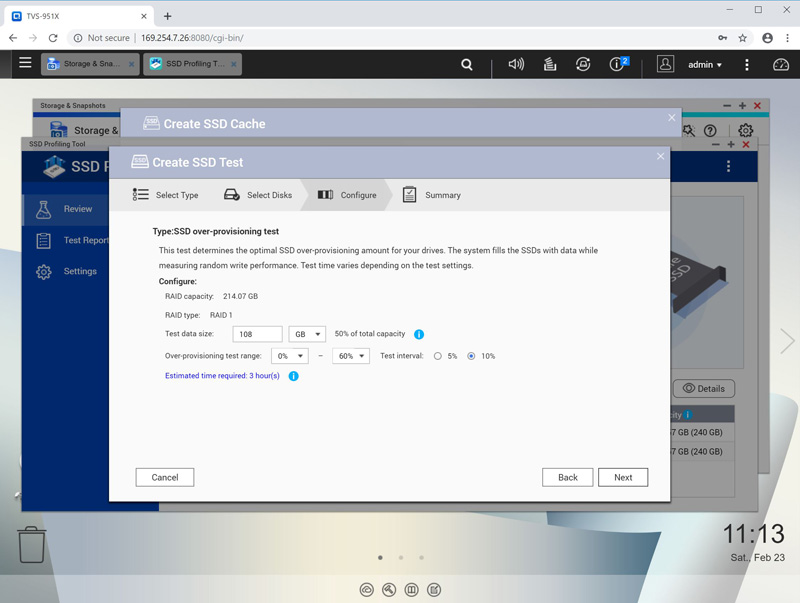
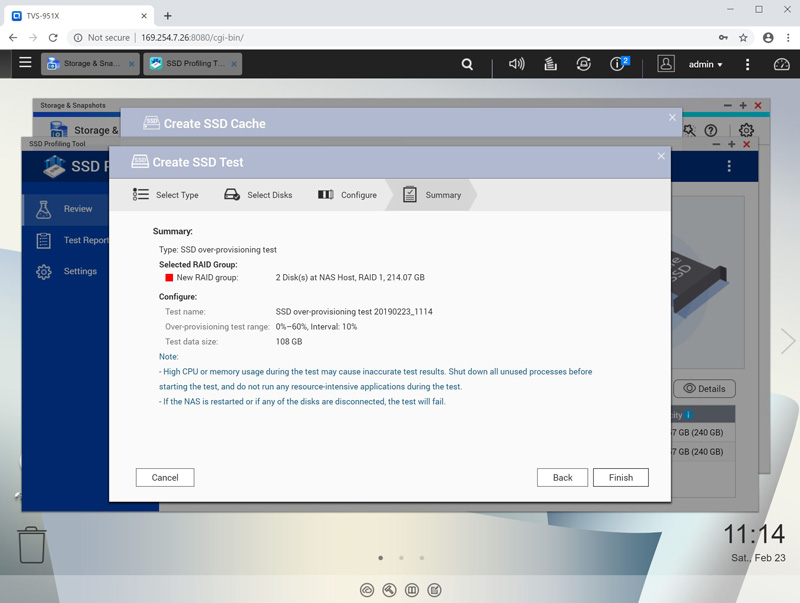
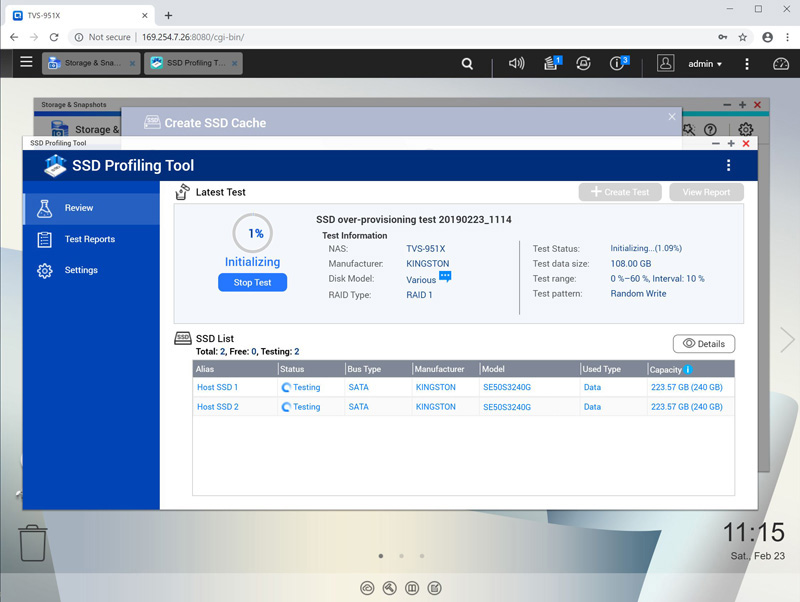
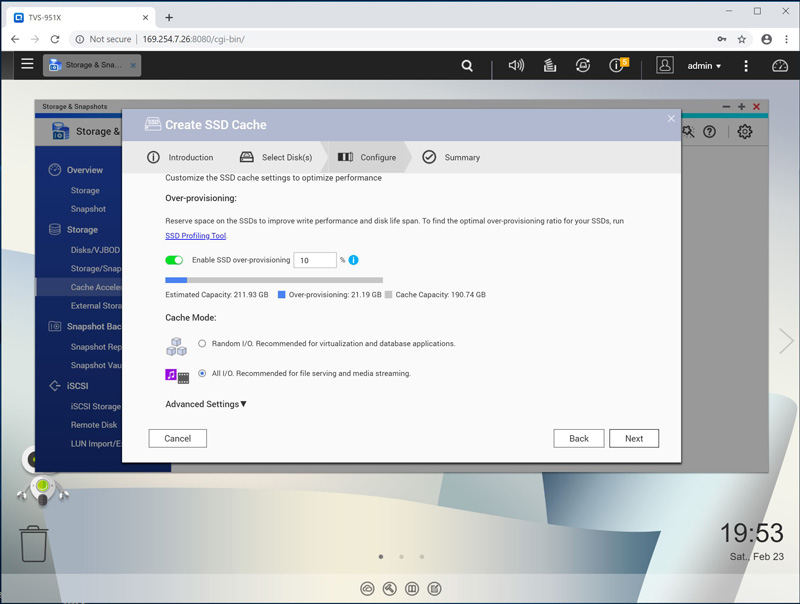
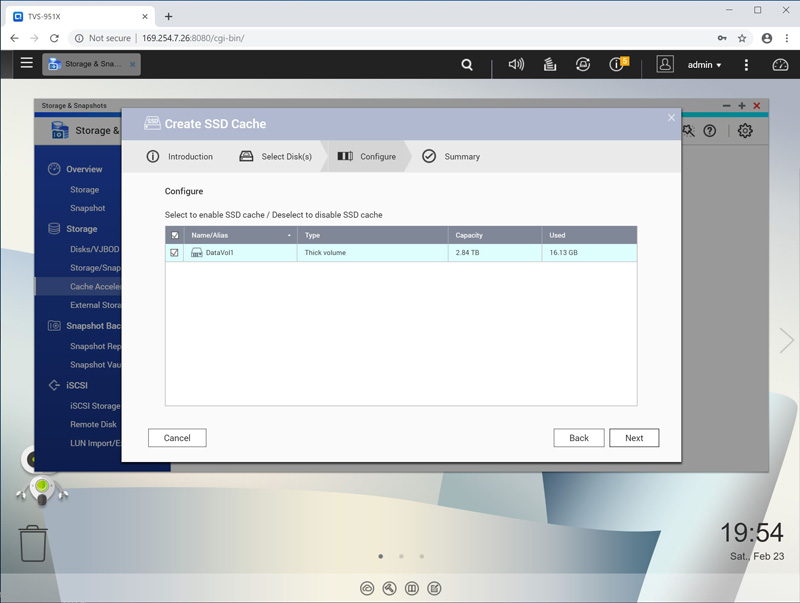
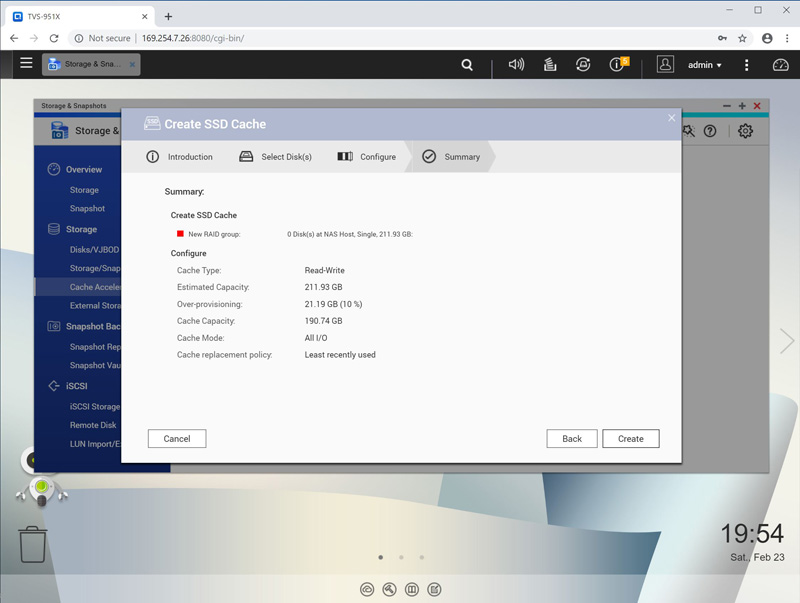
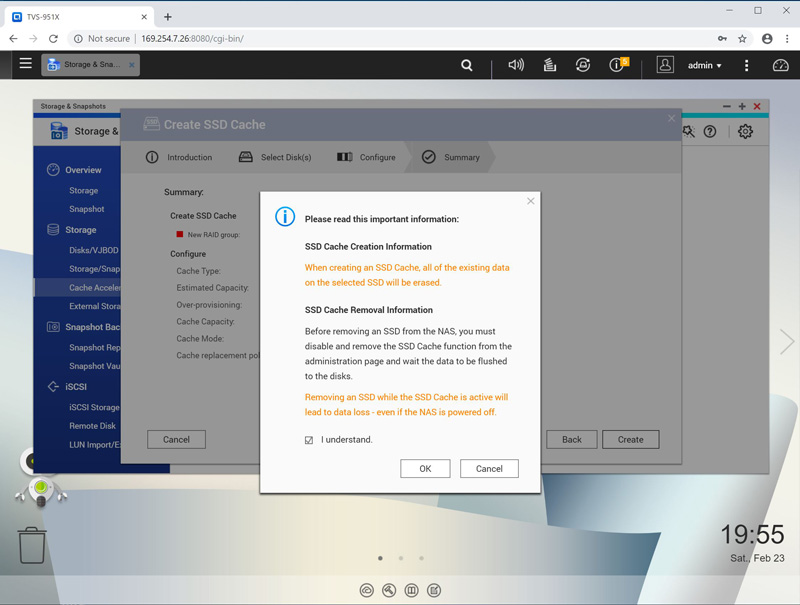
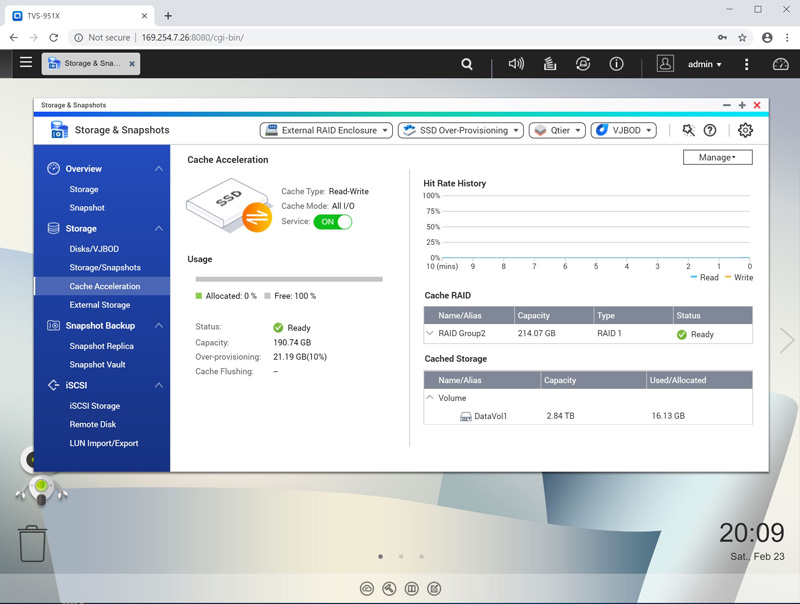
This does take a while to complete after the SSD’s were initialized everything was ready to go.
Now that we have looked at QNAP Qtier and SSD Cache Acceleration setup let us move on to testing and then our final thoughts.




Any information on drive temps?
You state you were surprised the 120mm fan was able to cool the machine in testing but I didn’t see any drive temperature readings for the various workflows.
In extended / heavier use cases I wonder if the cooling will be adequate.
What good is this article without a price tag? Haha – I literally don’t know what I should be comparing it to from the likes of Synology or whatnot without it. :)
It’s $699 everywhere online. Maybe check out this new site called Google Shopping?
TVS-951X w/ (5) WD 8TB Red & (4) 500GB MX500
Temps (C):
CPU 46
SYS 34
SSD1/2/3/4 41 41 36 38
HDD1-5 40 39 38 38 39
FAN 646 rpm
It’s on sale fairly often for under $600.
If I were to put 9 x 1TB SSD into the drive bays, could I get one RAID 6 storage pool including all of them, or do the 4 x 2.5 slots remain independent?