QNAP TS-873A Internal Overview
Getting inside the server requires removing several screws, but the lid comes off quickly. Inside, we can see that QNAP has done a lot of work customizing this system.

The power supply appears to be a fairly standard unit and we were pleased to see this is a quality Delta unit. Delta is a large PSU manufacturer and many high-end servers use Delta power supplies. This is still a NAS so it is only a 250W PSU.
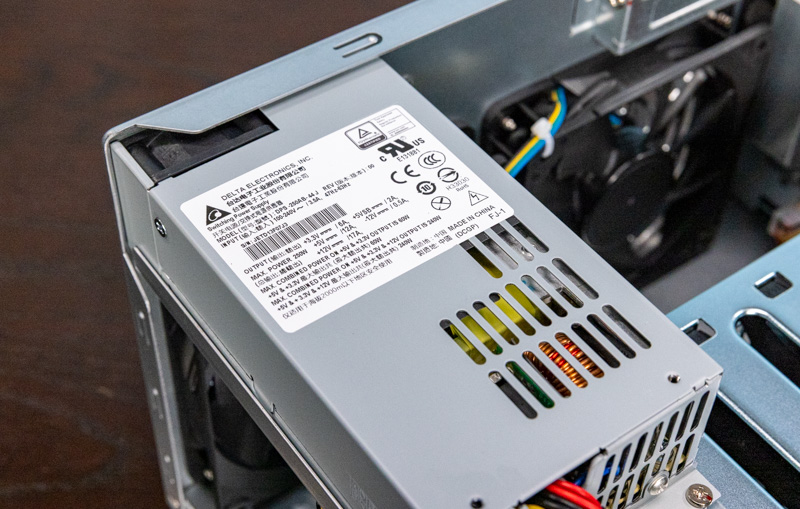
As we move to the other side of the system we can see QNAP-s dual-chamber design in action. One chamber is for cooling the power supplies, drives, and expansion cards. The other is for the CPU, memory, NVMe SSDs, and other components. Compared to some of the other units on the market that suffer from cooling challenges, this is a great way to design the system. Unlike the QNAP TVS-h1288X we reviewed, we do not get elaborate coolers and ducting here. The main CPU is the AMD Ryzen V1500B. This is as 4 core/ 8 thread processor that runs at 2.2GHz and a 16W base TDP. While that may seem more of an Intel Atom competitor, it is actually a Zen-based CPU and so it is more akin to a larger core AMD Ryzen, Xeon D, and Intel Core architecture, not a lower-end embedded architecture.

The AMD Ryzen Embedded V1500B does not have a Vega GPU IP embedded as some of the other V1000 line of chips do which is likely why this unit does not have a HDMI out port for display. The CPU itself has dual 10GbE MACs, but those are not being used by the NAS.
First, we have a DOM. This is common for NAS units. This one appears to be made by Apacer. This DOM runs the base OS for the NAS.
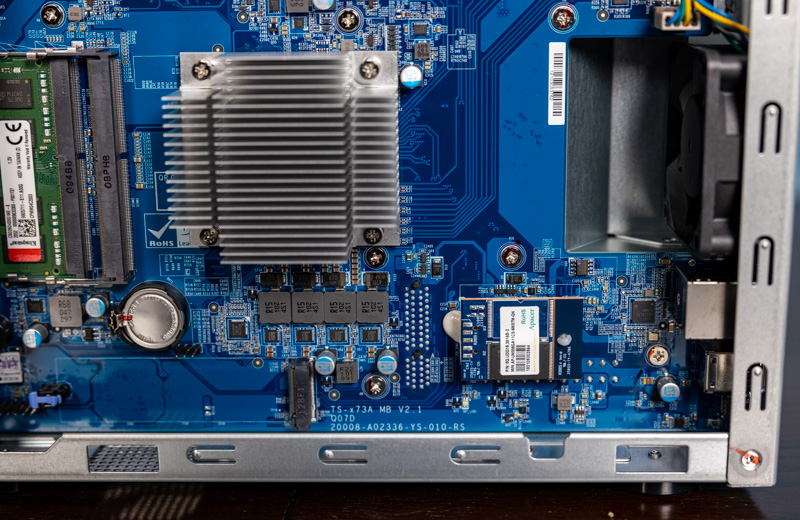
In terms of memory, we have a single 8GB DDR4 SODIMM from Kingston. The system, and the AMD Ryzen V1500B can handle up to 2x 32GB DDR4 ECC SODIMMs. Many of our readers purchasing this system for the virtualization and container features will end up upgrading the RAM here and 2x 16GB modules is usually a good price/ performance fit for a 4 core/ 8 thread NAS. Still, there is an easy upgrade path to 16GB support by adding a second SODIMM.

Even though this is marketed as an 8-bay NAS, those are just the front hot-swap bays. There are two more internal drive spots and the highest performing ones. These two M.2 slots can handle M.2 2280 (80mm) NVMe drives using PCIe Gen3 x1. One of these sits along the bottom of the motherboard and one can see the tool-less mounting for this one.

The second slot is also a M.2 2280 PCIe Gen3 slot at the top of the NAS. We will note that we covered the PCIe expansion slots in terms of adding networking functionality, but one can also add additional M.2 SSDs via the expansion slot and there are also M.2 SSD plus networking cards such as the QNAP QM2-2P10G1TA and newer options that can be used to add NICs and SSDs to the unit greatly enhancing flexibility.
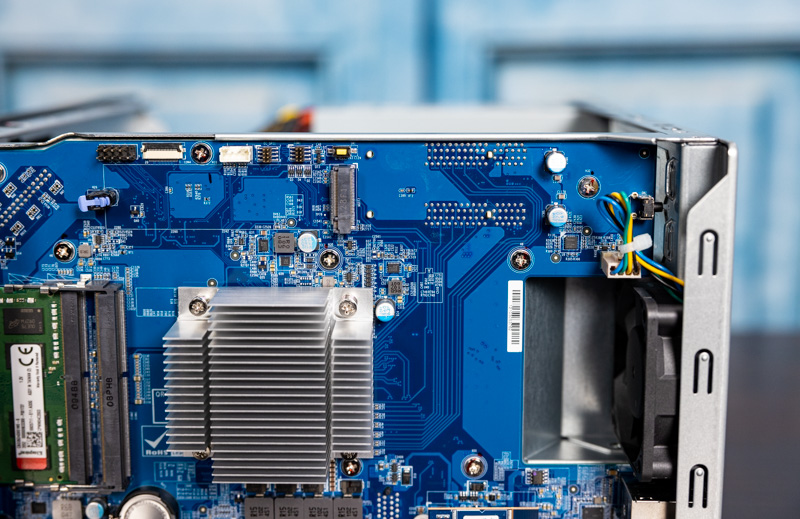
This shot also shows the heatsink along with the fan that moves air through this compartment. QNAP’s cooling solution spun up for us during startup, but without drives, we were measuring the system in the 26-27dba which means that it was not overly loud.
QNAP did a great job here and from a pure hardware standpoint, we prefer QNAP’s hardware offerings to its main competitor Synology in this space. QNAP has features such as 2.5GbE and also dual expansion slots built-in which is really nice. QNAP’s hardware allows a lot of flexibility while at the same time being a solid pre-built solution. If you were on the fence about wanting the ease of a pre-built but flexibility of building your own solution this is a solution that works relatively well.
Hardware is only part of the equation. Next, we are going to look at the QuTS hero ZFS-based software solution.




I love TrueNAS, and the TrueNAS Mini’s have 10g on some of them. You can add a 10g card and still be close to the 4 bay mini x+ and xl+ pricing and have ZFS with QNAP.
I really wish QNAP did ceph or gluster so you could scale these out
QNAP always seemed to me a rather grasping and feature splitting company. Overpriced for what you get. This thing is in essence a PC in a special case… the SOC has dual 10GbE, so QNAP equips it with a pair of third party 2.5 GbE. Really gotta shake my head at that. I presume QNAP thinks it can make more money selling you a PCIe 10GbE AIC.
Honestly if one is competent enough to configure one of these things then one is probably competent enough to repurpose an old PC into a Linux or Windows server and save a substantial amount of money.
So few companies use the AMD 10g in the Zen chips that there’s gotta be something wrong beyond the lack of SR-IOV that STH has talked about before.
This is probably the box I would get for my home office (can i get a yay for work-from-home getting extended?)
I do not find the windows inside of windows inside of Windows user interface modern. I could l overlook that annoyance, but periodically the QNAP software here forgets what routes go to which Ethernet connections and I have to open the interface on the net that works, delete and then recreate the nonfunctional routes.
Since the present review is for what is essentially a PC in a nice box without a video card, it would be good to know how easy (or possible) it is to install Linux to create an open-source NAS that leads to auditable security and fixable bugs.
What pratt thought it a good idea to put the power button next to an area where you push things in and out?
Major design fail
Hoohoo: would you be saving money though? The idle electricity use of this box is only 25 watts, that’s pretty good. Repurposing an old PC means you need a place to put the giant box, and you’re going to use much more electricity. The thing I love about this box is that it fits nicely in my TV cabinet where my cable is coming into the house, where my cable modem, router, and everything else are located, so it sits discretely in my living room, don’t think I could accomplish that by repurposing my old gaming PC.