QNAP TS-1655 QuTS Software Overview
On the software side, QNAP has two options. QuTS and QuTS hero. QuTS hero is the ZFS-based solution. At the same time, it has been a while since we have looked at the standard QuTS. We are going to recommend using QuTS hero, but show QuTS here.
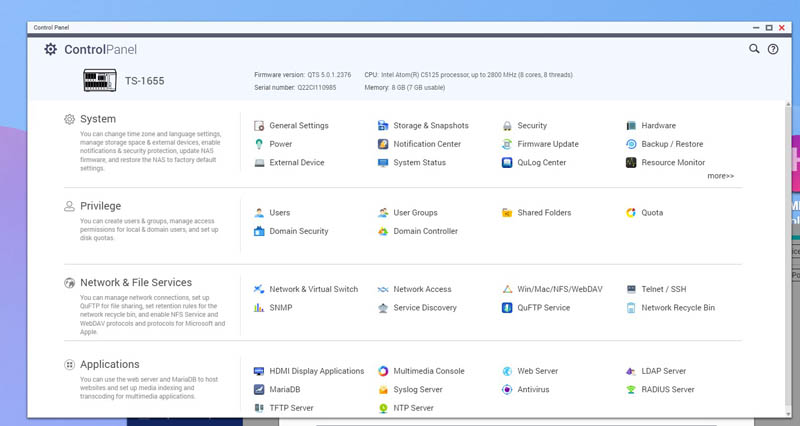
Overall, the look and feel are very similar between the two NAS OSes. We can still add a large number of drives and then set them up via wizards.
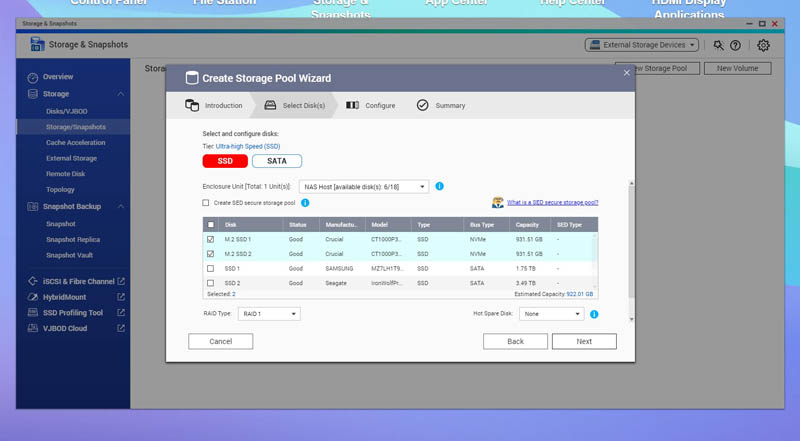
One can choose between adding SSD-only, HDD-only, and hybrid arrays. The on-screen wizards help even novice users add storage and then get it on the network.
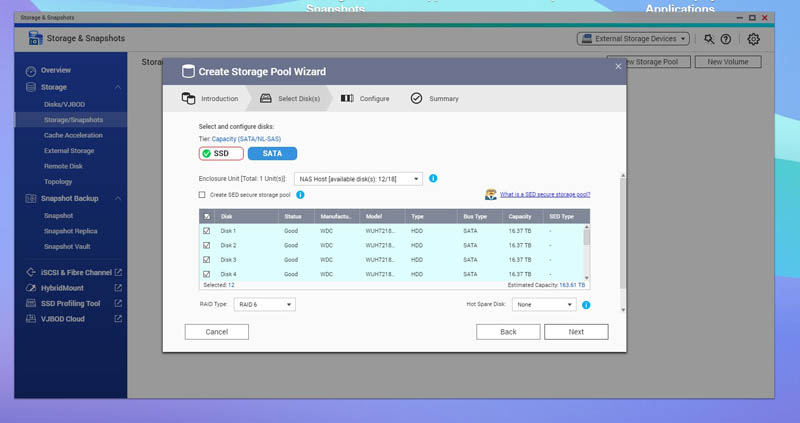
Beyond just the basics of using the TS-1655 as a NAS, the system can also be used as an application server with its own app store. An example is that it can be the storage and management back-end for IP cameras. One can even use things like AI accelerators in the M.2 or PCIe slots to help with detection on the IP cameras. A downside is that managing more than two cameras starts to incur a $1.99/ mo fee per camera.
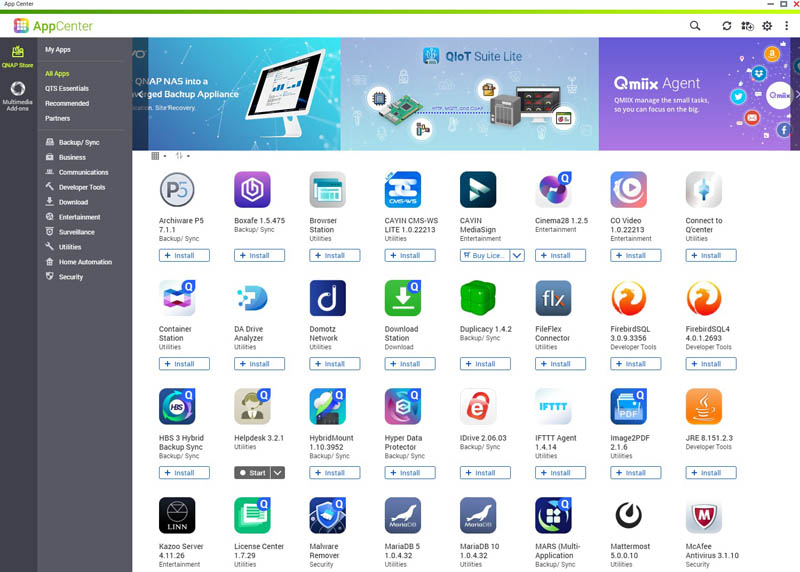
It can even run virtual machines and containers directly on the NAS. This is an area where the CPU is reasonably powerful, and we wish we had more ECC memory. Many small businesses can use this as an office server for applications without needing a separate server.
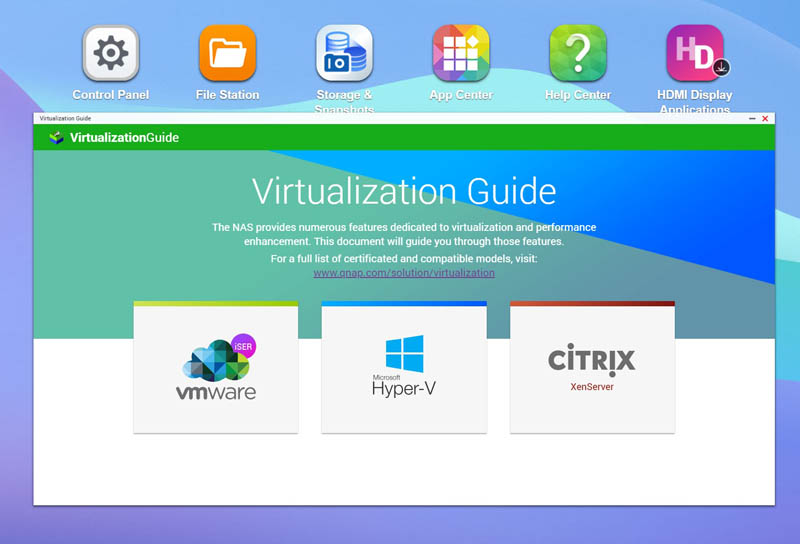
Using QuTS probably reaffirms our recommendation to use QuTS hero for ZFS, but it was great to see that the two solutions are very close.
QNAP TS-1655 Performance
The QNAP TS-1655 is absolutely bottlenecked by onboard networking. Here is an example of copying the HP Elite Mini 800 G9 Review folder over a single 2.5GbE NIC connection.
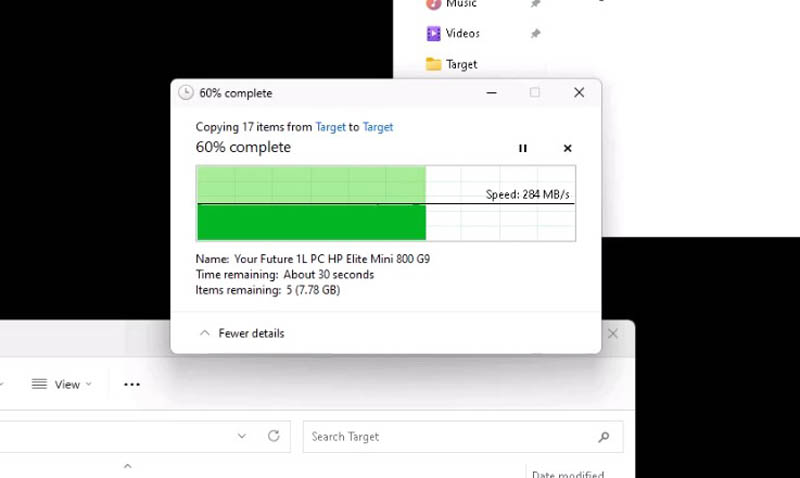
Beyond the above, we ran single and dual 1GbE and 2GbE configurations and saw:
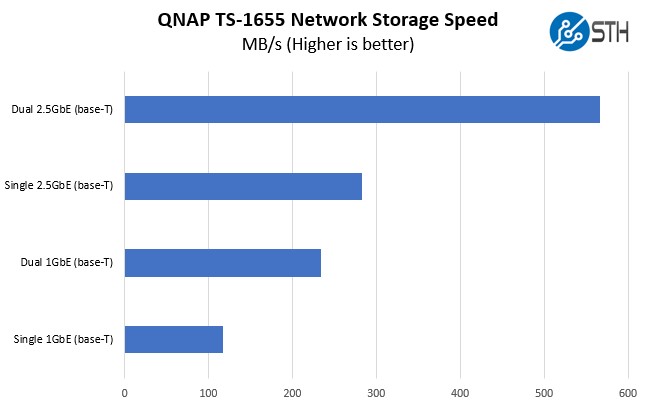
This is a platform where it could have used 10GbE. QNAP’s vision is that one uses add-in PCIe cards for that with this NAS, but it feels like it should have come with 10GbE as standard. QNAP is rolling out SMB3 Multichannel which gives around 5Gbps of performance from this NAS to a 10GbE target, but networking still feels a bit light on this platform.
Next, let us get to power consumption.




Can you use disks from an existing ZFS array and import them? I’ve got an 8-bay server running now, but this would make a handy upgrade.
I couldn’t agree more that they should’ve used ECC. 8GB on a $1900 NAS? You’re kidding? There’s 32GB in $700 systems.
Pretty sure the network speed graphic on page 3 should have a label changed to dual 1 Gbe.
Kevin – totally correct.
We need low power all 2,5″ SSD NAS systems to be tested. And preferably the better value ones (no the 6k+ ones out there)