The QNAP TS-1655 flirts with perfection as a NAS with a new processor. In a world where its main competitor, Synology has been offering archaic hardware for years, QNAP adopts new Xeon, AMD Ryzen, and now even Intel Atom C5100 processors with a regular cadence. The QNAP TS-1655 uses this new architecture to power a 12x 3.5″ HDD plus 4x 2.5″ NAS that has even more storage and networking under the covers. In our review, that is what we are going to explore.
QNAP TS-1655 External Hardware Overview
Let us start with perhaps the easiest part of this, the chassis. This NAS feels huge at 11.59 x 14.56 x 12.59 inches. A good portion of why this is so big is because of the sheer number of drives. With 12x 3.5″ and 4x 2.5″ drives, there is plenty of storage capacity on the front. QNAP will call this a 16-bay NAS, but we tend to think of it as a 12-bay NAS with some optional SATA SSD bays. With the pre-built NAS we get a status LCD screen that has things like IP addresses. A few years ago we used one of these to troubleshoot a network configuration and in those cases, it is very handy.

One nice feature is that the 3.5″ drive bays are now tool-less and have rubber vibration dampeners.

The 2.5″ drive trays are much deeper to reach the backplane.

Here is a view with all of the drive trays removed.

Something that struck us was the design has a solid backplane PCB. The drives seem to run cool in the system with side and vertical slats, but this is just a different type of design from what we normally see.
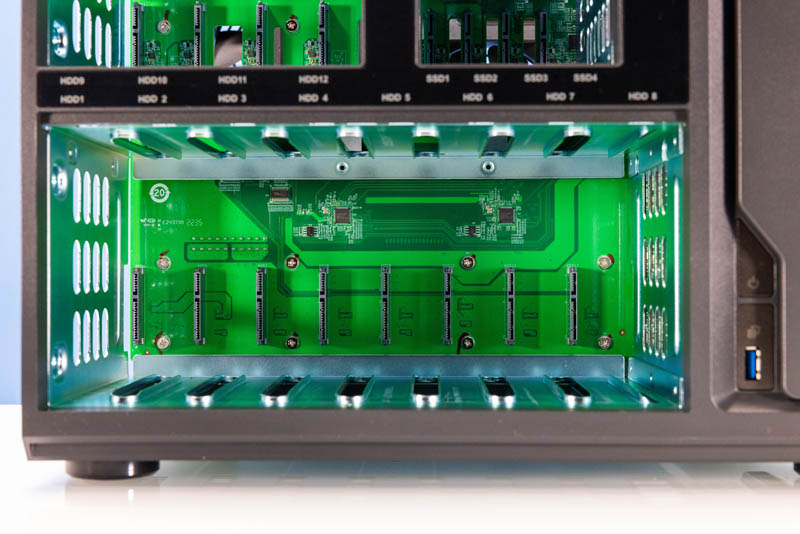
The top, however, has holes in the rear of the backplane, but they are different sizes, and shapes, and not even between drives.
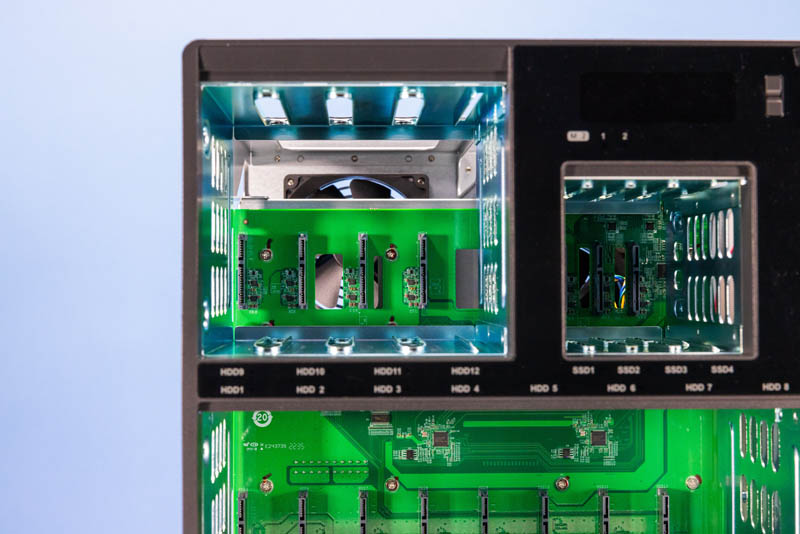
The 2.5″ bay backplane PCB has almost a dedicated fan as well.
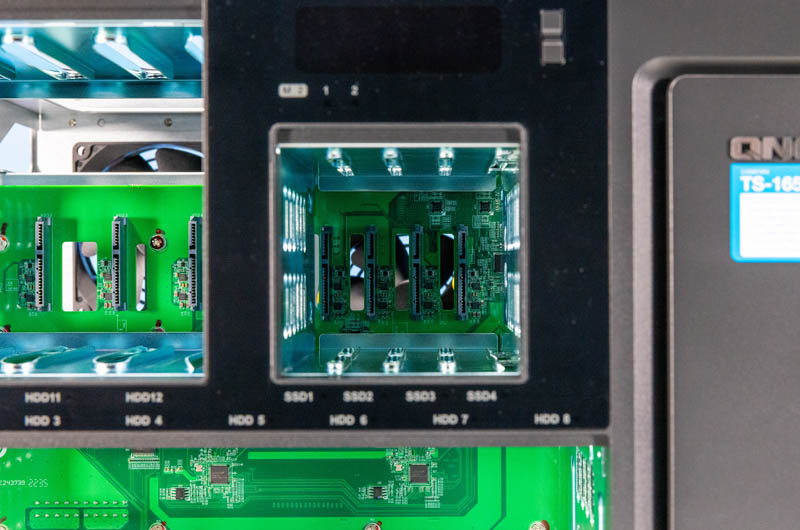
The rear of the system is just different. One might think that there are three fans in the system based on this photo, but the number is actually six. Along with the fans, we get the power input and power switch, two 2.5GbE ports, three USB Type-A ports, a reset switch, and a 3.5″ jack. That 3.5″ jack is a COM port.

There are also a number of PCIe expansion slots on the rear that can be used to personalize the NAS. Vents, however, are everywhere including the rear of the chassis and even the bottom.
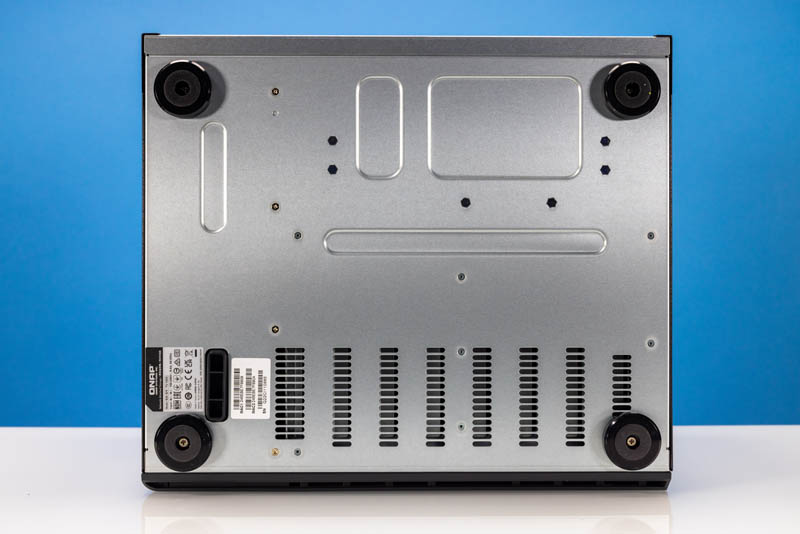
As an aside, I always think these NAS units look fun. They may not be to everyone’s tastes, but they are functional desktop units. If you want a rackmount unit, then the answer is perhaps to just find something else.
Next, let us look inside the system to see how it works.




Can you use disks from an existing ZFS array and import them? I’ve got an 8-bay server running now, but this would make a handy upgrade.
I couldn’t agree more that they should’ve used ECC. 8GB on a $1900 NAS? You’re kidding? There’s 32GB in $700 systems.
Pretty sure the network speed graphic on page 3 should have a label changed to dual 1 Gbe.
Kevin – totally correct.
We need low power all 2,5″ SSD NAS systems to be tested. And preferably the better value ones (no the 6k+ ones out there)