The QNAP TBS-h574TX has a lot of really great features. It is also an extremely divisive NAS among the STH team. In this review, we are going to go into why this is either the NAS of the future or a missed opportunity to make something exceedingly cool. Let us get to the review.
If you are just looking for how to purchase this, we purchased ours from Amazon. Here is an affiliate link.
QNAP TBS-h574TX Overview
Here is the accompanying video for this one. If you want to see how things are connected, installed, and so forth, there is a lot there.
The unit we have is actually the TBS-h574TX-i3-12G. That means we get a fixed Intel Core i3-1320PE processor (4P, 4 E-core so 8 cores/ 12 threads) and 12GB of RAM. At $1199 we certainly wish that was at least 16GB since the memory is not upgradeable. There is, however, another unit the Core i5-1340PE (4P, 8 E-core) based TBS-h574TX-i5-16G that costs $1599. That Core i3 is plenty for a NAS like this, so unless you need the extra 4GB of memory, our advice is to skip the Core i5 version and pocket the $400 savings.

Thank you again to the STH YouTube members for helping get us the budget to buy this unit and some of the SSDs we used. Also a quick thanks to Kioxia and Sabrent for loaning us a few drives to use. If you have been wondering about recent QNAP USB enclosure reviews we have done, the reason is that we wanted to hook those up to this NAS for hard drive capacity expansion.
QNAP TBS-h574TX External Hardware Overview
Take a look at the front of the unit and you will see a sharp little system. If we compare this to the Asustor Flashstor 12 Pro FS6712X we reviewed we get higher quality materials and frankly, it looks sharp.

On the side of the unit, we can see the metal shell, but then a latch that allows us to remove the front bezel.

The front bezel is held on with magnets, a cool little design feature.

Once that is removed, we can see our five hot-swap drive bays.

Below the hot swap bays we see a Thunderbolt 4 port and a USB 3.2 Gen2 (10Gbps) port.

There are also copy buttons for dumping data and the power button here.

The drive trays themselves are really interesting. Each is an E1.S form factor. We covered EDSFF years ago in our E1 and E3 EDSFF to Take Over from M.2 and 2.5 in SSDs.
In that, we mentioned that E1.S would take the place of a lot of M.2 storage, but QNAP has a fun idea. They are bringing M.2 storage to EDSFF via carriers.

Of course, perhaps the coolest part of this NAS is that we can use E1.S SSDs by just using the QNAP latch on the drives. Here we have a Kioxia XD6 NVMe SSD installed. Just as a quick note, the drives are only connected via PCIe Gen3 x2 so in this system, a fast drive like an XD6 will run at around 1/4 maximum speed just due to bus limitations. On the plus side, this drive had the best cooling and therefore the lowest temps.

Here is a quick look at removing the E1.S QNAP latch for the XD6.

Of course, a main use case QNAP is pushing for is using M.2 SSDs. Here we have an older Sabrent 8TB NVMe SSD installed in the M.2 to E1.S adapter that is installed by default into all of the drive trays.

We also installed some cheap Intel P4511 4TB drives. Those were a pain. They required removing the M.2 adapter and then installing it in place of the adapter in the tray.

On the top of the NAS, we get the QNAP logo.

On the bottom, we get the feet and a vent. Underneath the rubber feet, we get screws to get inside the NAS, but those are unlikely to be used since there is nothing to really service inside given the fixed CPU and memory.

Next, let us get to the rear connectivity.



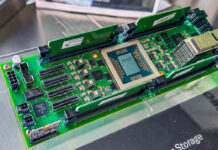

$1200 is too much to ask for only 5 bays and 12gb of fixed ram. Pass.
WHAT A SCAM !!!
It is not a 4P8E processor, it is a 4P 4E core processor.
Power and Copy buttons right next to each other?
There are some errors. The i3-1320PE has 4P and 4E-cores and the i5-1340PE has 4 P and 8 E-cores. Please check your numbers.
Reivew
No ARM lower power higher performance chip, certainly no competition to Apple M series. I rather build my own nas with a bit more space and almost silent high quality fans. This qnap is terribly overpriced in 2024!
Better cheaper DAS/NAS could be Dell OptiPlex 5070 often $200. It has one internal m.2 and two PCIe slots. One with 4xM.2 board for $35 and another with 40Gb ConnectX-4 for $30. Total cost under $300. Probably could add couple of 2.5 ssd for additional storage.
40Gb is same as TB4 speed
@Karpo that is a.solid idea, I’d go for the 5080, the i5-10500 6c/12t and you can install crazy amounts of RAM (128GB), or even the Precision 3460, as I think that may come with Thunderbolt..
@Karpo. I am a photographer that has just arrived at the point of needing a DAS/NAS of some sort to accommodate nearly 56k images. Been looking at Synology at just over $1k. How could I find out more about the “better/cheaper” DELL solution you proposed. I’m sure I could build it … just not clear on the “how” part. Any information would be appreciated. TX.
People suggesting to get EOL scrapped old corporate PCs off ebay and cobble something together in competition to this … are *really* not the target market.
As for talk of Apple CPUs … whatever.
@Jay. Seriously. If you value those images and you’re not sure what you are doing, buy something off the shelf.
And backup. Twice.
The people here are suggesting solutions that will take you time to put together and require constant maintenance and tweaking. And still won’t do that this does 5 minutes after powering up.
If you’ve read the comments Patrick’s made (I’m assuming he’s posting on the ServeTheHome YouTube account) it’s crazy. It isn’t about building a NAS that doesn’t have hot swap but is faster and cheaper. It isn’t about building a NAS that is big fast and cheap. It isn’t about even just having a NAS.
Thunderbolt means you hook a Mac directly up to this and you’ve got a NAS and DAS in one that’s small, ez to configure, and fast enough. In that it’s cheaper and more redundant than getting Apple internal storage if you’re buying a Mac Studio.
Where are the Thunderbolt versus 10 gigabit Ethernet benchmarks?
At this device’s price point, not having a decent PCIe switch with x4 to each SSD is crazy
I saw the announcement for this a while back and was waiting for it to be released and thought this would be wonderful for me…. and I love enabling newer form factor (E1.S) but crippling the drive performance with only a x1 connection… such potential otherwise… shoot… oh well, definite hard pass with such a PCIe config.
For people who have a specific need, which is not storing large amount of data. Probably quit interesting for “content” people or photographers. Could be interesting to see the speed via TB, especially via a 10m long active cable.
We won’t buy QNAP ever again, unless they revolutionize their development process.
We got tired of the loads of critical security bugs every couple of days. The situation is as extreme and unsatisfying as with Cisco gear.