At Computex 2023, we saw something insanely cool. The QNAP TBS-574TX is a 5-bay E1.S SSD NAS that also has Thunderbolt and 10GbE connectivity. This is perhaps the most drool-worthy NAS we have seen in quite some time.
QNAP TBS-574TX E1.S Thunderbolt 4 10GbE NAS Spotted
Deep within the iEi QNAP booth at Computex 2023, we saw this gem with nobody around it.

This is an Intel Core i3 8-core/12-thread processor (sounds like 4x P-cores and 4x E-cores) Alder Lake design. One item we hope is upgradeable is the “Built-in 8GB of RAM”. For a device of this class, it would be awesome if this is SODIMM upgradeable (and ECC if possible.) On the front, we can see the first Thunderbolt port.
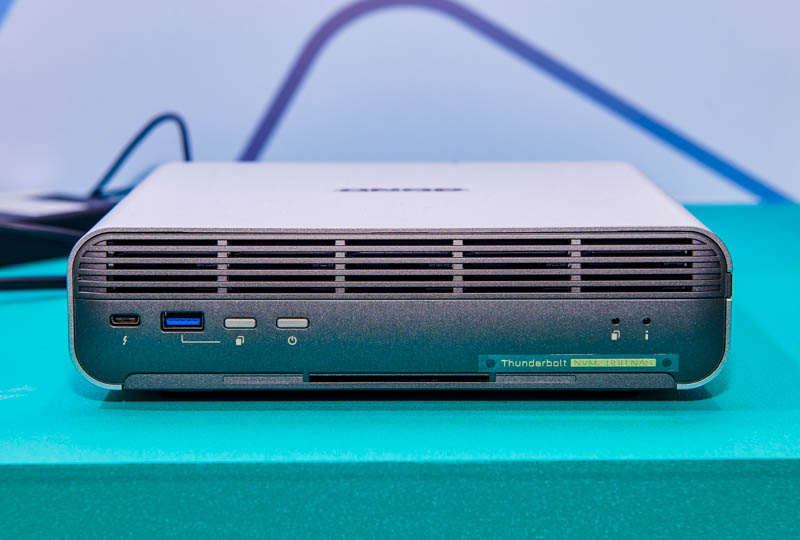
Pulling off the cover on the front, we can see the five E1.S drive bays.

Here is a 15mm E1.S SSD on the front of the unit.

QNAP also showed off a M.2 to E1.S adapter that will greatly expand the ability of folks to use this NAS. The part number on this adapter is the QNAP QDA-E1SM.

If you want to learn more about EDSFF which is starting to take over from M.2 (albeit these things happen slowly), you can see our article video here:
Looking at the rear of the unit, this has a standard DC input, then a 10GbE and a 2.5GbE port. It almost feels like a desktop with a HDMI and two more USB ports. There is another Thunderbolt 4 port on the rear of the unit.

We are a bit concerned about the noise given the two fans, but we will reserve judgment for our review.
Final Words
We have sent a note to QNAP asking when these will be available and hopefully pricing. We will review this unit when we can. For anyone that wants a 10GbE NAS and has a Thunderbolt 4 capable notebook, this might make for an amazing portable NAS unit, perhaps a step up from the Asustor Flashstor 12 Pro FS6712X and Flashstor 6 FS6706T NAS units when it is released, albeit with fewer drive bays.





Any chance to add dark mode to the site? A nice addition to read the site better in low light and dark conditions
Do I need to send video to chromecast, or – do I plug a TV into that HDMI port, and run Chromecast on the NAS itself?
I dunno, the spec for network and TB are great, but otherwise it surely could benefit from twice as many drives. May three times as many. As it is this device screams “boutique” just a bit too loud.
Maybe I’m old school, but you could build this out of a spare PC for a lot less money…
I really want to see some 25Gbit/50Gbit start happening. USB4 v2 can do 80Gbps. Why should usb be 8x better than every other consumer alternative, and growing?
With absurdly crazy flash like this, it’s time for the servethehome style folks like this to get faster interconnects than old 10Gbit.
Forgot to mention how excited I am to see a i3-N300/N305 show up. 8x E-cores is going to be an amazing efficient home server.
I wish Intel had a reasonable price ask at retail for these chips: $300 is absurd, and there would be zero computers built with these if that was the actual price paid. Obviously builders get all kinds of special prices. It just suck that Intel’s whole line-up has fake prices & doesn’t actually have any bearing on what kind of performance/size chip you’re getting. Great chip, but so frustrating they can’t be honest about it.
“you could build this out of a spare PC for a lot less money”
Please do tell.. Don’t skimp on the features this offers either. Want to see the monstrosity that you come up with.
Emile Toffaan : I recommend Dark Reader browser extension, I don’t have any frequently visited webpages in white anymore.. Easier than asking every website admin separately :D
How does the thunderbolt play in a NAS situation? Is it for expansion of the NAS, along the lines of SAS, eSATA, or USB ports that some of them have? Acts as a network connection for a locally connected quasi-DAS scenario for a nearby computer? Does the NAS carve up internal storage into network-accessed and direct attached sections?
“an amazing portable NAS unit” -> shoulder strap option? To show off…
Fwiler: I don’t understand–what exactly do you think is so challenging about building this out of commodity parts? I don’t follow.
This would be trivial to do with a workstation motherboard, or really any board that has 1-2 x16 slots that support bifurcation and a TB card. For software, I’d use TrueNAS Scale.
The list of hardware isn’t especially exotic:
– 1-2 Asus PCIE4 Hyper M.2 cards ($80 each)
– 1 ASUS TB4 card ($125)
– 1 dual-port 25 GbE NIC ($200+)
Two Asus Hyper M.2 cards gets you *eight* NVME slots, which–check my math–is more than five. Those eight are not on swappable sleds, but if that’s important to you, Icy Dock has a zillion options.
Compared to the QNAP unit, you’d ditch the hot, inefficient 10Gbase-T ports for lovely 25GBe networking–and with the right card, you’d get ROCE/RDMA as a bonus.
So, for much less money, you’d get more 60% more drive slots, more RAM slots/channels, a much faster CPU and radically better networking.
What’s not to love?
I’d have to agree with JCK, apart from the cuddly form factor of the QNAP system, you can build this all on a Mini-ITX cube with lots of of flexibility and perhaps less noisy fans.
M.2 to E1.S adapters probably cost the equivalent of 2TB of M.2 in retail, so I’m not sure removable is currently very attractive, especially with those Kingston SATA USB3 tumbdrives with 1GB/s transfer rates coming up from below.
And please no dark mode, unless it’s an option: I can’t for the world of it understand why people would prefer dark mode. Perhaps I’ve spent too much of my life staring at 3270 and VT100 green screens to still think of black on white as luxury.
And unless you’re driving an OLED screen, it’s just more light transformed into heat.
Dark Mode is a must. Option, sure, but an absolutely essential option for which we’ve frankly waited too long.
JCK — the Thunderbolt ports on these are mainly used as *targets*, not initiators — that’s not something you can DIY, as far as I know. That functionality is mainly aimed at video editing and other media workflows.
Dan—that’s a solid point of distinction; that would allow two video editors to work from the same file set at once.
But so would using Ethernet over thunderbolt. OTOH, a two-port 50GbE card (or single 100 GbE) would serve the same purpose and be faster than a TB target in the bargain. And adding a switch would enable many more editors access to that file set.
I don’t doubt that there’s a narrow-but-real use case for this box. I was just baffled at the “monstrosity” comment and wondered where it came from.
Again, your target/initiator distinction is a good one.